The advantages of PDF (or image) file format over PowerPoint are:
- More suitable for archiving, as PDF/image files are fixed in page layout and difficult to be modified.
- More convenient for delivery, as PDF/image files are compatible with most devices.
For above reasons, you would probably convert your PowerPoint document into a PDF file or multiple image files. This article will show you how to accomplish this task by using Spire.Presentation for Java.
Below is a screenshot of the input PowerPoint document.
PPT(X) to PDF
Conversion from PowerPoint to PDF can be very easy using Spire.Presentation. Simply create an object of Presentation class for holding the PowerPoint file that you want to convert, and then invoke the saveToFile() method of the same object to save your document as a PDF file.
import com.spire.presentation.Presentation;
import com.spire.presentation.FileFormat;
public class PPTXtoPDF {
public static void main(String[] args) throws Exception {
//create a Presentataion instance
Presentation presentation = new Presentation();
//load the sample PowerPoint file
presentation.loadFromFile("C:/Users/Administrator/Desktop/template.pptx");
//save to PDF file
presentation.saveToFile("ToPDF.pdf", FileFormat.PDF);
presentation.dispose();
}
}
PPT(X) to PNG
To export PowerPoint slides to images, you’ll need to save each slide as a BufferdImage using saveAsImage() method in the first place, and then write the image data to an image file in .png file format.
import com.spire.presentation.Presentation;
import javax.imageio.ImageIO;
import java.awt.image.BufferedImage;
import java.io.File;
public class ConvertPPTXtoPNG {
public static void main(String[] args) throws Exception {
//create a Presentation object
Presentation presentation = new Presentation();
//load an example PPTX file
presentation.loadFromFile("C:/Users/Administrator/Desktop/template.pptx");
//loop through the slides
for (int i = 0; i < presentation.getSlides().getCount(); i++) {
//save each slide as a BufferedImage
BufferedImage image = presentation.getSlides().get(i).saveAsImage();
//save BufferedImage as PNG file format
String fileName = String.format("ToImage-%1$s.png", i);
ImageIO.write(image, "PNG",new File(fileName));
}
presentation.dispose();
}
}




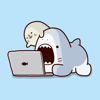
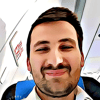



Top comments (0)