Many of you come to my site to read the post Step by step: Serilog with ASP.NET Core which I wrote in 2016 and is completely out of date, so with this post I will show you how to setup Serilog to work with your ASP.NET Core 2.2 applications.
Create an ASP.NET Core project
1 md aspnet.serilog.sample
2 cd aspnet.serilog.sample
3 dotnet new mvc
Add the following dependencies to your project
1 dotnet add package Serilog.AspNetCore
2 dotnet add package Serilog.Extensions.Logging
3 dotnet add package Serilog.Sinks.ColoredConsole
Change your Program.cs file to look like the following
1using System;
2using System.Collections.Generic;
3using System.IO;
4using System.Linq;
5using System.Threading.Tasks;
6using Microsoft.AspNetCore;
7using Microsoft.AspNetCore.Hosting;
8using Microsoft.Extensions.Configuration;
9using Microsoft.Extensions.Logging;
10using Serilog;
11using Serilog.Core;
12using Serilog.Events;
13
14namespace aspnet.serilog.sample
15{
16 public class Program
17 {
18 public static void Main(string[] args)
19 {
20 Log.Logger = new LoggerConfiguration()
21 .Enrich.FromLogContext()
22 .MinimumLevel.Debug()
23 .WriteTo.ColoredConsole(
24 LogEventLevel.Verbose,
25 "{NewLine}{Timestamp:HH:mm:ss} [{Level}] ({CorrelationToken}) {Message}{NewLine}{Exception}")
26 .CreateLogger();
27
28 try
29 {
30 CreateWebHostBuilder(args).Build().Run();
31 }
32 finally
33 {
34 Log.CloseAndFlush();
35 }
36 }
37
38 public static IWebHostBuilder CreateWebHostBuilder(string[] args) =>
39 WebHost.CreateDefaultBuilder(args)
40 .UseSerilog()
41 .UseStartup<Startup>();
42 }
43}
Inject the logger to your services or controllers
Change the home controller and log some actions:
1using System;
2using System.Collections.Generic;
3using System.Diagnostics;
4using System.Linq;
5using System.Threading.Tasks;
6using Microsoft.AspNetCore.Mvc;
7using aspnet.serilog.sample.Models;
8using Microsoft.Extensions.Logging;
9
10namespace aspnet.serilog.sample.Controllers
11{
12 public class HomeController : Controller
13 {
14 ILogger<HomeController> logger;
15
16 public HomeController(ILogger<HomeController> logger)
17 {
18 this.logger = logger;
19 }
20
21 public IActionResult Index()
22 {
23 this.logger.LogDebug("Index was called");
24 return View();
25 }
26
27 public IActionResult Privacy()
28 {
29 return View();
30 }
31
32 [ResponseCache(Duration = 0, Location = ResponseCacheLocation.None, NoStore = true)]
33 public IActionResult Error()
34 {
35 return View(new ErrorViewModel { RequestId = Activity.Current?.Id ?? HttpContext.TraceIdentifier });
36 }
37 }
38}
Download the complete code here
Hope it helps!
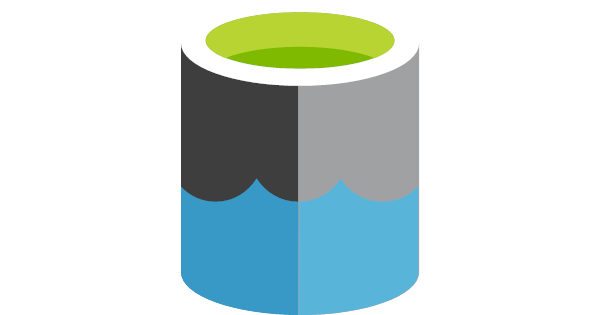
Comments