The NavigationView (Hamburger Menu) Arrives in Telerik UI for WPF R1 2019
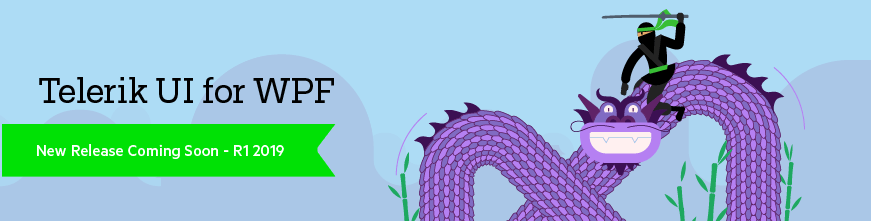
Another powerful navigation control is coming to Telerik UI for WPF with the Telerik R1 2019 Release - the NavigationView. Also known as the Hamburger Menu, it provides a modern and intuitive user experience in your WPF applications.
As I am writing this blog post, reality hit me hard - it's already 2019, a year which in my childhood was used to signify the future, where people rode flying cars and buildings rose as high as the clouds. Despite that being far from the truth, we've seen tremendous change in our everyday lives, due to major technology advancements across multiple industries. As users we are interacting with more software products and platforms than ever before and as we rely on them for both work and leisure, we praise and demand intuitive and modern UI across the board.
One prominent example of a great navigational UI is NavigationView, often called the Hamburger Menu. You can find it in a variety of UWP / Windows 10 applications, as well as the Windows 10 Start Menu itself.
We are happy to announce that it's part of our Telerik R1 2019 release of Telerik UI for WPF.
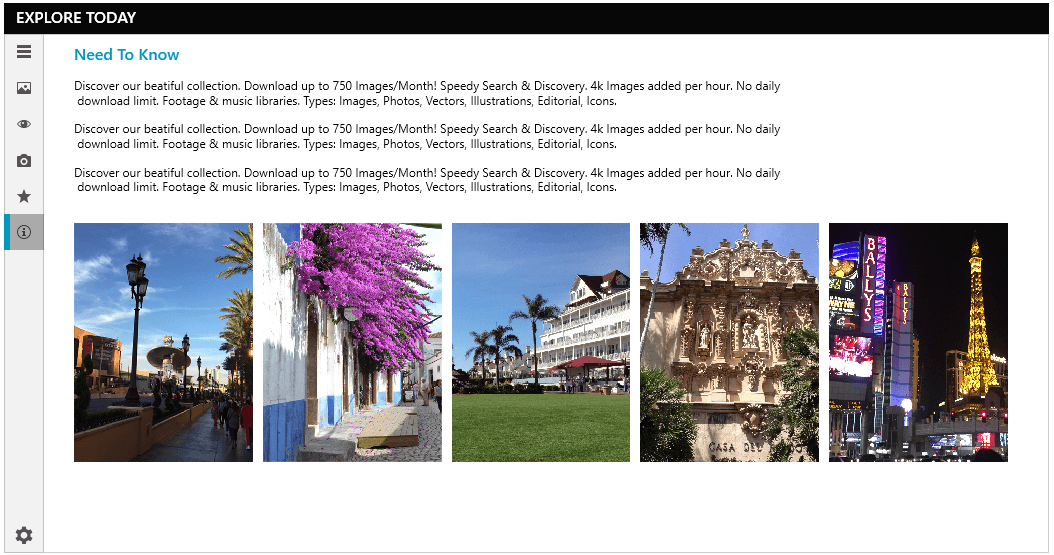
The NavigationView organizes the content into separate tabs, all visible on the side as drawers. It's an easy way to allow the end-user to navigate to the different views of the application. Through it's adaptive nature it provides a great UX across various devices, making it the go-to choice for many developers. With the initial release of the control, it will support the following features:
- Adaptive Display Mode: The control will dynamically adopt the layout to the size of the window, while keeping the content well-arranged and visible on the screen
- Data Binding: The control can be easily bind to different sources such as Objects and Collections
- Flexible Header and Footer: Both the Headers and Footers can be easily customized to accommodate the needs of your application
- UI Automation Support: The NavigationView provides built-in support for Microsoft UI Automation
- Enhanced Routed Events Framework: With the events system of the control your code will become elegant and concise
- Keyboard support: Perform navigation, selection and other actions through the keyboard alone
The Telerik R1 2019 Release goes live on January 16, when you will be able to get your hands on the latest version of Telerik UI for WPF and try out the NavigationView in your application.
In addition to the Hamburger Menu, the release will bring full support for Visual Studio 2019 and the .NET Core 3.0 Preview (huzzah!), as well as a bunch of other new controls and feature enhancements. These include the official MultiColumnComboBox control, the ability to add the MultiColumnComboBox column to the GridView component, a new RibbonUI to pair with the Diagram component and a Hyperlink button to name a few.
For a detailed overview of everything new in R1 2019, make sure to sign up for the Telerik R1'19 Webinar.
Save My Seat for the Release Webinar
Thank you for your continuous support and feedback - keep the feedback coming, as this is a critical part of how we set our product roadmap. Stay tuned for more info after the release, and see you at the webinar!
Dobrin Grancharov
Dobrin is a Product Marketing Manager for the Desktop UI suites at Progress. He is passionate about trends and innovations in desktop application development, UI and UX. In his leisure time, Dobrin enjoys doing gymnastics, skiing, playing guitar and traveling the world. You can follow him on Twitter or get in touch through LinkedIn.
