I love word cloud. As I have just started a site with jekyll I wondered how would it look to add a word cloud thumbnail to the list of post as a thumbnail and how hard would it be?
Building the word cloud images
My first instinct was to see if there was a python package to build wordcloud. I know python quite well, and would definitely be easy to automate the generation of the images. And of course python has usually pretty much any type of module you can ever dream of, so felt like a good start.
A quick web search later and of course, there is a very nice and easy to use package already. Install into my anaconda setup was trivial with conda install -c conda-forge wordcloud.
Then generation of the picture is trivial and take one line:
wordcloud = WordCloud(max_words=30,background_color=(21,21,21)).generate(text)
to generate the below for this post:
It was then trivial to loop through the posts files and generate a corresponding word cloud image for each
for fn in allposts:
if fn.endswith(".md") and os.path.isfile(fn):
fp = open( post_dir + fn,'r')
text = fp.read()
wordcloud = WordCloud(max_words=30,background_color=(21,21,21)).generate(text)
outname = img_dir + fn[:-len('md')] + 'png'
wordcloud.to_file(outname)
I just picked the background color to match the background I had set in my jekyll site theme.
I set the img_dir to be a subfolder /assets/clouds in the side, et voila, the thumbnails were ready.
Adding the thumbnail to the list of posts
Next step was to figure out how to automatically add the image to the list of post. For that I had to find out a bit more about which liquid tag and filters were available.
It was actually quite simple to generate the thumbnail file name replacing the prefix by the path with the images and the suffix with png
{% assign filename = post.path | remove_first: '_posts/' | replace: '.md', '.png' | prepend: '/assets/clouds/' %}
I also wanted to make sure if the png didn't exist that the generation would just skip the image. I found out that there was a site.static_files variables that could help, I just had to iterate through that and see if the required image was found. Which resulted in the following code in my home.html template:
<li>
{%- assign date_format = site.minima.date_format | default: "%b %-d, %Y" -%}
{% assign filename = post.path | remove_first: "_posts/" | replace: '.md', '.png' | prepend: "/assets/clouds/" %}
{% for static_file in site.static_files %}
{% if static_file.path == filename %}
<a href="{{ post.url | relative_url }}"><img src="{{ filename }}" width="120px" /></a>
{% endif %}
{% endfor %}
<span class="post-meta">{{ post.date | date: date_format }}</span>
<h3>
<a class="post-link" href="{{ post.url | relative_url }}">
{{ post.title | escape }}
</a>
</h3>
The last stage was to work out how to get the thumbnail properly placed to the left in the list
Positioning the thumbnail
This turned out quite trivial to do, after a quick web search. As expected a list with thumbnail is quite a common occurence on the way. Just required a few lines edit to the _layout.scss file in the post-list class to specify to float the img under li and add a margin
.post-list {
li img {
float: left;
margin: 0 15px 0 0;
}
}
Automating the generation
The last piece was to automate the process of generating the word cloud images. Easiest way was to create a small python script and a make file to achieve that.
I created a new directory _bld in my website repo, and simple makefile
POST_FILES=$(shell find $(POST_DIR) -type f -name *.md)
IMG_FILES=$(patsubst $(POST_DIR)/%,$(IMG_DIR)/%,$(POST_FILES:.md=.png))
all: $(IMG_FILES)
$(IMG_DIR)/%.png: $(POST_DIR)/%.md
./gencloud.py -o $(IMG_DIR) $<
You can see the final code in my website repo and how the list looks here


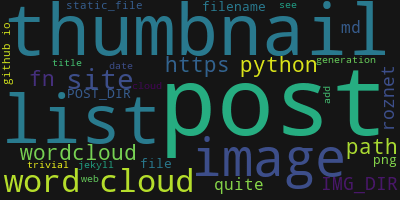





Top comments (0)