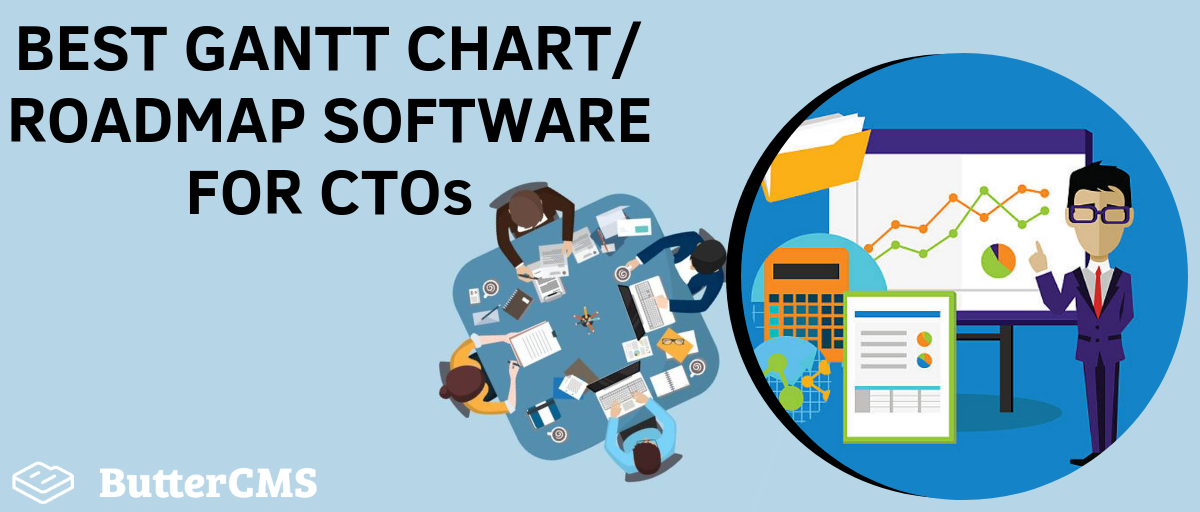
GSD
Best Gantt Chart / RoadMap Software Recommendations for CTOs
Posted by Zsolt Nagy on September 20, 2023
Proper project management can often have an outsize influence on the motivation of software developers. If developers feel that they can work on impactful and interesting projects, their motivation level naturally increases. On the other hand, in the absence of strong project management leadership, developers may stop trusting the company they work for.
There are three things leadership provides that can blow away bad moods, skepticism, and lack of trust: clear product roadmaps, well-defined goals, and proper project management.
In this article, we will explore the tools that help CTOs and product teams maintain product roadmaps and manage project dependencies with Gantt charts.
A Gantt chart is a type of horizontal bar chart, where time is represented in the horizontal axis, and the individual tasks are on the vertical axis. Each task has a duration in time. For instance, if task A takes five business days and it is started on this Tuesday, a horizontal bar will be present between this Tuesday and next Monday. Tasks may also have dependencies. For instance, if task B can only be started once task A is finished, a finish to start arrow indicates this dependency. This relationship between the tasks implies that task B can only be started once task A is done, including any delays.
Gantt charts are more than a century old. The first main use case of Gantt charts was during World War I. Since then, Gantt charts have been used in project management.
When examining the best Gantt charting and project roadmap tools, I kept agility in mind in a sense that a CTO may choose common sense and swift execution over heavy processes.
We will examine software solutions in three groups:
- Integrated solutions with software you may already be using
- Standalone roadmapping tools
- Standalone Gantt charting tools.
Before examining these three groups, let's spend some time exploring the utility of Gantt charts.
Do Gantt charts really lie?
While it is evident that product roadmaps are important, the utility of Gantt charts is often questioned.
One famous attacker of Gantt charts is Jeff Sutherland, the co-creator of Scrum. In his book Scrum - The Art of Doing Twice the Work in Half the Time, Jeff Sutherland explicitly writes that Gantt charts lie, implying that estimations often become guesstimations, and some dependencies between tasks are often hard, if not impossible, to detect. Instead of a Gantt chart, Sutherland believes in shipping a working piece of software after each Scrum sprint to show clients some real progress. Although this is just one element of Scrum, mind you, the elements of Scrum may completely replace the need for Gantt charts.
In my opinion, Gantt charts may be useful at times. I don't believe in an "either-or" rhetoric anyway, because for any tool, there exists an optimal environment. For instance, in an environment, where you have to report progress continuously on deliverables that are scheduled six months in the future, I am unaware of a better tool than Gantt charts to create an estimation. Your estimation is unlikely to be accurate, but this is why the chart has to be continuously updated.
When I had to estimate the time needed to complete a complex project, I often used Gantt charts to indicate the dependencies, and calculate the length of the critical path. The critical path is the path in the Gantt chart that takes the longest amount of time. If any task in the critical path slips, the completion time of the whole project slips. I updated my Gantt chart each time I encountered new information. In my opinion, the biggest utility of a Gantt chart was that I could communicate the possible effects of a delay or a freshly discovered dependency. I just updated the Gantt chart and saw how the critical path changed.
Yes, Sutherland may have a point that Gantt charts lie, but a Gantt chart is not meant to be accurate. A Gantt chart is meant to be a representation of what needs to be done, and what the dependencies are. Gantt charts may get closer to 100% accuracy with time, but certainty is only reached once a project is fully delivered.
An article on backlog.com reasons in favor of Gantt charts, claiming that they keep the project on track, in motion, and within budget by managing the scope and details of the project. It is a powerful time management tool that allows team members to self-manage themselves. When the granularity of the chart is managed well, a Gantt chart may be an intuitive visualization of the project plan.
Another article on p3mo-team.org explicitly names some benefits of Gantt charts for improving project management. These are:
- It keeps business owners on track by providing transparent estimations at all times
- Business owners and Stakeholders stay on the same page due to transparency
- Your project becomes easier to understand because you can focus on any area of the chart and understand the dependencies
- Efficient allocation of resources using the resource view of the chart, while checking how the critical path changes when adding more resources
- Meeting long-term strategic objectives by allocating resources optimally to meet target dates,
- Visual charting that works
- Precedence and priorities become clear due to seeing the effects of every deliverable on the target date.
Depending on your perspective and what makes sense in the context of your company, you might decide you need Gantt charts for project management, or you might decide you can just stick to roadmaps and some form of lean processes.
Integrated solutions
A common sense solution in the choice of roadmapping and Gantt chart tools is one that integrates with the software you are already using. Unless the integrated software is lacking some features you need, it makes perfect sense to just go with an extension or plugin for your current software. Having everything in one place in a user-friendly way often saves more time than a solution promising 10% higher productivity.
There are some exceptions where some standalone roadmapping or charting tools do add value with respect to simple extensions. After this section, you will read about these tools. They all present a set of unique features not present in integrated solutions. I suggest purchasing them in case you make use of these features based on your workflow. Otherwise, if you only need basic features for storing a roadmap, you can use a simple solution.
Startups often use Trello. Regardless of size, many companies often use Jira. Both can be used both for specifying a product roadmap and for creating Gantt charts.
It is intuitive how both a Trello board and a Jira board can contain a product roadmap. It is easy to reorder priorities due to the nature of Trello cards.
Trello for Product Development
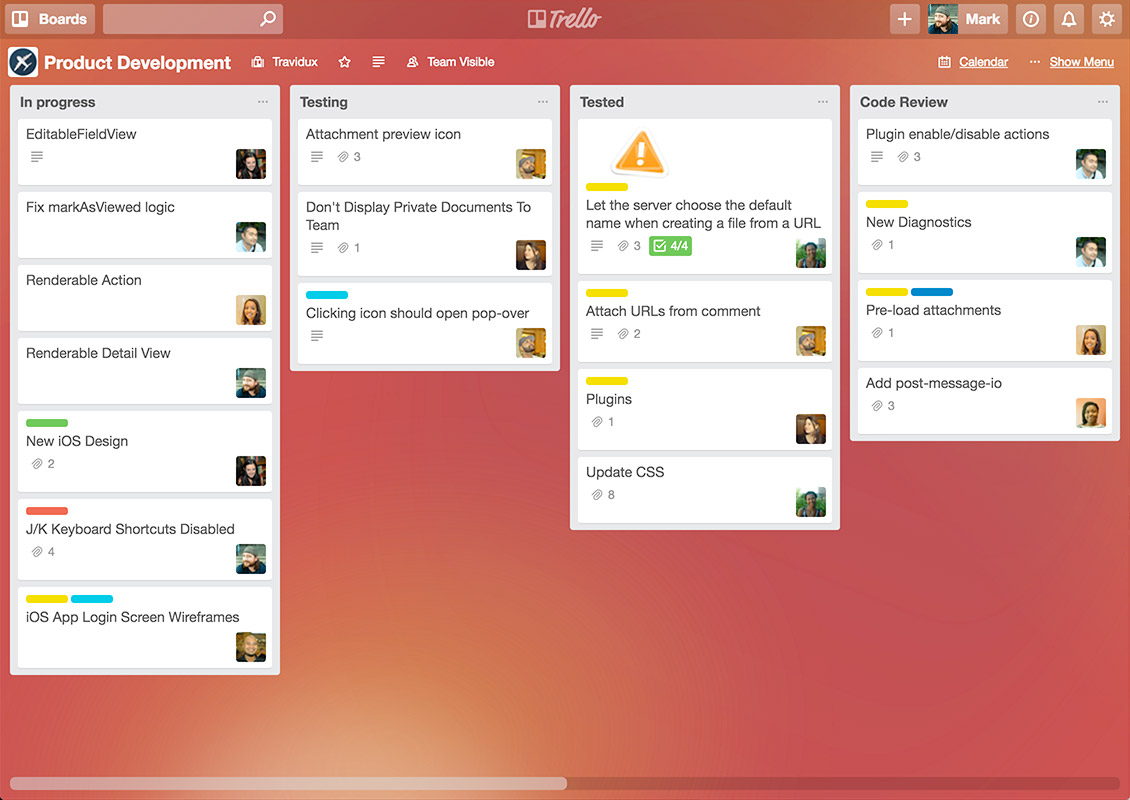
Jira for Roadmap
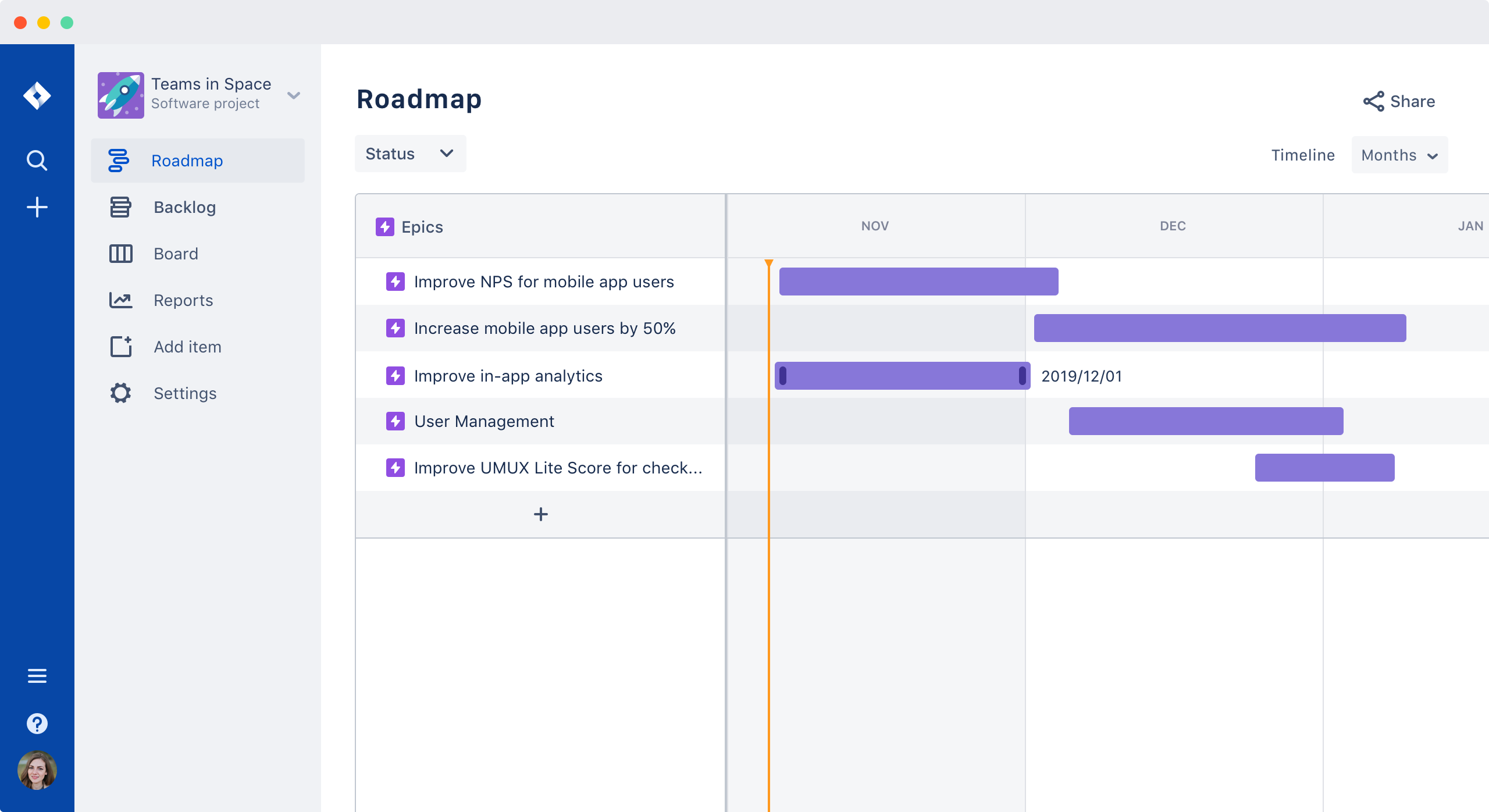
When it comes to Gantt charts and Trello, check out the GoodGantt Trello extension. Jira also has a great view that can easily be transformed to a Gantt chart. The notations slightly differ, but this Atlassian tutorial describes the utility of this tool that could be used instead of a Gantt charting tool. Also, note that Jira also has Gantt plugins. One of these plugins is GanttPRO. Check out the GanttPRO video tutorial to see how you can use it.
If you develop software, you might be using GitHub or GitLab. I have personally experienced what it is like to have simple versioned markdown files that act as a product roadmap for each team, linking to an overall product roadmap. Although this solution is not rocket science, everyone knew what to do, and priorities were clear. Chances are, you might not even need a separate roadmapping tool.
Project Management with GitHub Projects
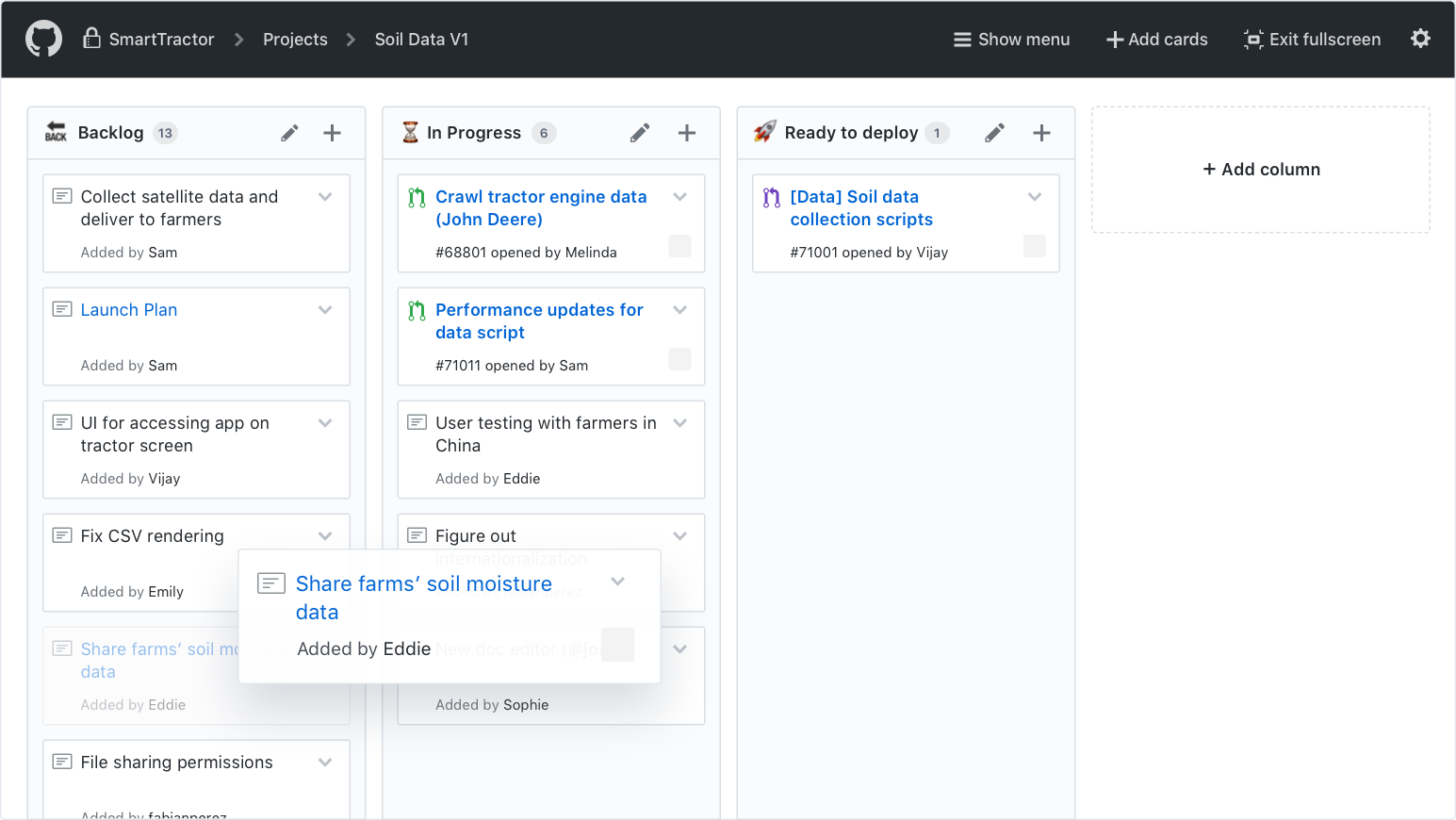
Roadmapping with GitLab
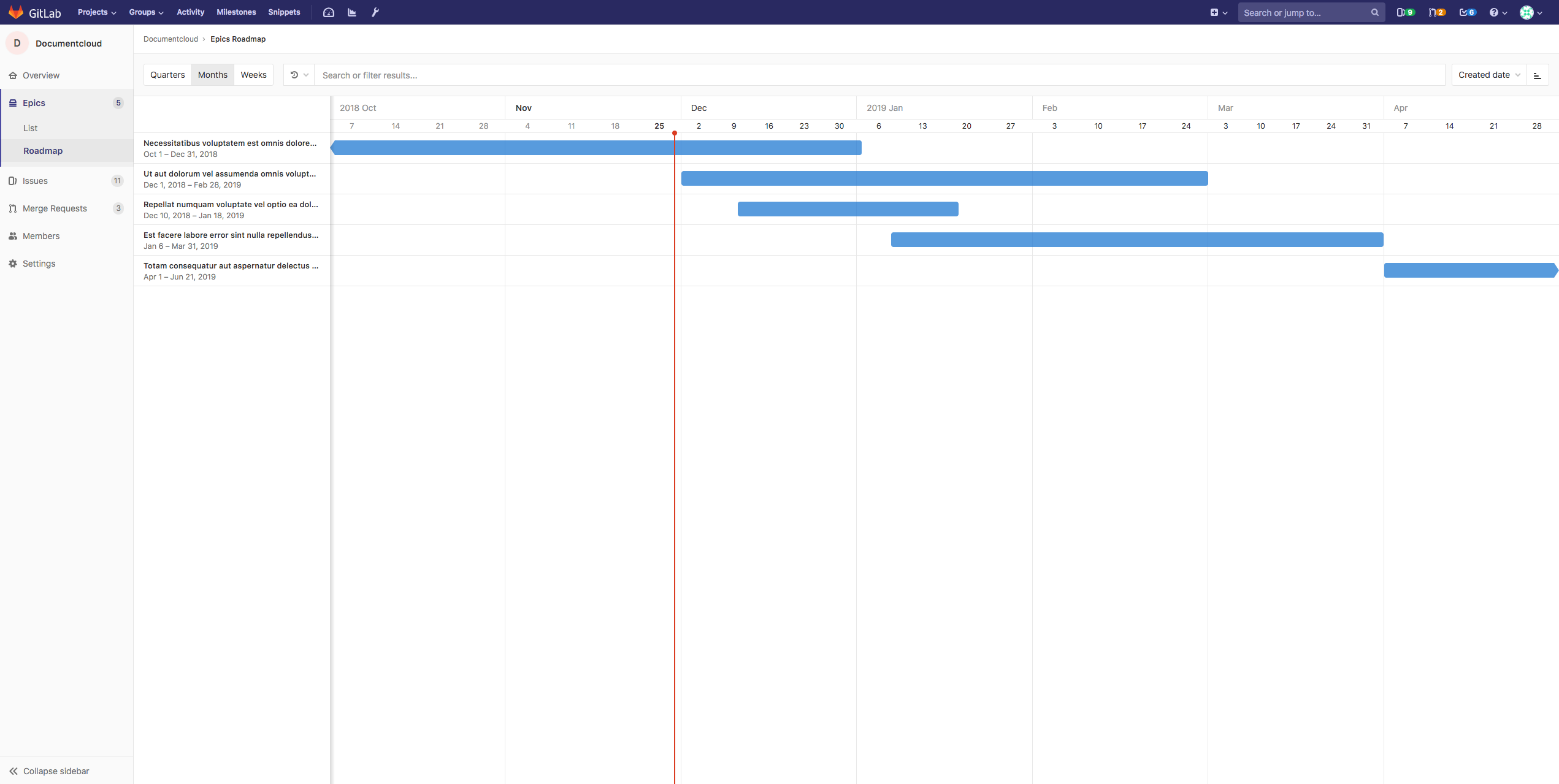
Combined Roadmapping and Gantt Charting Tools
An integrated solution does not necessarily mean that you add Gantt charting and product roadmapping features to a software with wider scope. You can also purchase or license a two-in-one solution that has great roadmapping and Gantt charting features. One of the most popular, most user friendly, and lean solutions on the market is Roadmap Planner. If you are looking for a professional solution, you might give it a try.
Roadmap Planner
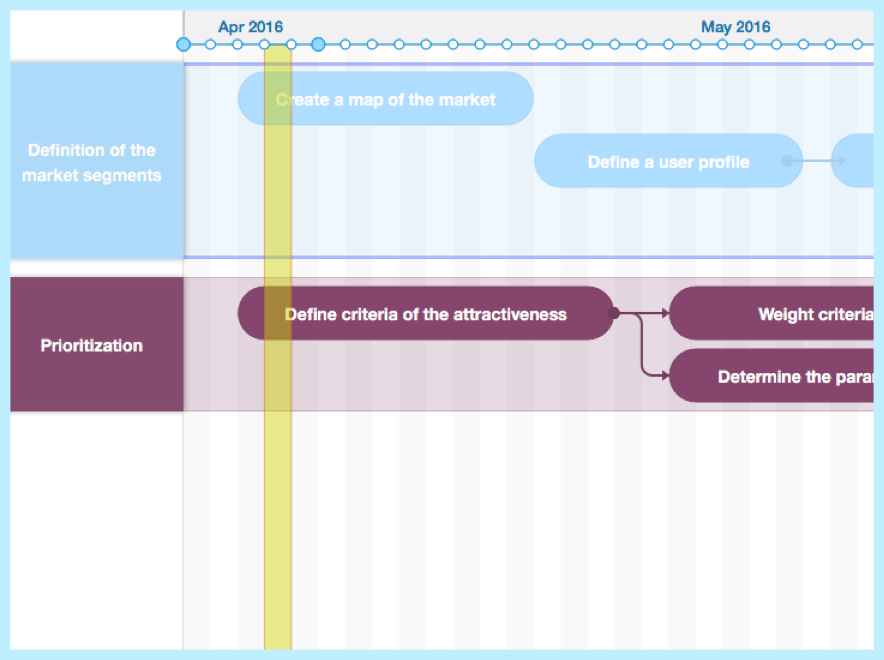
Aha! is a product management software focusing on the why, when, and what questions. Although this software seems to be a bit complex compared to other solutions, it is trusted by many well-known companies. Check out the video tutorial on the landing page to see whether these features are right for you. This software is not only a roadmapping tool, but it can also manage your Gantt charts.
Aha!
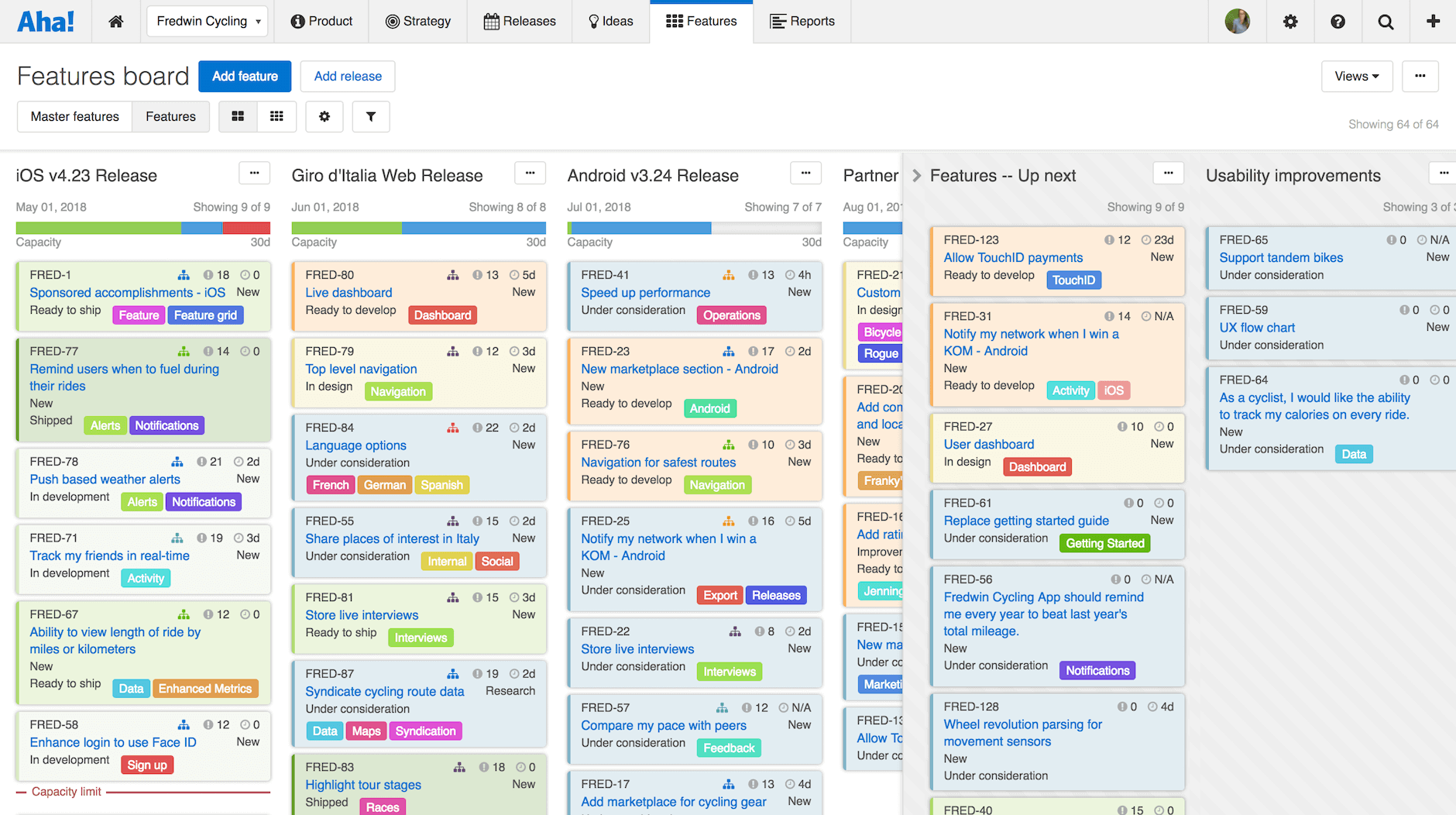
Oracle NetSuite OpenAir is a cloud-based integrated solution with project management capabilities. Its main advantage is seamless integration with enterprise applications. This solution is mainly aimed at the enterprise space.
OpenAir

Tools Focusing on Roadmapping
The benefit of standalone roadmapping tools is that they are made for roadmapping alone: you may get marginal benefits by using a focused software just for this purpose. Many of these tools can be integrated with other frequently used tools such as Jira, GitHub, or Trello.
In the absence of integration, using good export features may help you avoid confusing the whole organization with unnecessary training on how to use your roadmapping software. This means the product team can do focused work and synchronize with management, while the rest of the organization focuses on their own job.
The choice and order of these tools are based on a poll on ProductHunt. The top four results are ProductPlan, ProductBoard 2.0, Aha!, and ProdPad. Notice due to its Gantt charting capabilities, we have already introduced Aha! in the previous section. This section will introduce the rest of the software.
ProductPlan is one of the most popular roadmapping tools. It comes with many integrations, including Jira, GitHub, Slack, and Trello. The UX team of ProductPlan did an excellent job of making the roadmapping process as smooth as possible. Planning and prioritization are achieved with objective scoring in a planning board and a parking lot capturing opportunities. Versioning makes it possible to create different snapshots and branch off to compare and contrast different alternatives.
ProductPlan
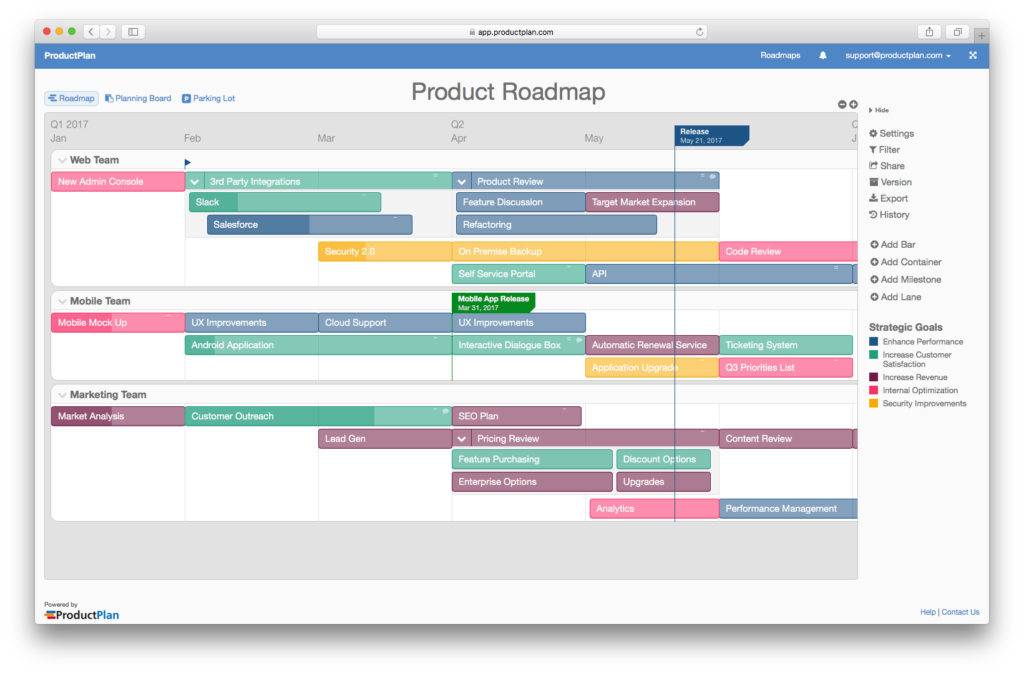
ProductBoard 2.0 ranks as 4.8 stars out of 5 on producthunt.com. ProductBoard manages all customer conversations in one place, making it possible to identify user needs easily. This context aids prioritization decisions. ProductBoard even helps you validate your ideas with colleagues and customers. Jira, GitHub, and Trello integration is also present.
ProductBoard
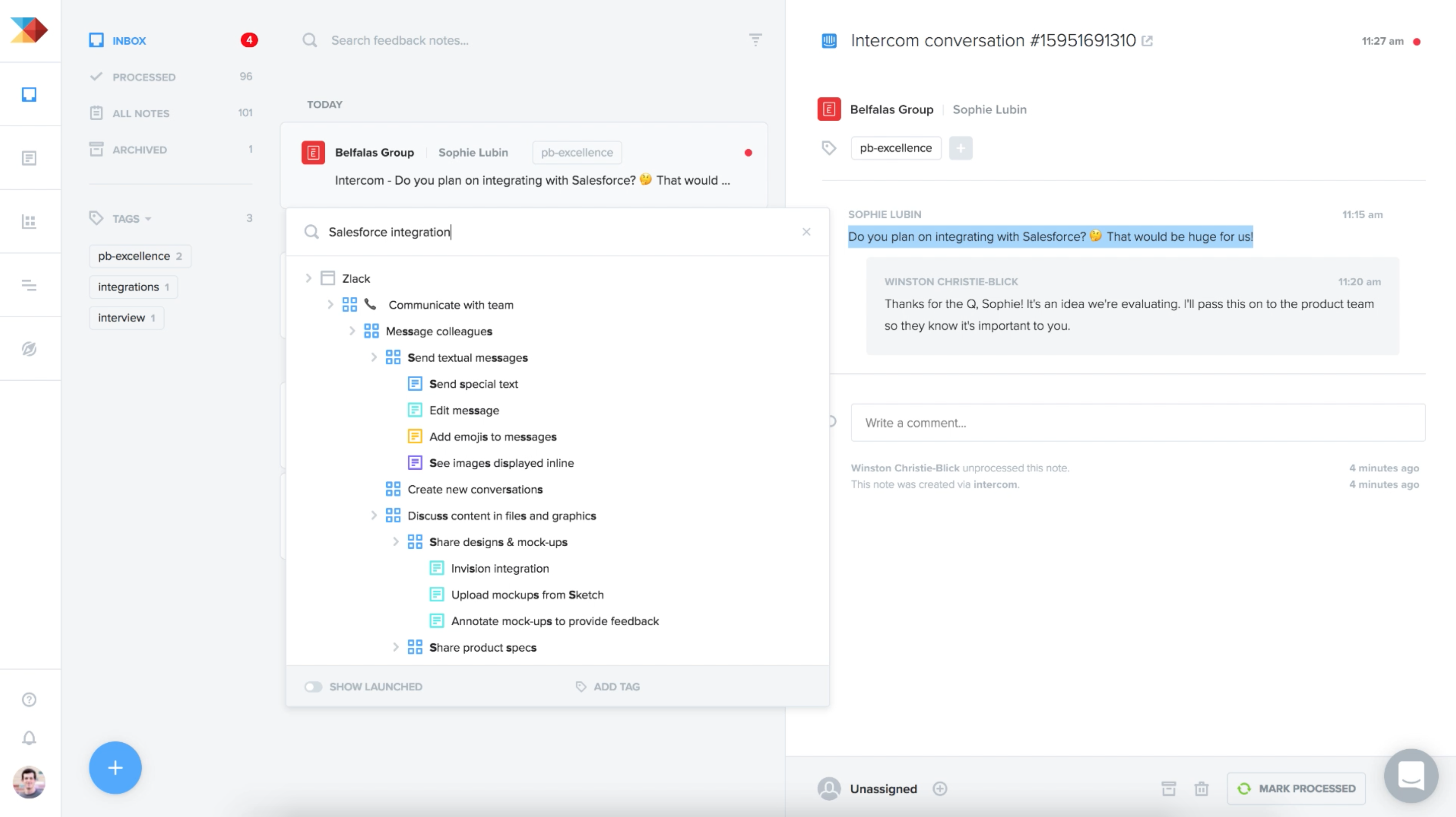
The slogan of ProdPad is “build a roadmap everyone understands”. Although I have not seen a roadmap that was hard to understand, the slogan intrigued me. At first sight, the tool looks like an advanced Trello with similar drag and drop features. Digging deeper, you can see many custom views and collaboration tools that justify the selling proposition of the tool. The linked user stories solving real user pain points are especially useful when it comes to understanding the decisions behind prioritization. Even developers have a collaboration view, where they can see what to work on next.
ProdPad
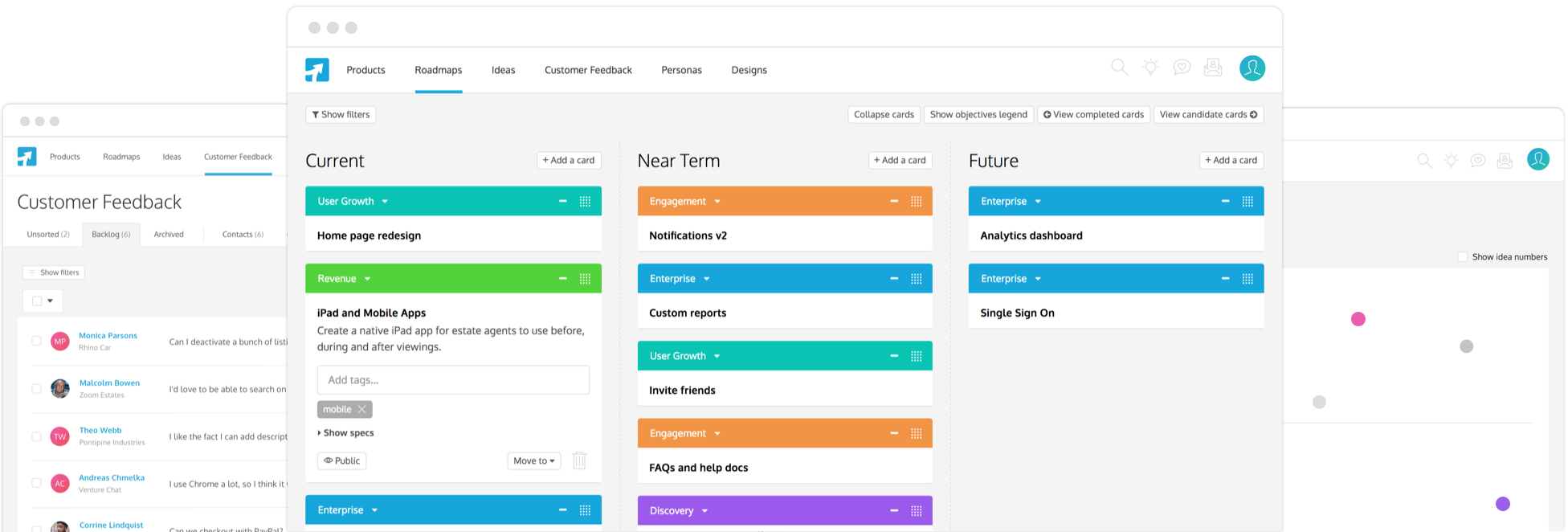
Tools Focusing on Gantt Charting and Project Management
Zoho Projects have great Gantt features and can be integrated with many other tools your team might be using. When it comes to integrations, a tool called Zapier gives you even more flexibility. Zapier connects multiple software solutions and automatically pulls the status of tasks. For instance, you can link your GitHub issues with Zoho Projects using Zapier. Zoho Projects also gives you a mobile app that lets you track the status of your projects from your mobile device.
Zoho Project
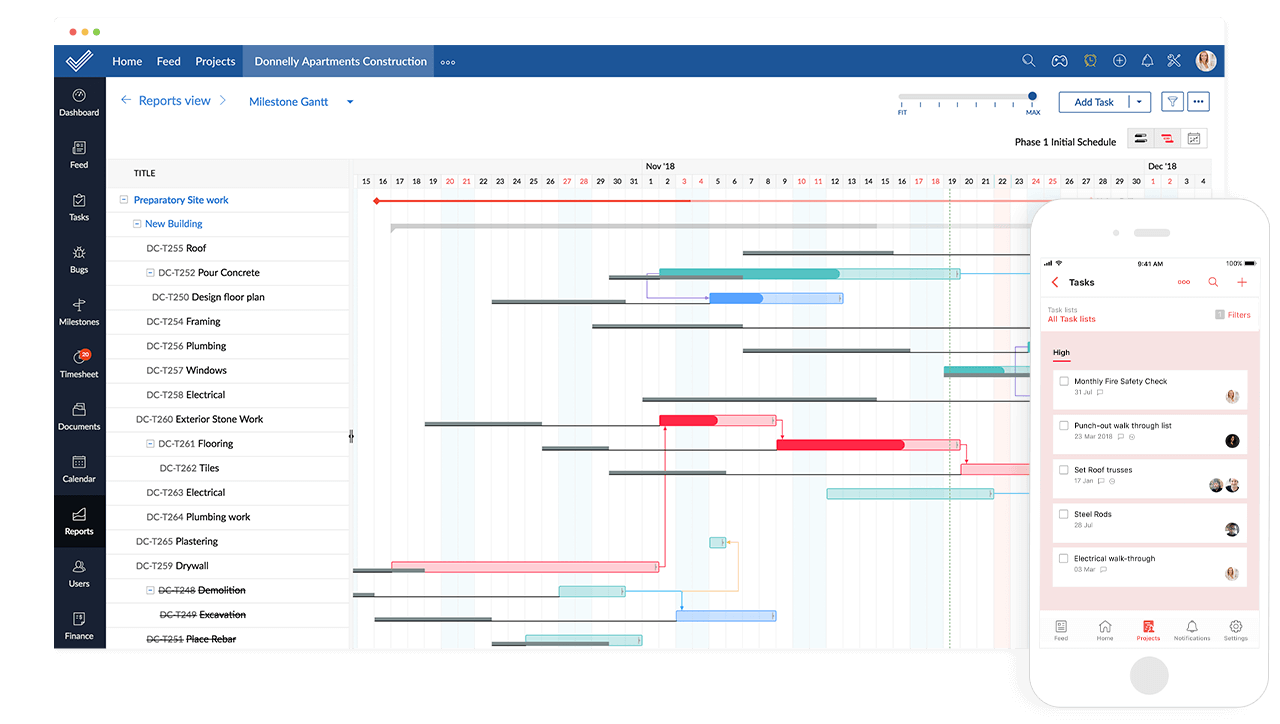
GanttProject is a free project management tool. Unlike many other tools, GanttProject is open source. Its features are comparable to Microsoft Project, which means there are not many limitations on the set of available features. Unfortunately, the barrier to understanding how to use GanttProject is high, which means that it is only an option for users with project management expertise.
GanttProject
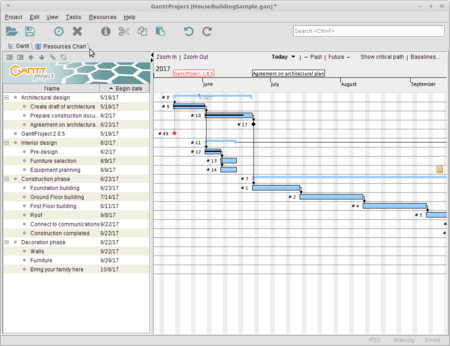
Project Insight is a project management software optimized for both web browsers as well as mobile devices. Similarly to NetSuite OpenAir, Project Insight is a lot more than just a Gantt charting tool. It covers many aspects of the management of your workflow, including invoicing. It has a Gantt chart view, but the service is not sold as a Gantt charting tool, and it does not claim to be superior to other Gantt charting tools. The power of Project Insight lies in the all-in-one enterprise solution it provides. Use it if you need many of its features.
Project Insight
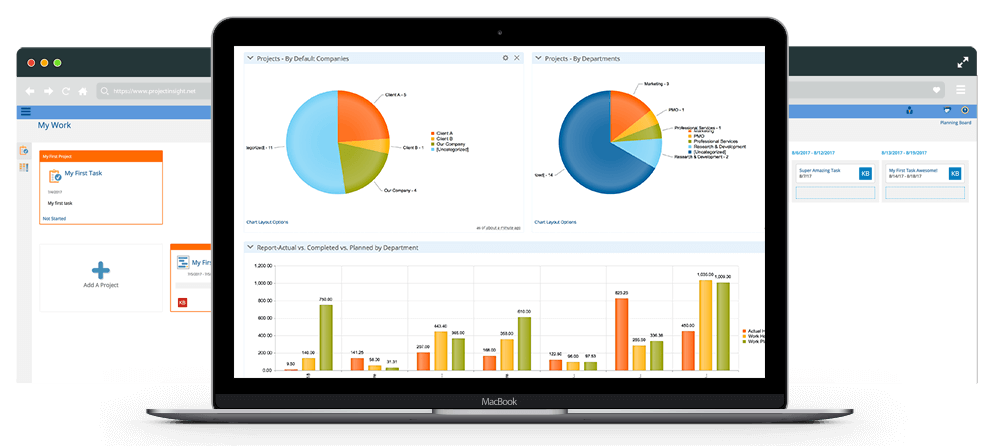
Which tools should I choose?
We have covered integrated tools, standalone roadmapping tools, and standalone Gantt tools. The choice of software is not obvious. Instead, I have a summary of rules that can aid your decision. These rules are based on the features presented in the individual sections:
- If you need features that only tools in the Specific Roadmapping Tools or Specific Gantt Tools sections can provide, your choice is obvious.
- If all your features can be covered with a tool that’s integrated with software you are already using, simplicity pays off.
- Alternatively, if you just need simple roadmapping features and your company is very small, even a GitHub repository and a Trello plugin will do.
ButterCMS is the #1 rated Headless CMS
Related articles
Don’t miss a single post
Get our latest articles, stay updated!














Zsolt Nagy is an Engineering Manager with more than ten years of experience with the specialization of creating maintainable JavaScript applications with cutting edge frameworks and libraries. Zsolt is also the author of the book The Developer's Edge - How to Double Your Career Speed with Soft-Skills (https://leanpub.com/thedevelopersedge) and the JavaScript book and video course ES6 in Practice (https://leanpub.com/es6-in-practice). You can read Zsolt's articles on: - zsoltnagy.eu – a tech blog on developing maintainable web applications - devcareermastery.com – ablog on finding lasting happiness and fulfilment in your career