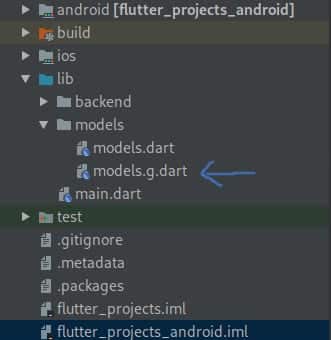Auto Generated Json Deserialization With Json Annotation In Flutter
If you’re coming from an Android background like me then you’ve probably missed those POJO classes in Flutter. I believe the developers who do app development in flutter will encounter such problems. After requesting data from the server, the server will often return a json string and if we want to use data flexibly, we need to convert the json string into an object .
Since flutter only provides json to Map. Handwritten deserialization is extremely unstable in large projects and can easily lead to parsing failure. So today I will introduce you to json_annotation, an automatic deserialization library recommended by flutter team.
What you’ll learn
- Generate code with
build_runner. - How to parse json object in the flutter with
json_serialization.
Include Dependencies
We’re gonna need to add some libraries in the pupspec.yaml, which is the package management and build system file. Here we need to add three dependencies json_annotation, build_runner and json_serializable in the pupspec.yamlfile.
dependencies:
flutter:
sdk: flutter
# The following adds the Cupertino Icons font to your application.
# Use with the CupertinoIcons class for iOS style icons.
cupertino_icons: ^0.1.2
json_annotation: ^1.2.0 // dependecy
dev_dependencies:
flutter_test:
sdk: flutter
build_runner: ^1.0.0 // |
// | -> dev dependencies
json_serializable: ^1.5.1 // |
Once you have done these run packets get which is in the toolbar of the file from IntelliJ/Android Studio you can also execute flutter packages pub get from the terminal in the current project directory if you prefer that.
Now let’s say we need to make a login request and download some json content. The following shows the sample json of a simplified login rest call.
{
"status" : true,
"message" : "User successfuly logged in!",
"user_name" : "Ahsen Saeed",
"profile_url" : "www.codinginfinite.com",
"user_id" : 280
}
Now we need to write a dart entity class based on above json data.
class LoginResponse{
bool status;
String message;
String userName;
String profileUrl;
int userId;
LoginResponse(this.status,this.message,this.userName,this.profileUrl,this.userId);
factory LoginResponse.fromJson(map<String,dynamic> json) {
return LoginResponse(
status : json['status'],
message : json['message'],
userName : json['user_name'],
profileUrl : json['profile_url'],
userId : json['user_id']
)
}
}
I know, I know, I just want to show you guys, the manual deserialization before showing the auto-generated json deserialization.
Generate an auto-generated json File
The following shows the JsonSerializer model of above json.
import 'package:json_annotation/json_annotation.dart';
@JsonSerializable()
class LoginResponse {
bool status;
String message;
@JsonKey(name: 'user_name')
String userName;
@JsonKey(name: 'profile_url')
String profileUrl;
@JsonKey(name: 'user_id')
int userId;
LoginResponse(
this.status, this.message, this.userName, this.profileUrl, this.userId);
}
If we want to use JsonSerializer to generate code, we must add the annotation @JsonSerializable() before the signature of class that needs to generate the code and if you need to define the name case of the member, use the @JsonKey annotation.
So, the question is how should the code be generated..? If you guys have remembered that we add the build_runner dependency in our pupspec.yaml file.
So, in order to generate the Pojo class for a LoginResponse run the following command in the current project directory
flutter packages pub run build_runner build
After the command runs successfully, we should be able to find a new file under the entity file.
The models.g.dart json parsing file generated by build_runner based on JsonSerializer. Below is the generated dart file.
// **************************************************************************
// JsonSerializableGenerator
// **************************************************************************
LoginResponse _$LoginResponseFromJson(Map<String, dynamic> json) {
return LoginResponse(
json['status'] as bool,
json['message'] as String,
json['user_name'] as String,
json['profile_url'] as String,
json['user_id'] as int);
}
Map<String, dynamic> _$LoginResponseToJson(LoginResponse instance) =>
<String, dynamic>{
'status': instance.status,
'message': instance.message,
'user_name': instance.userName,
'profile_url': instance.profileUrl,
'user_id': instance.userId
};
Now we only need to associate our generated file in our entity class and provide a way to parse the json in the entity class. Let’s see how we can associate the generated file with our generated file.
import 'package:json_annotation/json_annotation.dart';
part 'package:flutter_projects/models/models.g.dart'; // associated generated dart file
@JsonSerializable()
class LoginResponse {
bool status;
String message;
@JsonKey(name: 'user_name')
String userName;
@JsonKey(name: 'profile_url')
String profileUrl;
@JsonKey(name: 'user_id')
int userId;
LoginResponse(this.status, this.message, this.userName, this.profileUrl,
this.userId);
factory LoginResponse.fromJson(Map<String, dynamic> json) =>
_$LoginResponseFromJson(json);
}
In order for the entity class file to find the generated file, we need part and let the entity class to mix with the generated file. Finally, a factory constructor is provided, which actually calls _$LoginResponseFromJson the method of the generated file. The _$LoginResponseFromJson method is the one who deserializes our json. And that’s how we can simply deserialize our json into dart object.
Let’s take another example where we have a user json and within that user object, we have subjects of a user. Let’s see the json first.
{
"status" : true,
"message" : "User successfuly logged in!",
"user_name" : "Ahsen Saeed",
"profile_url" : "www.codinginfinite.com",
"user_id" : 280,
"subjects" : [
{
"subject_name" : "ComputerProgramming"
},
{
"subject_name" : "Calculus"
}
]
}
You see in order to parse the above json, we need to add a list of subjects in our LoginResponse model.
@JsonSerializable()
class LoginResponse {
bool status;
String message;
@JsonKey(name: 'user_name')
String userName;
@JsonKey(name: 'profile_url')
String profileUrl;
@JsonKey(name: 'user_id')
int userId;
@JsonKey(name: 'subjects')
List<Subject> subjects;
LoginResponse(this.status, this.message, this.userName, this.profileUrl,
this.userId, this.subjects);
factory LoginResponse.fromJson(Map<String, dynamic> json) =>
_$LoginResponseFromJson(json);
}
@JsonSerializable()
class Subject {
@JsonKey(name: 'subject_name')
String subjectName;
Subject(this.subjectName);
factory Subject.fromJson(Map<String, dynamic> json) =>
_$SubjectFromJson(json);
}
Finally, below is the newly generated file.
// **************************************************************************
// JsonSerializableGenerator
// **************************************************************************
LoginResponse _$LoginResponseFromJson(Map<String, dynamic> json) {
return LoginResponse(
json['status'] as bool,
json['message'] as String,
json['user_name'] as String,
json['profile_url'] as String,
json['user_id'] as int,
(json['subjects'] as List)
?.map((e) =>
e == null ? null : Subject.fromJson(e as Map<String, dynamic>))
?.toList());
}
Map<String, dynamic> _$LoginResponseToJson(LoginResponse instance) =>
<String, dynamic>{
'status': instance.status,
'message': instance.message,
'user_name': instance.userName,
'profile_url': instance.profileUrl,
'user_id': instance.userId,
'subjects': instance.subjects
};
Subject _$SubjectFromJson(Map<String, dynamic> json) {
return Subject(json['subject_name'] as String);
}
Map<String, dynamic> _$SubjectToJson(Subject instance) =>
<String, dynamic>{'subject_name': instance.subjectName};
I hope this article, gives you a good understanding of how to deserialize the json with json_annotation library into plain old dart object. If you’ve enjoyed this story, share this article with flutter community.
Thank you for being here and keep reading…