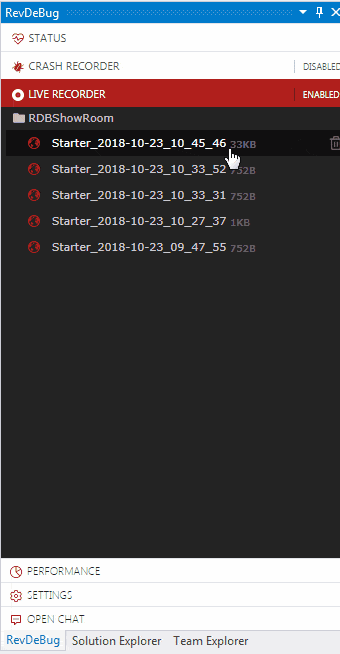Top Notch Test Automation Goes Hand in Hand with Exceptional Debugging

Releasing high-quality software is a two variable equation. Not only do you need automated and easily maintained testing suites, but you also need to fix the issues caught by your tests in a fast and predictable manner.
What should you do when your automated tests fail? First of all - don’t panic! Failing tests are just proof that the safety net of your tests actually work as they are designed to. They are preventing errors from leaking further and actually affecting your users. To be blunt - the more tests your app fails, the fewer errors go on to hit production. That is, as long as you fix them immediately.
So there is an easy formula to keep in mind:
Automated tests + instant bug fixing = rapid high-quality software releases.
This combination allows for rapid and high-quality software releases that will consistently and predictably deliver value to your business. It's a “Holy Grail” for every DevOps team.
Automation gives all stakeholders the freedom to concentrate their efforts on designing and producing high-quality deliverables. To ensure that kind of focus in your team, you need to invest in test automation, but you can't forget to set up a predictable and instant bug fixing process.
Test automation can be easily achieved by using Telerik Test Studio - a gold standard in test automation. Test Studio makes it easy to setup and, more importantly, maintain your automated test suites.
But what about making bug fixing a more predictable and less time-consuming process? The secret is utilizing tools that enable developers to quickly find the root cause of bugs you've got. A great deal of time is lost simply trying to reproduce an error you've already found.
RevDeBug can provide an easy to use, source code level recording of what lead to an issue. This tool eliminates the need for a costly reproduction stage.
Bulletproof Detection of Bugs with Telerik Test Studio
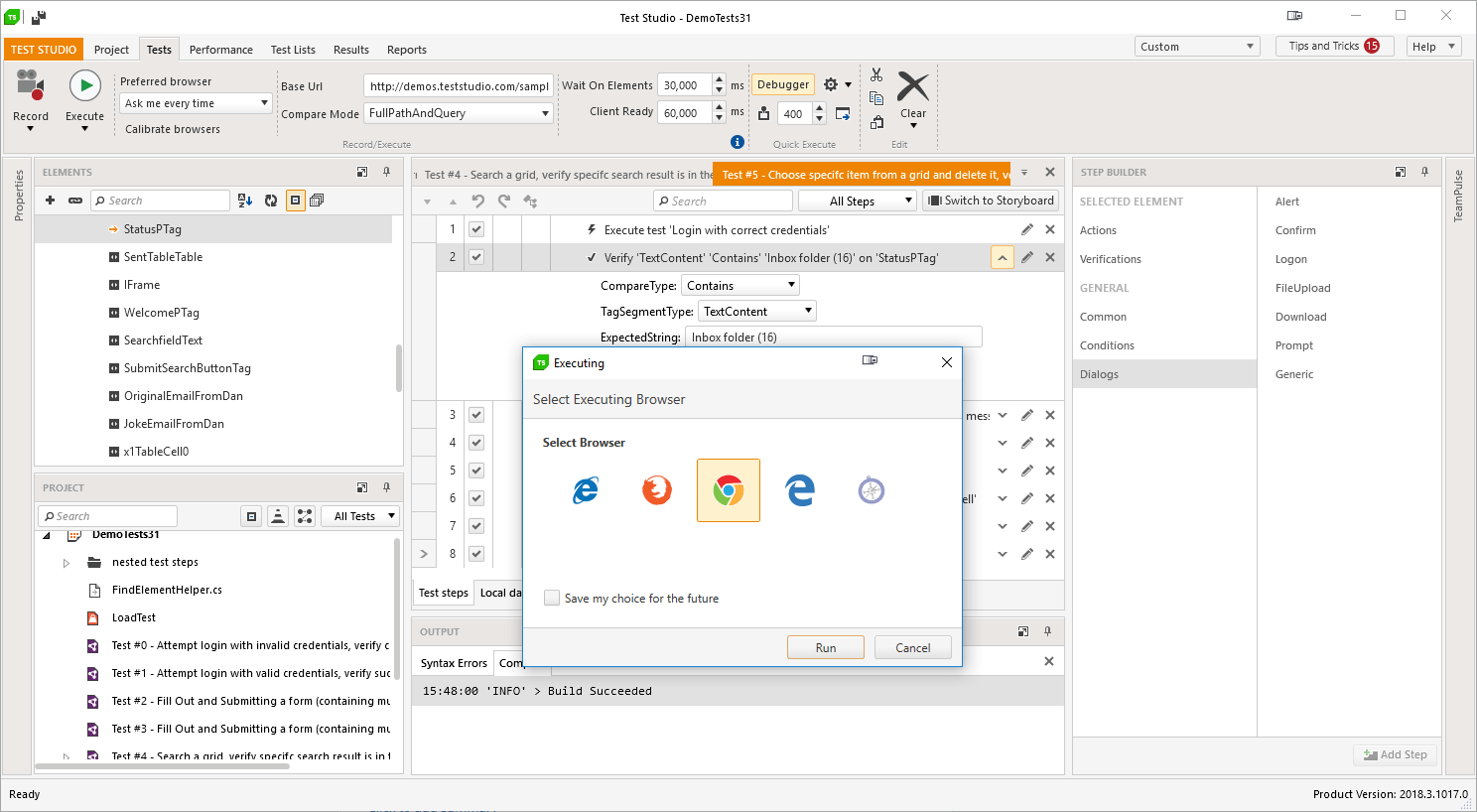
Telerik Test Studio is an ultimate test automation solution for web, mobile and desktop applications that can be used by both developers and QAs. It can be applied for UI, Functional, Performance, Load and API testing needs and integrates with modern technologies including Angular, React, ASP.NET, WPF, MVC, Ajax, RESTful, etc. With Test Studio, both QAs and developers doing automated testing will be able to release high quality software faster.
Continuously Release Quality Software on Time
Quickly and easily craft automated tests with or without coding, integrate them in your Continuous Integration/Delivery environment following your agile workflow, find defects earlier and ship a better quality software product. Automate repetitive manual QA tasks and ensure a high level of software quality continuously. Stay on schedule without last minute surprises.
Integrate with Your Existing Systems
Easily tie in with market leading automation servers and quickly integrate with the systems you already have in place. Use the out-of-the-box integration with industry leading bug tracking, source control and CI/CD systems, or leverage Test Studio's rich and powerful API to create a custom solution that meets your requirements.
Reuse and Maintain with Minimal Effort
Enjoy the most powerful and flexible find logic for even the trickiest elements, all stored in a centralized repository. Record once and playback continuously across multiple browsers and environments. Avoid duplication and reduce maintenance by reusing elements, steps, tests and code.
As we all know, the role of a QA or a DevOps team does not end with a discovery of a bug. Fixing errors can also be a real challenge. In the second part of this article, we will introduce you to a real bug killer - RevDeBug, which is now compatible with Telerik Test Studio.
RevDeBug - a Reverse Debugger that can Aid Your Testing Automation
RevDeBug gives developers and DevOps teams the ability to quickly go back in the history of the application execution. There, they can uncover the exact reason for the failure. In the same way that test automation can cut the time spent detecting bugs, reverse debugging allows you to find the root cause of a detected bug in no time. With RevDeBug developers gain a number of benefits.
Get a Deeper Understanding of Where Bugs Come From
When the reverse debugger is active, it automatically gathers information about every line of code being executed, including every value and every exception. This information is then presented inside the software developer's IDE. Instead of trying to reproduce the exact setting and environment where the bug happened, developers can simply replay them.
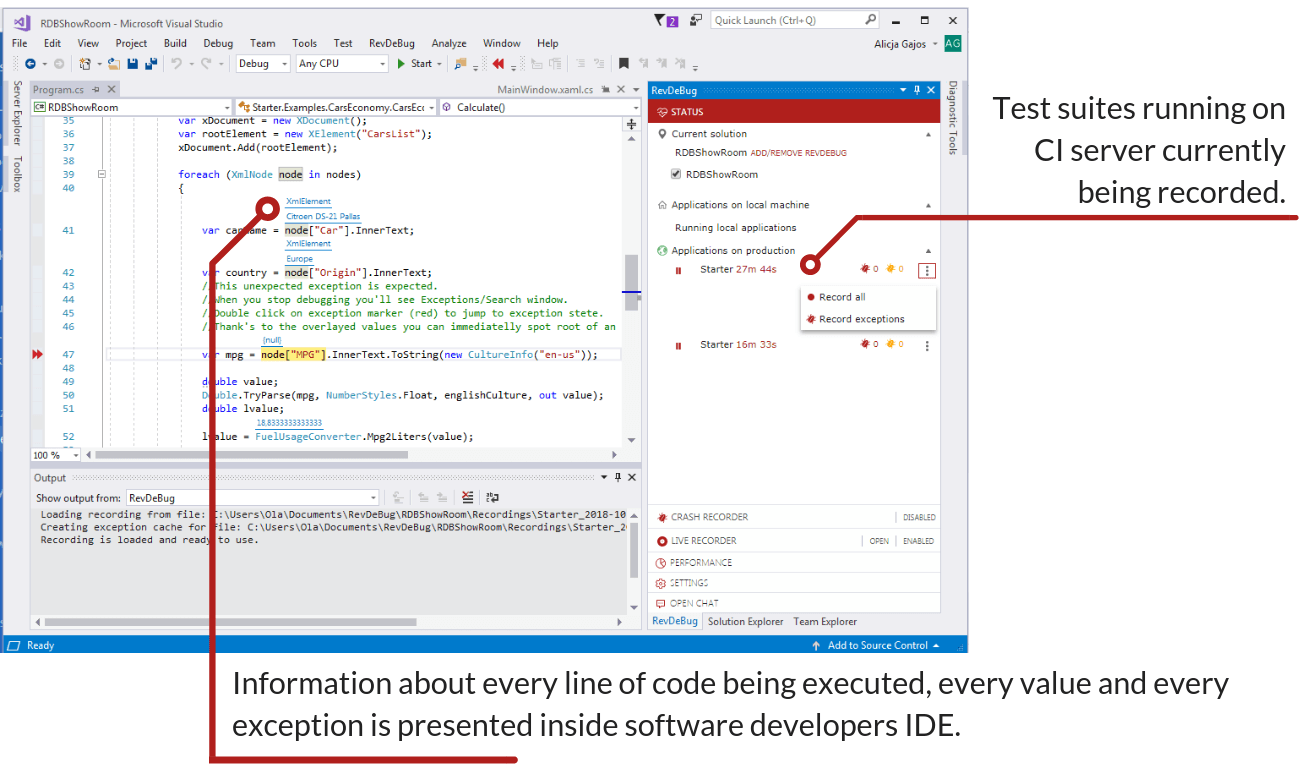
Stop Recreating Bugs on Other Machines
Have you ever heard the phrase “It works on my machine”? Most testing engineers have heard that from software developers, but now all participants can work from the same set of data.
When a developer receives a RevDeBug recording, they may dive directly into this data. Now, we can all skip the tedious and error-prone bug reproduction step.
Communicate Better as a Team
RevDeBug is a state of the art tool for capturing and sharing information about errors in a software project. Detailed information about causes of errors and performance data can be captured from inside testing, staging and production environments. It may be used in conjunction with automated, semi-automated and manual testing.
The data is stored in easy-to-share recordings so teams may share them with just a single click. Every team member can inspect test results and their recording.
Conclusion
Telerik Test Studio and RevDeBug are the tools of choice for Dev, QA and DevOps teams who want to achieve repeatable, high-quality and frequent releases. Start using RevDeBug with Progress Test Studio today! Try them for free at:
Try Test Studio Try RevDeBug
Adam Kruszewski
Adam Kruszewski is the CTO at RevDeBug.com – a reverse debugger for .NET. He has been passionate about programming since the 8bit computer era. He is fluent in several languages but only two of them can be used to communicate with fellow human beings.