Nexmo WooCommerce SMS Alert Notification WordPress Plugin

Nowadays, SMS alert is an important factor for an eCommerce website. WooCommerce is a popular WordPress plugin that can transform your WordPress site into a full feature online eCommerce store. With Nexmo WooCommerce SMS Alert Notification Plugin, you can send automatic SMS alert and notifications to your customer who orders on your WooCommerce store.\
With SMS sending feature, this plugin also includes international phone input field on WooCommerce checkout field which replaced with the billing phone number.
Here in this post, I am going to tell you about this SMS sending WooCommerce plugin. Here you are going to see the features and usage of the plugin.
Below is the options panel of this plugin from the dashboard:
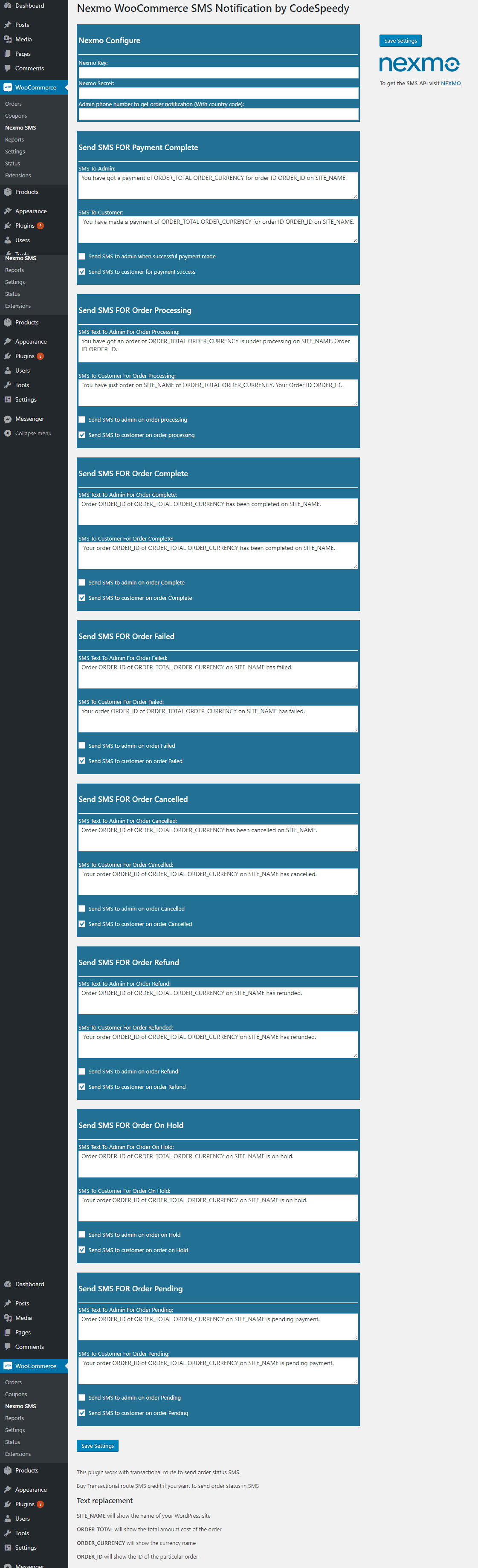
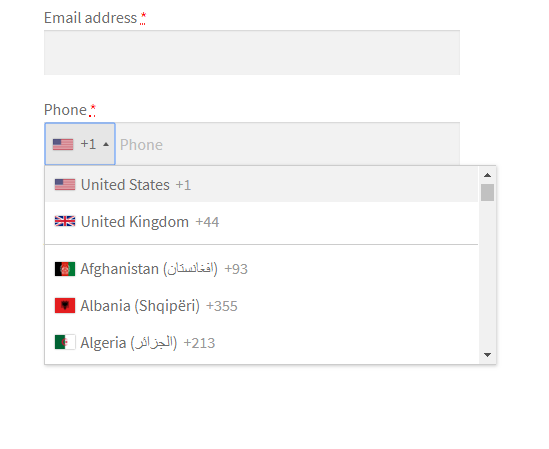
Features of Nexmo WooCommerce SMS Alert Plugin
This plugin can send different types of SMS for different order status. Below are the given features of Nexmo WooCommerce SMS plugin:
- Send SMS after buyers order on your WooCommerce store.
- Send SMS after the completion of payment.
- Send SMS for failed order.
- Send SMS after order complete.
- Send SMS when order hold.
- Send SMS for the canceled order.
- Send SMS for refunded order.
- Send SMS for pending payment.
- Enable or disable any type of SMS for admin or for customers or for both.
- Easily customize SMS text.
- International phone input field on WooCommerce checkout field.
Usage of this WooCommerce SMS alert plugin
After installing the Nexmo WooCommerce SMS Alert Notification Plugin you have to configure and set up the Nexmo API. You can get the Nexmo API key and SMS plan on the official Nexmo website by creating an account there.
Now you have to turn off or turn on the SMS types that you want to receive or send to customers.
You can customize the SMS text easily. There is some style text format that will convert into WooCommerce parameter. With this way, you can show currency, order ID, total order price and order status.
Below is the list which shows how to show these value:
- ORDER_STATUS: Show the status for the order.
- ORDER_CURRENCY: Show the currency of the order.
- ORDER_TOTAL: Show the total price of the order.
- ORDER_ID: Show the order ID of that specific order.
I have already discussed two other WooCommerce SMS alert plugin that uses different types of API providers to send SMS. These are given below:
- MSG91 WooCommerce SMS Integration Plugin
- Twilio WooCommerce SMS Plugin to Send Order SMS Notifications
Leave a Reply