Using a trigger to parse non-conforming data in MySQL
September 21, 2018 1 Comment
In another post, I explained how to use the MySQL Query Re-write Plugin to manipulate data that didn’t exactly match SQL standards of MySQL. In this post, I am going to give you another example on how to use a trigger to parse non-conforming data so the data can be written to a MySQL database.
A customer came to me with a problem. They were using third-party software which produced multiple rows of comma-separated data (like a .csv file), but all of the data wasn’t on a single row. Instead, the data consisted of multiple rows of data, separated by commas and with line feeds after each row of data. Here is a shortened example of the data (the original data was 32-lines long):
Header information which may, or may not, contain one or more commas Item Name,Type,Description,Value Potato Chips - Sealed Bag,,, Manifest Number,Number,MANIFEST_NUMBER,8480014 Manufacturer Code,Number,BRAND_CODE,80375993 Information 1,Number,INFO_ONE,15869563 Information 2,Number,INFO_TWO,6569569665 Information 3,Number,INFO_THREE,562 Planned Start Date,String,PROD_START_DATE,9/13/2018 Planned Start Time,String,PROD_START_TIME,081234
For some reason, the output couldn’t be separated, but the software could use an ODBC connection. They needed to be able to insert this data into a MySQL database, but they only needed certain values – they didn’t need a lot of the descriptive information. Of the example above, they only wanted to insert the information in yellow:
| “Header information which may, or may not, contain one or more commas.” | |||
| Item Name | Type | Description | Value |
| Potato Chips – Sealed Bag | |||
| Manifest Number | Number | MANIFEST_NUMBER | 8480014 |
| Manufacturer Code | Number | BRAND_CODE | 80375993 |
| Information 1 | Number | INFO_ONE | 15869563 |
| Information 2 | Number | INFO_TWO | 6569569665 |
| Information 3 | Number | INFO_THREE | 562 |
| Planned Start Date | String | PROD_START_DATE | 9/13/2018 |
| Planned Start Time | String | PROD_START_TIME | 081234 |
At first, I suggested using a script (Python, Perl, PHP, etc.) to parse the data before inserting into the database. But, the software which produced the data had the ability to insert the data directly into a MySQL database – but all of the data could only be inserted into one field. They didn’t have an option to add an extra step outside of the database connection – and they were new to MySQL, so they needed some help.
I decided to write a trigger for the table, in order to parse the data as it came into the database, but before it was inserted into a row. I also wanted to keep the original data in a column as well.
The first step was to create a database and a table. I mapped the column names to the first value of each row, skipping the header information which wasn’t needed. The column names are in blue, and the data is in yellow:
| “Header information which may, or may not, contain one or more commas.” | |||
| Item Name | Type | Description | Value |
| Potato Chips – Sealed Bag | |||
| Manifest Number | Number | MANIFEST_NUMBER | 8480014 |
| Manufacturer Code | Number | BRAND_CODE | 80375993 |
| Information 1 | Number | INFO_ONE | 15869563 |
| Information 2 | Number | INFO_TWO | 6569569665 |
| Information 3 | Number | INFO_THREE | 562 |
| Planned Start Date | String | PROD_START_DATE | 9/13/2018 |
| Planned Start Time | String | PROD_START_TIME | 081234 |
I can then match the columns I want to the data values:
| “Header information which may, or may not, contain one or more commas.” | |||
| Item Name | Potato Chips – Sealed Bag | ||
| Manifest Number | 8480014 | ||
| Manufacturer Code | 80375993 | ||
| Information 1 | 15869563 | ||
| Information 2 | 6569569665 | ||
| Information 3 | 562 | ||
| Planned Start Date | 9/13/2018 | ||
| Planned Start Time | 081234 | ||
Now, I can create the database and the table. I substituted the spaces in the field names with underscores (_). I also added a primary key column (id_MANIFEST_DATA) and a proper DATETIME column – as I want to combine the two columns PROD_START_DATE and PROD_START_TIME into one column to match MySQL’s DATETIME format. This way, they can perform a search on this column later (if necessary).
mysql> create database MANIFEST_DATA_DB;
Query OK, 1 row affected (0.00 sec)
mysql> use MANIFEST_DATA_DB;
Database changed
mysql> CREATE TABLE `MANIFEST_DATA_DB`.`MANIFEST_DATA_TABLE` (
-> `id_MANIFEST_DATA` INT NOT NULL AUTO_INCREMENT,
-> `MANIFEST_DATA` VARCHAR(4096) NULL,
-> `ITEM_NAME` VARCHAR(1024) NULL,
-> `MANIFEST_NUMBER` INT NULL,
-> `MANUFACTURER_CODE` VARCHAR(1024) NULL,
-> `INFO_ONE` CHAR(32) NULL,
-> `INFO_TWO` CHAR(32) NULL,
-> `INFO_THREE` CHAR(32) NULL,
-> `PROD_START_DATE` CHAR(10) NULL,
-> `PROD_START_TIME` CHAR(6) NULL,
-> `PROD_TIMESTAMP` DATETIME NULL,
-> PRIMARY KEY (`id_MANIFEST_DATA`))
-> AUTO_INCREMENT = 1000000;
Query OK, 0 rows affected (0.00 sec)
The initial “non-conforming data” will be inserted into the MANIFEST_DATA field, so all I have to do is to create a trigger to parse this field before the data is inserted.
Even though the data is on separate lines, parsing this data will be relatively easy, since the data is comma-delimited. I can use the SUBSTRING_INDEX function to create an array to store all of the data. But, since the first line of the data may or may not contain a comma, instead of counting commas from the beginning of the data, I will start at the end. Also, in this example, they don’t need the first line of data, as it is header information.
Let’s take a look at why I want to count backwards. Here are three rows of data – where the first column may or may not contain a comma – or it might contain two or more commas. I really only want to capture the last two columns of data.
"Hello, it's me",12345,ABCDE "Hello it's me",67890,FGHIJ "Hello, yes, it's me",112233,A1B2C3
If I parse the data based upon commas and start at the beginning, I will get different results when counting commas from the beginning of the data when the first line of data contains a comma. And I only want the data in green:
| 1 | 2 | 3 | 4 | 5 |
| “Hello it’s me” | 67890 | FGHIJ | ||
| “Hello | it’s me” | 12345 | ABCDE | |
| “Hello | yes | it’s me” | 112233 | A1B2C3 |
But if I count backwards, I will get the same result set regardless of how many commas are in the first line of data:
| -5 | -4 | -3 | -2 | -1 |
| “Hello it’s me” | 67890 | FGHIJ | ||
| “Hello | it’s me” | 12345 | ABCDE | |
| “Hello | yes | it’s me” | 112233 | A1B2C3 |
In the actual data I want to sue, I don’t want to store the first row of data anyway – so it can be ignored. If I did need the first line, I would have to search for the quotes and parse that column separately.
Since the initial data will contain a line feed, I will want to replace the line feeds with a comma, so I can have all of the data on a single line and be able to use the SUBSTRING_INDEX function. Here is the original data again, but this time, I have added a column for the line feeds. Also, I am going to count backwards from the last data value. The numbers are in (bold):
| (-37)“Header information which may, or may not, contain one or more commas.” | ||||
| (-36) Item Name | (-35) Type | (-34) Description | (-33) Value | -line feed- |
| (-32) Potato Chips – Sealed Bag | (-31) | (-30) | (-29) | -line feed- |
| (-28) Manifest Number | (-27) Number | (-26) MANIFEST_NUMBER | (-25) 8480014 | -line feed- |
| (-24) Manufacturer Code | (-23) Number | (-22) BRAND_CODE | (-21) 80375993 | -line feed- |
| (-20) Information 1 | (-19) Number | (-18) INFO_ONE | (-17) 15869563 | -line feed- |
| (-16) Information 2 | (-15) Number | (-14) INFO_TWO | (-13) 6569569665 | -line feed- |
| (-12) Information 3 | (-11) Number | (-10) INFO_THREE | (-9) 562 | -line feed- |
| (-8) Planned Start Date | (-7) String | (-6) PROD_START_DATE | (-5) 9/13/2018 | -line feed- |
| (-4) Planned Start Time | (-3) String | (-2) PROD_START_TIME | (-1) 081234 | |
Of course, you don’t have to map out the fields like I did – you can just count backwards.
The SUBSTRING_INDEX function works similar to grabbing a value out of an array – except the count value is where you want to stop grabbing data. You specify the string you want to parse, the delimiter you want to use, and the count of the value from the string where you want to stop grabbing data.
The format is:
SUBSTRING_INDEX(string,delimiter,count)
Note: When the count value is a positive number, the count value is the ending position within the string. It doesn’t select the element itself.
Here is an example using the phrase “Hello, I must be going, see you later, bye.” which contains four values separated by commas. I want to capture the third value of “see you later”.
| 1 | 2 | 3 | 4 |
| Hello | I must be going | See you later | bye |
To select “see you later”, I choose the third column as the place where I will stop grabbing data – but, since this is the stopping point, I will get the rest of the phrase up until the third column.
mysql> select SUBSTRING_INDEX("Hello, I must be going, see you later, bye.",",",3) as PARSE;
+---------------------------------------+
| PARSE |
+---------------------------------------+
| Hello, I must be going, see you later |
+---------------------------------------+
1 row in set (0.00 sec)
I don’t want all of the phrase, I only want “see you later”. With a positive count value of three, I am getting the ending point – it stops at the third delimited value. If I use a negative count value, then I am getting the starting point of the string. If I count backwards, which would give me a negative count value (and I want to do this anyway because the first line of data in the main example may have multiple commas), I can use the value of negative two (-2) and get this:
mysql> select SUBSTRING_INDEX("Hello, I must be going, see you later, bye.",",",-2) as PARSE;
+----------------------+
| PARSE |
+----------------------+
| see you later, bye. |
+----------------------+
1 row in set (0.00 sec)
That gives me a starting point for grabbing “see you later”, but I don’t want any data (the single word “bye”) after this. So, I can wrap an additional SUBSTRING_INDEX around the first one, and then only choose the first delimited set of data from the inner SUBSTRING_INDEX.
It looks like this:
The statement select SUBSTRING_INDEX(“Hello, I must be going, see you later, bye.”,”,”,-2) grabs both of these columns in blue:
| 1 | 2 | 3 | 4 |
| Hello | I must be going | See you later | bye |
But then I can use the second SUBSTRING_INDEX command to only select the first column of the remaining two columns:
SUBSTRING_INDEX(SUBSTRING_INDEX(“Hello, I must be going, see you later, bye.”,”,”,-2), “,”, 1)
| 1 | 2 |
| See you later | bye |
I can test it:
mysql> select SUBSTRING_INDEX(SUBSTRING_INDEX("Hello, I must be going, see you later, bye.",",",-2), ",", 1) as PARSE;
+----------------+
| PARSE |
+----------------+
| see you later |
+----------------+
1 row in set (0.01 sec)
This is essentially how I am going to parse the long line of data (after I convert the line feeds to commas). I will go backwards to the starting point, and then only select the first column beginning at that starting point.
I can then use the table I created to map put the data values I want to extract.
| Column Name | Backwards Value |
| ITEM_NAME | -32 |
| MANIFEST_NUMBER | -25 |
| MANUFACTURER_CODE | -21 |
| INFO_ONE | -17 |
| INFO_TWO | -13 |
| INFO_THREE | -9 |
| PROD_START_DATE | -5 |
| PROD_START_TIME | -1 |
Example: To extract the PROD_START_TIME, which is at position -1, I will use this in the trigger:
SET NEW.PROD_START_TIME = SUBSTRING_INDEX(SUBSTRING_INDEX(_parse_MANIFEST_DATA, ',', -1), ",", 1);
I can now create my trigger to parse all of the data being inserted into the MANIFEST_DATA column. In the trigger, I will use some temporary variables to parse the MANIFEST_DATA, and I will also use the SUBSTRING function to parse the PROD_START_DATE and PROD_START_TIME fields to rearrange them into the correct MySQL DATETIME format. I will use the CONCAT function to combine them into a new DATETIME field. I have some notes in the stored procedure to help you figure out what I am doing.
DELIMITER $$ CREATE TRIGGER _convert_MANIFEST_DATA BEFORE INSERT ON MANIFEST_DATA_DB.MANIFEST_DATA_TABLE FOR EACH ROW BEGIN # Declare temporary variables # This is the temporary field which contains all of the data DECLARE _parse_MANIFEST_DATA varchar(4096); # The temporary date and time fields needed to create the DATETIME field named PROD_TIMESTAMP DECLARE _parse_TIME_DATE_DATE char(10); DECLARE _parse_TIME_DATE_TIME char(10); DECLARE _parse_TIME_DATE_date_final char(10); DECLARE _parse_TIME_DATE_hour char(2); DECLARE _parse_TIME_DATE_minutes char(2); DECLARE _parse_TIME_DATE_sec char(2); # Take the incoming large dataset which has line feeds and # Replace the line feeds with a comma set _parse_MANIFEST_DATA = replace(NEW.MANIFEST_DATA, "\n", ","); # Parse each new column from the temporary field SET NEW.ITEM_NAME = SUBSTRING_INDEX(SUBSTRING_INDEX(_parse_MANIFEST_DATA, ',', -35), ",", 1); SET NEW.MANIFEST_NUMBER = SUBSTRING_INDEX(SUBSTRING_INDEX(_parse_MANIFEST_DATA, ',', -25), ",", 1); SET NEW.MANUFACTURER_CODE = SUBSTRING_INDEX(SUBSTRING_INDEX(_parse_MANIFEST_DATA, ',', -21), ",", 1); SET NEW.INFO_ONE = SUBSTRING_INDEX(SUBSTRING_INDEX(_parse_MANIFEST_DATA, ',', -17), ",", 1); SET NEW.INFO_TWO = SUBSTRING_INDEX(SUBSTRING_INDEX(_parse_MANIFEST_DATA, ',', -13), ",", 1); SET NEW.INFO_THREE = SUBSTRING_INDEX(SUBSTRING_INDEX(_parse_MANIFEST_DATA, ',', -9), ",", 1); SET NEW.PROD_START_DATE = SUBSTRING_INDEX(SUBSTRING_INDEX(_parse_MANIFEST_DATA, ',', -5), ",", 1); SET NEW.PROD_START_TIME = SUBSTRING_INDEX(SUBSTRING_INDEX(_parse_MANIFEST_DATA, ',', -1), ",", 1); # Get the values from these two fields in order to combine them into a DATETIME field SET _parse_TIME_DATE_DATE = SUBSTRING_INDEX(SUBSTRING_INDEX(_parse_MANIFEST_DATA, ',', -5), ",", 1); SET _parse_TIME_DATE_TIME = SUBSTRING_INDEX(SUBSTRING_INDEX(_parse_MANIFEST_DATA, ',', -1), ",", 1); # Convert the date from MM/DD/YYYY to YYYY-MM-DD SET _parse_TIME_DATE_date_final = STR_TO_DATE(_parse_TIME_DATE_DATE, '%c/%d/%Y'); # Parse the time so we can add colons between the hour, minutes and seconds SET _parse_TIME_DATE_hour = SUBSTRING(_parse_TIME_DATE_TIME, 1, 2); SET _parse_TIME_DATE_minutes = SUBSTRING(_parse_TIME_DATE_TIME, 3, 2); SET _parse_TIME_DATE_sec = SUBSTRING(_parse_TIME_DATE_TIME, 5, 2); # Combine the newly-formatted date with the newly-formatted time so it conforms to the DATETIME format SET NEW.PROD_TIMESTAMP = CONCAT(_parse_TIME_DATE_date_final, " ", _parse_TIME_DATE_hour, ":", _parse_TIME_DATE_minutes, ":", _parse_TIME_DATE_sec) ; END$$ DELIMITER ;
Now I can insert the sample data into the database – where all of the data will go into the MANIFEST_DATA column, and the trigger will populate the rest of the columns by parsing the data.
mysql> INSERT INTO MANIFEST_DATA_TABLE (MANIFEST_DATA) VALUES ('Header information which may, or may not, contain one or more commas
'> Item Name,Type,Description,Value
'> Potato Chips - Sealed Bag,,,
'> Manifest Number,Number,MANIFEST_NUMBER,8480014
'> Manufacturer Code,Number,BRAND_CODE,80375993
'> Information 1,Number,INFO_ONE,15869563
'> Information 2,Number,INFO_TWO,6569569665
'> Information 3,Number,INFO_THREE,562
'> Planned Start Date,String,PROD_START_DATE,9/13/2018
'> Planned Start Time,String,PROD_START_TIME,081234');
Query OK, 1 row affected (0.07 sec)
When I look at the contents of the table, I can see the trigger executed successfully. All of the “non-conforming” data is stored in the MANIFEST_DATA field, but the other fields were populated:
mysql> select * from MANIFEST_DATA_TABLE\G
*************************** 1. row ***************************
id_MANIFEST_DATA: 1000000
MANIFEST_DATA: Header information which may, or may not, contain one or more commas
Item Name,Type,Description,Value
Potato Chips - Sealed Bag,,,
Manifest Number,Number,MANIFEST_NUMBER,8480014
Manufacturer Code,Number,BRAND_CODE,80375993
Information 1,Number,INFO_ONE,15869563
Information 2,Number,INFO_TWO,6569569665
Information 3,Number,INFO_THREE,562
Planned Start Date,String,PROD_START_DATE,9/13/2018
Planned Start Time,String,PROD_START_TIME,081234
ITEM_NAME: Type
MANIFEST_NUMBER: 8480014
MANUFACTURER_CODE: 80375993
INFO_ONE: 15869563
INFO_TWO: 6569569665
INFO_THREE: 562
PROD_START_DATE: 9/13/2018
PROD_START_TIME: 081234
PROD_TIMESTAMP: 2018-09-13 08:12:34
1 row in set (0.00 sec)
Of course, this is only a short example of all of the parsing you can do with triggers in MySQL. And, if you want to look at your trigger, you can query the INFORMATION_SCHEMA.TRIGGERS table:
mysql> SELECT * FROM INFORMATION_SCHEMA.TRIGGERS WHERE TRIGGER_NAME='_convert_MANIFEST_DATA'\G
*************************** 1. row ***************************
TRIGGER_CATALOG: def
TRIGGER_SCHEMA: MANIFEST_DATA_DB
TRIGGER_NAME: _convert_MANIFEST_DATA
EVENT_MANIPULATION: INSERT
EVENT_OBJECT_CATALOG: def
EVENT_OBJECT_SCHEMA: MANIFEST_DATA_DB
EVENT_OBJECT_TABLE: MANIFEST_DATA_TABLE
ACTION_ORDER: 1
ACTION_CONDITION: NULL
ACTION_STATEMENT: BEGIN
# Declare temporary variables
# This is the temporary field which contains all of the data
DECLARE _parse_MANIFEST_DATA varchar(4096);
# The temporary date and time fields needed to create the DATETIME field named PROD_TIMESTAMP
DECLARE _parse_TIME_DATE_DATE char(10);
DECLARE _parse_TIME_DATE_TIME char(10);
DECLARE _parse_TIME_DATE_date_final char(10);
DECLARE _parse_TIME_DATE_hour char(2);
DECLARE _parse_TIME_DATE_minutes char(2);
DECLARE _parse_TIME_DATE_sec char(2);
# Take the incoming large dataset which has line feeds and
# Replace the line feeds with a comma
set _parse_MANIFEST_DATA = replace(NEW.MANIFEST_DATA, "
", ",");
# Parse each new column from the temporary field
SET NEW.ITEM_NAME = SUBSTRING_INDEX(SUBSTRING_INDEX(_parse_MANIFEST_DATA, ',', -35), ",", 1);
SET NEW.MANIFEST_NUMBER = SUBSTRING_INDEX(SUBSTRING_INDEX(_parse_MANIFEST_DATA, ',', -25), ",", 1);
SET NEW.MANUFACTURER_CODE = SUBSTRING_INDEX(SUBSTRING_INDEX(_parse_MANIFEST_DATA, ',', -21), ",", 1);
SET NEW.INFO_ONE = SUBSTRING_INDEX(SUBSTRING_INDEX(_parse_MANIFEST_DATA, ',', -17), ",", 1);
SET NEW.INFO_TWO = SUBSTRING_INDEX(SUBSTRING_INDEX(_parse_MANIFEST_DATA, ',', -13), ",", 1);
SET NEW.INFO_THREE = SUBSTRING_INDEX(SUBSTRING_INDEX(_parse_MANIFEST_DATA, ',', -9), ",", 1);
SET NEW.PROD_START_DATE = SUBSTRING_INDEX(SUBSTRING_INDEX(_parse_MANIFEST_DATA, ',', -5), ",", 1);
SET NEW.PROD_START_TIME = SUBSTRING_INDEX(SUBSTRING_INDEX(_parse_MANIFEST_DATA, ',', -1), ",", 1);
# Get the values from these two fields in order to combine them into a DATETIME field
SET _parse_TIME_DATE_DATE = SUBSTRING_INDEX(SUBSTRING_INDEX(_parse_MANIFEST_DATA, ',', -5), ",", 1);
SET _parse_TIME_DATE_TIME = SUBSTRING_INDEX(SUBSTRING_INDEX(_parse_MANIFEST_DATA, ',', -1), ",", 1);
# Convert the date from MM/DD/YYYY to YYYY-MM-DD
SET _parse_TIME_DATE_date_final = STR_TO_DATE(_parse_TIME_DATE_DATE, '%c/%d/%Y');
# Parse the time so we can add colons between the hour, minutes and seconds
SET _parse_TIME_DATE_hour = SUBSTRING(_parse_TIME_DATE_TIME, 1, 2);
SET _parse_TIME_DATE_minutes = SUBSTRING(_parse_TIME_DATE_TIME, 3, 2);
SET _parse_TIME_DATE_sec = SUBSTRING(_parse_TIME_DATE_TIME, 5, 2);
# Combine the newly-formatted date with the newly-formatted time so it conforms to the DATETIME format
SET NEW.PROD_TIMESTAMP = CONCAT(_parse_TIME_DATE_date_final, " ", _parse_TIME_DATE_hour, ":", _parse_TIME_DATE_minutes, ":", _parse_TIME_DATE_sec) ;
END
ACTION_ORIENTATION: ROW
ACTION_TIMING: BEFORE
ACTION_REFERENCE_OLD_TABLE: NULL
ACTION_REFERENCE_NEW_TABLE: NULL
ACTION_REFERENCE_OLD_ROW: OLD
ACTION_REFERENCE_NEW_ROW: NEW
CREATED: 2018-09-20 22:13:28.54
SQL_MODE: ONLY_FULL_GROUP_BY,STRICT_TRANS_TABLES,NO_ZERO_IN_DATE,NO_ZERO_DATE,ERROR_FOR_DIVISION_BY_ZERO,NO_ENGINE_SUBSTITUTION
DEFINER: root@localhost
CHARACTER_SET_CLIENT: utf8mb4
COLLATION_CONNECTION: utf8mb4_0900_ai_ci
DATABASE_COLLATION: utf8mb4_0900_ai_ci
1 row in set (0.02 sec)
 |
Tony Darnell is a Principal Sales Consultant for MySQL, a division of Oracle, Inc. MySQL is the world’s most popular open-source database program. Tony may be reached at info [at] ScriptingMySQL.com and on LinkedIn. |
 |
Tony is the author of Twenty Forty-Four: The League of Patriots Visit http://2044thebook.com for more information. |
 |
Tony is the editor/illustrator for NASA Graphics Standards Manual Remastered Edition Visit https://amzn.to/2oPFLI0 for more information. |


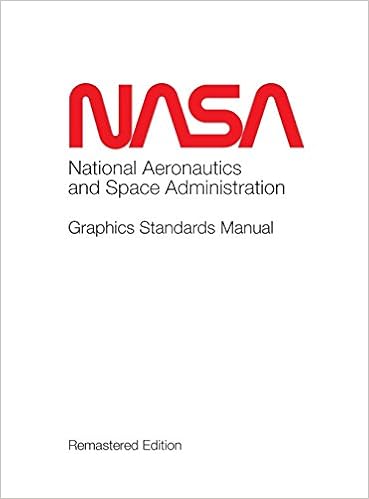




Not a bad idea, but in many cases we would need a version of SUBSTRING_INDEX() that accepts a parameter escape_char.