If you've studied Computer Science or prepared for technical interviews then you've likely seen graph traversal.
The two popular traversal algorithms are: Depth First Search (DFS) and Breadth First Search (BFS). Both of which have lots of applications.
I believe that UIView's private function: recursiveDescription is an application of DFS and I'll attempt to re-create it with that assumption.
Assumptions
I'm going to assume you're familiar with:
- how the view hierarchy works in iOS; and
- Swift but it's not necessary assuming you're familiar with another language
- There are some Swift only features that I'll do my best to explain.
I'm going to walk through a brief recap on Graphs, Adjacency Lists, and DFS. Afterwards, I'll use this as the foundation for reverse engineering recursiveDescription.
Graphs 101
Let's first look at the following graph:
Figure 1. Directed Graph
This is a directed graph that consists of six (6) vertices and five (5) edges.
-
Vertices (a.k.a nodes or points) are the encircled data
- Ex. The above graph has vertices:
A,B,C,D,E, andF
- Ex. The above graph has vertices:
-
Edges (a.k.a. arcs or lines) are the lines that connect each vertex
- They can also have weights associated with them
- Ex.
Ahas two edges associated with it: one toBand another toC
-
Directed refers to the orientation of the graph
- This specifically refers to how edges connect each vertex
- A graph can either be directed or undirected (sometimes referred to as bidirectional)
- Ex. If we started at
A, we could go toBorCbut we could not do the reverse
Adjacency Lists
An adjacency list is a collection of neighbouring vertices relative to a given vertex.
For the graph in Figure 1, We would say that vertex B and vertex C are adjacent to vertex A.
The rest of vertices and their adjacent vertices are outlined below:
| Vertex | Adjacency List |
|---|---|
| A | [ B, C ] |
| B | [ D, E ] |
| C | [ F ] |
| D | [ ] |
| E | [ ] |
| F | [ ] |
Depth First Search
DFS is a traversal algorithm that: starts at the root (top most vertex) and exhaust all the branches of one neighbour before repeating for the next neighbour.
Given the graph from Figure 1, we would do these steps following the algorithm:
1. Visit A
2. A has two neighbours: B and C
3. Visit B
4. B has two neighbours: D and E
5. Visit D
6. D has no neighbours so we've exhausted this branch
7. B has one more neighbour: E
8. Visit E
9. E has no neighbours so we've exhausted this branch
10. A has one more neighbour: C
11. Visit C next
12. C has one neighbour: F
13. Visit F
14. F has no neighbours so we've exhausted this branch
This can be better visualized as:
Let's look at how we could implement DFS in Swift. First, we need to model a single vertex. One way could look like:
// 1
class Vertex<T> {
// 2
let value: T
var visited: Bool = false
var adjacencyList: [Vertex] = []
// 3
init(value: T) {
self.value = value
}
}
- A generic class definition for the vertex
- The
Tdenotes that this is generic and can be of any type (i.e.Int,String, etc)
- The
- The properties (or members) for the class
-
value: the generic data belonging to this vertex -
visited: the flag with an initial value offalseto indicate if we've seen this node before -
adjacencyList: the array that represents neighbouring vertices- This is one of the many ways to represent an adjacency list
-
- The initialization (or constructor) function
- An example usage could look like:
Vertex<Int>(value: 2)orVertex<String>(value: "Alex")
- An example usage could look like:
Using this model, there are three things to highlight with the following implementation of DFS:
- It's recursive
- We're not searching for anything here instead we're printing out a value each time a vertex is visited
- It is possible for a vertex to point back to its parent vertex directly or indirectly
- This is commonly seen in undirected graphs but possible in directed too
- It requires we keep track of vertices we've visited otherwise we could potentially traverse infinitely
// 1
func depthFirstSearch(from vertex: Vertex) {
// 2
vertex.visited = true
// 3
print(vertex.value + "\n")
// 4
for adjacentVertex in vertex.adjacencyList {
// 5
if !adjacentVertex.visited {
// 6
depthFirstSearch(from: adjacentVertex)
}
}
}
- Defines a function that takes in one parameter
vertexof optional typeVertex- The
?denotes this is an optional type and means that this value could be nil - The
fromis a named parameter and helps the function name read like a sentence:depthFirstSearch(from: someRootVertex)
- The
- Mark the
vertexas visited so we don't accidentally visit it again - Print the
valueproperty of thevertexfollowed by a new line - We iterate through all the root's adjacent vertices denoting the iteration variable as
adjacentVertex - We check if we haven't visited the
adjacentVertexbefore doing anything - Continue the traversal by calling
depthFirstSearch(from:)again and passingadjacentVertexas the new vertex
Steps 1. to 6. will repeat until we've exhausted all the vertices in the graph.
The output would look like this:
A
B
D
E
C
F
Another way we could implement DFS is using a stack but that's out of scope for this post.
UIView description
Before we can look at recursiveDescription we need to first look at its counterpart description:
// Swift generated version of NSObject.h
var description: String { get }
description is a property that exists on all Objective-C classes that inherit from NSObject. This property returns a string representation of the object's contents. This is similar to __str__/__repr__ in Python.
If you ever had to debug something in iOS then you've likely called description directly or indirectly.
The way the description would typically be called is as follows:
let view = UIView(frame: CGRect(x: 0, y: 10, width: 100, height: 500))
print(view.description)
with the following output:
<UIView: 0x7fecf2106100; frame = (0 10; 100 500); layer = <CALayer: 0x600000028500>>
You can override the description function to provide a custom description message:
class Tutorial: NSObject {
let title: String
init(title: String) {
self.title = title
}
/// This overrides the superclass description
override var description: String {
return "<Tutorial: \(title)>"
}
}
The custom description would be called as:
let tutorial = Tutorial(title: "This is a tutorial about Cats")
print(tutorial.description)
with the following output:
<Tutorial: "This is a tutorial about Cats">
For a pure Swift class (one that does not inherit from NSObject) or struct, you can achieve this via protocols such CustomStringConvertible and CustomDebugStringConvertible.
These protocols could be used as follows:
struct Tutorial: CustomStringConvertible {
var title: String
// MARK: CustomStringConvertible
var description: String {
return "<Tutorial: \(title)>"
}
}
UIView recursiveDescription
For a single view, description is often enough but what if you wanted to get information about its view hierarchy? That is where recursiveDescription comes in.
recursiveDescription is a private function on UIView that prints the description of the view and all its subviews (or children views).
However, using it is one of those things that's easier in Objective-C but still possible in Swift. We just have to do some extra steps to get it to work.
Please note that since this a private API it should NOT be shipped in production code. Your app is likely get rejected from the App Store. For debugging purposes though it should be fine.
We're going to set up a simple view hierarchy in the below code snippet.
This setup is heavily simplified and likely not how you would actually setup a UI since:
- We're not taking view layout into account; and
- Some of these views such as
tableViewshouldn't have subviews added to them.
// 1
let scrollView = UIScrollView()
let label1 = UILabel()
let label2 = UILabel()
scrollView.addSubview(label1)
scrollView.addSubview(label2)
// 2
let tableView = UITableView()
let imageView = UIImageView()
tableView.addSubview(imageView)
// 3
let view = UIView()
view.addSubview(scrollView)
view.addSubview(tableView)
// 4
print(view.perform("recursiveDescription"))
- Creates a
UIScrollViewand adds two labels:label1andlabel2as subviews - Creates a
UITableViewand adds a singleUImageViewas a subview - Creates a
UIViewand adds thescrollViewandtableViewfrom above as subviews - Calls
recursiveDescriptionon theviewvia theperform()function- Since this is a private function, we can't just call
view.recursiveDescription()as it won't compile - Instead we call this function via
perform(). This lets us call an arbitrary function on an object by its name - This approach to function calling is not recommended though as it'll crash if the object does not implement it
- Since this is a private function, we can't just call
The output should look something like this minus the comments // and [...] which is used to truncate the output:
<UIView: 0x7fcf29812970; [...]> // view
| <UIScrollView: 0x7fcf2901b800; [...]> // scrollView
| | <UILabel: 0x7fcf29808710; [...]> // label1
| | <UILabel: 0x7fcf26e021d0; [...]> // label2
| <UITableView: 0x7fcf2903f200; [...]> // tableView
| | <UIImageView: 0x7fcf29810f80; [...]> // imageView
The above output shows each view description along with the description of its subviews indented to represent depth.
The indent is denoted with a pipe (|) and spaces. You can see that this matches our initial code: view is the parent of scrollView and tableView which are parents of their own subviews.
We can conclude from the above output that the following is happening:
1. Visit view
2. view has two subviews: scrollView and tableView
3. Visit scrollView
4. scrollView has two subviews: label1 and label2
5. Visit label1
6. label1 has no subviews so we've exhausted this view
7. scrollView has one more subview: label2
8. Visit label2
9. label2 has no subviews so we've exhausted this view
10. view has one more subview: tableView
11. Visit tableView
12. tableView has one subview: imageView
13. Visit imageView
14. imageView has no subviews so we've exhausted this view
If the above look familiar to you then you're noticing something very important. These steps follow the same algorithm as the steps in the "Depth First Search" traversal.
Reverse engineering recursiveDescription
It looks like recursiveDescription is using DFS to print out its hierarchy but how can we confirm this without looking at the source code?
Our only option is to attempt to reverse engineer the function.
Since we don't know how it works we have to treat the function as a black box. We can observe what the output is for varying inputs.
Additionally, it'll help to simplify what we want to print out in our version of recursiveDescription.
We'll change the previous output to ignore the spaces around the pipes (|):
<UIView: 0x7fcf29812970; [...]>
|<UIScrollView: 0x7fcf2901b800; [...]>
||<UILabel: 0x7fcf29808710; [...]>
||<UILabel: 0x7fcf26e021d0; [...]>
|<UITableView: 0x7fcf2903f200; [...]>
||<UIImageView: 0x7fcf29810f80; [...]>
Since the output represents a hierarchy, you might notice it can be represented similar to the graph in Figure 1 as:
Figure 2. UIView hierarchy graph
Trivial View Hierarchy
Let's try to solve the simple case: a hierarchy consisting of a single UIView.
If we only have one view then we just need to print out its description.
// 1
extension UIView {
// 2
func recursiveDescription() -> String {
// 3
return description
}
}
- Create an extension so we can add our
recursiveDescriptionfunction to UIView- An
extensionlets you add functions to an existing class - This is especially useful when you don't have access to the class internals
- An
- Defines a function called
recursiveDescriptionthat takes no parameters and returns aString - Return the
descriptionof the view
Let's test out what happens when we print the recursiveDescription for a single view using our implementation:
let view = UIView()
print(view.recursiveDescription())
The output should look like:
<UIView: 0x7fcf29812970; [...]>
However, that isn't very exciting, is it? If we have a more complex hierarchy then it'll only ever print the parent view.
We have be able to print the parent view's description along with all of the subview descriptions.
Non-Trivial View Hierarchy
We now need a way of iterating through the subviews of a view and we can do that via the UIView property subviews. This property returns an array of the immediate subviews for a given view.
// Swift generated version of UIView.h
var subviews: [UIView] { get }
This should remind you of an adjacency list and we can also model the view hierarchy similarly:
Table 2. View and Subviews from Snippet 1
| UIView | Subviews |
|---|---|
| view | [ scrollView, tableView ] |
| scrollView | [ label1, label2 ] |
| tableView | [ imageview ] |
| label1 | [ ] |
| label2 | [ ] |
| imageView | [ ] |
With the ability to get subviews we can update our original recursiveDescription implementation to match a traditional DFS implementation as follows:
// The extension UIView code is present but omitted for simplicity
func recursiveDescription() -> String {
// 1
guard !subviews.isEmpty else {
return description
}
// 2
var text: String = description
// 3
for view in subviews {
// 4
text.append(view.recursiveDescription())
}
// 5
return text
}
- Assert that this view has subviews by checking if its subviews array is empty
-
guardis a Swift feature that acts like an assertion. If the assertion fails then it enters theelseblock
-
- Initializes a local variable
textwith the description of the current view we're at - Iterates through each of the views in
subviewsdenoting each asview(singular) - Appends the results of calling
recursiveDescription()on eachviewtotext- Since a view cannot have its parent as a subview, we don't need to check if we've visited it already
- Returns the final version
textto be used by the caller
This will yield us a result that looks very similar to:
<UIView: 0x7fa2db70ebe0; [...]><UIScrollView: 0x7fa2de80d000; [...]><UILabel: 0x7fa2db400b60; [...]><UILabel: 0x7fa2db706520; [...]><UITableView: 0x7fa2dd047c00; [...]><UIImageView: 0x7fa2db70d1e0; frame = (0 0; 0 0); [...]>
What happened? It looks like we forgot to add new lines after each print.
Let's replace our line that appends each subview.recursiveDescription() to have a prefixed new-line character (\n).
// The extension UIView code is present but omitted for simplicity
func recursiveDescription() -> String {
...
for view in subviews {
// 1
text.append("\n")
text.append(view.recursiveDescription())
}
...
}
- This appends a newline character (
\n) to the text prior to appending the recursiveDescription of theview
The output now looks like:
<UIView: 0x7fa2db70ebe0; [...]>
<UIScrollView: 0x7fa2de80d000; [...]>
<UILabel: 0x7fa2db400b60; [...]>
<UILabel: 0x7fa2db706520; [...]>
<UITableView: 0x7fa2dd047c00; [...]>
<UIImageView: 0x7fa2db70d1e0; [...]>
This is better but there is no indentation representing hierarchy depth.
Expanding recursiveDescription
How do we indicate what level we're on and how do we get those pipes (|) to display?
Since we're recursively calling our function we can pass down data through a function parameter.
We could extend our function to include a "prefix" parameter and at each level we'll pass down what to prepend before each output.
For example:
- In level 1,
prefixis"" - In level 2,
prefixis"|" - In level 3,
prefixis"||" - In level 4,
prefixis"|||" - In level n,
prefixis"||...||"("|"repeated n-1 times)
However, since the original implementation of recursiveDescription takes no parameters, we'll need to create a helper function to handle the prefix passing and recursive nature of this function.
We'll call it recursiveDescriptionHelper and it'll take a single prefix parameter of type String:
// The extension UIView code is present but omitted for simplicity
func recursiveDescription() -> String {
return recursiveDescriptionHelper(with: "")
}
func recursiveDescriptionHelper(with prefix: String) -> String {
guard !subviews.isEmpty else {
return description
}
var text: String = description
// 1
let nextPrefix: String = prefix + "|"
for view in subviews {
text.append("\n")
// 2
text.append(nextPrefix)
// 3
text.append(view.recursiveDescriptionHelper(with: nextPrefix))
}
return text
}
- Append a pipe (
|) to theprefixparameter and store it in the local variablenextPrefix - We'll append the
nextPrefixto the text prior to appending the view'srecursiveDescription - Call
recursiveDescriptionHelperand pass in thenextPrefixto use for the next recursive call- Recall the recursive calls will stop once the view has no more subviews
Afterwards, we should expect to see an output like:
<UIView: 0x7fa2db70ebe0; [...]>
|<UIScrollView: 0x7fa2de80d000; [...]>
||<UILabel: 0x7fa2db400b60; [...]>
||<UILabel: 0x7fa2db706520; [...]>
|<UITableView: 0x7fa2dd047c00; [...]>
||<UIImageView: 0x7fa2db70d1e0; [...]>
This matches the expected output of our version of recursiveDescription but it doesn't technically match what the real recursiveDescription does.
Hopefully, you see how DFS could have been used for the real implementation and how we can expand on it from here.
Hopefully, you see how DFS could have been used for the real implementation and how we can expand on it from here. I've put the final version together for you in this playground.
Conclusion
In this post, we looked at DFS and how a potential application exists in the function recursiveDescription.
We also briefly touched on how to reverse engineer a function by treating it as a black box.
I hoped this helped inspire you to look out for some of these famous algorithms in your day to day life.
It really helps make the concept stick if you can see a practical application for it.
Let me know if you have any suggestions or questions, I'd really appreciate the feedback.
Additional Resources
- Adjacency Lists and
- Depth First Search in great detail.
- A blurb in Apple documentation about
recursiveDescriptionusage.
Originally posted on my website.



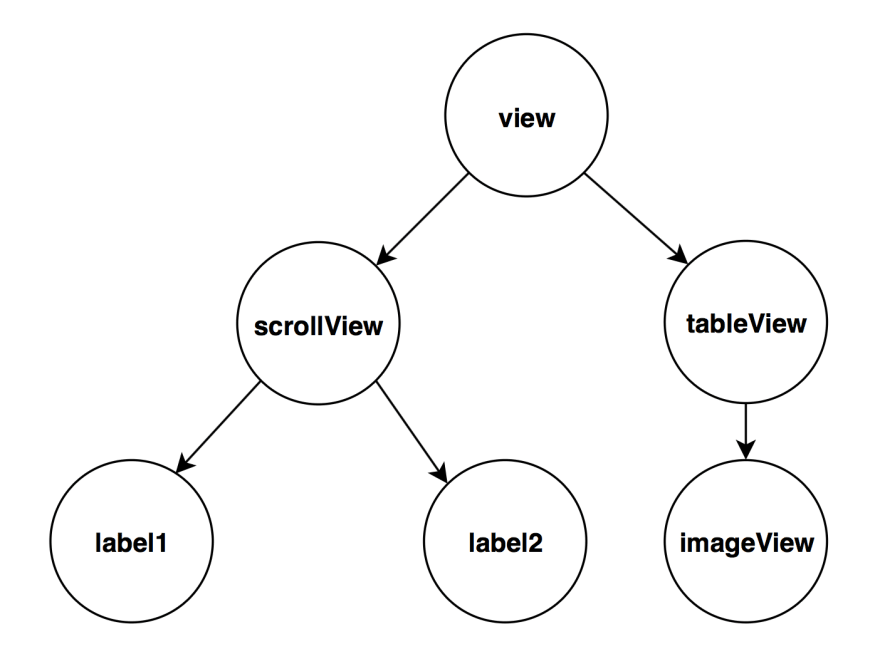





Top comments (2)
This is my first technical post of any sort so I'd love to hear any feedback.
I know this is a bit lengthy though 😅
great article