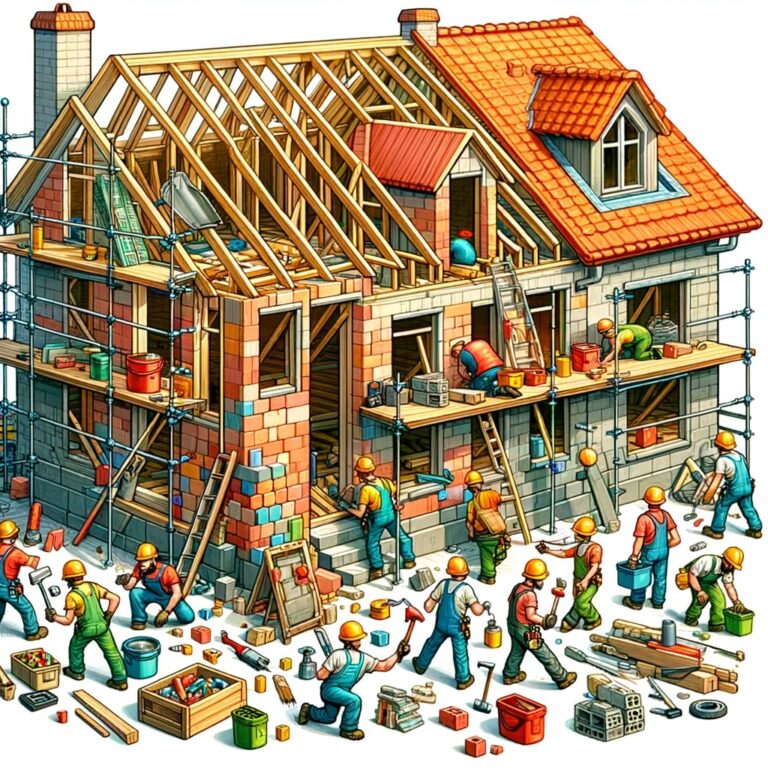- Overview: Top React Website Builders
- Best for Visual Editing: React Bricks
- Best for Low-Code Environments: TeleportHQ
- Best for Design Control: Quarkly
- Best Collaborative Tool: Builder.io
- Deciphering the Best Fit for Your React Project
- Essential Features to Look for in a React Website Builder
- Evaluating Cost vs Value in React Website Builders
- Summary
Selecting the right React website builder can streamline your development process or bog it down. This comparison dives straight into the features and performances of top tools, helping you pinpoint the best fit for your specific needs.
Overview: Top React Website Builders
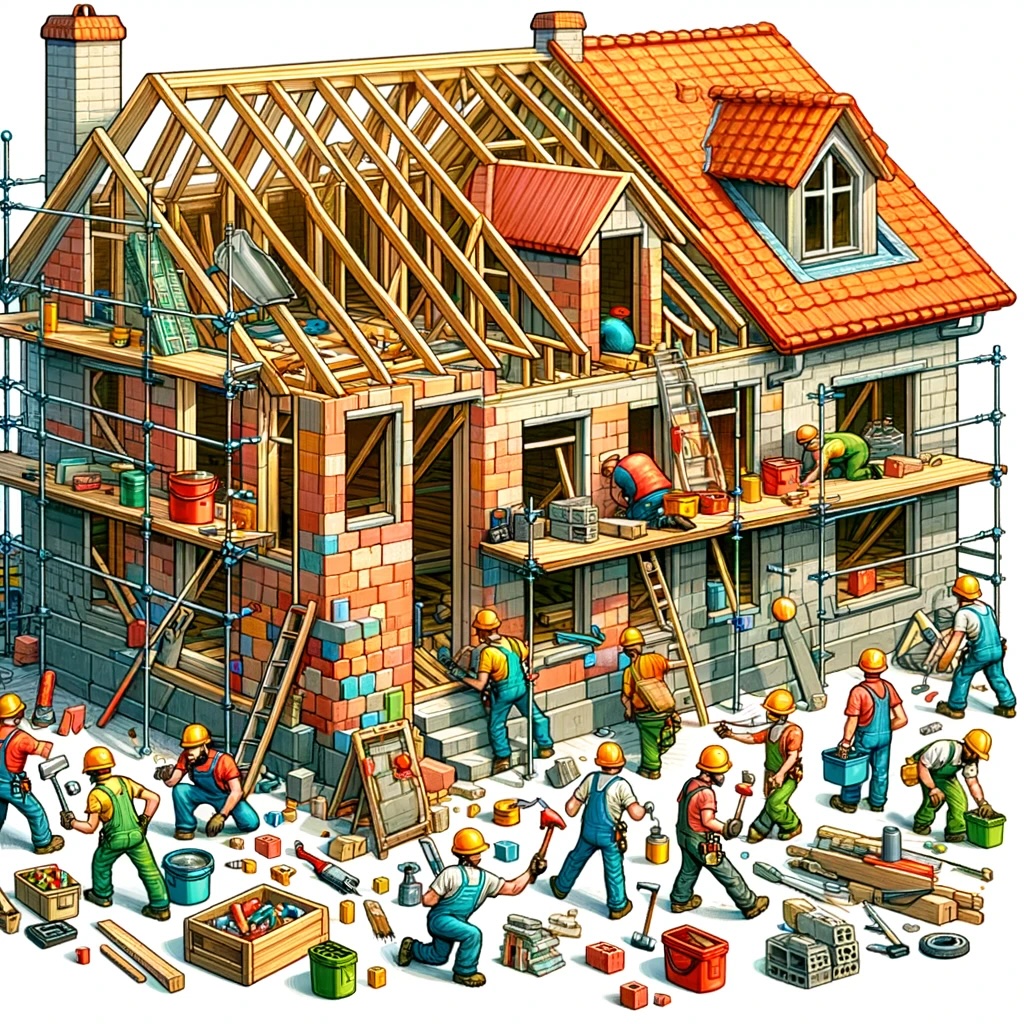
In the realm of React website builders, some tools have carved out a distinct niche for themselves. Each has its unique strengths, making it the best in a particular aspect. Let’s take a quick tour of these top contenders:
- Best for visual editing: React Bricks
- Best for low-code environments: TeleportHQ
- Best for design control: Quarkly
- Best collaborative tool: Builder.io
- Best for headless CMS integration: BuilderIO/builder on GitHub.
These builders have been chosen for their user-friendliness, advanced features, and seamless integrations, offering optimized deployment on platforms like Vercel. As we delve deeper, we’ll discover why each tool deserves its crown.
Best for Visual Editing: React Bricks
Price: Varies based on plan Specifications:
- UI library with open-source content blocks
- Inline visual editor
- Responsive UI components
- Sidebar controls for content editability
- Page builder functionality
Pros:
- Offers a range of free and open-source content blocks
- Allows the creation of custom bricks for enhanced visual editing
- Responsive UI components compatible with dark-mode
- Simplifies content management through visual editing of properties
Cons:
- Lacks an integrated code editor
React Bricks is a visual delight. Its features include:
- Inline visual editor for real-time changes
- Responsive UI components compatible with dark mode
- Ability to create custom bricks for flexible visual editing
These features set React Bricks apart and make content updating an intuitive and adaptable experience.
However, while React Bricks excels in visual editing, the lack of an integrated code editor can be a limiting factor for developers who wish to dive deeper into code in the tool. But if visual editing is your priority, React Bricks is definitely worth considering.
Rating:
- Price: 4/5
- Design: 4.5/5
- Ease of use: 4/5
- Customization: 3.5/5
Best for Low-Code Environments: TeleportHQ
Price: Varies based on plan
Specifications:
- Low-code environment for building UI components
- Integrated front-end development tools
- Live previewer for responsive layouts
- Figma plugin and export capabilities to various JavaScript frameworks
Pros of using Framer:
- Simplifies UI component and web page creation
- Enables the creation of responsive designs ready for deployment
- Fosters collaboration with its Figma plugin
- Supports the export of production-ready code to nine different JavaScript frameworks
Cons:
- May require a steep learning curve for beginners
- Limited customization options compared to others
TeleportHQ is a godsend for those seeking a low-code environment. It simplifies UI component creation, allowing rapid transformation from concepts to prototypes in just a few clicks. The integrated front-end development tools are a boon for developers, aiding in the development of custom functionalities, including the implementation of “my heading” as a code component.
However, the platform’s simplicity might be a double-edged sword. While it facilitates quick prototyping, it may limit customization options for complex projects. And although it’s user-friendly, beginners might encounter a steep learning curve initially. But for one team looking for a streamlined, low-code environment to bring their concepts to life, TeleportHQ is a top contender.
Rating:
- Price: 4/5
- Design: 4/5
- Ease of use: 3.5/5
- Customization: 3/5
Best for Design Control: Quarkly
Price: Varies based on plan
Specifications:
- Advanced CSS techniques for extensive design control
- Customizable breakpoints for responsive design
- Creation of custom React components
- Seamless integration with other tools and platforms
Pros:
- Offers extensive design control using advanced CSS techniques
- Supports the creation of custom React components
- Seamless integration with other tools and platforms
- User-friendly interface with flexible work area and useful tools
Cons:
- May be overwhelming for beginners due to its extensive features
- Requires a learning curve to fully utilize its advanced design control
Quarkly is a dream tool for designers seeking extensive control over their designs. It offers advanced CSS techniques like Flexbox and Grid, blended modes, and comprehensive positioning options, enabling unique layouts, animations, and transformations. The platform also supports responsive design with customizable breakpoints and adaptive design features.
However, Quarkly’s extensive features might be overwhelming for beginners, and there’s a learning curve to fully utilize its advanced design control. But for those who crave absolute design control, Quarkly offers a level of customization that is hard to match.
Rating:
- Price: 4/5
- Design: 5/5
- Ease of use: 4/5
- Customization: 4.5/5
Best Collaborative Tool: Builder.io
Price: Varies based on plan
Specifications:
- Multiple roles and permissions for content creation and management
- Real-time collaboration with live updates and a commenting system
- Component-driven approach
- Drag-and-drop visual editor
Pros of using Webflow for web development include:
- Supports collaborative web development with multiple roles and permissions
- Facilitates real-time collaboration with live updates and a commenting system
- Enhances frontend development with a component-driven approach
- User-friendly creation of digital experiences using a drag-and-drop visual editor
Cons:
- May require a learning curve for beginners
- Limited customization options compared to others
Builder.io is a fantastic collaborative tool. It supports collaborative web development by enabling multiple roles and permissions for content creation and management. The platform facilitates real-time collaboration, where multiple users can work on the same content entry with live updates, making it an ideal choice for team-based projects.
However, beginners might find Builder.io’s extensive features a bit overwhelming at first. And while it excels in facilitating collaboration, it may lack the deep customization options offered by some other builders. But if you’re looking for a tool that fosters collaboration while making the creation of digital experiences user-friendly, Builder.io is a solid choice.
Rating:
- Price: 4/5
- Design: 4/5
- Ease of use: 4/5
- Customization: 3.5/5
Deciphering the Best Fit for Your React Project
Choosing the best React website builder is not a one-size-fits-all matter. It’s about finding the right tool that aligns with the specific requirements of your project. For instance, if your project requires consistency in design across various pages, then TeleportHQ, with its ability to import and convert Figma designs to code, could be your perfect match. If scalability is your prime concern, then a website builder providing a comprehensive library of static website templates can be the right choice.
Consider SEO-friendly features such as:
- user-friendly URLs
- Open Graph
- meta tags
- automatically generated robots.txt and sitemap.xml
These are also imperative for ensuring that the websites built are easily discoverable and maintain a proper semantic structure. Identifying the best fit for your project is about understanding these nuances and aligning them with your project’s specific needs.
Essential Features to Look for in a React Website Builder
In your quest for the perfect React website builder, there are some key features you should look for:
- A browser-based React UI builder with drag-and-drop components for responsive web page design
- Support for configuring styles for pseudo-classes for interactive design elements
- React SDKs optimized for performance with small bundle sizes and content delivery from the edge
Moreover, consider features such as:
- Version control system integrations
- Flexibility in exporting projects to frameworks
- Roles and permissions management
- Pre-production environment support
- Content history functionality
- An active developer community
These features can significantly enhance your development experience, and can make a significant difference in your React project’s success.
Evaluating Cost vs Value in React Website Builders
Cost is an essential factor to consider when choosing a React website builder. The average cost of building a React website ranges from $5,000 to $50,000, but this can greatly vary based on the project’s complexity and specific requirements. It’s also important to consider the ongoing maintenance costs to ensure the project remains cost-effective over time.
However, cost is just one side of the coin. The value the builder brings in terms of its features, ease of use, and the quality of the final product should be factored in. React website builders like React Bricks and Builder.io offer different plans, including free versions for basic needs and various paid plans based on the level of usage, project scale, and additional features required. So, it’s about striking a balance between cost and value.
Summary
This exploration of the best React website builders has shed light on the unique strengths of each tool, from visual editing to low-code environments, design control, collaboration tools, and headless CMS integration. While deciding on the perfect tool, it’s important to consider project-specific requirements, essential features, and the balance between cost and value. After all, the right tool can make all the difference in turning your vision into a stunning digital reality.
 Dianne Pena
Dianne PenaDianne is SitePoint's newsletter editor. She especiallly loves learning about JavaScript, CSS and frontend technologies.