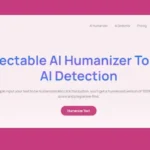In recent years, the intersection of gaming and education has sparked innovative approaches to teaching and learning. One of the most prominent examples of this trend is Minecraft Education Edition, a game-based learning platform that takes the wildly popular sandbox game and repurposes it for educational use. This version of Minecraft is specifically designed to engage students in a variety of subjects through an immersive, interactive world. Let’s explore how it is being used in classrooms around the globe and its impact on modern education.
Contents
What is IT?
Minecraft Education Edition is a collaborative and versatile platform that educators can use to teach a wide range of subjects, from math and science to history and language arts. It offers a unique learning environment where students can explore, create, and solve problems in a virtual world. The game encourages critical thinking, creativity, and collaboration among students, making it a powerful tool for education.
Key Features
- Educational Content and Lessons: The platform comes with pre-made lessons and activities that align with curriculum standards. Educators can find resources for all grade levels and subjects, making it easy to integrate Minecraft into their teaching.
- Code Builder: This feature allows students to learn coding basics by connecting block-based coding platforms like MakeCode or Tynker directly within the game, enabling them to control their game environment and create simple or complex projects.
- Multiplayer Mode: Students can work together in the same world, promoting teamwork and collaboration. This feature is especially beneficial for projects that require collective problem-solving and communication.
- Classroom Management Tools: Teachers have access to various tools to facilitate classroom management, including the ability to pause the game for all students, create student groups, and communicate through the game.
Educational Benefits
Enhances Engagement and Motivation
By incorporating game-based learning, educators can increase student engagement and motivation. The immersive nature of Minecraft captures students’ attention and makes learning more enjoyable and interesting.
Promotes Creativity and Innovation
It offers an open-world experience where students can build and explore virtually anything they can imagine. This freedom encourages creative thinking and innovation, as students design and execute their own projects.
Fosters Collaboration and Communication
The multiplayer aspect enables students to work together on projects, fostering skills in collaboration, communication, and social interaction. Working in teams helps students learn to negotiate, share ideas, and solve problems collectively.
Develops Critical Thinking and Problem-Solving Skills
The challenges and activities within the game require students to think critically and develop solutions. Whether they are completing a math puzzle, simulating a historical event, or coding a new feature, students must use their knowledge and skills in context to progress.
Offers a Customizable Learning Experience
Teachers can customize the game to suit their educational goals and the needs of their students. They can create or modify worlds, tailor challenges, and integrate specific content into the game, making it a flexible tool for personalized learning.
Conclusion
It is more than just a game; it’s a dynamic and interactive platform that brings a new dimension to education. By blending the engaging world of Minecraft with educational content, it offers a novel way to teach and learn, appealing to students and educators alike. As we continue to explore the potential of game-based learning, it stands out as a powerful example of how technology can enhance education in the 21st century.
Whether you’re an educator looking to incorporate more interactive elements into your curriculum or a parent seeking educational tools that excite and engage your child, it offers a world of possibilities. It exemplifies how learning can be fun, interactive, and impactful, preparing students with the skills they need for the future in an ever-evolving digital world.
FAQs:
What is Minecraft Education Edition?
It is an educational version of the popular sandbox game Minecraft. It is designed to help educators teach a wide variety of subjects through interactive, game-based learning environments. It includes features tailored for classroom use, including curriculum-aligned activities and classroom management tools.
How does Education Edition differ from the regular version of Minecraft?
It includes additional features designed for educational use, such as easy-to-use classroom management tools, a library of lesson plans across various subjects, and the ability to code within the game. It is optimized for classroom and educational settings, whereas the regular version is aimed at general gameplay.
Who can use it?
It is primarily designed for educators and students in K-12 schools. Educators can use it to create, explore, and assign educational activities within the Minecraft world. Students use it to engage in these activities, often working collaboratively with their peers.
Can I use it at home?
Yes, it can be used at home, especially for homeschooling purposes or supplementary educational activities. However, access typically requires an Office 365 Education account, which is provided by educational institutions.
How do I get it?
Schools and educational institutions can purchase licenses through Microsoft’s education website. Individual educators can also purchase licenses if they have an Office 365 Education account. The exact process may vary depending on your country or region.
Is it available on all platforms?
It is available on Windows, macOS, and iPad devices. It is not available on Xbox, PlayStation, or Android devices.
Can I use it for subjects other than computer science?
Absolutely! It is versatile and can be used to teach a wide range of subjects, including mathematics, science, history, language arts, and more. The game’s open-ended nature allows educators to create or use pre-existing lessons tailored to virtually any subject area.
How can I find lesson plans or activities for it?
The website offers a wide range of lesson plans and activities across different subjects and grade levels. These resources are created by educators and the Minecraft Education community and are available for free to anyone with the game.
Can students collaborate in it?
Yes, one of the key features of it is its ability to support collaborative projects. Students can work together in the same world, allowing for teamwork and communication on projects and assignments.
Is there support available for new educators?
Yes, there is extensive support available for educators. The website provides tutorials, training materials, and community forums where educators can learn how to use the platform effectively and share experiences or resources with peers.