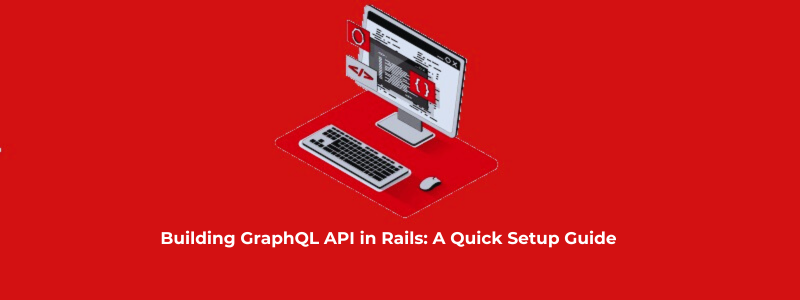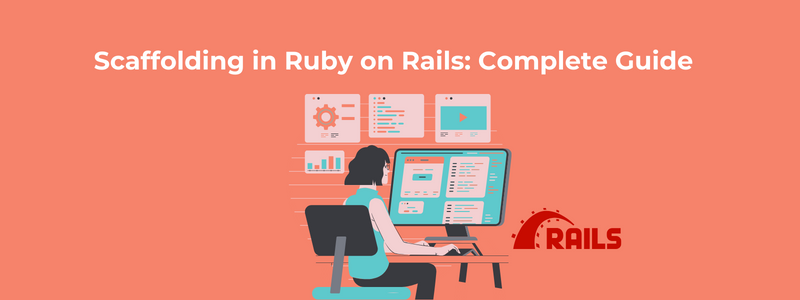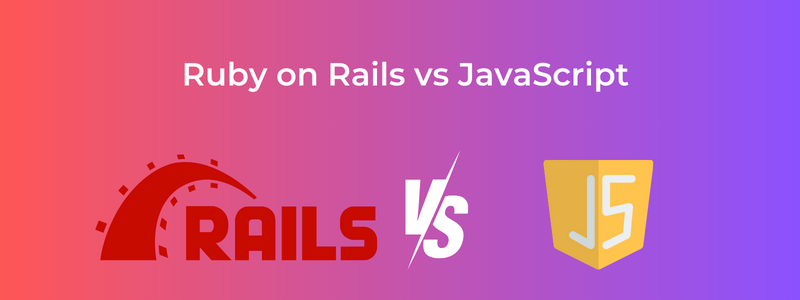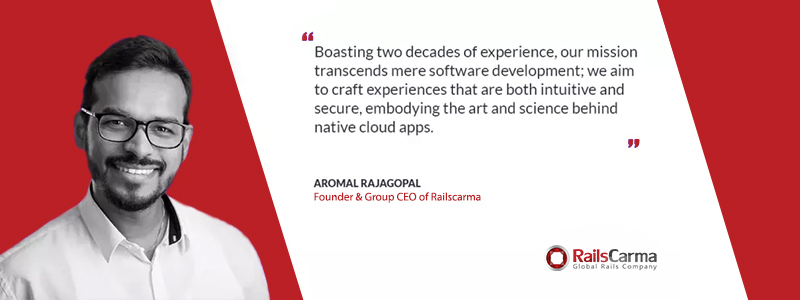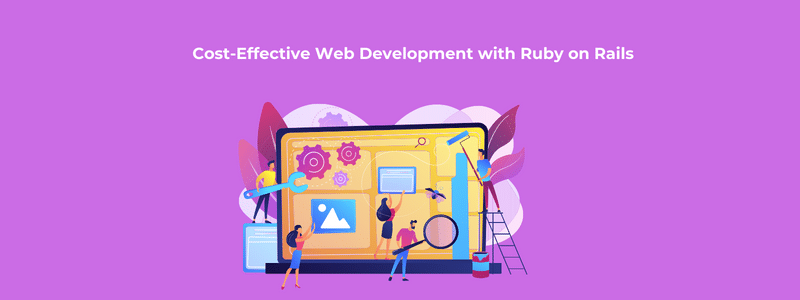GraphQL, a modern query language for APIs, paired with Ruby on Rails, offers a powerful combination for streamlined API development. In this quick guide, we’ll walk through the essential steps to set up a GraphQL API in a Ruby on Rails application, providing you with a solid foundation for efficient and flexible web development.
Step 1: Create a new Rails project
bash
rails new graphql_examplecd graphql_example
Step 2: Add necessary gems to your Gemfile
Add the following gems to your Gemfile:
ruby
gem 'graphql'gem 'graphiql-rails', group: :development
Run bundle install to install the new gems.
Step 3: Create a GraphQL schema
Create a file named app/graphql/types/query_type.rb:
ruby
# app/graphql/types/query_type.rbTypes::QueryType = GraphQL::ObjectType.define do
name 'Query'
description 'The root query type'
field :hello do
type types.String
description 'An example field'
resolve ->(_obj, _args, _ctx) { 'Hello, GraphQL!' }
end
end
Step 4: Create a GraphQL controller
Generate a controller to handle GraphQL queries:
bash
rails generate controller graphql execute
Replace the content of app/controllers/graphql_controller.rb with the following:
ruby
# app/controllers/graphql_controller.rbclass GraphqlController < ApplicationController
def execute
variables = ensure_hash(params[:variables])
query = params[:query]
operation_name = params[:operationName]
context = {
# Add any necessary context values here, such as current_user or session
}
result = Schema.execute(query, variables: variables, context: context, operation_name: operation_name)
render json: result
end
private
def ensure_hash(variables)
case variables
when String
JSON.parse(variables) || {}
when Hash
variables
when nil
{}
else
raise ArgumentError, "Invalid variables: #{variables}"
end
end
end
Step 5: Create the GraphQL schema
Create a file named app/graphql/schema.rb:
ruby
# app/graphql/schema.rbSchema = GraphQL::Schema.define do
query(Types::QueryType)
# Add mutation types if needed
end
Step 6: Configure routes
Update your config/routes.rb to include the GraphQL endpoint:
ruby
# config/routes.rbRails.application.routes.draw do
post '/graphql', to: 'graphql#execute'
if Rails.env.development?
mount GraphiQL::Rails::Engine, at: '/graphiql', graphql_path: '/graphql'
end
end
Step 7: Run your Rails server
bash
rails s
Visit http://localhost:3000/graphiql in your browser to use GraphiQL, an in-browser IDE for exploring GraphQL.
In the GraphiQL interface, you can enter a query like:
graphql
{hello
}
And you should receive a response:
json
{"data": {
"hello": "Hello, GraphQL!"
}
}
This is a simple example, but you can expand your GraphQL schema with more types and mutations to suit your application’s needs.
Conclusion
By following this quick setup guide, you’ll be well-equipped to integrate GraphQL into your Ruby on Rails projects seamlessly. Harness the power of GraphQL to create APIs that cater to your application’s specific needs while providing an excellent developer and user experience. Get ready to elevate your API development game with the simplicity and flexibility of GraphQL in Ruby on Rails. Elevate your company’s digital presence with top-tier Ruby on Rails developers from RailsCarma. Our seasoned professionals bring a wealth of experience and innovation to the table, ensuring your projects are not only executed seamlessly but exceed industry standards.