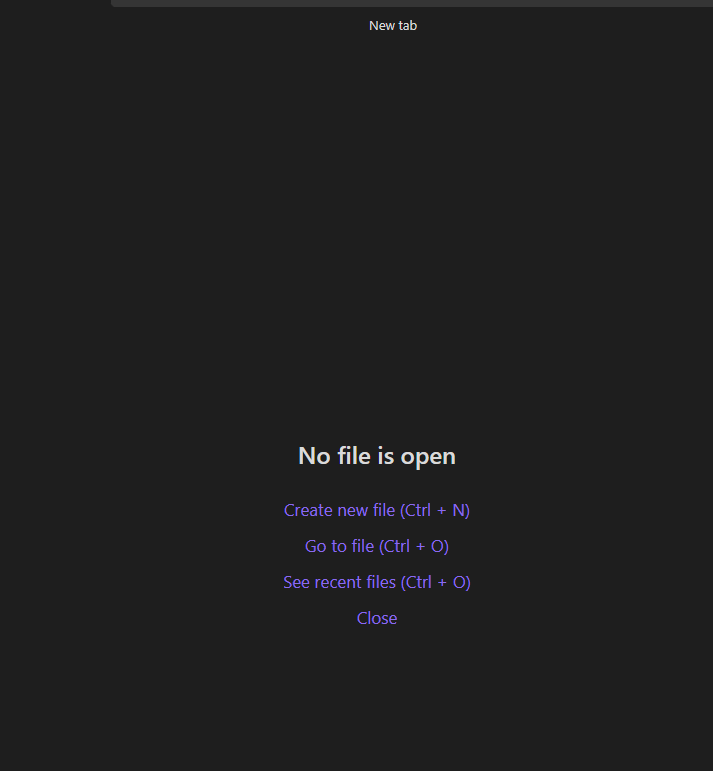Jotting Down in Bear, Organizing in Obsidian: My Note-Taking Workflow

Software applications are tools, and like all tools, they usually do one thing well and do a dozen others “mostly OK.” That applies even more strongly to apps like Obsidian, which claim to be the only place to store one’s notes and thoughts—a second brain, of sorts.
While I use Obsidian for all my notes and thoughts (likely, as it was intended to be), the app is not where these notes and ideas start out. In fact, it is the opposite - Obsidian is where my notes end up being, neatly organized and searchable, ready to be pulled back whenever I need them.
But they usually start somewhere else.
Obsidian is a great Markdown editor - among the best you can find in a non-native app. And that’s the crucial bit for me. When starting out a new note, I want something snappy, an app that boots in a nano-second and remains just as fast throughout the writing process. Ideally, that applies not only to my laptop but seamlessly extends to my phone and tablet too. I know Obsidian has all that, mobile versions and syncing included, but once you try something like Bear Notes (available only for Mac and iOS devices), you’ll see the difference. Of course, Bear has not been intended as a second brain replacement (until very recently), so the two apps actually complement each other quite nicely.
Sidenote: Bear also now allows finding content within images. Perfect for when you don’t have much time and simply want to store a screenshot.
And here comes the second point. Obsidian, with all its bells and whistles, can be distracting. When all I need is to jot down a few short lines that you may not even need in a few days, I opt for a separate “active memory” space. In my case, Bear serves as this space. It allows me to keep my rough notes in a different place so I can quickly go back and forth until I decide that some of them are solid enough to become evergreenand get shipped to Obsidian. I am aware that some themes and plugins allow Obsidian to switch between being the Ultimate Second Brain to a very simple and clean user experience, but adding those would add even even more complexity to my already complex enough setup.
Where Obsidian shines for me #
Obsidian is indispensable when I need organization and linking thoughts to a bigger picture. It brings in the power of wikilinks, the graph, and the canvas. While the default search could be better, there are open-source plugin alternatives that turn Obsidian into a content-discovery powerhouse. All that, and the many fantastic themes and extensions, make for, if not an actual second brain, something really close.
Obsidian is also extremely Git-friendly. Part of that comes from Obsidian vaults, essentially folders with multiple levels of nested Markdown files. Nothing too fancy or proprietary which would render the whole point of keeping my archive under source control useless. The other part is the fantastic obsidian-git plugin, which does the trick of syncing back and forth with a Git repository without me having to do anything about it. In fact, it works so well that I don’t even use Obsidian’s official Sync plugin - I just sync to and from my git repo. This comes with the added benefit that I control exactly where my repo gets hosted and what gets stored in it - for instance, I can add specific sensitive notes or folders in .gitignore, which will never get kept in source control.
Combining Git and Obsidian is also excellent for publishing content on the Internet. This entire site is one Git-enabled Obsidian vault, which I use to collect and publish my blog posts. As with my other ideas, the first draft usually starts in Bear (this one makes no exception) and ends up neatly organized in the Obsidian vault. This way, I can also use all of the other powers of Obsidian (the graph, the canvas, the backlinks) to my advantage.

Obsidian for writing books #
I also use Obsidian as part of my indie book writing and publishing process, but that’s a topic for a whole new blog post. Stay tuned for that one!
Related #
Have something to say? Join the discussion below 👇
Want to explore instead? Fly with the time capsule 🛸
You may also find these interesting
Do You Use One Or Multiple Obsidian Vaults?
Most people using Obsidian prefer using a single vault for all their notes, according to a quick poll. This gives users more flexibility and fine-grained control in organizing their notes. A single vault also contains all of one’s notes in one place - this is especially useful for cross-linking and knowledge discovery.
Switch Between Multiple Obsidian Configurations With Ease
The solution to having separate Obsidian configurations for each device is to use different settings folders for each device. This way, you can keep your settings separate and synchronized across devices.
Omnisearch - The Hidden Gem for Discovering Content in Obsidian
Omnisearch is a full-text search engine extension for Obsidian, providing results relevant to the search query.
Artificial text is a statistical mashup of human quotes.
Artificial text is a statistical mashup of human quotes. When we quote AI, we quote quotes.