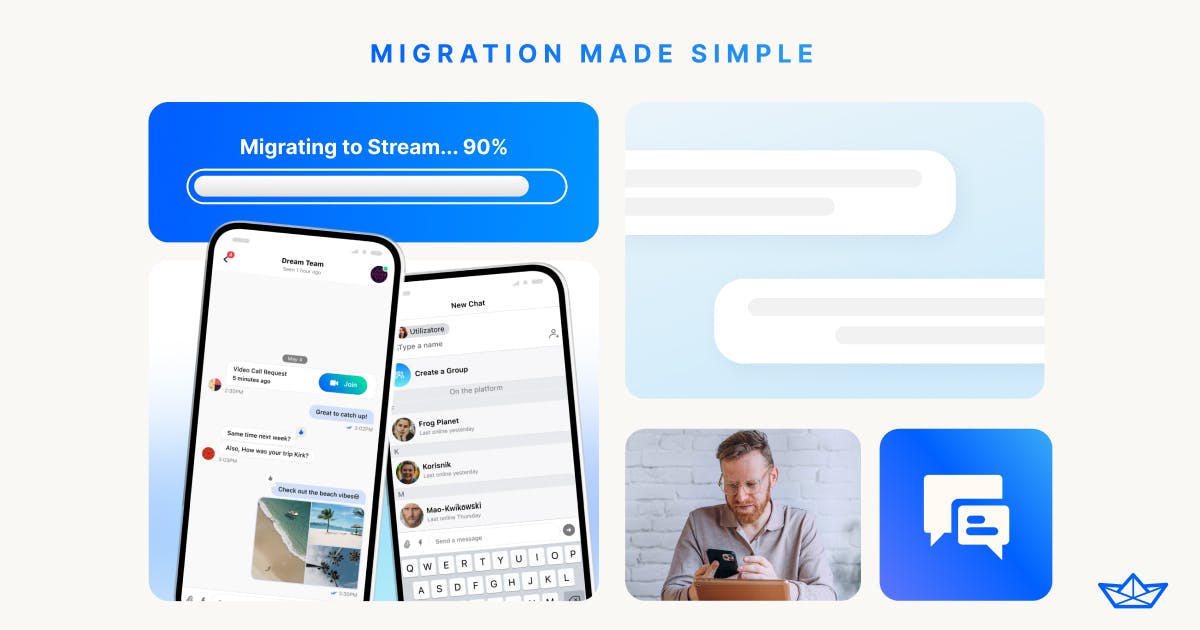Difficult economic conditions have forced every company to look closer at their vendor relationships to ensure they get the most value for every dollar spent. Specifically in the in-app chat service market, there has been a big shift away from technology that is not economically priced and does not effectively scale to meet business requirements.
When considering a switch in providers of any critical technology, there is always the concern about business continuity and the potential adverse effects in adoption that a technology change might cause. While Stream has been a beneficiary of this market trend, it became apparent that we needed to build automation and tooling to minimize the friction for those companies looking to switch chat providers.
This post will explain the business and technical lessons learned in detail and describe the resulting migration program and associated automation capabilities Stream has produced due to these learnings.
Why Customers Migrate to Stream
First, let's dive deeper into some of the most common reasons customers switch to Stream. We see consistent themes of replacing in-house solutions or switching from other vendors in the chat API ecosystem.

As we transition Stream Video from Beta to a full Production launch, we expect the combined offering of chat and video capabilities Stream provides to be another recurring reason to switch.
Addressing the Mass Migration Need
After migrating the first set of customers from both in-house builds and 3rd-party solutions, we noticed a consistent set of process steps, associated actions, and challenges. In most cases, the patterns became recognizable and predictable. So, we looked at introducing automation to accelerate the velocity and accuracy of migrations while minimizing friction for all teams involved.
Take a look at our current process:
| Step | Action | Challenges | Solution |
|---|---|---|---|
| Step 1 | Start Syncing Data with Stream | Not all customers want to migrate all data at once, so we must create a sync. | Use our supplied migration tool by providing us your Sendbird credentials and direct webhook payloads to our service. Alternatively, build your own service to forward data and events to Stream |
| Step 2 | Compile Export | The customer’s export data may not be in the same format as Stream’s import format | Leverage Stream’s engineers and CS team to help transpose data into our preferred format and use our automatic validation tools. |
| Step 3 | Migrate Data | Customers store multiple TBs of data. Some vendors do not provide exports of the customer data in one file. | Stream will set up a shared cloud drive for you to upload validated data into and we will import it directly into our system. |
| Step 4 | Switch over the Front-end | Managing the rollout by either force update or gradual rollout | Keep a two-way sync running so both Chat services can stay in sync OR hard switchover and deprecate the previous solution. |
We are proud to say that most migrations to Stream are complete in four weeks or less. Less complex migrations take as little as two weeks, and the most complex migrations involving multiple TBs of data with two-way sync are completed in less than 60 days.
Mitigating Migration Risk With Stream’s Joint Action Plan
Customers often ask us what considerations they should make before migrating. They want to know which decisions or choices they can proactively make to mitigate risk and simplify their migration.

Here are some decisions and their impact for you to consider:
-
Decide on your timeline and share this information with the Stream Customer Success team. The CS team will sign a Joint Action Plan with you that will cover timelines and expectations for the migration.
-
Share a sample of your import data early so that it can be validated. One of the most common delays is due to invalidated data.
-
Start the two-way sync early because once this program is running in the background, no new data will be lost. You'll have a clear timeframe for when the legacy import needs to take place.
-
Consider your rollout strategy, a Hard Cutover vs a Staged Release. If you can accept some downtime, a hard cutover does not require a sync program to be active, but your users might experience some interruption to the service momentarily.
- A hard switch is the easiest of the two models, and requires your apps to be updated to use Chat. You may need to accept there will be some momentary downtime of the Chat service on your app.
- A staged release allows us to keep two systems (Stream and legacy Chat) in sync for some time while apps are gently updated. For weeks or months two services can be in communication with no end user observability.
Successful Migration Stories and Supportive Documentation
We understand that migrating from an existing chat solution or alternative provider is a major decision for many companies.

At Stream, we're sensitive to this reality, and we want to make sure our customers are as comfortable with the process as possible. We are glad to have customers like Ajaib, who have had a successful migration experience, share their stories with us.
We have also attached examples of customer sentiment from migrations from both in-house solutions, as well as 3rd-party migrations from vendors like Sendbird. We look forward to sharing more migration stories on our blog and developing more helpful documentation and guides. In the meantime, explore our technical migration guides for Twilio Programmable Chat, Twilio Programmable Video, and CometChat.
Schedule Your Migration Consultation with a Stream Expert

We encourage all of our prospects to schedule a zero-obligation overview of the migration process with Stream’s migration experts. We are happy to answer any questions you may have and discuss the process and any considerations that you feel are unique to your situation.
As economics is always a consideration, we will happily provide replacement commercials for your current solution. As far as migration services are concerned, we currently provide the program free of charge to our customers with Enterprise plans, so we hope you’ll take advantage of this offer.