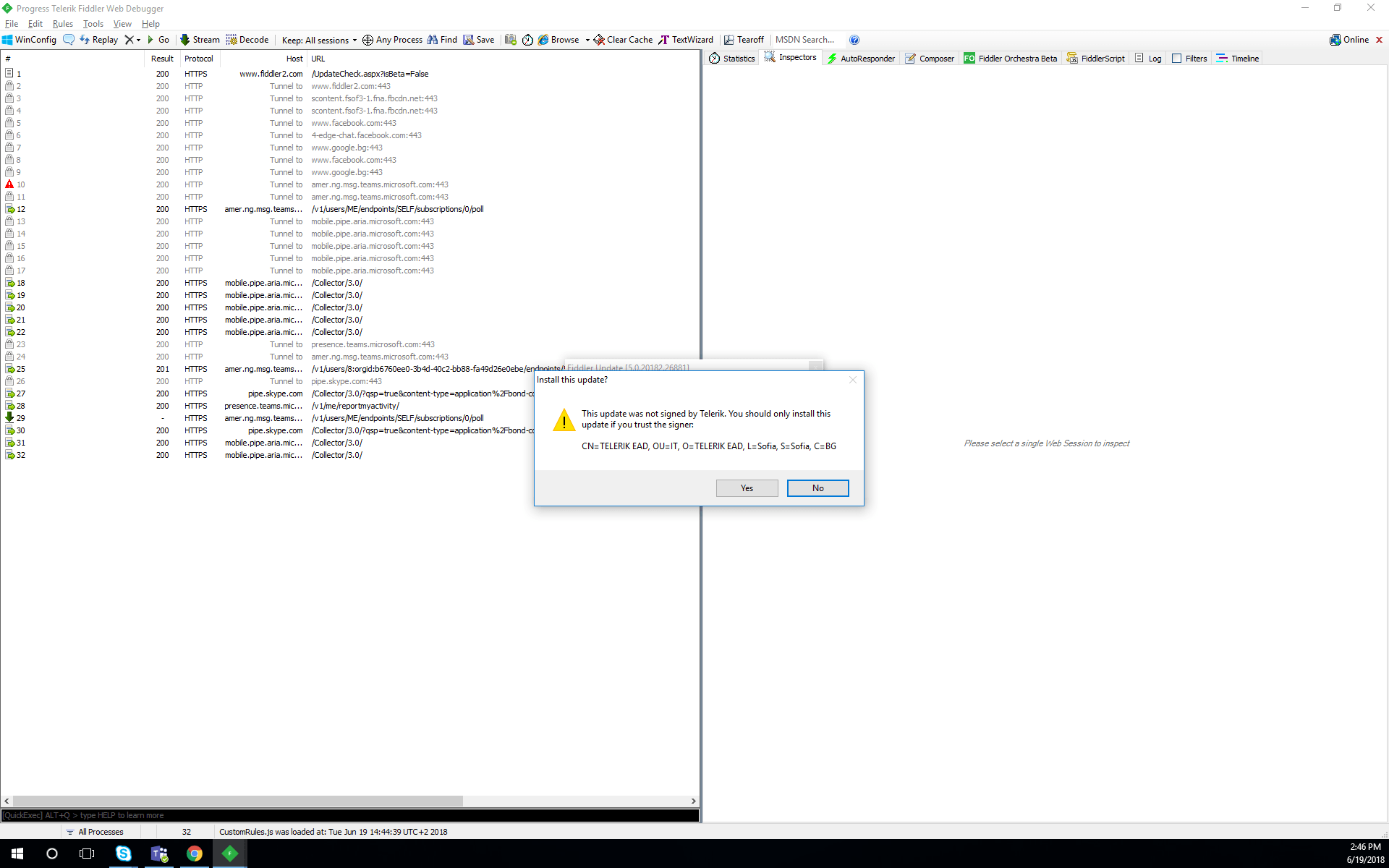Back by Popular Demand: Official Chocolatey Package with Latest Fiddler Release

We're happy to say that in the latest release of Fiddler, we now offer official support for all Chocolatey users.
Seven months ago, the unofficial Fiddler package was removed from the Chocolatey package list. Since that time, official Chocolatey support has become the highest voted item in our Feedback Portal. We've heard you, and are happy to say that the wait is now over.
Fiddler Package for Chocolatey
We’re happy to inform you that Fiddler is back for all Chocolatey users. And this time it’s officially supported by Progress. You can now easily install Fiddler on your machines using the package manager.
How Can You Use It?
To install Fiddler using the Chocolatey package manager, just type the following command in the console.
choco install fiddler
Package parameters:
--install-arguments "/D=install path" - (optional) Sets the install directory.
NOTES:
- Fiddler installs for the current user so you need to execute the `choco install fiddler` command with the user account you intend to use FIddler with. If this account does not have admin rights, you could use the Non-Administrative install flavor of Chocolatey.
- The default install directory is %LOCALAPPDATA%\Programs\Fiddler*. If you prefer to install Fiddler somewhere else, please use the `--install-arguments "/D=install path"` parameter.
Important Note on Updating
If you’re updating Fiddler, you will be prompted that “This update was not signed by Telerik. You should install this update if you trust the signer:” This is expected and happens because we have changed the certificate we use to sign Fiddler. Choose yes to install the latest version.
We hope you enjoy this official support for Chocolatey, and all the other improvements we've made with the latest release. You can try it out by downloading the latest version of Fiddler for free right here.

Stefan Stefanov
Stefan Stefanov (MCPD) is a Senior Manager, Product Management and Product Marketing at Progress. He has been working with Telerik products since 2010, when he joined the company. Off work he enjoys traveling, hanging out with friends and reading various technology blogs. You can find Stefan on Twitter and LinkedIn.