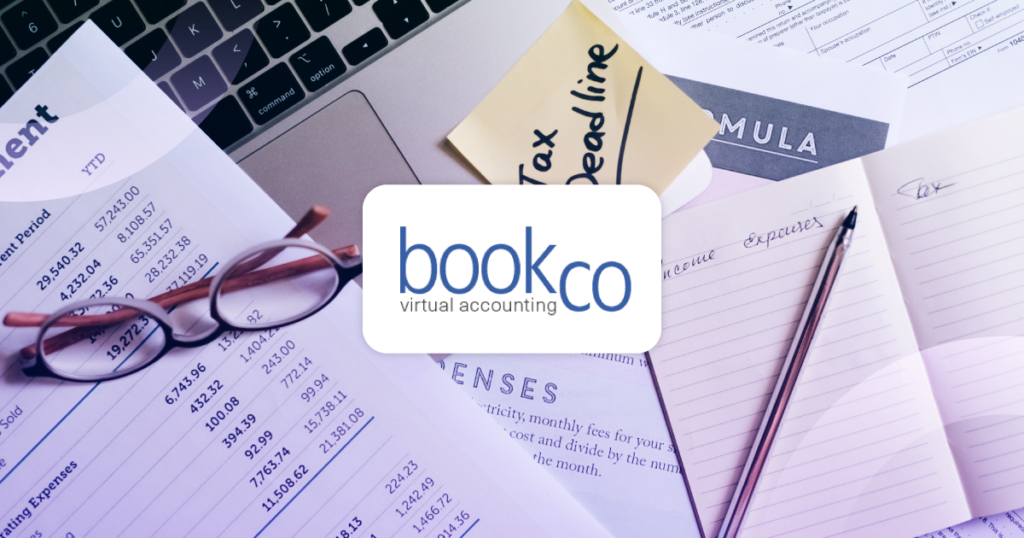“Cloud accounting technology has vastly improved the way I work,” explains Kellie Parks, CPB and founder of Calmwaters Accounting. “In the days of old, before cloud-based accounting, bookkeeping tasks could be monotonous: opening mail, entering transactions, cutting cheques, printing invoices, filing, filing, filing!” says the cloud accounting evangelist and Cloud Process Creator.
We sat down with Parks to discuss her must-have cloud accounting apps for bookkeepers to save time, scale their operations, and most importantly, spend less time drowning in paper and inefficient processes.
QuickBooks Online
QuickBooks Online is Parks’ choice for accounting software that allows you to manage sales, expenses, and daily transactions, as well as invoice customers and receive payments, record bills and payments, generate reports, and much more. “I started using QuickBooks Online in 2012,” she explains, “and I’ve been remote for a long time now. So I rely on technology to help me collaborate with clients and manage the workload for me.”
Kellie describes how the switch to QuickBooks Online has increased the efficiency of her firm. Take accounts receivable: previously, creating invoices was a manual process of printing, folding, approving, and mailing. Now, invoices are created in QuickBooks Online, approvers are invited to view them, and they are seamlessly emailed to customers in a few clicks.
QuickBooks Online is a real time accounting platform. Thanks to a variety of integrations with banks, credit cards, and more, categorization and data verification happens on a constant cycle. This flow of information creates forward-looking, meaningful, and actionable financial data for Calmwater’s clients. Without these feeds reporting would be after-the-fact, and less useful for informing proactive decisions.
Dext
Dext has enabled Parks and her clients to go paperless. “Dext makes it simple to capture, process, and share client documents. No one has to complete data entries or keep track of paper receipts!”, she explains.
Before Dext, Kellie describes the annoyance of collecting and organizing receipts: “Go get the mail. Open the mail. Go get a bandage for the paper cut. Discard envelopes. Flatten receipts, sort receipts by vendor/date…” As most accounting professionals know, the process can be tedious. Dext allows you to upload receipts on the app, drag and drop, scan, or via email. It automatically extracts the data, preventing what Kellie terms the “squinty eyeball-method of entering receipts”.
Of course, Dext integrates with QuickBooks Online, and allows for seamless publishing to your QuickBooks Online file using pre-set vendor rules and either individual or batch posting. “Dext was truly a game changer,” states Kellie.
Plooto
Plooto allows you to manage payables and receivables in minutes. Collect payments and pay vendors simply and without breaking the bank. “Plooto is a payment processing platform that eliminates the whole cheque thing,” Parks explains. “It does a ton of work for us, because it integrates with QuickBooks Online and pulls in all of the payment details. We can set up payments for approval, and automatically notify vendors when they are going to get paid and for what.”
This simple management of payables and receivables has freed up Kellie to focus on less menial tasks. Aside from not needing to mail cheques – “Don’t get me started on cheques,” she adds – Plooto speeds up the AP and AR workflow.
Kellie describes her process before using Plooto: “Find the ‘To Be Paid’ folder. Sort through to match to open bills in the accounting program. Sort and filter in an accounting program to initiate payments. Make sure they coincide with hard copies. Click off payments to be made. Get out cheques or check the printer to make sure it’s full. Click print now. Reprint rogue checks and add toner. Take cheques to the approver’s desk. Track down approver to let them know cheques are ready.”
Now, using Plooto, she has a simple AP and AR process: “Sort and filter bills to be paid in Plooto. Check off payments to be made, and click ‘pay now’. An email goes to the client for payment approval with attached images of bills. The client approves the payment online on their schedule.” No more cheques required.
Rewind
Rewind is the leading provider of backup and recovery solutions for QuickBooks Online. It automatically backs up any changes that occur in your QuickBooks Online files, allowing you to restore your data to a particular point in time.
“Whenever I take on a new client file the very first thing I do is map their current process for backing up accounting files. It was never – as in not one single time – even close to disaster-proof. By disaster, I’m referring to many things. Actual location disasters such as theft, fire or flooding. Hardware and software disasters. Human error disasters from data entry mishaps to uploading incorrect backups and not having data integrity processes.”
Kellie relies heavily on Rewind when she’s cleaning up old files. “When you do a clean-up file, all hell can break loose on what you’re fixing,” she laughs. “With Rewind, I know I can go back to how the books looked at any previous point in time. Being able to go back to how the file was if things aren’t going well is a game-changer for remediation files.”
Another key feature of Rewind Backups for QuickBooks Online is incremental and granular restores. With Rewind, you can restore one item, a few items, or the entire company file. “Being able to back up and restore data so transactionally is a big piece of work lifted off my shoulders.”
When it comes to selling the benefits of a backup app for clients, Kellie focuses on their data security. “I make sure clients know that Rewind backs up and restores the whole file to a point in time as well as transactionally,” she explains. “Rewind is key for data location redundancy and correcting mistakes: apps, nefarious characters, human errors, gremlins…”
How many files do you manage? What is a file?
Custom Enterprise
Our sales team will contact you to set up a custom plan that fits your needs
Get Started
How to evaluate an app like a pro
Parks uses a custom intake form to thoroughly vet any apps she’s considering. “I use different criteria for evaluating what apps to use: security, viability for longer than 5 years, features that solve issues I have, support channels, and corporate culture.”
Kellie has a simple mantra for evaluating cloud apps: “I don’t try to solve problems I don’t have.” Consider if the app solves an existing problem in your workflow, and decide “Does this app fit the way that I work?” she explains.
“You need to evaluate your apps based on whether you need it, whether you can interface well with it, and whether or not you and your teammates understand it.”
Summing up
Security conscious accounting professionals often have hesitations about moving to the cloud, but Kellie disagrees. “You can still have great control, even if you’re not the one doing the pecking of the information in. People think they’re going to lose control because everybody says to automate, automate, automate. What they need to do is systemize, systemize, systemize. Whatever you do, make sure you’ve got a system for it.”

 Kellie Parks">
Kellie Parks">