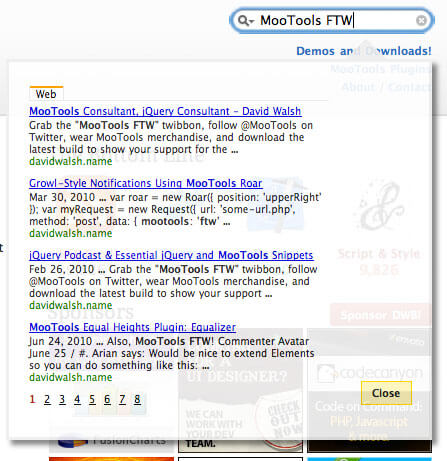Fix Flow Node Issue “property querySelector of unknown”

Flow, the static type checker used in many React projects, feels like a gift and a curse at times; a gift in that it identifies weaknesses in your code, and a curse that sometimes you feel like you're needlessly adjusting your code to satisfy Flow. I've grown to appreciate Flow but that doesn't mean I end up spending extra hours finding new ways to code.
I recently ran into an issue where I was querying for a node in a React element and then using querySelector on that node to find a child; surprisingly Flow took issue:
Cannot call node.querySelector because property querySelector of unknown
type [1] is not a function.
71│ const { maxHeight } = this.state;
72│ const node = ReactDOM.findDOMNode(this);
[1] 73│ if (node && node.querySelector) {
74│ const popupNode = node.querySelector(".preview-popup");
75│ if (popupNode) {
76│ popupNode.style.maxHeight = `${maxHeight}px`;
77│ }
/private/tmp/flow/flowlib_34a4c903/react-dom.js
[1] 14│ ): null | Element | Text;
Found 1 error
It turns out that findDOMNode can return type Text, and thus querySelectorAll would be undefined; Flow doesn't like undefined. The solution is to use instanceOf with HTMLElement:
if (node instanceOf HTMLElement) {
// ...
}
The solution makes sense but a part of me silently rages that && node.querySelector doesn't qualify. In the end, Flow is so helpful that little changes like this don't get me too wound up.