Over the years I’ve taken to creating my own custom search experiences that filter out what I’ve found to be low-quality sites by creating verbose search queries with abundant use of negative filters. It’s tedious, and the searches are all implemented on my computer but not easily shared across all devices.
Recently, I gave Kagi a try for a bit and then upgraded to a paying account which I’ve been using for a little over a month. I haven’t done any quantitative research or in-depth comparisons, but I can say that my general feelings of “ugh, I need to go search for something” has turned into much less hesitancy to turn to search. (Figure 1)
Between keyword farms, thinly-veiled Amazon affiliate listicles, and less-than-reliable technical content, I’ve simply found that I grew to dread the process of wading through pages of low-quality search results.
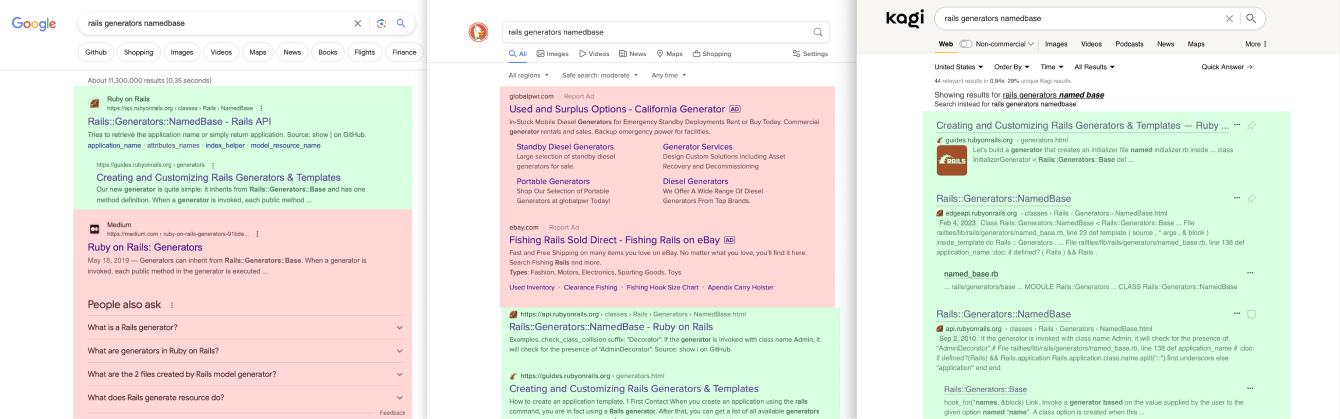
For an example technical search, Google’s top links are solid and relevant, but the rest of the page is too busy trying to present curated answers via alternative searches. DuckDuckGo is more interested in displaying ads than determining if the ads are relevant. And everything on Kagi is relevant and useful.
↩︎DuckDuckGo was encouraging for focusing on privacy, but the quality of results has been underwhelming. Google has seemingly devolved from a genuine search engine to some sort of recommendation engine with low-quality generic “answers” surfaced by scraping content from sites.
Everything has just felt either sleazy, low-quality, or both.
Personalization is Nice
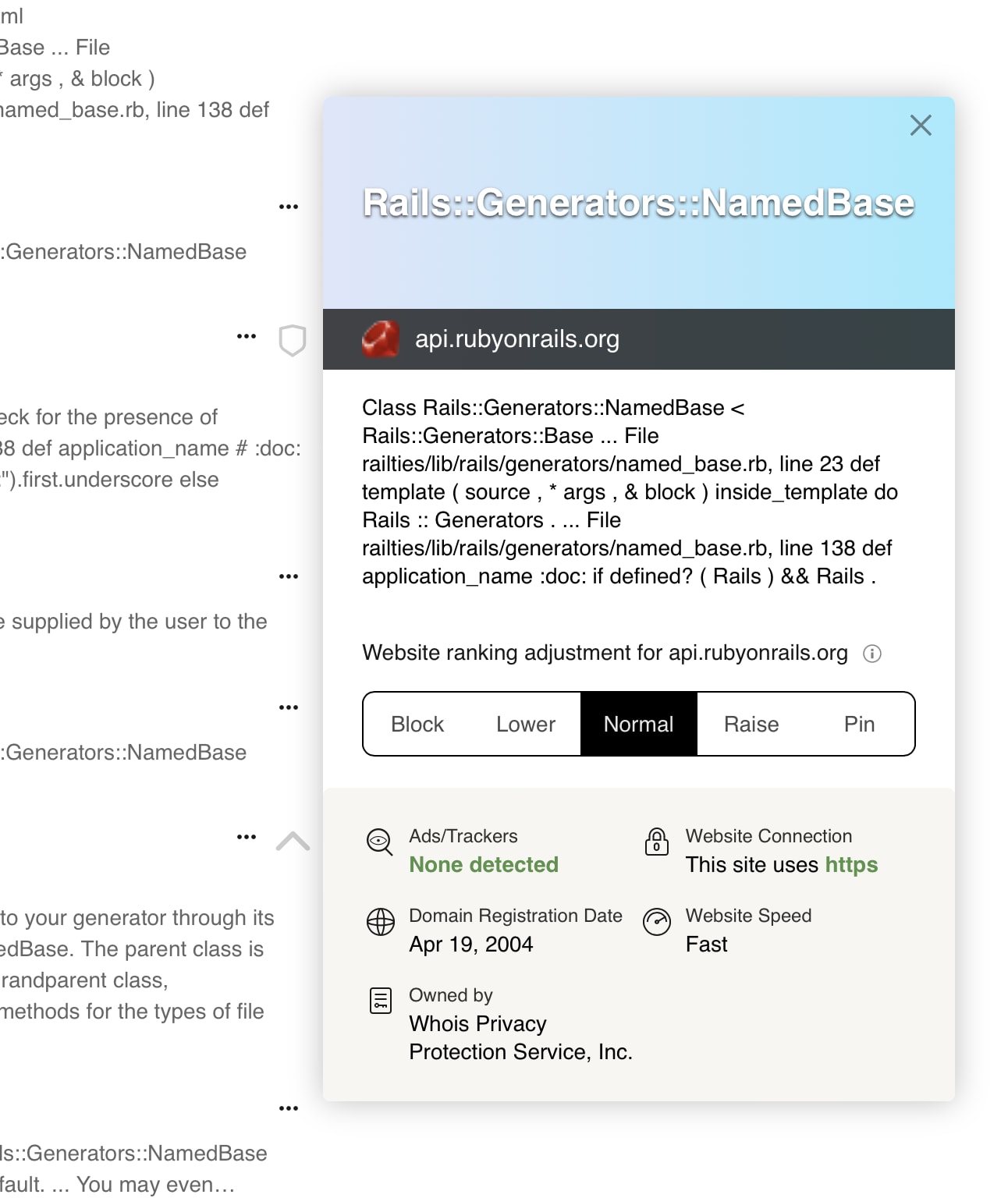
Kagi provides a clean and efficient set of options for adjusting which sites show up in search results and whether they’re promoted or demoted in future searches.
↩︎Kagi reeled me in with their personalized search results that let you promote or demote sites. (Figure 2) Their functionality for adjusting search result content and appearance goes far beyond that, but it was the ability to add my own layer of curation that hooked me. Things like being ad-free and privacy-centric were good supporting benefits, but the personalization is what really makes search results feel more like a pleasant hike and less like wading through a swamp.
Kagi let’s you block, lower, raise, or pin a site. So Amazon-affiliate listicles that are merely proxies for the same search on Amazon? Blocked outright. Older versions of API docs? Lowered. Higher-quality, research-backed sites? Raised. Current versions of API docs? Pinned.
In addition to making adjustments to individual sites, they also offer “lenses” that allow you to make wider adjustments to the search results. For example, you can have a “non-commercial” lens that gently filters out commercial sites or topics. And a programming lens can boost official sites for programming languages and technical content. I haven’t used these as much because I’ve found the results to be good enough to not need to specify a lens every time, but I plan on exploring them a bit more soon.
Potential Drawbacks & Considerations
Of course, it’s not all upside. There’s a part of me that wonders about access and equality when the ability to find information and knowledge is tied to the ability to pay for that access. Furthering the digital divide this way brings its own issues, but I’m not fully convinced that the existing free search engines are so bad that this is a significant issue yet. Moreover, I’m simply not knowledgeable enough to have strongly-held opinions on this. It’s just something that’s potentially concerning.
The second potential issue is more concerning. The more power one exercises in curating what they’re exposed to, the higher the likelihood of ending up in an echo chamber. I can only speak for myself here, but while I’ve made Kagi my default search engine, I still use multiple search engines when trying to find information in the context of expanding my knowledge.
For example, if I’m searching for software development reference materials with discrete results, one search engine is enough. If I’m trying to understand historical or political context about a complex topic, I do my best to make sure and broaden my horizons. Of course, this requires some level of awareness.
I try not to get too excited about any given new thing because too many of them have either come and gone or started out with supposed good intentions only to turn evil and abandon well-loved projects time and again. So I’m skeptical but cautiously optimistic because this is the first search engine that has really felt like it’s going in a different direction.
Everyone’s experience will be different, but it’s felt like an upgrade for me. Only time will tell, but it’s been interesting enough of an improvement to feel like it’s worth sharing more broadly to see if it’s helpful for others as well.