Allowing a user to copy text by clicking a button is a common pattern in websites. Let’s see how to copy text to clipboard using Javascript
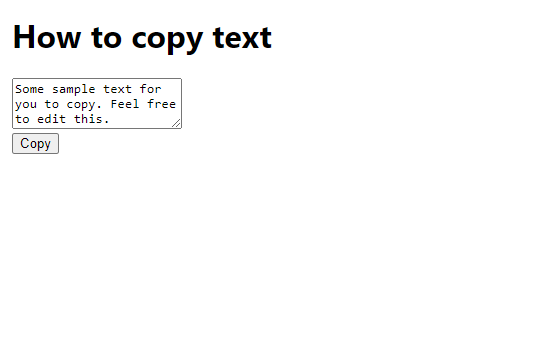
Copy using the navigator.clipboard API
Here’s how to copy or set some text to the clipboard:
1 | navigator.clipboard.writeText("Some text to be copied"); |
Full source code
Here’s the full source code and live demo
HTML:
1 2 3 4 5 6 7 8 9 10 11 12 13 14 15 16 17 18 19 | <!DOCTYPE html><html lang="en"> <head> <meta charset="utf-8" /> <meta name="viewport" content="width=device-width, initial-scale=1" /> <link rel="icon" href="data:image/svg+xml,<svg xmlns=%22http://www.w3.org/2000/svg%22 viewBox=%220 0 100 100%22><text y=%22.9em%22 font-size=%2290%22><img draggable="false" role="img" class="emoji" alt=" src="https://s.w.org/images/core/emoji/15.0.3/svg/1f389.svg"></text></svg>" /> <title>How to copy text</title> </head> <body> <h1>How to copy text</h1> <textarea rows="3">Some sample text for you to copy. Feel free to edit this.</textarea > <button type="button">Copy</button> </body></html> |
JS:
1 2 3 4 5 6 7 8 9 10 | const textarea = document.querySelector('textarea');const button = document.querySelector('button');button.addEventListener('click', async () => { try { await navigator.clipboard.writeText(textarea.value); } catch (err) { console.error(err.name, err.message); }}); |
Live Demo
Latest posts by Ranjith kumar (see all)
- Ultimate Guide: Build A Mobile E-commerce App With React Native And Medusa.js - February 15, 2025
- Flutter lookup failed in @fields error (solved) - July 14, 2023
- Free open source alternative to Notion along with AI - July 13, 2023

 "
"