What’s New in SSDT 17.6: Ledger, Performance, Copilot
We are delighted to announce the new release of SQL Server Developer Tools for Visual Studio 17.6 released on May 16th, 2023. The major focus areas for this release are:
- Support for Ledger tables
- Stability improvements with Visual Studio 2022
- Performance improvements
- Github Copilot
SQL Server Developer Tools (SSDT) is a database tool within Visual Studio that lets users develop, build, test and publish their databases from a source-controlled project. It lets the users start from scratch with a new Database Project or import an existing database with a few clicks. SSDT is not available as a standalone installer but comes in the package with Visual Studio.
We have added support to SQL Server 2022 from SSDT version 17.5 and with 17.6, we have brought the advanced functionalities that are provided by SQL Server 2022.
Ledger in SQL Server for SSDT
Using ledger, the data in SQL is verifiable using the same integrity benefits seen in blockchain technology, while keeping the flexibility, efficiency, and performance of a traditional database. The data is centrally managed, and you can cryptographically attest to other parties, such as auditors or other business parties, that your data is trusted and isn’t tampered with.
Ledger tables can be used to streamline audits since they provide cryptographic proof of data integrity to auditors. It also provides nonrepudiation regarding the integrity of the system’s data. Ledger tables can also find its applications in Multiple-party business processes. We are adding Ledger functionality in SSDT like in Azure Data Studio and SSMS.
The use cases of Ledger provided in SSDT are as follows:
Viewing Ledger Tables & Views in SQL Server Object Explorer (Object Explorer)
If you have created ledger tables using applications like SSMS or Azure Data Studio and want to import the Ledger tables into SSDT, then this capability is supported in SSDT. You can connect to these databases and view the ledger tables from the object explorer in SSDT. The tables would be visible in the Object Explorer with a unique icon distinguishing the ledger table from others.
Creating Ledger Tables, Views from Object Explorer
Ledger Tables can be created by right-clicking on the Tables option in Object Explorer.
Creating a sqlproj with Ledger Tables
Ledger tables can be added from the Solution Explorer as a New Item in a Project. The target platform needs to be set to SQL Server 2022 or Azure SQL Database or Azure SQL MI to make the ledger options available.
Build and publish the ledger tables to a SQL Database.
A SQL project containing ledger tables can be build and published to an existing or new database in the same way you publish a regular database.
The Enable Ledger checkbox enables the ledger functionality at the database level. This will make all tables in this database updatable ledger tables (unless the append only option is enabled for a table). This option cannot be changed after the database is created. If you do not select this option now, you can still create ledger tables (updatable or append-only) using T-SQL. After enabling the ledger functionality for a table, you cannot disable it. If a SQL project is to be published to an existing database, this setting needs to match the one in the existing database.
Other Enhancements
Some of the other mentionable enhancements that were made are as follows:
- We have initiated Direct API calls to MS.Build to facilitate faster build of the process.
- We have made performance improvements in the Editor and SSDT
Github Copilot
SSDT in Visual Studio also supports Github copilot and you can get assistance while writing your SQL codes in our editor. Support for In-line prompt is also available. As the copilot evolves, we wish to see how it revolutionizes the way database development works.
In addition to those updates, recent advances to Visual Studio have improved git merge dialog, and enhanced code search.
Github Copilot for SQL in SSDT
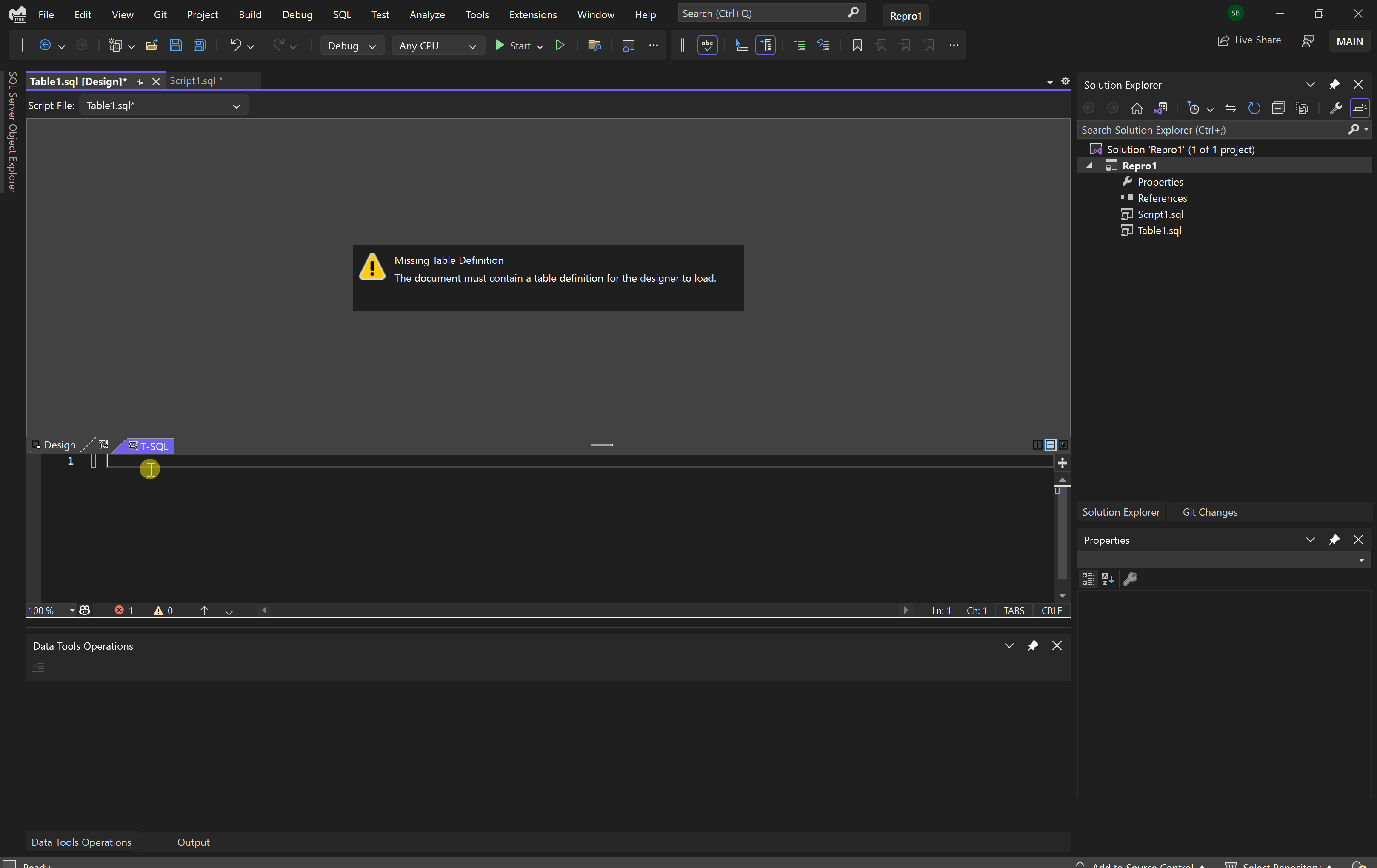
The Road Ahead
With enhanced security and accountability using ledger and improvements in the latest release and many more to come, we encourage you to download Visual Studio 2022, and use SSDT for your database development. Your feedback is always appreciated and can be filed using the guidelines mentioned in the Visual Studio feedback hub.

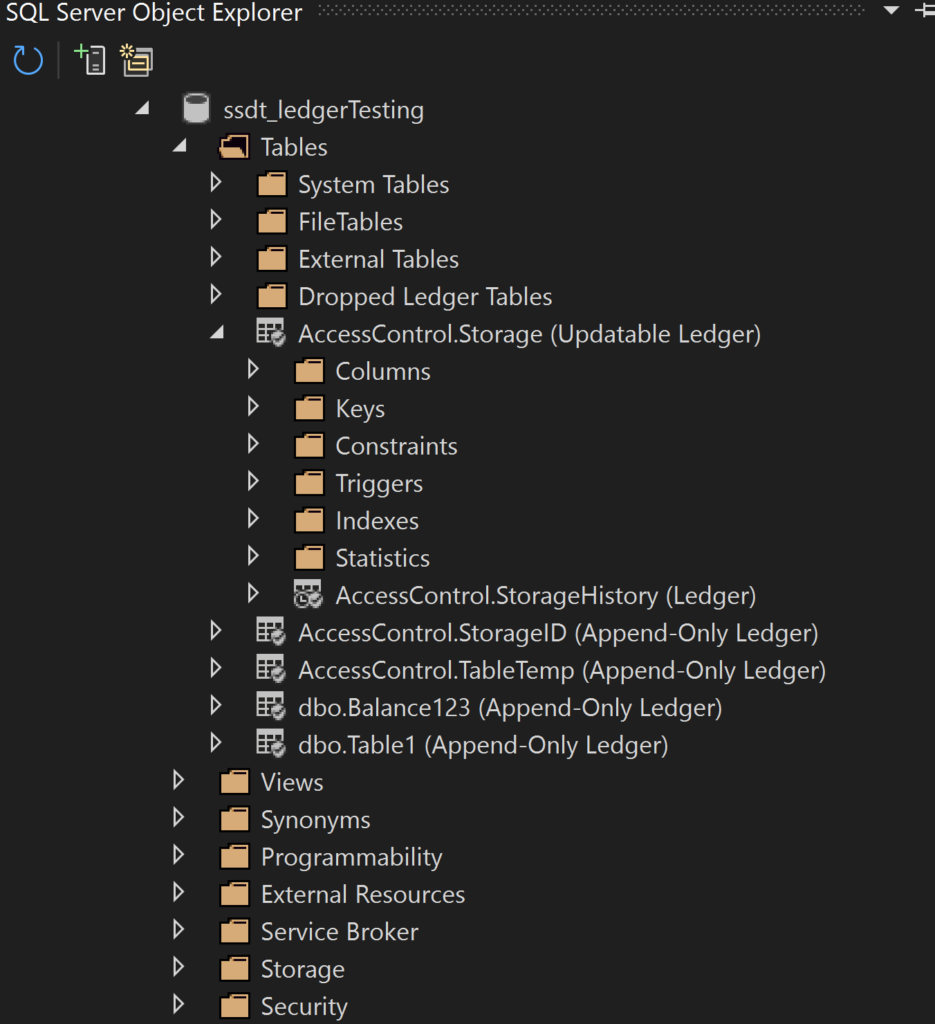
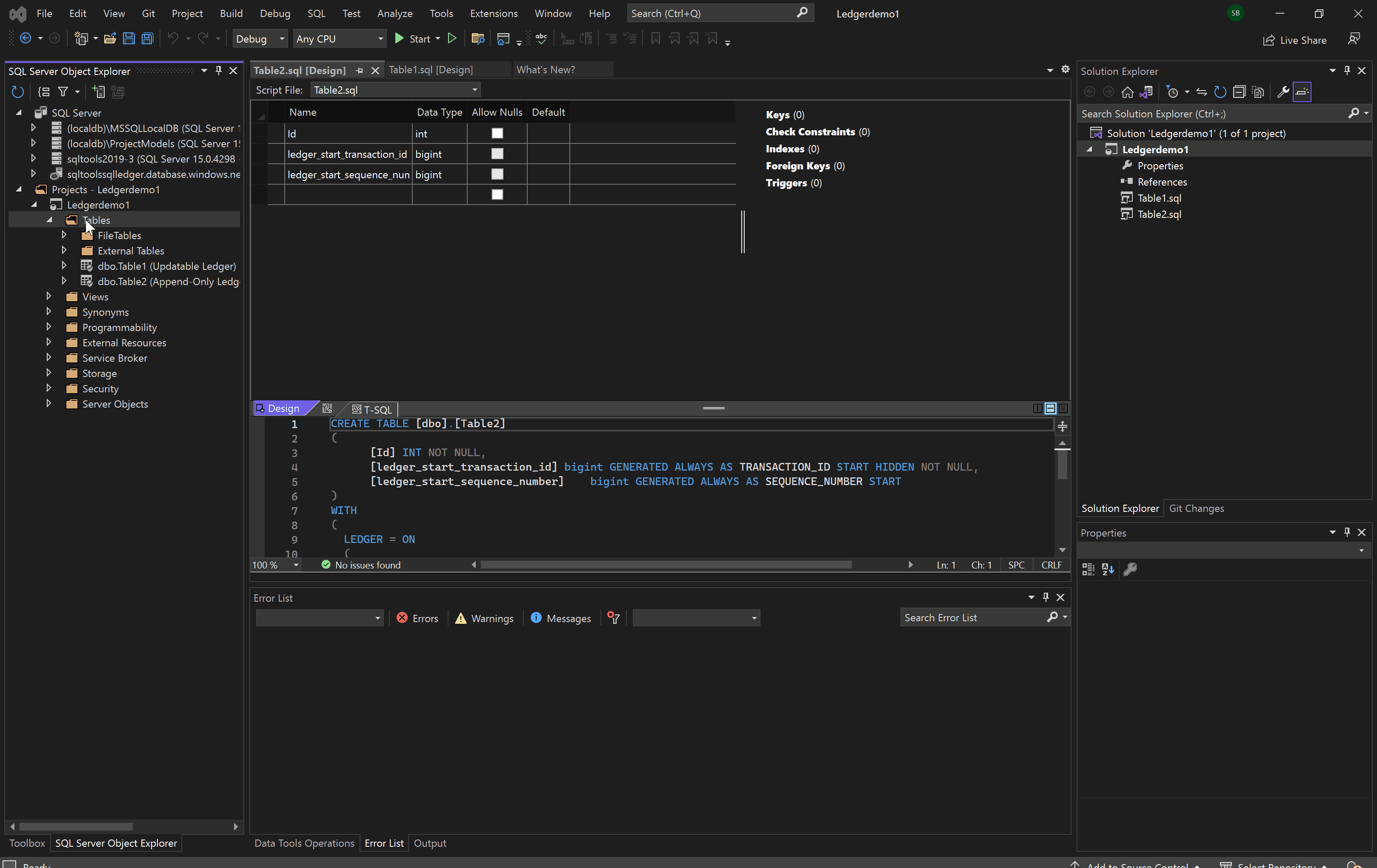
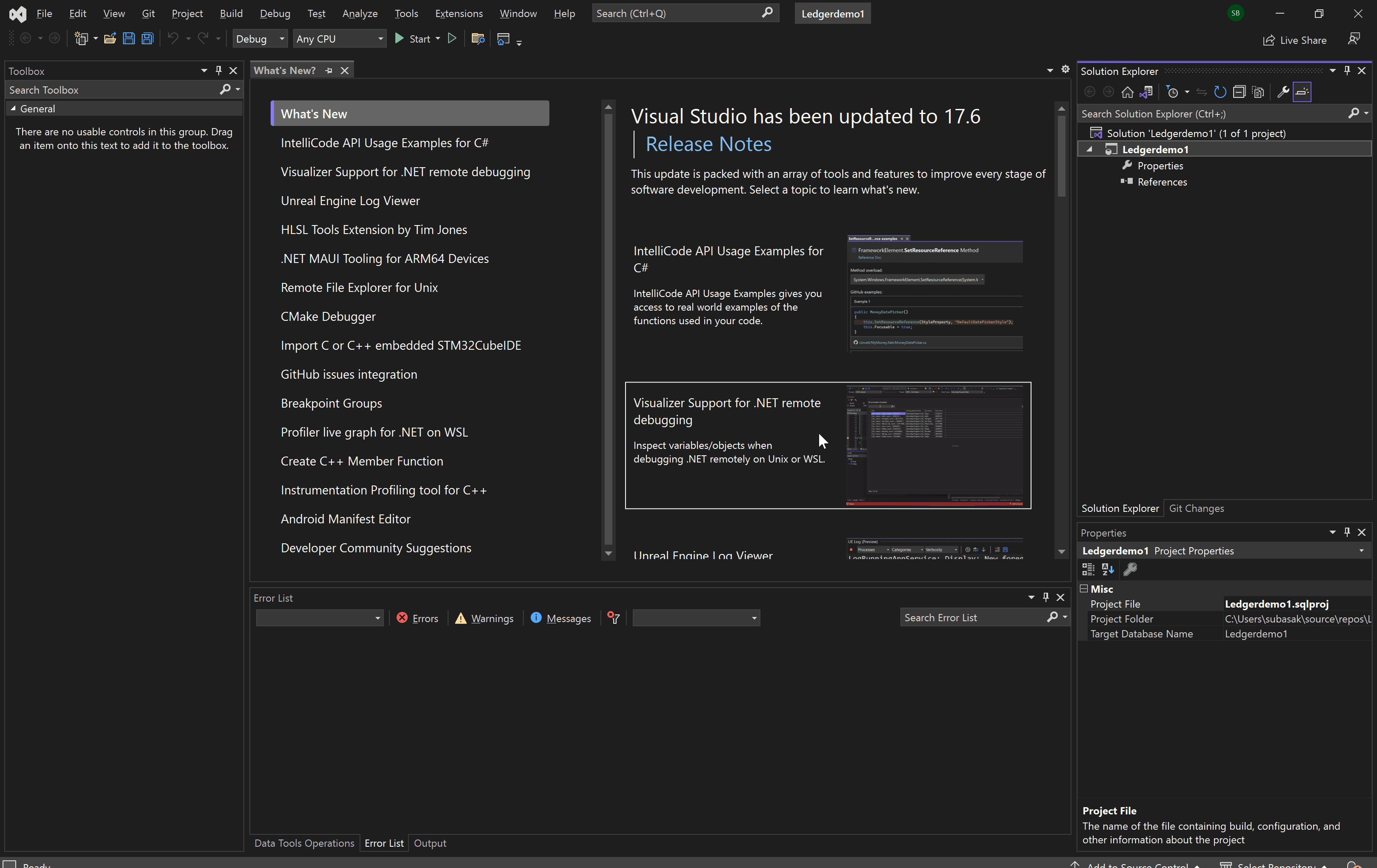
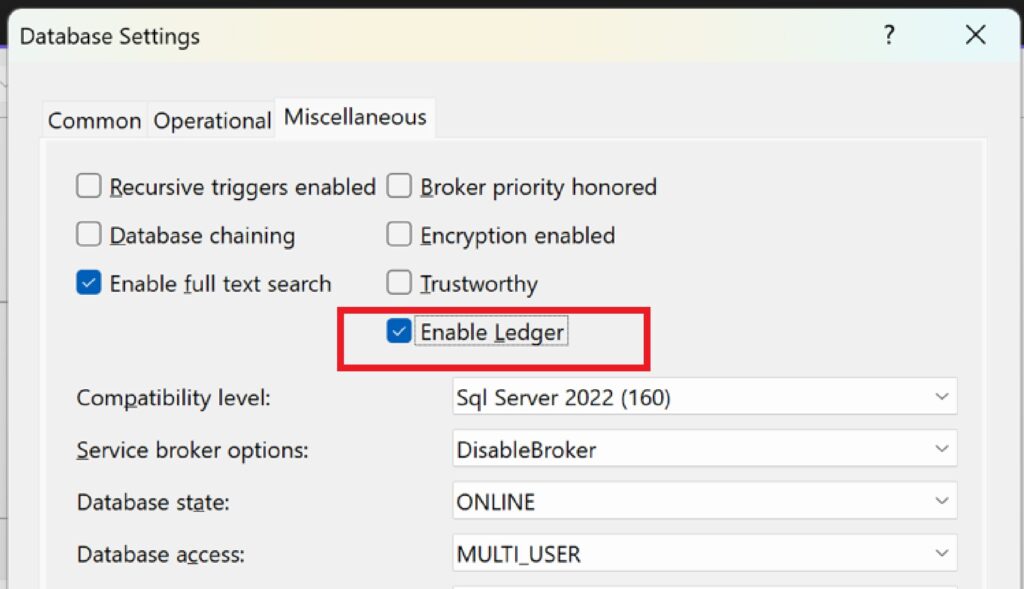
 Light
Light Dark
Dark
7 comments
Glad to see SSDT is still going strong! In my opinion, it’s the best way to develop SQL databases. Sure, a little discipline is required to edit the SSDT project rather than just hacking a live server, but SSDT is totally under appreciated.
I’m always amazed at the sheer effort that’s gone into the deployment engine — its ability to figure out what needs to be changed in the database, and in what order, to bring it into sync with the project is often better than my own!
It was neat. chatgpt and every single free code model out there does what this does though.
its also annoying visual studio is getting less attention as visual code is a pos. visual studio still cant do tools 142 without running off to 2022
I really hope that you can bring VS SSDT into SSMS product , especially for view edit/create,
I please also add a “searchbox” in sqlserver object explorer !!!!!
It still has long-living bug when running some action (like DROP table) just stops working – nothing happens and nothing appears.
We have been working on migrating our SQL server 2019 environment to Azure SQL Managed Instance. However we are unable to migrate SSIS packages in 2019 to Azure SSIS-IR (ADF), We are getting this error using SSDT or SSMS
“The target server version of your project (SQL Server 2019) is unsupported on Azure-SSIS IR that currently supports SQL Server 2017 Please switch the target version of your project to SQL Server 2017 using the latest SSDT.”
This looks like a showstopper for us to migrate to Azure SQL Managed instance, Is there a solution to migrate SSIS 2019 packages without downgrading to 2017?
For now, SSIR IR is tied with 2017 version.
We are working to get SSIS IR version agnostic: that means SSIS IR will not be tired with on-premises version, you can migrate any version to SSIS IR and there is no need to keep upgraded like box releases.
If you are interested, drop me a private message, we can connect you when a private preview version is ready.
Thank you.
Any plans to add support for PostgreSQL or MariaDB for database projects?