Easy-to-use Perl scripts to backup your MySQL database with mysqldump and FTP the files to a remote server
January 6, 2017 1 Comment
Most users of MySQL utilize the mysqldump utility to backup their database. While mysqldump is handy and easy-to-use (and free), if you have data which is important to your business, then you should take a look at the MySQL Enterprise Edition – and use MySQL Enterprise Backup instead. The MySQL Enterprise Backup allows you to backup your database without the table locking you get with mysqldump. And, it is extremely fast – especially when you have to restore your database. Here is a sample speed comparison between MySQL Enterprise Backup and using mysqldump:
49x Better Performance: Backup

80x Better Performance: Backup

From the image, you can see it takes a long time to either dump or restore a fairly large (73 gigabyte) database compared to mysqldump. Even if your database isn’t this large (and most people don’t care how long their backups take to complete), when it comes time to restore your database in a production environment, the quicker you can restore your database, the better.
If your only option is to use mysqldump, here are two Perl scripts to make the task easier. The first script will backup your database(s) and send a copy of your backup to a remote server via FTP. The second script will connect to your FTP server and delete your old backup files – in case you have a storage limit on your FTP server. You can put these scripts in cron or Windows Task Scheduler, or run them manually. You can have the backup script run as often as possible (maybe once an hour) – but keep in mind there will be table-level locking. The script to delete the old backups only needs to be run once a day.
THE BACKUP SCRIPT
For the backup script, you will have to enter a few variables to match your system. You will also need to create a configuration file of all of the databases you want to backup. I could have connected to the MySQL database and ran a query (SHOW DATABASES;) to retrieve all of the databases, but I prefer to manually manage the list of databases to backup. With this method, you can skip an hourly backup of static or read-only databases and only backup the databases which are being changed. This configuration file is a text file with a list of the databases to be backed up, and you can use a # (pound sign) to comment out databases you want to skip.
NOTE:You don’t want to backup the following databases: PERFORMANCE_SCHEMA, INFORMATION_SCHEMA or SYS SCHEMA.
# set the directory where you will keep the backup files $backup_folder = '/Users/tonydarnell/cron/mysqlbackups'; # the config file is a text file with a list of the databases to backup # this should be in the same location as this script, but you can modify this # if you want to put the file somewhere else my $config_file = dirname($0) . "/mysql_backup.config"; # Here is where you will put your FTP server name (or IP address) # and your FTP username and password my $host = "server_name.com"; my $user = "username"; my $password = "password";
You can also modify your mysqldump command which will be use to backup your databases, or use what I have in the script. You will need to add your mysql password where I have the word “PassWord“.
`/usr/local/mysql/bin/mysqldump -R -h192.168.1.2 --events --triggers -u mysqlbackup --password=PassWord --routines --add-drop-database --set-gtid-purged=OFF --add-drop-table $database $table | compress > $folder/$file.Z`;
I created a separate FTP user which has its own home directory, so I don’t have to change the directory once I login via FTP. If you can’t do this, you will need to uncomment the last three lines of this and navigate your FTP user to the correct directory:
# uncomment the last three lines if you can't set the home directory of the FTP user to a specific directory # the directory on the FTP server where you want to save the backup files # my $dir = "mysqlbackups"; # print "Accessing FTP - changing to $dir folder\n"; # $f->cwd($dir) or die "Can't cwd to $dir\n";
That is all you need to modify in the first script for it to work. If you run this script on the command line, or if you run it in cron, you should see something like this:
mysqladmin: [Warning] Using a password on the command line interface can be insecure.
It isn’t a good idea to have your password in plain text anywhere, so you should create a user which only has the limited read-only permissions needed to run mysqldump. You will need to change the value of “database_name” in the GRANT statement to match each database you want to backup. You will need to run the GRANT statement for every database you want to backup, or you can use an asterisk “*” in place of the database name.
CREATE USER 'mysqlbackup'@'192.168.1.2' IDENTIFIED WITH sha256_password BY ''; GRANT SELECT, LOCK TABLES, SHOW VIEW, EVENT, TRIGGER ON `database_name`.* TO 'mysqlbackup'@'192.168.1.2';
Or, to grant permissions to the mysqlbackup user on all of the tables:
GRANT SELECT, LOCK TABLES, SHOW VIEW, EVENT, TRIGGER ON *.* TO 'mysqlbackup'@'192.168.1.2';
Here is a sample output from the script:
# perl mysql_backup.pl Beginning 2017-01-06-16:35:57 Backing up database_01 - 2017-01-06-1635 ... mysqldump: [Warning] Using a password on the command line interface can be insecure. Finished exporting database_01 - as 2017-01-06-1635/database_01.sql.Z Backing up database_02 - 2017-01-06-1635 ... mysqldump: [Warning] Using a password on the command line interface can be insecure. Finished exporting database_02 - as 2017-01-06-1635/database_02.sql.Z Backing up database_03 - 2017-01-06-1635 ... mysqldump: [Warning] Using a password on the command line interface can be insecure. Finished exporting database_03 - as 2017-01-06-1635/database_03.sql.Z .... Backing up database_04 - 2017-01-06-1635 ... mysqldump: [Warning] Using a password on the command line interface can be insecure. Finished exporting database_04 - as 2017-01-06-1635/database_04.sql.Z ------------------------------------------------------------------ Compressing backup as: 2017-01-06-1635.tar.gz ------------------------------------------------------------------ Creating a tar file from the backup... tar -czf 2017-01-06-1635.tar.gz 2017-01-06-1635 FTP'ing the file - 2017-01-06-1635.tar.gz Deleting the original backup directory and files. Finished 2017-01-06-16:36:49
The backup script creates a new directory with a timestamp as the name of the directory. In this example, the directory was named “2017-01-06-1635“. After the backup is finished, it creates a single tar file and then deletes the backup directory and files. I delete the backup directory and files as the backup is now contained in the single tar file. It is easier to copy and delete a single tar file via FTP than to do the same with a directory containing multiple files.
DELETING OLD BACKUPS
The script to delete the old backups is fairly simple to configure. You will need to enter the host, username and password of your FTP user, and specify how many backups you want to keep on the server. Since I do a backup once an hour, I keep a week’s worth (168 copies) of backups on my server. I could have checked the date/time on the files and deleted the older files which were X number of days old, but I decided to just go with a certain number of files to keep. I also included a “print_output” variable if you want to suppress any output – simply change this value to anything but “yes” and the script won’t print any output.
# Here is where you will put your FTP server name (or IP address) # and your username and password my $host = "server_name.com"; my $user = "username"; my $password = "password"; # how many copies of the backup do you want to keep? $total_files_to_keep = 168; $print_output = "yes";
Uncomment this line if you want to see a list of the other files which will not be deleted.
# optional output - remove # to have it print remaining files
# if ($print_output eq "yes") { print "| $count of $total_files_available | Keeping: $filename\n"; }
Here is a sample output from running the script:
root# perl mysql_delete_backup.pl
--------------------------------------------
Total files: 194
Total backup files: 192
Total files to keep: 168
Total files to delete: 24
----------------------------------------------
| x of 192 | Skipping: .
| x of 192 | Skipping: ..
| 1 of 192 | Deleting: 2017-12-29-1352.tar.gz
| 2 of 192 | Deleting: 2017-12-29-1452.tar.gz
| 3 of 192 | Deleting: 2017-12-29-1552.tar.gz
| 4 of 192 | Deleting: 2017-12-29-1652.tar.gz
....
| 24 of 192 | Deleting: 2017-12-30-1252.tar.gz
----------------------------------------------
Finished 2017-01-06-15:21:58
When I run this script on my FTP server, and I do a listing of the backup directory, it shows the single-period (.) or current directory and the double-period (..) or the parent directory. I take this into account by skipping all files which do not have “20” in the name (as in the first two letters of the year).
If you login to your FTP server and you don’t see the “.” and “..“, then you will need to remove the “-2” in this part of the script, and simply have $total_files_available = $total_files:
# subtract two because of the . and .. $total_files_available = $total_files - 2;
Here is what I see when I FTP to my server: (notice the “.” and “..“)
root# ftp backups@scripts.com Trying 1234:f1c0:4738:5088:cb9a:dksi:ebfa:3829... Connected to scripts.com. 220 FTP Server ready. 331 Password required for backups Password: 230 User backups logged in Remote system type is UNIX. Using binary mode to transfer files. ftp> dir 229 Entering Extended Passive Mode (|||58906|) 150 Opening ASCII mode data connection for file list drwx---r-x 2 u63541528-backups ftpusers 4096 Jan 6 16:52 . drwx---r-x 2 u63541528-backups ftpusers 4096 Jan 6 16:52 .. -rw----r-- 1 u63541528-backups ftpusers 45522630 Jan 5 22:52 2017-01-05-2252.tar.gz -rw----r-- 1 u63541528-backups ftpusers 45539118 Jan 5 23:52 2017-01-05-2352.tar.gz -rw----r-- 1 u63541528-backups ftpusers 45558328 Jan 6 01:52 2017-01-06-0152.tar.gz -rw----r-- 1 u63541528-backups ftpusers 45560794 Jan 6 07:52 2017-01-06-0752.tar.gz ....
The scripts are available on GitHub – https://github.com/ScriptingMySQL/PerlFiles. The scripts are named: mysql_backup.pl and mysql_delete_old_backups.pl.
I am not the best Perl programmer, so there may be a better/easier way to do this. Good luck with the scripts and let me know how they work for you. And follow me on Twitter at ScriptingMySQL.
 |
Tony Darnell is a Principal Sales Consultant for MySQL, a division of Oracle, Inc. MySQL is the world’s most popular open-source database program. Tony may be reached at info [at] ScriptingMySQL.com and on LinkedIn. |

|
Tony is the author of Twenty Forty-Four: The League of Patriots
Visit http://2044thebook.com for more information. |


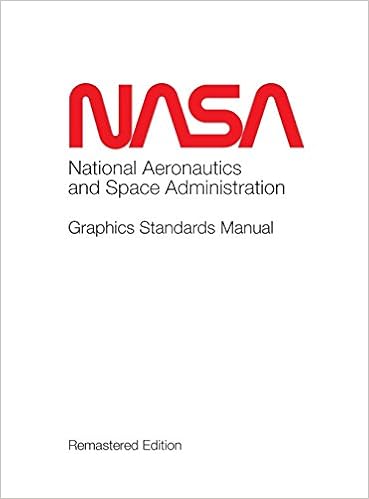




Excellent!