What’s changed and what’s stayed the same?
On October 31 we announced that a new developer-focused experience for Couchbase Capella™ would be coming soon. It is now generally available and developers can start benefiting from an experience that makes it even easier to get up and running with Capella. And while the user experience is not the only enhancement with this release, this post will focus on the UI. For more information about security, compliance, performance, and TCO benefits, see the announcement from the 31st. This blog breaks down what has changed with Capella and what’s stayed the same.
What’s new? The evolved UI
The overall goal of Capella is to be a cloud database that is easier to use, more flexible, faster, and more familiar. With that in mind, we have been listening to our customers’ desire to make the Capella UI simpler for developers and new users. This led to some serious internal reviews to refocus the experience on key tasks that developers need to get started, while also centralizing configuration controls. The team looked at many popular developer community tools for inspiration, in particular, GitHub, to better understand how developers work and learn. Capella has been designed to make key tools, workflows, and information easier to find and use.
It all starts with Start. When users begin a free Capella trial, many things happen behind the scenes automatically to get them up and running fast. All the cloud infrastructure, initial database setup, and sample dataset are created and configured. The trial begins on the Start page, where users see completed tasks and several suggested next steps to get them going quickly.
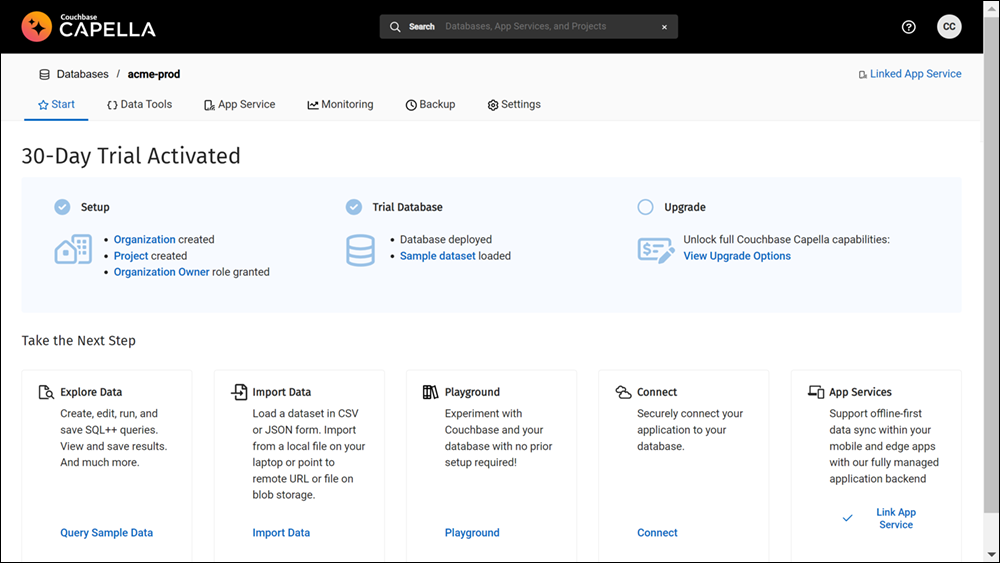
The simplest way to begin is by exploring the preloaded data using Capella’s data tools. Let’s look first at the Document Viewer. As a document database, Couchbase provides great flexibility in how data is structured. (Common use cases include: user profiles, product catalogs, and customer 360, to name a few.) In the sample dataset, users get a subset of documents organized in different scopes and collections. These are ways to virtually organize data that is extremely flexible. Scopes and collections can be used for multi-tenant design or aligned to a relational model when migrating from an RDBMS. Data is retrieved behind the scenes via the key-value data service. Key-value access is the fastest method for reads and writes, leveraging Capella’s memory-first architecture and built-in cache. Clicking on any ID allows the user to explore the JSON structure of the document.
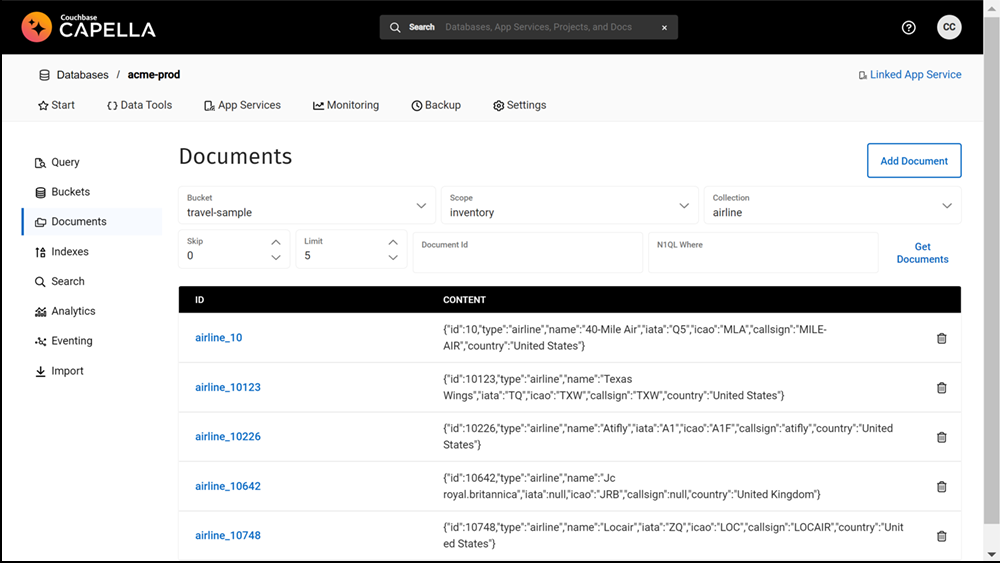
In addition to key-value access, Capella’s query language is SQL++, which means developers can use the ANSI SQL they know for querying and analyzing JSON document data. SQL can be run in the Query Workbench and results can be viewed in JSON or a table. For users that want to speed up a particular query, the Advise button shows the “Create Index” syntax that needs to be run to build that index. In the example shown, you can see a JOIN clause used to pull the data together from multiple documents – which is not possible in many NoSQL databases. Additionally, for applications that need to support transactions, Capella is ACID compliant across documents.
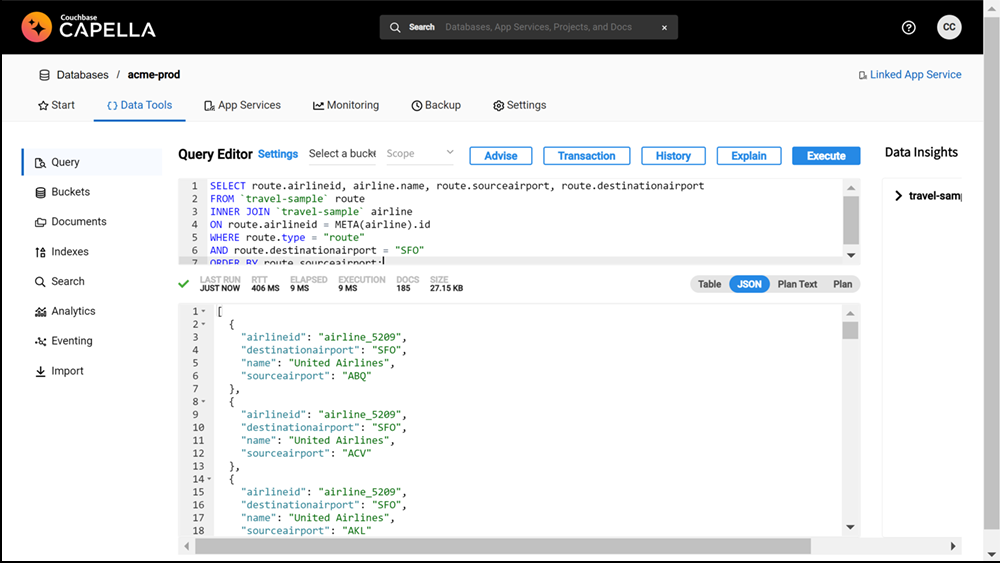
Capella is a multi-model database, which provides nine data services and access methods. Users can add text search functionality to an application without the need to license, integrate, and manage a third-party search tool. Users get more value for less money than with other database solutions.
Using the Import Data utility, also linked from the Start page, users can bring in custom datasets by following a step-by-step guide.
The Playground is where users can look at a variety of SDK code examples and refresh and expand their SQL skills. Tutorials are broken down into chapters and the SDK playground allows users to run language-specific code. This is an easy way to learn and try the SDKs before installing them.
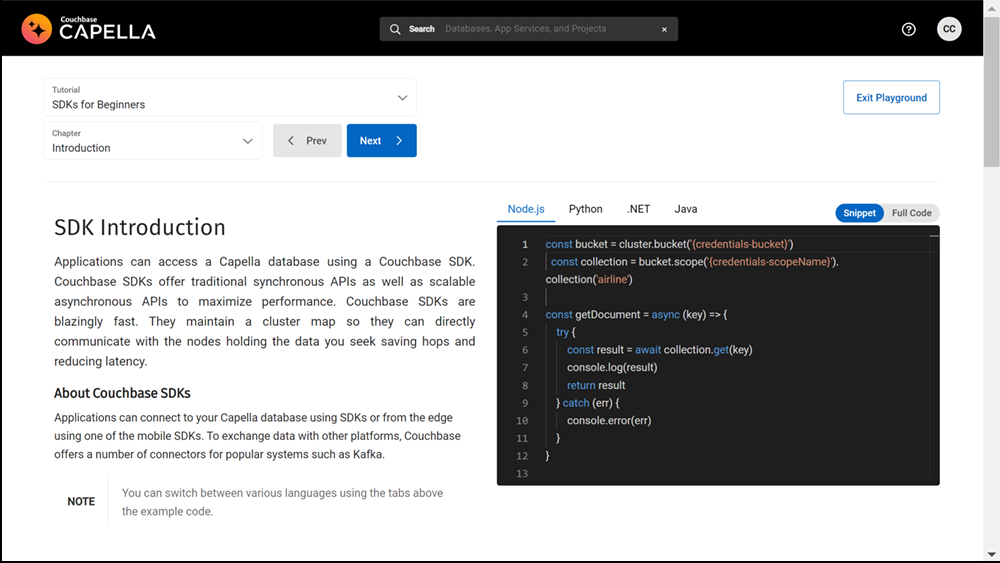
The Start page also provides a direct link, via Connect, to the Settings page, where a user will find the string needed to connect to their database. Users can also add allowed IP addresses and set up database credentials.
For users looking to build powerful mobile apps, Capella’s App Services lets organizations sync, store, search, and analyze at the edge. Our embeddable Couchbase Lite enables offline-first applications, meaning data is always fast and always available for users even when the internet is disrupted. App Services maximizes efficient synchronization with features such as delta sync, which limits data movement of only those documents that have changed. Filters can also be used to control precise data flow. These built-in capabilities make apps faster and save you bandwidth, time, and money. Endpoints are simple to configure and provide the connection for mobile apps. Capella provides an offline database and powerful syncing technology, all in a fully managed solution.
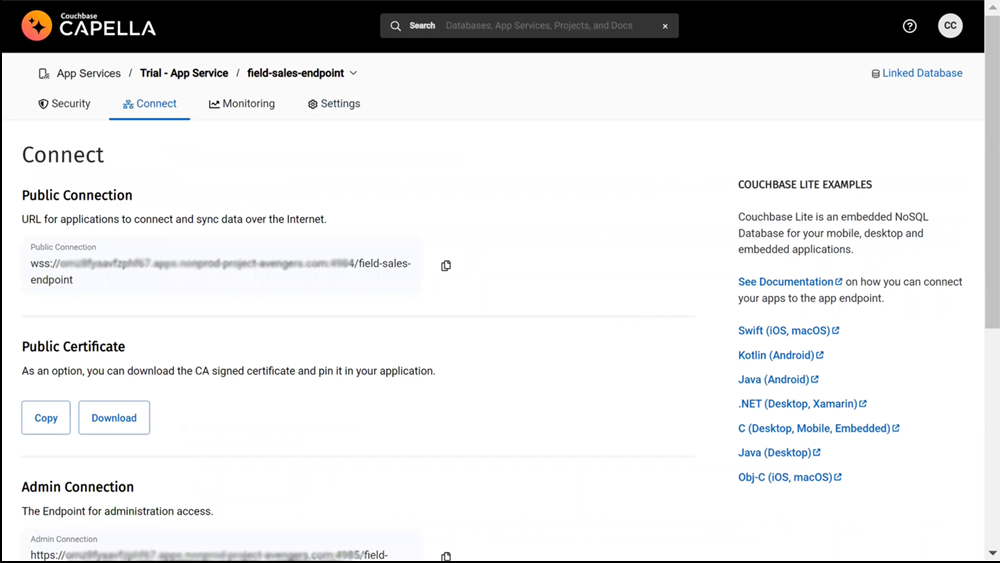
What’s stayed the same?
Capella retains its core benefits of being flexible, fast, familiar, and affordable.
At the core of Capella is the agile Couchbase Server and a JSON document database, which allows developers to align data design to the application needs. It can change rapidly as the goals of a product and organization evolve. JSON is great for rapidly changing user profiles and complex catalog entries. Also, Capella’s built-in capabilities like full-text search, eventing, and operational analytics, means that teams can avoid bolting on extra technologies.
Capella’s integrated high-performance cache and memory-first architecture can deliver the same lightning-fast results for the millionth user as for the first. The distributed cluster design is masterless and asynchronous so data can be delivered at scale in single-digit milliseconds. Sophisticated replication and synchronization technologies ensure data is distributed reliably across the globe and to the edge. This delivers high availability and speedy disaster recovery, with no single point of failure.
Capella delivers a familiar database experience with SQL++ query language, which supports a wide range of advanced query syntax, multi-document ACID transactions, and analytic functionality. Developers can leverage SDKs from over 12 languages. Our patented cost-based optimizer makes using SQL with Capella even easier.
As a Database-as-a-Service (DBaaS), Capella automates tasks like setup, backups, scaling, upgrades, and ongoing management, so customers can drastically reduce their operational costs. Capella uses our in-memory architecture with the elastic scaling of the cloud to deliver the best price-performance of any DBaaS. Flexible scaling of services allows teams to align hardware configurations to application needs, so organizations only scale the costs where they need to, not across the board.
Today Capella brings more benefits to more users than ever before.
-
- Start a free trial of Couchbase Capella today.
- Check out the product page for more information about Capella.
