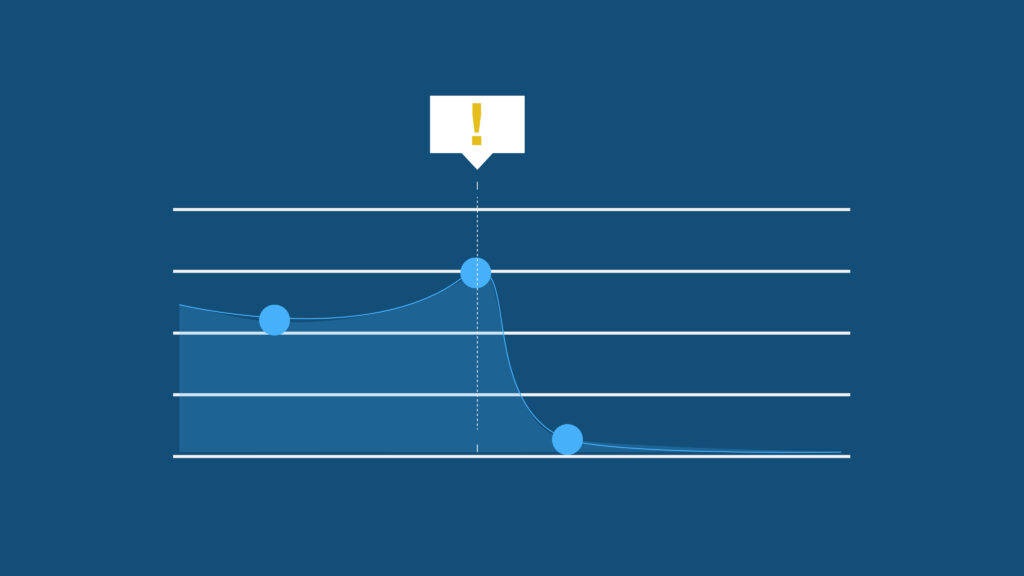Most businesses know that having a reliable backup software solution can help them prevent data loss in various scenarios. Automatic backup software amplifies the advantages of backup software, assisting companies to focus on higher-value tasks, like strengthening customer relationships.
Automatic backup software offers many business advantages, and that’s what we’re going to talk about today.
What is Automatic Backup?
Automatic backup is how companies back up their files, folders, and systems using automated software. The advantage is that it is done without any human intervention.
Backups run in the background according to your preferences. Data from your local drives and network is transferred automatically to a backup server, often in the cloud. Automating backups saves time and energy and reduces the complexities and inconsistencies typically associated with a manual backup process.
What is Automatic Backup Software?
So what’s the meaning of auto backup? Automatic backup software enables automated backups. Once the backup software is installed on your systems, you will choose the devices and drives that need to be backed up and set preferences for what type of backup you want and how often you want it to run.
Once the backup software is configured, it runs automatically with little human intervention required.
Initially, the software copies all data on the connected systems and transfers them over the network to the backup server. Some of the options you will configure when setting up your backup software include what to back up, how often to run the backups, and the destination drive where it will be stored.
How Does Automatic Backup Software Work?
There are many different automatic backup software solutions, but they all work in much the same way.
Once the software is installed and settings are configured, the software will make a complete copy of all your data. Depending on how much data is involved, this initial process could take up to a few hours. Subsequent backups are generally incremental, which means only new files or files that have changed will be copied. As such, they will not take nearly as long to complete.
When the backup is ready, the backup software applies the latest encryption protocols to protect the data in transit. It then transfers it over the internet to the backup destination in the cloud. Once there, it is held securely in a cloud backup vault until you need to access it.
Automatic vs Manual Backup: Which One is Better?
When it comes to backing up your computer’s data, the most important thing is that it gets done. But when choosing between the two, there are many things to consider.
A manual backup requires you to initiate the backup process every time you want to back up your files. You’ll have to consider which files you want backed up, where you’re backing them up to, how often you want them backed up, etc. That takes time, which you may not have to spare.
Automatic backup is great because it happens regularly without any effort on your part. It runs in the background and backs up your files according to a set schedule. This type of backup ensures your data is always backed up and safe.
Which type of backup is better? It depends on your needs. An automatic backup is great for people who don’t want to have to remember to back up their files. It’s also ideal for people who have a lot of files and don’t want to spend time manually backing them up. A manual backup is better for people who want more control over their backups. They can choose which files to back up and when to do it.
If you want a hassle-free and reliable backup solution, go with automatic. If you want more control over your backups, a manual backup may be your best option.
Features for Automatic Backup Software
Some of the main features of automatic backup software include:
User-Friendly
Automatic backup software is the choice of many small businesses because of its simplicity. It’s so easy to use; even tech-challenged employees can set up and run it successfully.
Cost-Effective
Automatic backup software is offered on a subscription basis, often referred to as software-as-a-service (SaaS) or backup-as-a-service(BaaS). This means that you’ll pay a predictable monthly fee, making it easier to budget for other business needs.
Reliable
Having automatic backup software is the ultimate peace of mind. You could say it’s like having an insurance policy for your data. You probably won’t think much about it until you need it, but when you do, it’s safe in your backup vault, ready for you to restore when you need it.
Secure
The cyber-threat environment is a significant concern for businesses of all sizes. While backups can’t protect you from malware, they ensure you have a clean copy of your systems ready to go if you are infected.
Your backups are stored securely in the cloud, protected by the latest encryption protocols. Malicious actors can’t see or access your data, and your service provider updates their security constantly, so you always have the benefit of next-generation protection—without thinking twice about it.
Flexible
Automated backup software is configurable to your needs, which means you can set it up to run when and as often as you want. Different business models have different backup requirements, and the backup solution will accommodate them.
For example, a high-volume ecommerce store might need continuous backups, while a small consultancy might only need to back up their data daily or weekly. You can set the time you want your backups to run to ensure the process does not interfere with employee productivity. You can also configure who has access to your backups, adding an extra layer of accountability and protection.
Restore a Single File or Your Entire System
Accidental file deletion is exceedingly common. Human error remains the leading cause of data loss – over 90% of incidents were the fault of “the human factor”. In the case of accidental file deletion, you wouldn’t necessarily need to restore your entire system—only the file or folder in question. Most automated backup solutions enable you to choose individual files to restore so that you can get back to business quickly and easily.
Scalable
If your business experiences a sudden surge in data, you will need more server space to store your backups. Automatic backup software helps you manage this process seamlessly as it will instantly upgrade your server space to accommodate. Similarly, if your data storage needs drop, so will your server allocation. You’ll only pay for as much storage as you need.
Disaster Recovery
Automated backups are a component of a comprehensive disaster recovery plan (DRP). Should you lose your premises in a fire, flood, or electrical disaster, you’ll still have a complete backup of all company systems stored securely in the cloud, ready to deploy when you’re ready. In any disaster scenario, automatic backups support business continuity, helping you get back up and running faster.
Compliance
Today’s data privacy legislation is complex and stringent. Backup software helps you stay on the right side of regulatory frameworks such as HIPAA, PCI, SOC 2, and GDPR. Fines for non-compliance range in the millions of dollars, and any breach has profound implications with regard to your business reputation.
Your backup software provider helps you ensure your policies and practices align with these mandates, which is one less thing for you to worry about.
Automatic Backup Advantages
Automatic backup is an excellent idea if you’re looking to save time while still having data backed up regularly. Here are just a few benefits of automated backups:
1. Increased Peace of Mind: When you know your files are automatically being backed up, you can relax knowing that your data is safe in case of an accident, virus, or other threat.
2. Reduced Chance of Data Loss: If something happens to your computer and you don’t have a recent backup, you run the risk of losing data that you can never get back. With automatic backups, this risk is eliminated.
3. Less Involvement: When your computer is automatically backing up your files, there’s no need to worry about whether or not you remembered to do it yourself. This can be a real lifesaver when you’re busy and don’t have time to worry about your backups.
There are many advantages to automating your backups. Doing so will provide the best protection against data loss, which is an unfortunate but all too common occurrence. By automating your backup process, you are effectively ensuring that you have additional copies of your important files on a regular basis without even lifting a finger.
Choosing the Right Automatic Backup Solution
When it comes to automatic backup solutions, there are a lot of different options to choose from. So, how do you know which one is right for you? Here are a few tips:
1. Consider Your Needs
What kind of data do you need to back up? And how often do you need to back it up? These are important factors to consider when choosing a backup solution.
2. Compare Pricing and Features
Be sure to compare the pricing and features of different solutions before making a decision. This will help you find the best option for your needs and budget.
3. Read Reviews
It’s always a good idea to read reviews before purchasing any kind of product or service. This will give you a better idea of what to expect and help you make a more informed decision.
4. Choose a Reputable Company
When choosing an automatic backup solution, it’s important to choose a reputable company with a good reputation in the industry. This way, you can be sure that you’re getting quality service and support.
5. Test the Software
It’s always a good idea to test the software before purchasing it. This will help you make sure that it meets your needs and is easy to use.
By carefully selecting your backup service provider, you can be sure that you’re working with one that meets the needs of your company.
Rewind Automatic Backup Software
Rewind is the leading provider of backup-as-a-service (BaaS) applications. They have dedicated backup and recovery solutions for a variety of business verticals and niches, including QuickBooks Online, GitHub, Shopify, Trello, and more.
Since 2015, Rewind has been backing up and restoring data for over 100,000 customers worldwide. Within the Rewind Vault, where secured backups are stored on the cloud, there are over 30 billion data points being protected. Thanks to automated daily backups, Rewind can recover data at a granular level: users can restore a single file, such as a product image, or a whole set of files, like a product inventory. Specific and precise data recovery tools enable businesses to mitigate the risk of data loss, as they can easily restore their data at any time. This minimizes expensive downtime, maintains productivity, and increases your company’s reputation as an organization that takes their responsibility to protect client data seriously.
In conclusion, it’s easy to see the many ways in which automatic backup software supports your business. No matter what you do, from ecommerce to accounting, software development, marketing, consulting, and more, you need to protect your data with reliable automated backup software.
Knowing your data is backed up and available for you to deploy anytime, anywhere, and for any reason is the ultimate peace of mind. Automating the process is the proverbial icing on the cake, as it gives you more time to do what you do best, and we all need some of that.