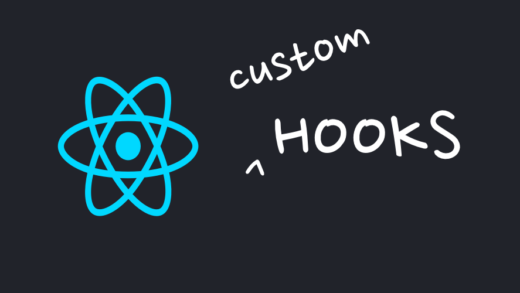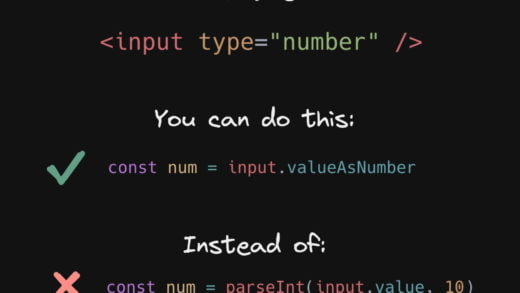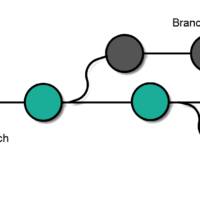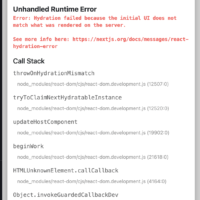When a user has to select some text on a website, they have to drag and hold their mouse, or use double-click it. Sometimes, there are some samples that we know that the user is going to copy for sure. A use case for this can be code samples. The user-select CSS property can help do exactly just that.
.select-all-text {
user-select: all;
-moz-user-select: all;
-webkit-user-select: all;
}And if you were to click the above, it would select the full text on click.
You can also provide a none value to the user-select property to disable selection altogether:
user-select: none;And that is it. A short and sweet way to select all text on click using CSS.