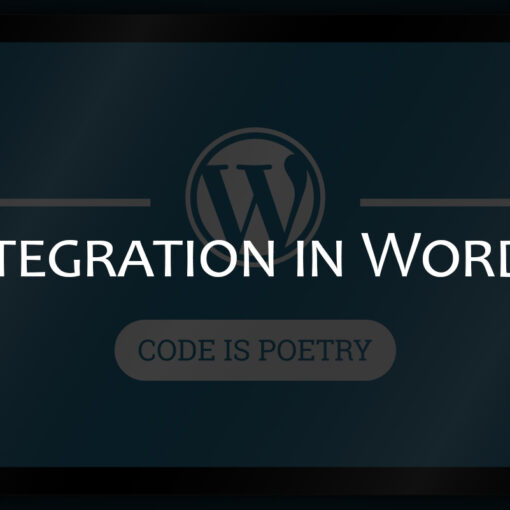In this tutorial, we’ll show you how to install a fast, optimized server stack for WordPress using SlickStack. It’s a great alternative to Centmin Mod and EasyEngine.
SlickStack Requirements
This is what you’ll need to install SlickStack:
- A KVM server with at least 1GB of RAM and 1 vCPU for smaller sites, and 2GB RAM/2 vCPU for larger sites.
- Ubuntu with no container installed like Docker or Kubernetes.
- We recommend a server from Linode or Vultr if you want to manage the server yourself. If you want a fully managed server, get one from SolaDrive.
- A domain pointed to your server.
- (Optional) Cloudflare.
Notable SlickStack features
These are some of the SlickStack features that we personally like, but there are a lot more:
- SlickStack installs WordPress with a LEMP stack
- Sets up Cloudflare for you
- You’ll get a free SSL
- You can set up a dev/staging site through SlickStack
- Backups are automatic and kept on the server itself. Backup plugins are blacklisted, though you can edit or not use the blacklist.
- Supports ClamAV, Adminer, and other modules.
- Focuses on speed, security, simplicity, and freedom.
Now, onto the tutorial:
Update the server
As always, the first step is to update your server:
apt-get update
apt-get upgrade
Install SlickStack using the setup wizard
SlickStack has its own setup wizard that will guide you through the installation step by step. To run it, just run the following command:
cd /tmp/ && wget -O ss slick.fyi && bash ss
and follow the instructions. All steps are self-explanatory and most of them are pre-frilled. It’s that easy.
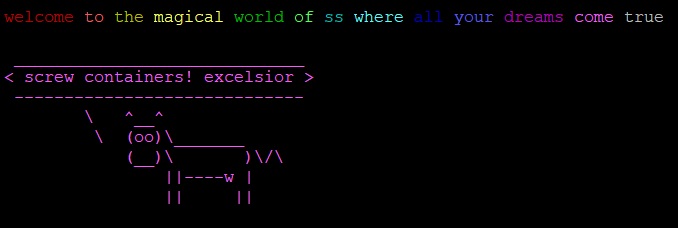
(Alternative method) Install SlickStack manually
If you don’t want to use the easy setup wizard, you can install SlickStack manually. Follow these steps to do so:
Download the sample config file:
wget -O /tmp/ss-config http://mirrors.slickstack.io/bash/ss-config-sample.txt
Copy the file to /var/www and edit all the options:
mkdir -p /var/www/ && cp /tmp/ss-config /var/www/ss-config && nano /var/www/ss-config
We used the nano editor, but you can use whatever editor you prefer.
After you are done editing the file, just run the installation script:
cd /tmp/ && wget -O ss slick.fyi && bash ss
And that’s it.
It’s really one of the easiest and simplest ways to install an optimized WordPress stack.
Recommended reading: