ThinkPad X1 Carbon (Gen 7): 2 years later
Vincent Bernat
Two years ago, I replaced my ThinkPad X1 Carbon 2014 with the latest generation. The new configuration embeds an Intel Core i7-8565U, 16 GiB of RAM, a 1 TiB NVMe disk, and a WQHD display (2560×1440). I did not ask for a WWAN card. I think it is easier and more reliable to use the wifi hotspot feature of a phone instead: no unreliable firmware and unsupported drivers.1 Here is my opinion on this model.

While the second generation got a very odd keyboard, this one got a classic one with a full row of function keys. I don’t know if my model was defective, but the keyboard skips one keypress from time to time. I have got used to it, but the space key still has a hard time registering when hitting it with my right thumb. The travel course is also shorter and it is less comfortable to type on it than it was on the 2014 version. The trackpoint2 works well. The physical buttons are a welcome addition. I am only using the trackpad for scrolling with the two-finger gesture.
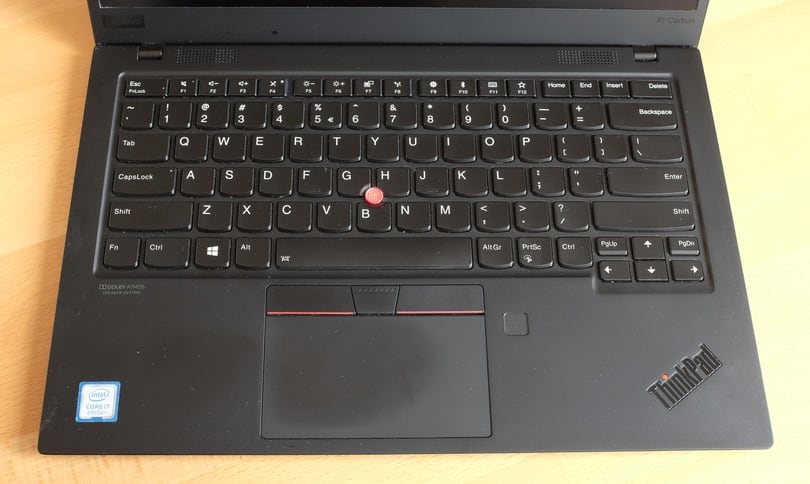
The screen does not suffer from ghosting effects like the one in my previous ThinkPad. To avoid leaving marks on the screen, I use a piece of cloth on top of the keyboard when closing the laptop. The 720p webcam has a built-in mechanical cover. Its quality is not great, but it does the job.

Battery life effortlessly reaches about 8 hours on a full charge. This is the main reason this laptop feels like a solid upgrade compared to the previous one: no need to carry a power brick during the day.
This is the first Lenovo model with a sound card requiring the
Sound Open Firmware. Without the appropriate firmware and the
related userspace components (ALSA UCM and PulseAudio), the microphone
does not work. If everything is set up correctly, the speakers produce
a very decent sound, better than the 2014 model. It should now work
out-of-the-box with Debian Bullseye. Just install the
firmware-sof-signed package.3
The BIOS can be updated directly from Linux, thanks to the Linux Vendor Firmware Service.
I was using the ThinkPad USB-C Dock Gen 2 as a docking station. Everything works out-of-the-box. However, from time to time, I got issues reliably getting an image on the two screens. I was using a couple of 10-year LG monitors with DVI connectors, so I relied on DP→HDMI→DVI adapters. This may have been the source of some of the problems.

In summary, this is a fine laptop plagued with a bad keyboard. I did appreciate the good battery life and the fact there is still one HDMI and two USB-A ports, so I didn’t need to travel with dongles. I was disappointed by how small the performance gap was with my 5-year older laptop. I am unsure to get a Lenovo for the next one: HiDPI screens are mostly unavailable and current prices are high. Other possibilities include:
- Lenovo ThinkPad P14s with an AMD Ryzen CPU—currently unavailable with a HiDPI screen,
- Dell XPS 13—no USB-A, no HDMI port,
- HP Spectre x360 14—no HDMI port, or
- Tuxedo InfinityBook Pro 14 Gen6.
Until then, I am using my previous ThinkPad. 🔌
Update (2022-09)
I ultimately chose a Lenovo Z13 (Ryzen CPU and OLED screen) after a long hesitation with the Framework, equipped with a 12th generation Intel processor. I eventually preferred to have a good autonomy, rather than an HDMI port. If it had been available, I could have selected a Lenovo ThinkPad T14s with a Ryzen CPU.
-
The seventh generation moved from Sierra Wireless to Fibocom. While Linux support for modems is good, thanks to ModemManager, they are usually driven over the USB bus. The Fibocom L850-GL can use either the USB bus or the PCI bus but Lenovo’s BIOS blacklists the former. It took quite some time to find how to switch it to USB after booting. A PCI driver is in progress. ↩︎
-
I did replace the trackpoint with a low-profile one from SaotoTech. ↩︎
-
The package is in non-free, despite being open-source: many platforms require the firmware to be signed by Intel. ↩︎