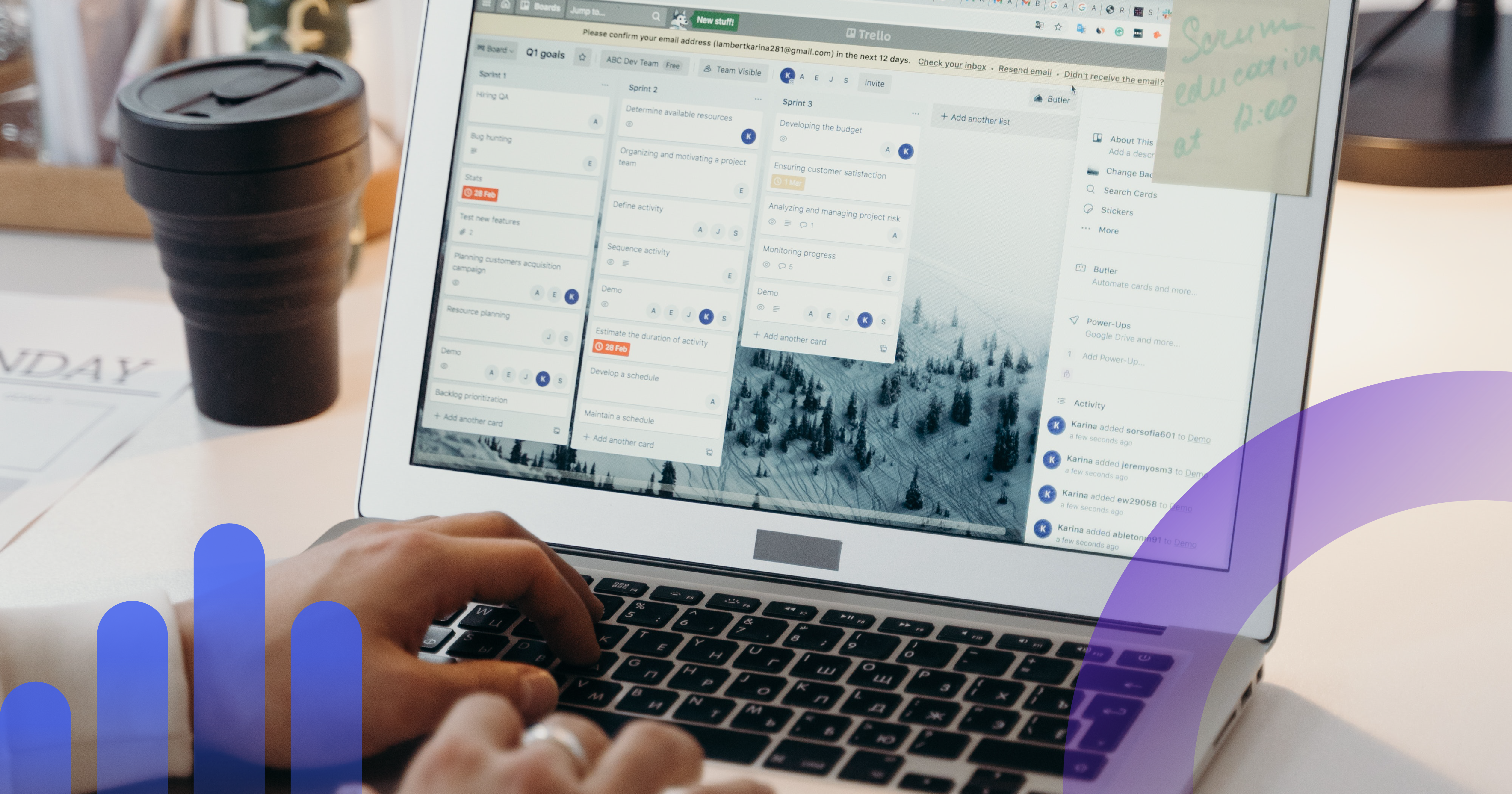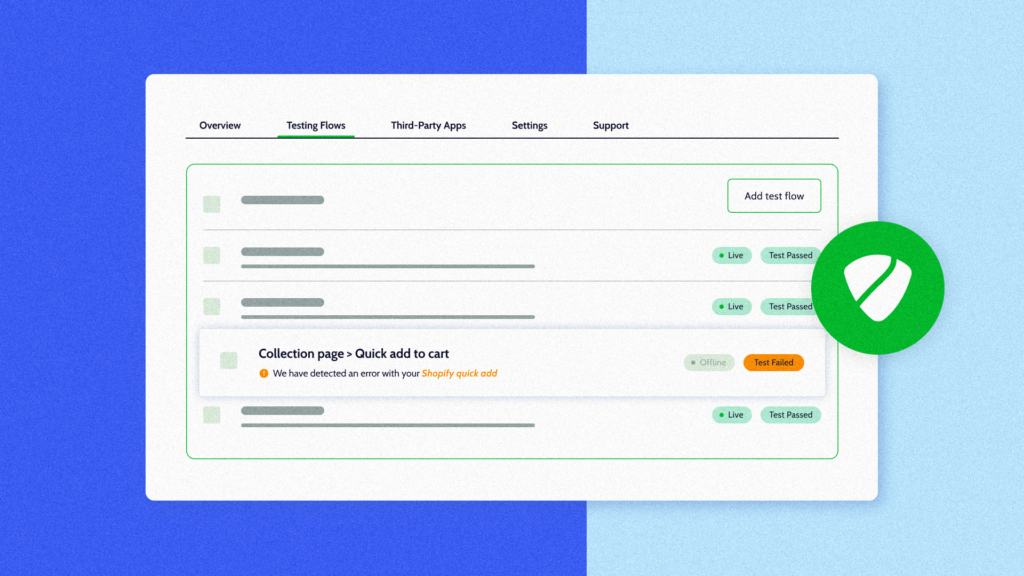Trello is a fantastic productivity app that’s popular for several reasons. It’s easy to use, highly visual, and aligns teams around tasks, projects, and long-term goals so that everybody knows and understands their tasks as well as those of their team.
Trello’s mobile functionality makes it easy for remote teams to connect, collaborate, and contribute. You can add as many team members as you need to each project and track everyone’s progress in real-time as things get done.
Probably best of all, the interface is visually attractive and user-friendly, removing barriers to adoption for just about anybody—in other words, you don’t have to be a tech genius to get a lot out of Trello, and that’s always a bonus. Plus, if you don’t require multiple Power-Ups (their terminology for third-party integrations and premium features), you can get quite a lot out of the free version.
However, as with all technology solutions, a tool is only useful when applied as intended. Gardening with a hammer isn’t super productive. The wrong use case is a common culprit for many Trello issues.
Uses for Trello
Trello organizes your team and personal projects into boards. It shows the sections being worked on, the project status, the team members working on the project, and which issues have been resolved. You can control team access to various boards, message one another, and flag issues so that everyone is aware of an incident or blockage.
Physically, Trello resembles a whiteboard posted with sticky notes full of tasks, but it operates intelligently. Users can add photos, attachments, and links to web pages or mobile apps. You can access Trello using a computer or mobile device.
Virtually anyone can use Trello. Your software engineering team can use their Trello board as a Kanban board or official status page for their roadmaps. Your marketing team can use it to show the progress of their latest campaign, and your sales team can use it to show the status of their prospects or log essential details about clients. Managers can use Trello to monitor groups and projects and highlight any performance issues they may spot.
While there aren’t many ongoing issues or roadblocks with Trello, it’s not uncommon for organizations to jump on board before they fully understand the value proposition. Here lies the root of many Trello problems and issues.
In other words, the most commonly reported issues aren’t technical outages or downtime, per se, but more a case of misunderstanding the software’s purpose at the outset, leading to various frustrations. In fact, Trello outages are rare.
Trello’s most significant advantage is its simplicity. It’s perfect for project management, event planning, to-do lists, and organizing communication around tasks. Depending on the Power-Ups you apply, you can integrate it with just about any existing workflow, but you need to resist the temptation to go completely overboard with it. If you play to Trello’s strengths—a real-time workflow visualization tool for teams—you’ll get more out of it than if you try to use it to replace everything else in your productivity stack.
Top 5 Trello Advantages
Here are some of the top benefits users have noticed after using Trello for a while:
1. Collaboration and Feedback
As a collaboration tool, Trello offers rich team features. Anyone can participate in discussions, host meetings, chat, share files, and comment on tasks and assignments. You can also add pages or files from your Dropbox or Google Drive account. Team members are notified when a comment requires their attention, and they’re reminded when a due date approaches.
2. Integration
Modern offices use dozens of tools, which is why Trello is so great as a means of bringing all your projects and tools together in a single source. Trello works with public developer Application Programming Interfaces (APIs) and can be connected to virtually every third-party app or plugin out there.
3. Ease of Use
You can bring Trello onboard confidently, knowing that even the least tech-savvy team member will be able to get started in under 24 hours. Trello allows you to use simple drag-and-drop mechanisms to keep track of projects and follow reports and metrics of interest to you. It’s one of the most straightforward and intuitive tools to use.
4. Organization
Trello boards offer a user-friendly and easy-to-maintain workflow organization method using a board and card system. The board system assigns the project, and the card system assigns each task. This method minimizes confusion and keeps assignments in order. Performance lists and comments give a comprehensive overview of all the projects and the teams working on them. Users can drill down into tasks if more information is needed.
5. Editing and Maintenance
Trello aims to get teams organized and keep them organized. You can easily edit and delete tasks or customize them to track and work on relevant sections of the project. You can use automated notifications to track changes and alternations as well.
Common Trello Issues
Trello is a visual Kanban tool that helps you mobilize teams around projects. You organize tasks and milestones into three categories—”to do,” “in progress,” and “completed.” Trello is easy to use and understand, and fortunately, most problems can be resolved.
Here are some examples of the most common Trello issues:
Treating Trello as a Parking Lot for all Your Ideas
Trello’s functionality is in tracking progress on projects in motion. If you use it as your to-do list, you might as well be using pen and paper. If you want to derive maximum value from Trello, use it as it’s intended: for project management, tracking real-time workflows, and uniting your teams around a task. You want to be able to know where you are with a glance at your Trello status.
We’re not pooh-poohing open brainstorming here. To keep things organized, try creating a separate board for ideas so team members have a dedicated place to suggest new ideas and see what others have suggested. Your team’s “Idea Board” could have many lists, including inspiration, new thoughts, questions that need answering, puzzles you have yet to solve – the possibilities (and cards!) are endless. Being mindful of the purpose of each board will help your team solve these Trello issues.
Overloading Your Cards
Putting too much information into one card might do the opposite of what you hope to accomplish. Use individual cards for each task to ensure the intent is clear and the result is attainable. For example, if you use a single card for a large detailed project or event, you’ll have no easy way of marking specific tasks within that project as done. If you break up projects into smaller deadlines and priorities, each card is actionable with a clear purpose.
Prioritizing Too Generally
It’s essential to prioritize projects and tasks, and Trello allows you to do this exceptionally well. But if you have several functional teams, not all of them will have the same priorities. If you categorize strictly based on priority, some teams won’t see what’s most important. In best practice, use the tagging functions to organize first by function and then by priority. Specific, actionable priorities go a long way towards solving that Trello issue.
Creating Unnecessary Cards
Cards should be created whenever there’s a change that affects the project as a whole. When something new comes up once or twice a week, but not daily – don’t create a card every time. Instead, use the comments to track recurring issues or ideas. It gets tedious when you have to sift through dozens of cards each day just because something changed once in the project.
A Slow Connection
Trello doesn’t require a lot of computing power from your end, which is part of the reason that it runs so well. However, you still need to have a decent internet connection for Trello to run fluidly. If your connection is slow, you might notice some issues with Trello not loading as quickly as it should, or pages freezing altogether. This usually can be fixed by simply checking your connection and clearing your cache.
Fixing Trello Issues
If you’re having trouble with slow downloads or pages not loading, it may be that there’s an issue with your connection. Make sure you can connect to the internet and disconnect any devices using your bandwidth, like streaming video or downloads.
If you find that boards are taking too long to load, try clearing your browser cache and cookies before doing anything else (you’ll likely need to restart your browser for it to take full effect).
If you’re still running into problems after following these steps, there are a few places you can go to get more help. First, you can visit Trello’s outage checker to view current outages or you can visit their help center, where they have an extensive section of responses to many of the most common questions. If you don’t find your answer there, you can reach out to them for assistance.
Is Trello Down?
We trust third-party applications to deliver value and keep our businesses moving. If a productivity solution isn’t working as it should, it creates delays, frustration, and missed opportunities. If Trello goes down, your team’s productivity does too.
Trello data is also vulnerable to a variety of threats. With more collaboration amongst teammates, opportunities for errors also increase. From malware to simple misunderstandings, once data is deleted in Trello, it’s gone forever. If Trello data is corrupted or compromised in any way, you need to fix the problem fast—and Rewind Backups helps you do just that.
The truth is, half of all SaaS users have lost data in the cloud. Rewind Backups for Trello provide a continuous backup of your data, allowing you to restore it quickly, including all cards, lists, boards, actions, and attachments, plus all the third-party connections. It’s an assurance to you and your team that “nothing is broken forever.”