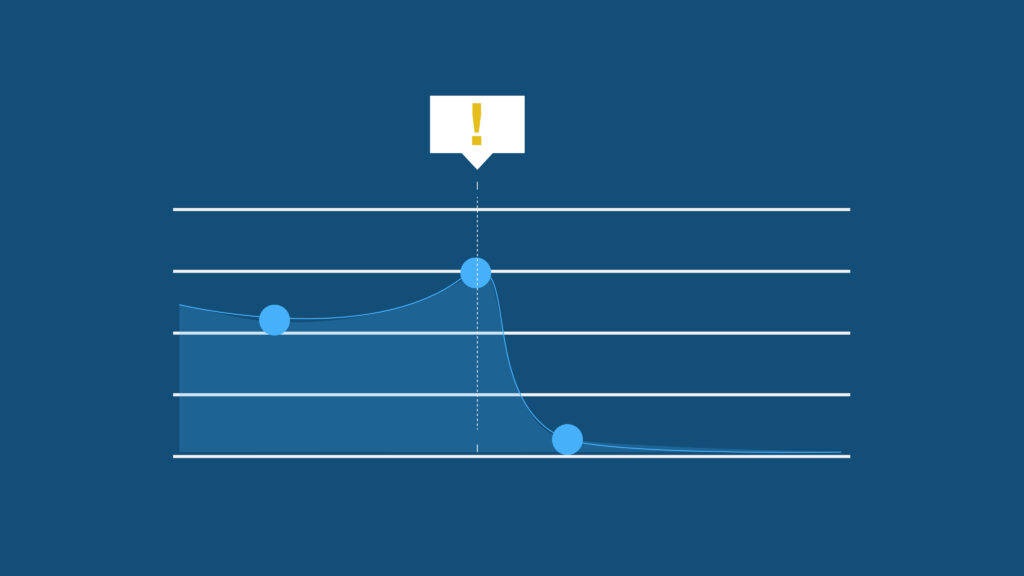Data loss is a big concern for any company. In today’s digital transformation age, every interaction and action has tremendous significance, informing the way forward and helping you establish trustworthy relationships with existing and potential clients.
However, if your company experiences data loss, it could cause costly downtime, affecting your business operations and brand reputation.
More than half of all SMBs experienced data loss resulting in significant downtime in 2020, but it’s not all caused by malware. The truth is, most data is lost due to human error—so even if you think your data is protected against threats, anything could be happening within your internal firewalls.
With so much riding on data security and availability, running backups is crucial. Since there are many ways to back up all your data, you’ll want to make sure you choose the tools and methods that best meet your budget and needs. There are several backup solutions for business that you can use for data protection, minimizing downtime, and always remaining in complete control.
Cloud Backup Strategies for SMBs
Even if you manually back up critical data, you should have some built-in redundancy. Consider applying the 3-2-1 backup process, in which there are three distinct copies of your systems on two different media. One of them is stored off-site. The off-site version is usually a cloud backup solution, a great way to safeguard your company’s data if you lose your physical devices (mobile devices, computers, tablets, and other physical machines) or on-premises backups.
Many SMBs choose cloud backup tools as they provide reliability. However, the available facilities depend on the cloud backup service one opts for and the chosen model (public clouds, private clouds, a hybrid solution, etc.).
Let’s look at the advantages of a cloud backup solution for your small business:
- Minimize Disruption: A cloud backup continuously runs in the background, so you can restore your systems to an exact point in time to reduce disruption and data loss. If you depended on manual backups for cloud storage exported to a hard drive, you wouldn’t have the same ease and backup performance.
- Cost Reduction: A cloud backup is budget-friendly and scalable to your company’s needs. You’re required to pay for a monthly subscription that depends on how much data you back up and your storage conditions. If you need more (or less), the system and costs scale with you. On the contrary, the external storage devices, on-premise servers, and IT administrators you’ll need for on-premise backups may be expensive.
- Disaster Recovery: Flooding, earthquakes, fire, storms, and power outages could cause data loss on servers, computers, or premises. With a cloud backup strategy, you can get back to business faster as your data is accessible anywhere. Simply download it to a new device and carry on.
Reasons To Use Cloud Backup Services For Data Protection
Whether a small company or a big one, data backup plans are vital. The practice has provided a robust solution in the ever-evolving digital world, as businesses become more reliant on online transactions and communications.
Hence, data can be lost because of:
- Someone accidentally deleting a file
- Data being affected by malware
- Malicious attacks on your devices
- Unreliable third-party applications
- Your device crashing
- Your software experiencing bugs
- Security threats such as malware
- Power outages and shortages
- Extreme weather conditions
- Unauthorized access
- Vandalism
Despite the reason for losing data, the consequences are similar: the system can crash, customers become disillusioned, the business can lose revenue, and everyone in the organization faces scrutiny and stress.
What Are Backup Solutions For Business?
Businesses that want to avoid the implications mentioned above should employ an efficient backup strategy: a backup app.
These apps keep a log of the latest state of the system. Therefore, if there’s a data-related crisis, they can help you restore:
- Apps
- Files
- Settings
- Other dependant data
Remember, snapshots of collected data should be safeguarded on a platform away from the original version. This will give you a cache away from the primary app and let you access data whenever you need to.
Backup Apps: How Do They Work?
These apps usually work in the background. And if you can barely notice it, it’s doing its job well! Another indicator of a good backup app is ease-of-use; even novices should feel comfortable navigating them. The idea is that everyone should be able to use it, and you shouldn’t need a network administrator to install it.
Before you start, you’ll need to align your account and select a plan. Then you can tweak the app to backup your data as per your requirements. Businesses that don’t deal with numerous transactions may just require periodic backups. On the other hand, companies that see many transactions might have to schedule daily or even hourly updates. This will help you provide the data protection that customers crave.
As the setup and preferences are completed, the backups happen automatically: all the latest saved information is transferred to a remote server. And you can access anything you want when you want it.
Backup Solutions: What to Consider For Disaster Recovery
Backing up company data involves copying your systems, files, and dependent applications. Doing so manually—that is, backing up to an external drive without an automated backup service—is an arduous task, and it’s not the most reliable approach, either.
For example, you risk losing sales, communications, and other vital information regarding your business requirements if systems fail between scheduled backups. Recovery and rebuilding the lost data will consume company resources, and there are some things you might never get back. Plus, if sensitive customer data like credit card information is compromised, you could be liable for steep fines (not to mention the loss of trust you might not recover from).
Selecting The Perfect Backup Solution
Finding a suitable backup solution is straightforward. The first step is to identify the nature of your data: will it be imagery, videos, or even fragile financial customer information? Below, we’ll discuss a few eCommerce backup solutions in more detail.
Backing Up Shopify
Shopify has made exporting data quite simple, and you can get it in a CSV format. The kind of data you can export includes:
- Gift cards
- Orders
- Financial data
- Customer
- Theme
- Discount codes
- Orders
However, to back up other kinds of data, such as static pages or blog posts, you’ll need the help of a third-party application. You could always manually copy and paste it, but that takes a lot of time and effort to ensure your pasted data stays secure.
Applications such as Rewind offer complete security and make it easier for you to recover client data.
Shopify store owners can see their data lost to check for:
- Mistakes
- Incompatibility
- Theme alterations
Backing Up BigCommerce
When it comes to exporting data on BigCommerce, you can do it in XML and CSV. You get data regarding your products, themes, and orders. However, much like Shopify, you can’t save all kinds of data.
Applications like Rewind are also an effective solution for BigCommerce. So, if you need to back up all your BigCommerce store data, you’ll need a reliable third-party application. You can click here for a complete guide on how you can install it through your Rewind app.
Backing Up QuickBooks
QuickBooks Online also has backup capabilities. People can back up their data, so they don’t suffer a loss if there is ever any problem.
You can back up everything in a ‘company file.’ The data that gets saved are templates, images, logos, letters, and accounting data. They’re also files from QuickBooks from Cash Flow Projector, Loan Manager, Business Planner, and QuickBooks Statement Writer. But if you use their company file backup system, backing up payroll forms can get a little complicated. Also, you can set it up to either have your data saved automatically or manually. Either way, it would be best if you did it frequently.
However, if you can create an add on through QuickBooks Online App Store or add your QuickBooks Online account to Rewind through the Rewind app, you can get seamless and reliable backup to all your data. Click here to access a thorough guide on getting Rewind for QuickBooks Online.
Backing Up Trello
Trello is an excellent application for organizations looking to consolidate themselves better. However, it has over a million global users, meaning there is a lot of important data kept there. As a user, you may have countless things saved onto your lists, cards, attachments, and boards. Thus, you have to keep backing up data in case it gets corrupted or lost.
Rewind’s BaaS solution powers Trello’s backup. So, you go to the Power-Up marketplace or Rewind app and select ‘add backup power-up.’ You then get the Rewind power-up on your board, which you can authorize to make automatic backups. This BaaS solution is heaven-sent for those who may be insecure about their saved data on Trello.
If you’re using Zendesk, GitHub, Jira, or another platform, Rewind has you covered there too!
Saas Applications as a Solution for Data Protection
SaaS applications aren’t the most secure on their own; your data is susceptible to viral attacks, mistaken deletions, and glitchy software. Data loss can wreak havoc on all the money, time, and effort a business has invested in a specific online service. And even though technology has significantly advanced, there are so many ways that data can be lost, such as by a hacker or even through weather conditions ruining your system. A backup solution is crucial to have. You don’t need to worry about disaster recovery, data protection, or other issues with backup services. They offer exceptional backup capabilities at reasonable costs, providing you with peace of mind and confidence to focus on other important aspects of growing your business.