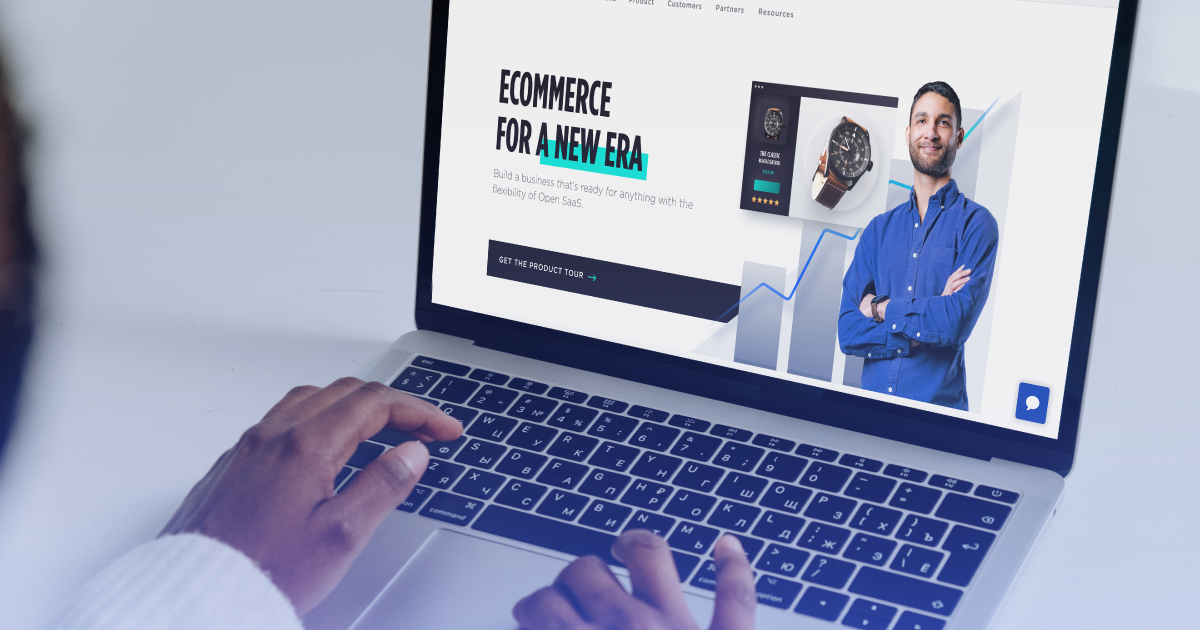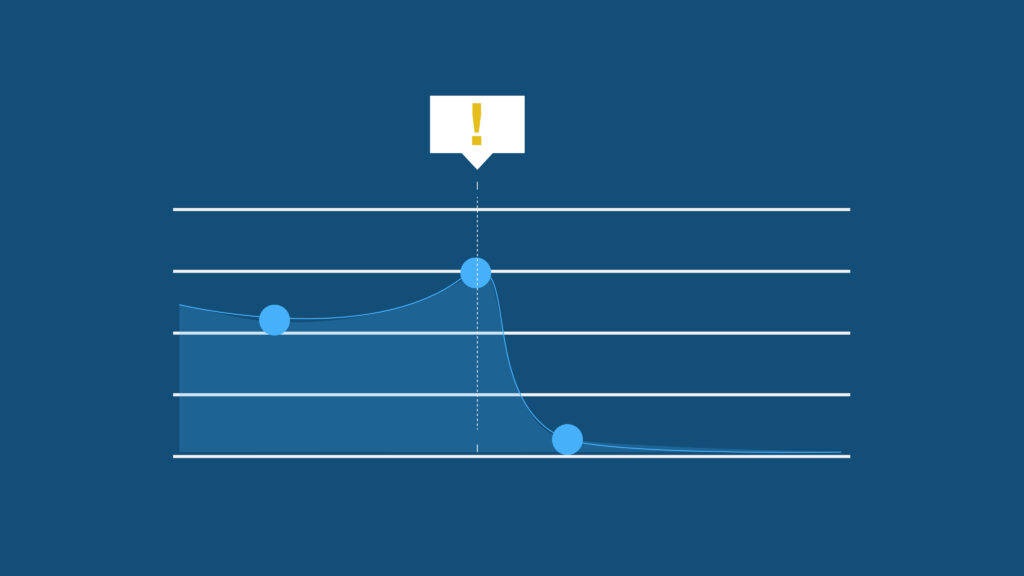BigCommerce is one of the leading ecommerce platforms on the market today. It’s a hosted solution that allows its users to set up, design, and launch an online store without purchasing servers, software, or writing a single line of code. In fact, it’s made specifically for people who don’t have the technical or design chops to build a site from scratch.
It’s hosted in the cloud and delivered through a web interface, meaning you access your account and all design tools and features through a web browser. To get started, it’s as easy as choosing from one of their ecommerce store templates, customizing it with your products and branding, configuring a few settings, and launching your store.
BigCommerce can also act as your CMS if you’re starting from scratch. However, it also integrates with WordPress and other popular CMS platforms, so if you already have a site and are just getting into the online retail space, you won’t have to change too much to get started.
Because it’s purpose-built for ecommerce, it’s got all the features you need right out of the box. Plus, it’s got a few advantages over other platforms—most notably, it doesn’t charge extra for what other solutions charge a premium for.
Depending on your needs, the BigCommerce app store has everything to fill the gaps, including apps to help you back up and secure your BigCommerce data.
Why Online Retailers Choose BigCommerce?
New ecommerce businesses often find themselves trying to choose between BigCommerce and Shopify. Their basic subscription is priced the same for both. Still, BigCommerce tends to offer a lot more bang for the buck, including support for multiple currencies with automatic conversion and real-time shipping quotes from third-party carriers, a feature that you wouldn’t get on Shopify until you’re at the enterprise level.
In the end, choosing one platform over the other has a lot to do with the volume of business you intend to do, where you’re doing business in the world, and what features are most important to you.
The Power of Data in Ecommerce
One of the most attractive features of ecommerce platforms today is their ability to deliver a robust dataset. Every interaction with your site, your pages, products, and content, is a valuable bit of information that can help you grow and improve your business. Data highlights customer behavior and tells you what products are performing well—or poorly. It helps you forecast future sales and build a strong presence in your niche. These days, if you want to compete, you need to harness the power of data to do so. Without those key insights to inform the road ahead, progress would be challenging.
Considering how much our success hinges on having access to this data, think about what would happen if it were to be damaged or destroyed. Would you be prepared?
Prioritizing Ecommerce Security
If you’re just launching an ecommerce store, online security should be at the top of your priority list. Running a successful ecommerce store requires a lot of attention to detail. Platforms like BigCommerce make it easy and stress-free to manage complex topics like payment card compliance, data privacy, and service level agreements with your third-party app providers.
The platform protects users with multiple layers of security, including firewalls, integrity scanners, intrusion detection, and fraud detection—but they can’t defend you against everything.
Would You Be Ready If The Store Went Down?
Ecommerce platforms, like BigCommerce, provide users with onboard backup and restore functionality, but you’ll need to do it manually, using a CSV file—which certainly wouldn’t be convenient if something unexpected were to happen.
For example, if you were going to change your theme, integrate or remove an app, or make some significant changes to your store, you would need to go through the process to create a CSV file before you start in case something went wrong. If you lost data and needed to restore it from the CSV, you’d better hope that the file is uncorrupted so you can at least get back to square one.
But that’s assuming you’re prepared. There are so many data loss scenarios for which it would be impossible to prepare, such as power surges, accidental file deletion, malware infection, employee error, unauthorized access – and the list goes on.
Installing third-party SaaS could trigger an incident as well. If the app is incompatible with other apps on the system, you might lose functionality, or your site might suddenly look very different than it should. In that moment of panic, all you’ll be able to think about is how to get back to where you started. It’s a situation you don’t ever want to happen, and when it does, it’s often at the most inopportune times.
What Could Go Wrong? A Case Study
Take Whisker Seeker as an example. This fishing store was getting ready for a massive Black Friday sale, where they were expecting to do $120,000 worth of business in just one day. They were attempting to upload a CSV file but could not get it to work, so their ecommerce provider suggested they delete all 300 of their SKUs and attempt the upload again.
Unfortunately, the tactic didn’t work. Their second attempt at the bulk import wiped their entire catalog—permanently deleted, three days before the biggest sale of the year. Their provider couldn’t help. They were without a backup and left floundering.
They learned that their cloud platform protects them from data breaches but doesn’t back up many unique elements of the store. They also learned the hard way that CSV files do not contain all store content.
For three mad days, they photographed products, uploaded, and rewrote product descriptions to get done in time for the big day. They made it, but learned a vital lesson along the way—no matter how much you love your ecommerce platform, you can’t depend on it for everything, and you certainly can’t leave something as important as your entire livelihood to chance.
BigCommerce Data Backup Apps
You’ve worked hard on launching your store. You’ve chosen a great ecommerce platform, integrated it with your website, and you’re already seeing your vision come to fruition.
Considering what’s at stake and all the many ways in which you could potentially lose your store data, overlooking backup protection would be a grave error—especially when backup apps are readily available, easy to install, and there to give you peace of mind so you can focus on building your business.
Currently, the BigCommerce app store offers four backup services:
- Daily Theme Backups is free. It takes a backup of your active theme and its customizations each day and stores it in the WebDAV folder. You can also initiate manual backups through the admin panel. What it doesn’t back up is—everything else to do with your store. Individual products, images, transactions, and third-party app dependencies are not included.
- Image Optimizer isn’t a backup solution per se; it really just exists to optimize your images—but it does back up your images and all their metadata and holds it for 30 days in case you need to restore. There’s a free plan available, but the threshold for payment is a little murky.
- Store Reflect is a staging and backup tool that allows you to work on your storefront offline and get it perfect before pushing it live. You can create manual backups or schedule them to run automatically—which is all good, but it comes with a $50/month price tag for the first 100 products, with additional costs for larger stores.
- Rewind Backups for BigCommerce is an automated solution that backs up and restores all ecommerce store data. It’s fully customizable to your preferences, and plans start at just $39 per month. Restore a single image or the entire store in a few clicks.
Backup Apps for Your BigCommerce Store
The right backup solution provides peace of mind and makes your online store more secure. Your ecommerce backup app should:
- Restore Data in Minutes. Backup apps make restoration fast and straightforward. Should anything happen, you’ll be back up and running before anybody knows you were down at all.
- Be Secure and Compliant. Choose a BigCommerce backup app that’s compliant with international data privacy legislation to protect your ecommerce assets.
- Be Fully Automated. Worry less with an automated backup solution that runs in the background.
- Back Up ALL Store Data, including products, images, reviews, categories, customers, transactions, redirects, blogs, themes, price lists, and third-party dependencies.
When choosing a backup solution, it’s important to consider the features as well as the benefits. Be sure you’re protecting your BigCommerce store as well as everything connected to it—that way, you can focus on more important things, like building your empire.