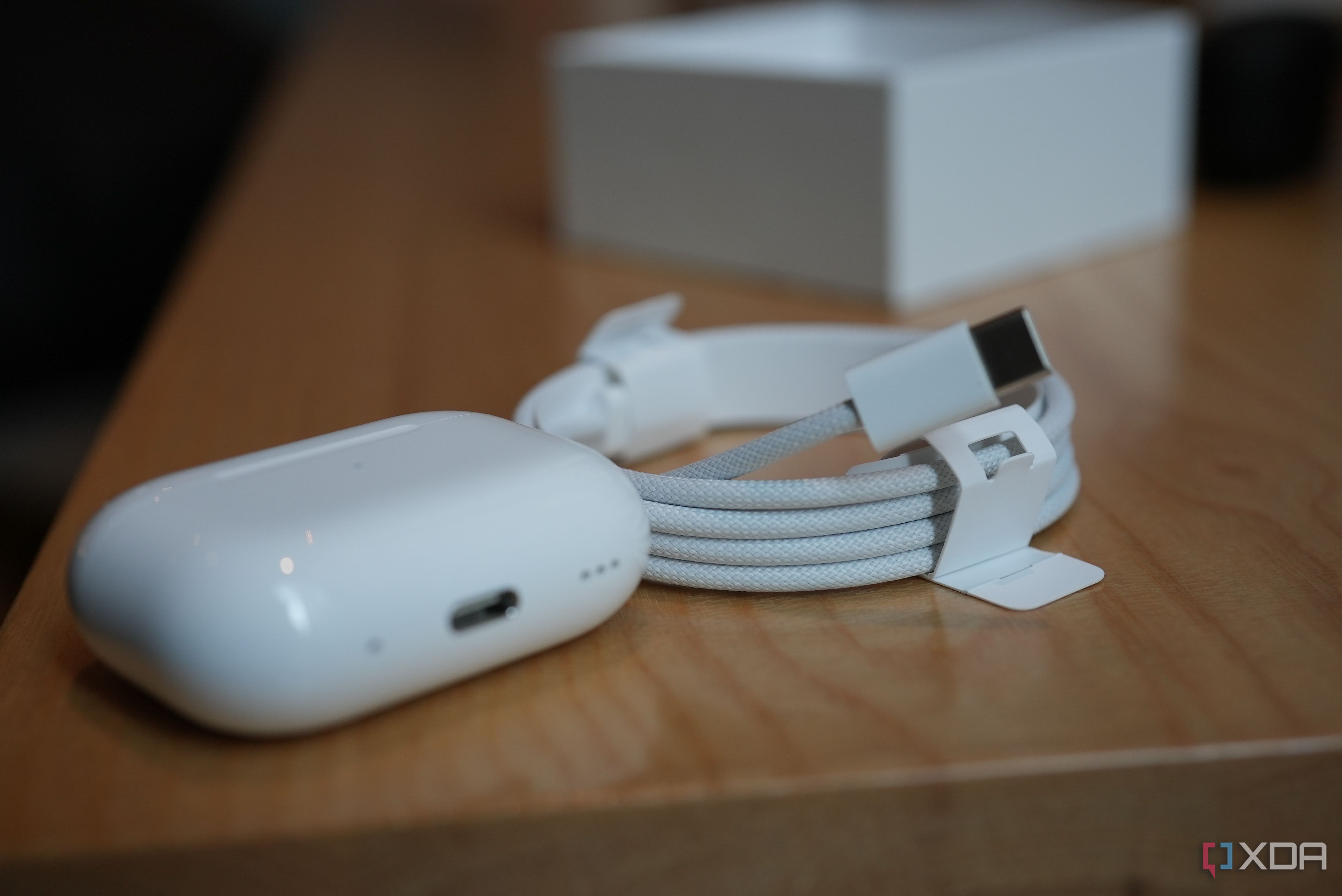AirPods are widely considered to be the best wireless earbuds for Apple users. Not only do they offer an extensive set of high-quality features, they also tie into the tight ecosystem on iOS and macOS. Consequently, AirPods are generally expensive, and you may want to be extra careful when investing in a pair. After all, scammers sell counterfeits with the same high price tags as authentic models, and many customers don't find out about it until it's too late. Keep reading to learn how to identify a fake pair of AirPods or how to confirm that your set is real.

AirPods Pro 2 review: They're everywhere for a reason
The Apple AirPods 2 Pro bring Apple back to the top when it comes to wireless earbuds, thanks to big improvements in audio and ANC.Let your iPhone be the judge
The easiest way to spot fake AirPods is to pair them with your iPhone. New iPhones have a built-in verification check to detect counterfeit AirPods. When fake AirPods are paired, iOS 17 alerts that the headphones aren't genuine. The message reads: "These headphones could not be verified as genuine AirPods and may not behave as expected." This feature doesn't prevent you from pairing or using fake AirPods. It just informs you that you are using counterfeit ones.
For AirPods Pro 2, there's another test that can help you test their authenticity. If you got your Memoji engraved on the AirPods Pro 2's charging case, you should see the engraved Memoji or text on the status screen on your iPhone and iPad. If you don't, then it's possible that you've been sent a counterfeit unit.
Check the serial number
If you're unsure about the authenticity of a pair of AirPods, check its serial number to confirm it. The serial number on the AirPods or AirPods Pro 2 can be found on the underside of the charging case lid. The AirPods Max, on the other hand, has the serial number printed on the left earcup. You'll have to remove the magnetic ear cushion to see it. Alternatively, you can copy the serial number from Bluetooth settings on your iPhone.
- Launch the Settings app.
- Go to the Bluetooth section.
- Tap on the (i) button next to the AirPods' name.
- Hold on the Serial Number to copy it.
Once you've obtained the serial number one way or another, head over to checkcoverage.apple.com. This web page shows the relevant warranty and additional coverage details of the AirPods. If your AirPods are genuine, you'll see proper results. If they're fake, the website will deliver an error message.
Inspect the packaging materials
Although scammers have become quite smart these days, they still make mistakes, which can help you spot fake AirPods. Carefully look at the packaging of the AirPods box, and if you notice spelling mistakes, double spaces, printing issues, and pixelation in photos, then the AirPods aren't genuine. Even the quality of the packaging material itself can reveal if it's a fake. Apple pays meticulously close attention to the packaging, so a subpar package is a good sign of a fake.
Inspect the AirPods and their case
The design of the AirPods can also signal whether they're fake or genuine. You can compare the design of the AirPods in your hand with the listing on the Apple website, and if you notice any extra vents, misalignments, or shape differences, you're holding a fake. Counterfeiters are often not as careful with vents and grilles, so those things can give away a fake. Even the printing on the case and AirPods will be first-rate in the case of a genuine article.
In the case of AirPods and AirPods Pro, it's fake if you have any color other than white. Apple only sells white versions of these. The AirPods Max, however, comes in five colors: Space Gray, Silver, Green, Sky Blue, and Pink.
Another way of spotting fake AirPods is by checking if they're missing a feature or function that should be available. Wireless charging support, for example, must be present on newer AirPods models. If the charging case for these AirPods doesn't support wireless charging, it's a fake.
Your AirPods should also connect instantly to your iPhone when the case is opened. Apple's Instant Connect feature is sometimes missing from fakes or doesn't work as well. Moreover, once your AirPods are connected to the iPhone or a new Mac, the Bluetooth settings will show the AirPods icon next to the device name. If you see a generic speaker icon instead of AirPods, you're holding counterfeit AirPods.
As of early 2024, all AirPods come with a Lightning port for charging, except for the revised AirPods Pro 2, which now offers USB-C. So, if your pair of AirPods is using some other port, like microUSB, then it's fake.
Online purchases and questionable sellers
If you're ordering your AirPods online, you won't get your hands on them until they are delivered. So you can check for a few things before placing the order to safeguard your money. Check seller reviews, read user reviews on the listing, and avoid suspiciously good deals. It's always better to buy from the Apple Online Store or reputed sellers from Amazon and other popular e-commerce websites to be safe.
The bottom line: Don't act fast
While buying directly from Apple is the safest way to avoid counterfeit AirPods, that's not always an option for everyone. So, if you're buying your AirPods from another retailer or as a second-hand unit, make sure you properly inspect them, test them for sound quality, verify the serial number on Apple's website. Essentially, go through all the steps we listed above. Ultimately, you wouldn't want to spend hundreds of dollars on a fake product, and scammers can't mimic every AirPods characteristic. So if you're dealing with a fake, then you're bound to find one flaw or another, assuming you inspect and test it thoroughly. Once you're confident that the product is real, then proceed to buy it.
-

Apple AirPods Pro 2
Despite their compact build, the AirPods Pro 2 pack in plenty of features, including active noise cancelation (ANC), Dolby Atmos content, and wireless charging.
-

Apple AirPods 3
The AirPods 3 have a similar design to the AirPods Pro but do not have silicone tips. If you do not like the in-ear design of the AirPods Pro, you can get the AirPods 3.
-

Apple AirPods Max
$450 $550 Save $100Just like the AirPods Pro, the AirPods Max come with ANC and Dolby Atmos support. However, the Max variant offers more audio immersion, thanks to its larger size and over-ear cups.