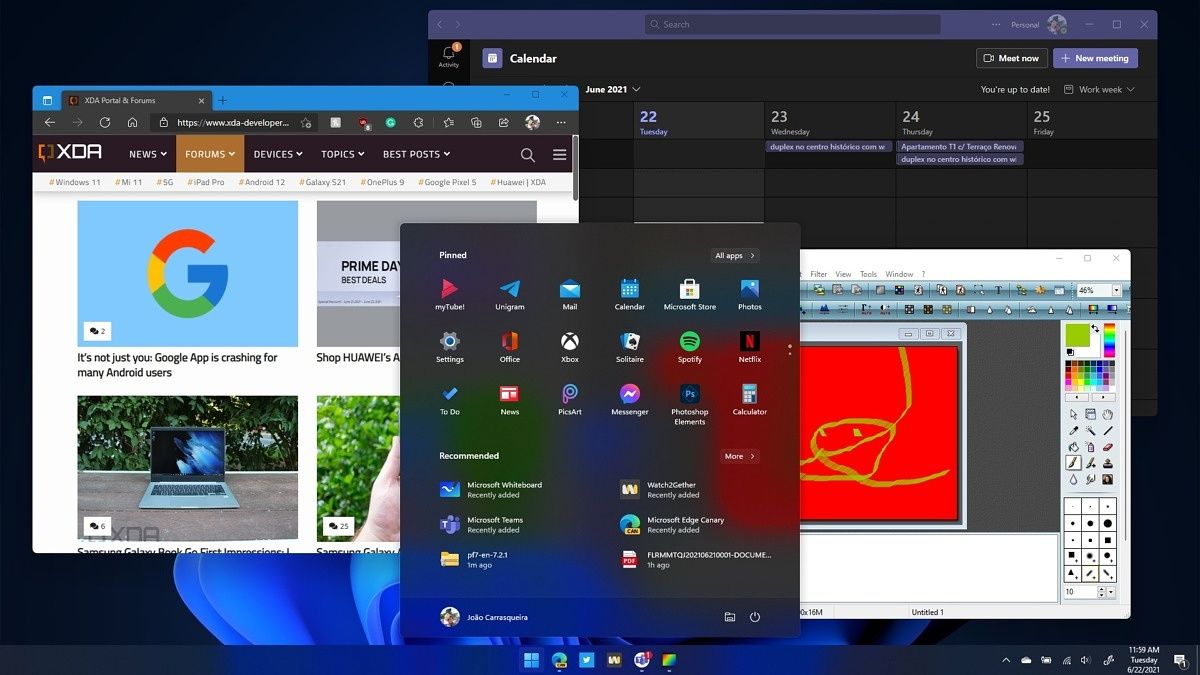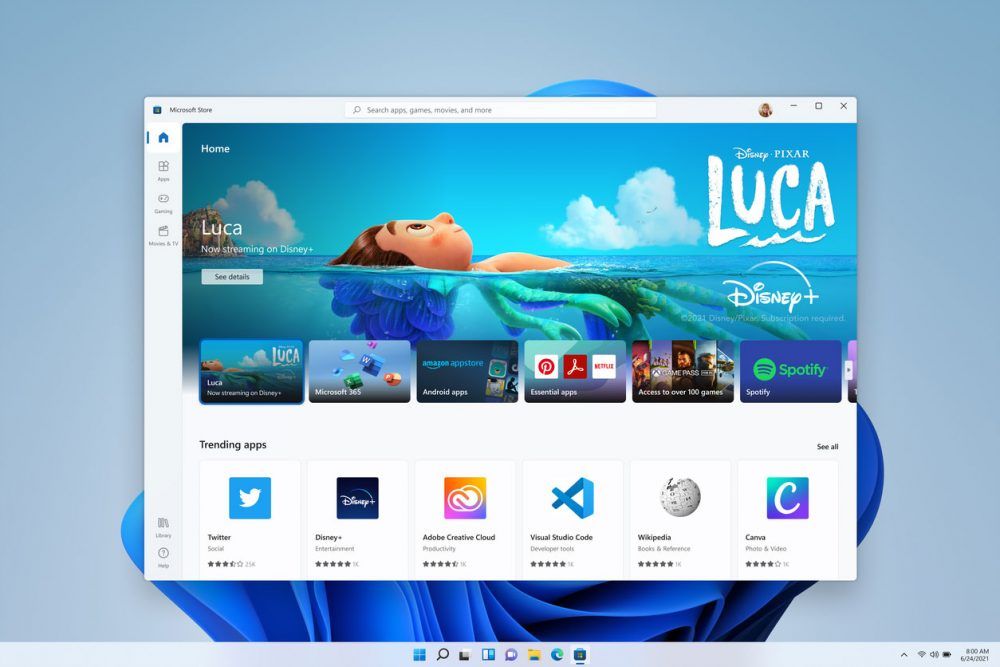Windows 11 is officially here and you might have some questions about how everything works. Being the first major Windows version in six years suggests that we're in for some big changes. Thankfully, Microsoft doesn't seem to be trying to break away from everything it built with Windows 10. Windows 11 still shares a lot with its predecessor. If you're wondering about app compatibility on Windows 11, you shouldn't have to worry. All your Windows 10 apps should work just fine. Not only that, you can expect even more apps to become available, or to simply be easier to find.
Navigate this article:
- What's different in Windows 11?
- Will my app work in Windows 11?
- Does anything with Windows 11 version 22H2?
What's different in Windows 11?
Windows 10 came out six years ago, and it's been receiving updates ever since. Instead of Microsoft releasing another Windows version 3 years later, we've been getting feature updates. Windows 10 today isn't the same Windows 10 we got back in 2015. New features have been added, others have been removed, and the design of the OS has changed significantly. But the name has stayed the same. So why is Windows 11 a thing now?
On the surface, Windows 11 looks significantly different from Windows 10, but it still shares a lot of the same foundation. The most noticeable changes are visual, with things like centered taskbar, new icons all around, a new Start menu, and other visual tweaks.
There are some big feature additions, too, and they're actually going to increase the apps you can use in Windows 11. Microsoft is making big changes to the Microsoft Store, which is greatly expanding the selection of apps you can get there. The Windows 11 name represents all of these big changes, but that doesn't mean your existing apps will stop working.
Will my app work with Windows 11?
As with any big software update, your mileage may vary, but everything points to Windows 11 running all the same apps as Windows 10. Microsoft hasn't mentioned any changes to app compatibility. Plus, we've been using Windows 11 extensively for over a year and we haven't found any broken apps. In fact, if you have Windows on an ARM PC, you may find that more apps will work on Windows 11. Since Microsoft is adding x64 emulation to ARM PCs, you'll be able to run apps like Photoshop, which aren't available in 32-bit versions anymore. Some apps are leaving behind the 32-bit architecture, so this is going to be increasingly important.
That's far from all of it. Perhaps the biggest news is that Android apps are coming to Windows. Microsoft partnered with Amazon to bring apps from the Amazon Appstore directly into the Microsoft Store, and you can run them in a virtualized environment on Windows 11. The Android app will be contained inside a native Windows 11 window, so you can still resize and move the window like a regular app. You can also sideload Android apps from anywhere on the internet.
But there's more. Microsoft has also changed Microsoft Store policies so developers can submit unpackaged apps and PWAs more easily, so you should be able to find many more apps you'd usually get through your web browser. On top of that, developers can use their own commerce system without paying any fees to Microsoft, which should encourage more users to make the transition to the Store. That won't necessarily bring new apps to your PC, but it will make the ones you know easier to find. Even if you do use the browser to find an app, Microsoft is making it easier for developers to route users through the Microsoft Store to download it. We already know of some big names coming to the Microsoft Store, like Disney+, Adobe Creative Cloud, and Visual Studio.
Any trouble you might have will come from running older versions of Windows, like Windows 7 or 8.1. Windows 10 was significantly different from these two and it removed some legacy components, which may have caused very old apps to stop working. If you're still running these legacy apps, they may not work on Windows 11. A quick way to check though is to see if they work on Windows 10 right now. If you find one of your apps is broken and you need it, you may want to consider using a virtual machine to run the older versions of Windows. Remember, Windows 7 isn't supported anymore and can be a major security risk to keep using it.
Does anything change with Windows 11 version 22H2?
A year after the original release of Windows 11 release, we're now looking at the release of Windows 11 version 22H2 at some point in the coming weeks or months. You may be wondering whether anything is changing for you in this regard, but there's no reason to worry. Windows 11 version 22H2 is still fundamentally similar to the initial release of Windows 11, and app compatibility shouldn't be a concern at all.
In fact, with some games, you may find that some things are actually getting better with Windows 11 version 22H2. For example, Microsoft has added optimizations for windowed games, enabling features like Auto HDR and variable refresh rate for games designed for DirectX 10 or DirectX 11. Before, these capabilities were only available with DirectX 12.
For Windows on Arm users, Microsoft has also continued to make improvements, with features like Windows Sandbox now being available, so you can actually test apps in a safe environment.
That's about all you need to know about app compatibility on Windows 11. We'll be sure to keep this updated in case anything changes with future updates, but as it stands, if your apps worked on Windows 10, they should work on any version of Windows 11.