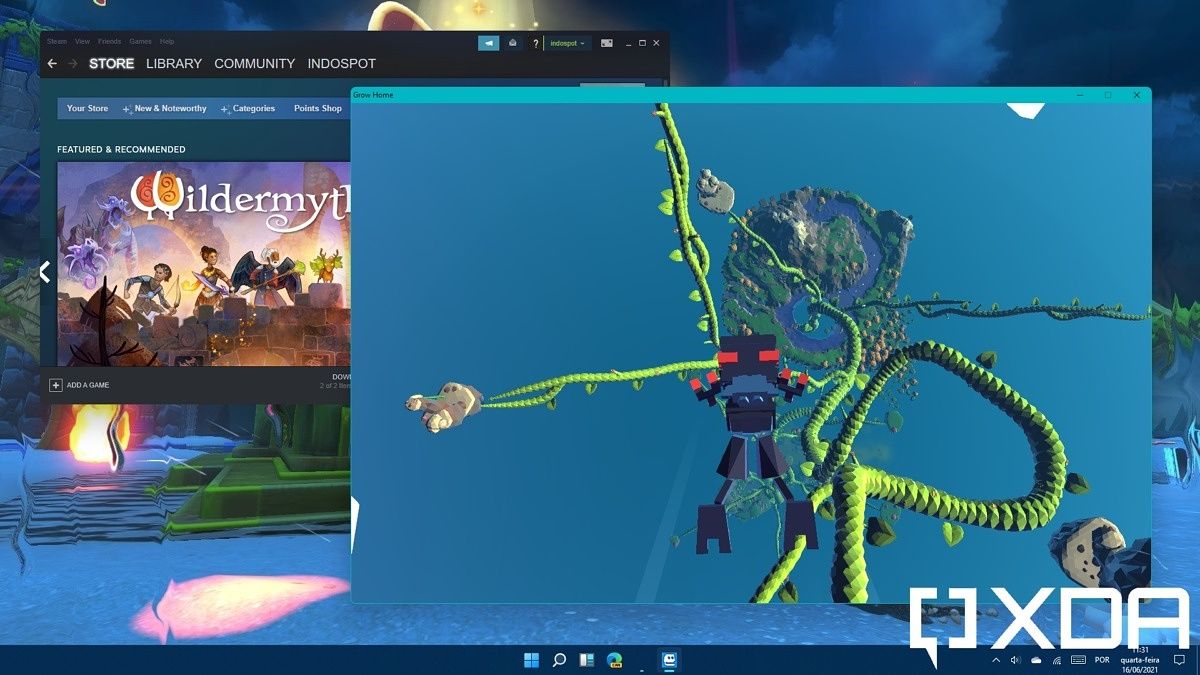Windows 11 is right around the corner. Now that Microsoft has officially announced the OS, we know a lot more about what it will be like. But with Windows 11 soon coming to laptops all over so there are some important questions. One thing you may have wondered about is whether you'll be able to play your existing games. After all, you don't want your gaming laptop to go to waste by installing something that breaks your games. Luckily, we have good news -- most of the games you're playing should work on Windows 11. At least, if you're running a relatively recent version of Windows.
What changes with Windows 11?
Windows 11 comes with a large chunk of visual changes compared to Windows 10. It features rounded corners across almost every element of the UI, there are more transparent and lively materials, lots of new animations and sounds, and more. It looks and feels brand new, and it draws a lot of elements from Windows 10X. This was going to be a version of Windows that was stripped down and featured many new design elements. Windows 11 however is mostly still the Windows you know, just with a different look. It'll still feel very familiar and everything you'd expect to work will still work.
That's also true for games. Microsoft says that Windows 11 was made for gamers and it will offer the best experience yet. In fact, there are some big new features coming to gamers with Windows 11, like Auto HDR for over 1,000 games and DirectStorage to enable blazing-fast loading times. This technology is already used on the Xbox Series X|S, and it's coming to Windows 11, too.
Another thing that's coming to Windows 11 is cloud gaming support directly through the Xbox app. This app will be pre-installed in Windows 11, and it will allow you to play games by streaming them from the cloud. Even if you don't have a gaming PC, this can allow you to play modern games, including the latest releases from Microsoft's own Xbox Game Studios and Bethesda. You can also do this through the browser, though, even if you don't have Windows 11. The Xbox app is also its own store, allowing you to buy games and download mods for games that support them.
So will all my games work?
This will depend on where you're coming from and what games you have. Windows 11 has a very similar foundation to Windows 10, so if you're running that version and your games work, they'll continue working. Steam, the Microsoft Store, Epic Games Store, and any other platforms you may be using are just as compatible as they are on Windows 10. Nothing should really change in that regard, so you can rest easy.
Things might be a little trickier if you're running older versions, though. If you're still using Windows 7 and playing old legacy titles, you may run into some issues - the same ones you'd have with Windows 10. Some games may have required technologies that are no longer supported, for example. And of course, you have to keep in mind whether you'll even be able to upgrade to Windows 11. There are some new system requirements that make it harder for older machines to get the new version. If you mostly play modern games and you manage to upgrade, then you should be fine.
Additionally, Windows itself used to include a set of classic card and board games that no longer come with Windows. If those are important to you, you may be able to find modern counterparts on the Microsoft Store. Those original Windows 7 games have also been backed up online if you'd like to install them on Windows 11.
So, in short, yes, all of your games will continue to work in Windows 11 just as they did in Windows 10. That includes all of the digital platforms like Steam and the Epic Games Store. If you're using an older version of Windows and you play older games, you may have some trouble, but most titles should still work. On top of that, many games might work even better thanks to Auto HDR and DirectStorage. Windows 11 is set to be a great operating system for gamers.