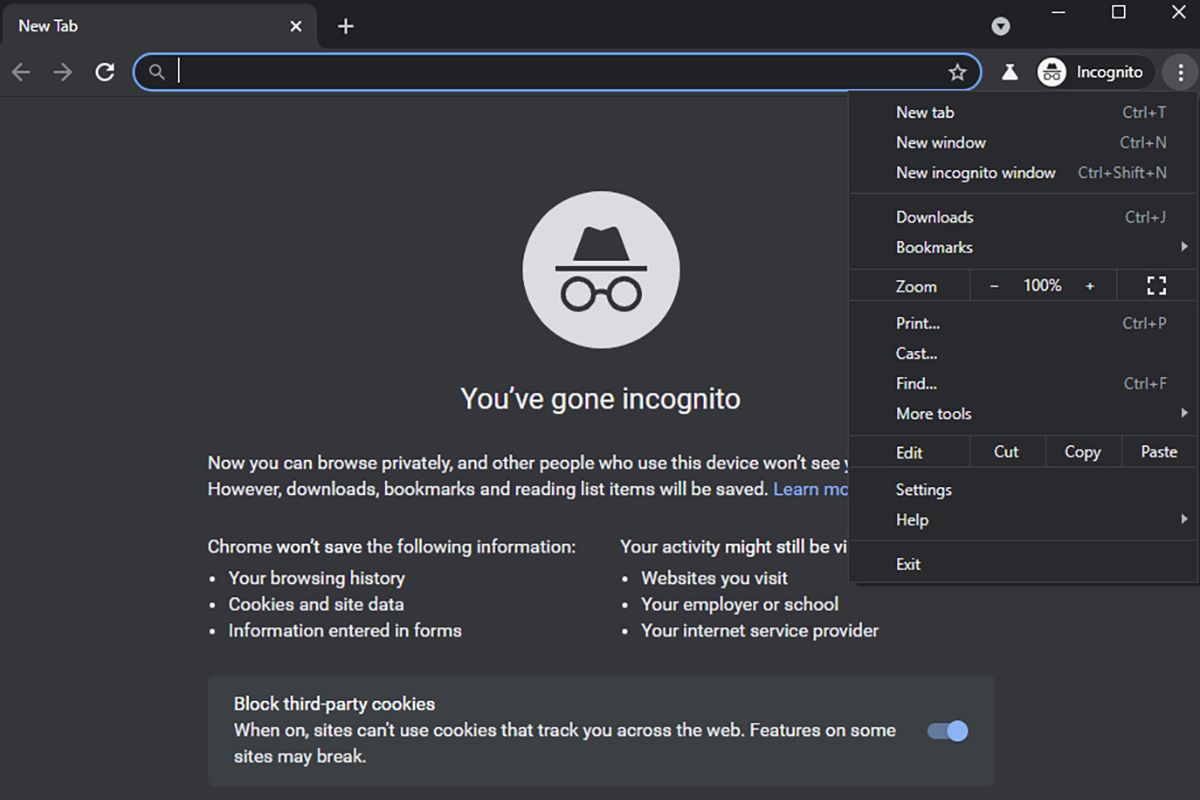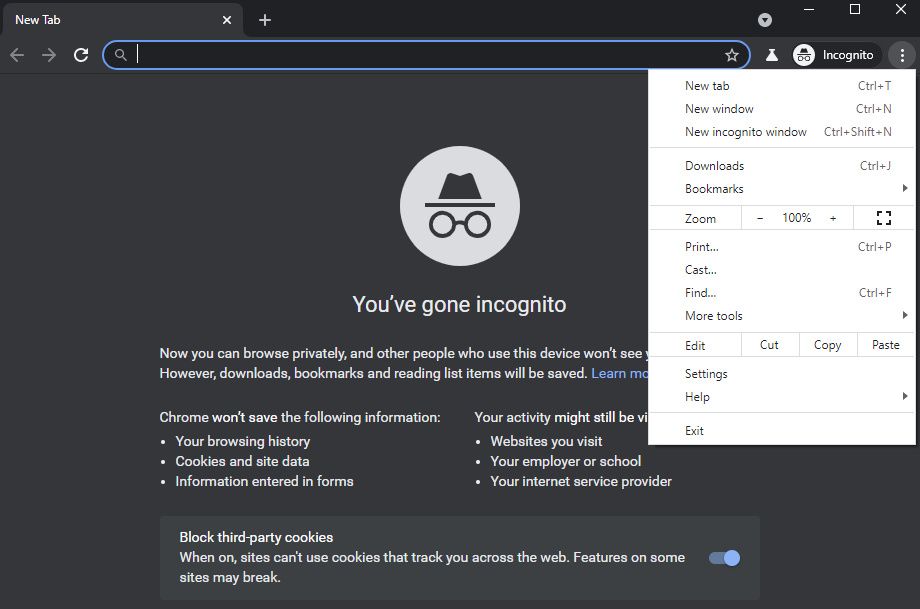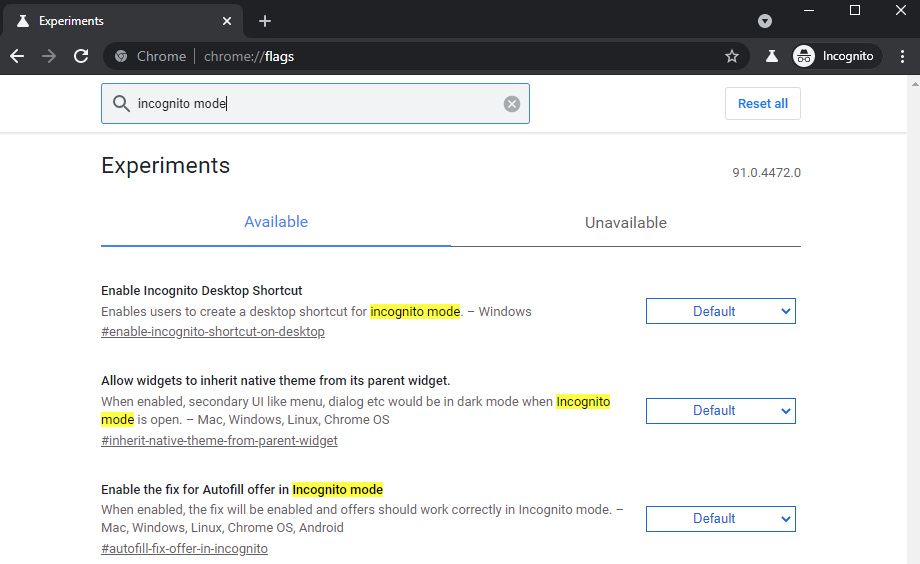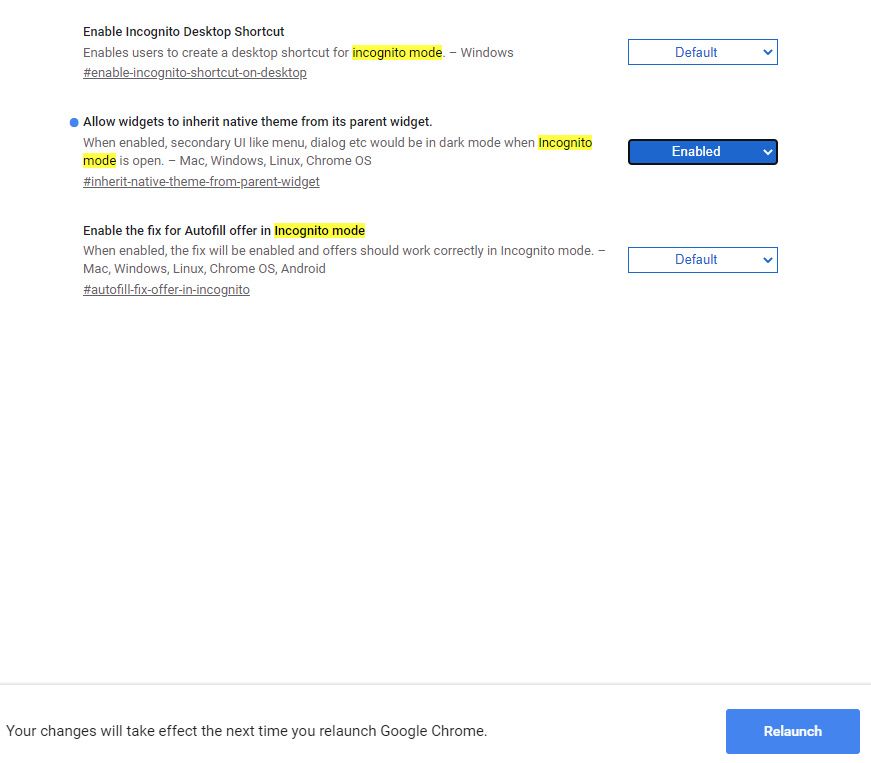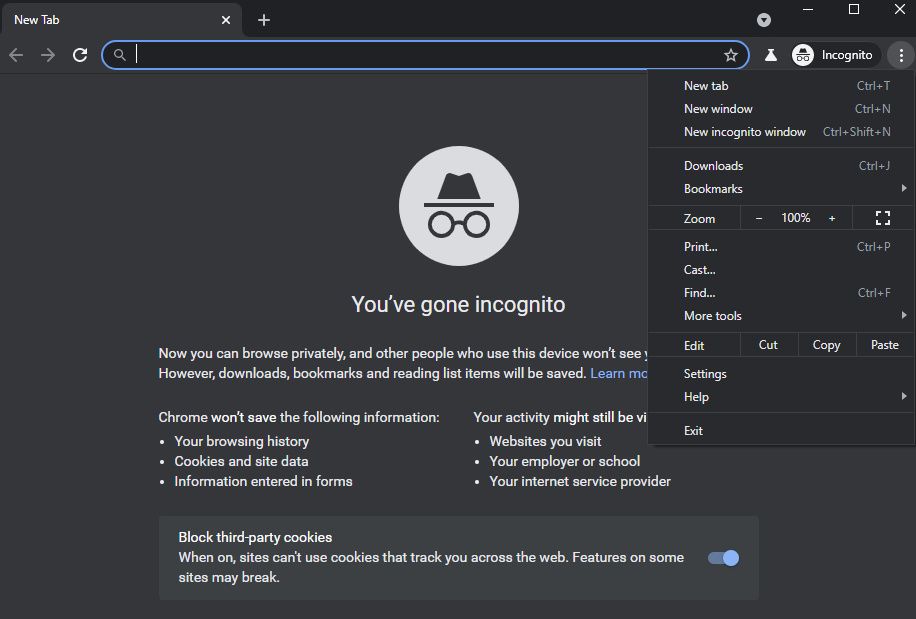Google rolled out native dark mode support in Chrome for Android with version 74 back in 2019. But in its current state, the dark mode doesn't apply to the app menu, context menu, and a couple of other UI elements in the Incognito mode if the system-wide dark theme is turned off. This makes the dark mode experience on Chrome can be a bit jarring. Thankfully, Google is finally addressing this issue.
Chrome 91, which is currently in the Canary channel, includes a new flag that implements a native dark theme for the Incognito mode (via TechDows). You can find this flag by navigating to chrome://flags and searching for "Incognito mode." This should bring up the new "Allow widgets to inherit native theme from its parent widget" flag.
Click on the dropdown menu next to it and select the "Enabled" option. Then, click on the Relaunch button at the bottom to restart the browser for the changes to take effect.
Now, open up the Incognito mode and tap on the three-dot menu button in the top right corner. It will now have a dark theme, even if you have the system-wide dark theme turned off.
The new dark mode flag for Chrome's Incognito mode is currently only available in the Canary channel, as previously mentioned. Once the flag is enabled by default for all users of the Stable channel, we'll update this article. Although this won't be a significant change by any means, it's good to see Google streamline Chrome's native dark mode to offer users a better experience overall.
In case you haven't received the update yet, you can download the latest Google Chrome release by following this link.