Manim
Manim is an animation engine for explanatory math videos. It's used to create precise animations programmatically, as demonstrated in the videos of 3Blue1Brown.
Installation
Manim requires a few dependencies that must be installed prior to using it. Please visit the Documentation and follow the appropriate instructions for your operating system.
Once the dependencies have been installed, run the following in a terminal window:
pip install manim
Usage
Manim is an extremely versatile package. The following is an example Scene you can construct:
from manim import *
class SquareToCircle(Scene):
def construct(self):
circle = Circle()
square = Square()
square.flip(RIGHT)
square.rotate(-3 * TAU / 8)
circle.set_fill(PINK, opacity=0.5)
self.play(ShowCreation(square))
self.play(Transform(square, circle))
self.play(FadeOut(square))
In order to view the output of this scene, save the code in a file called example.py. Then, run the following in a terminal window:
manim example.py SquareToCircle -p -ql
You should see your native video player program pop up and play a simple scene in which a square is transformed into a circle. You may find some more simple examples within this
GitHub repository. You can also visit the official gallery for more advanced examples.
Command line arguments
The general usage of Manim is as follows:
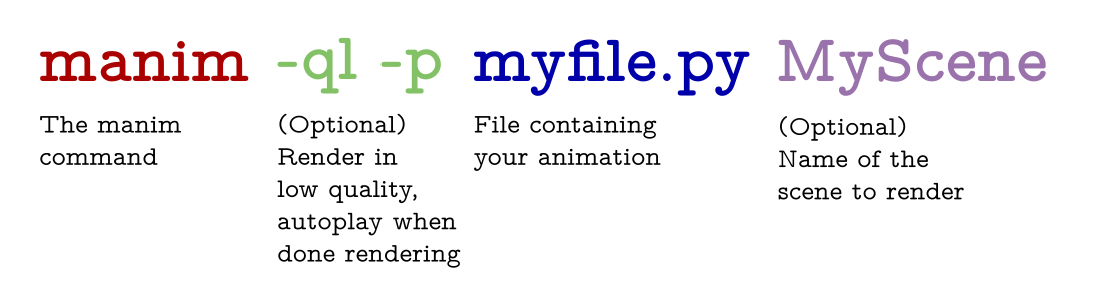
The -p flag in the command above is for previewing, meaning the video file will automatically open when it is done rendering. The -ql flag is for a faster rendering at a lower quality.
Some other useful flags include:
-sto skip to the end and just show the final frame.-n <number>to skip ahead to then'th animation of a scene.-fshow the file in the file browser.
For a thorough list of command line arguments, visit the documentation.




