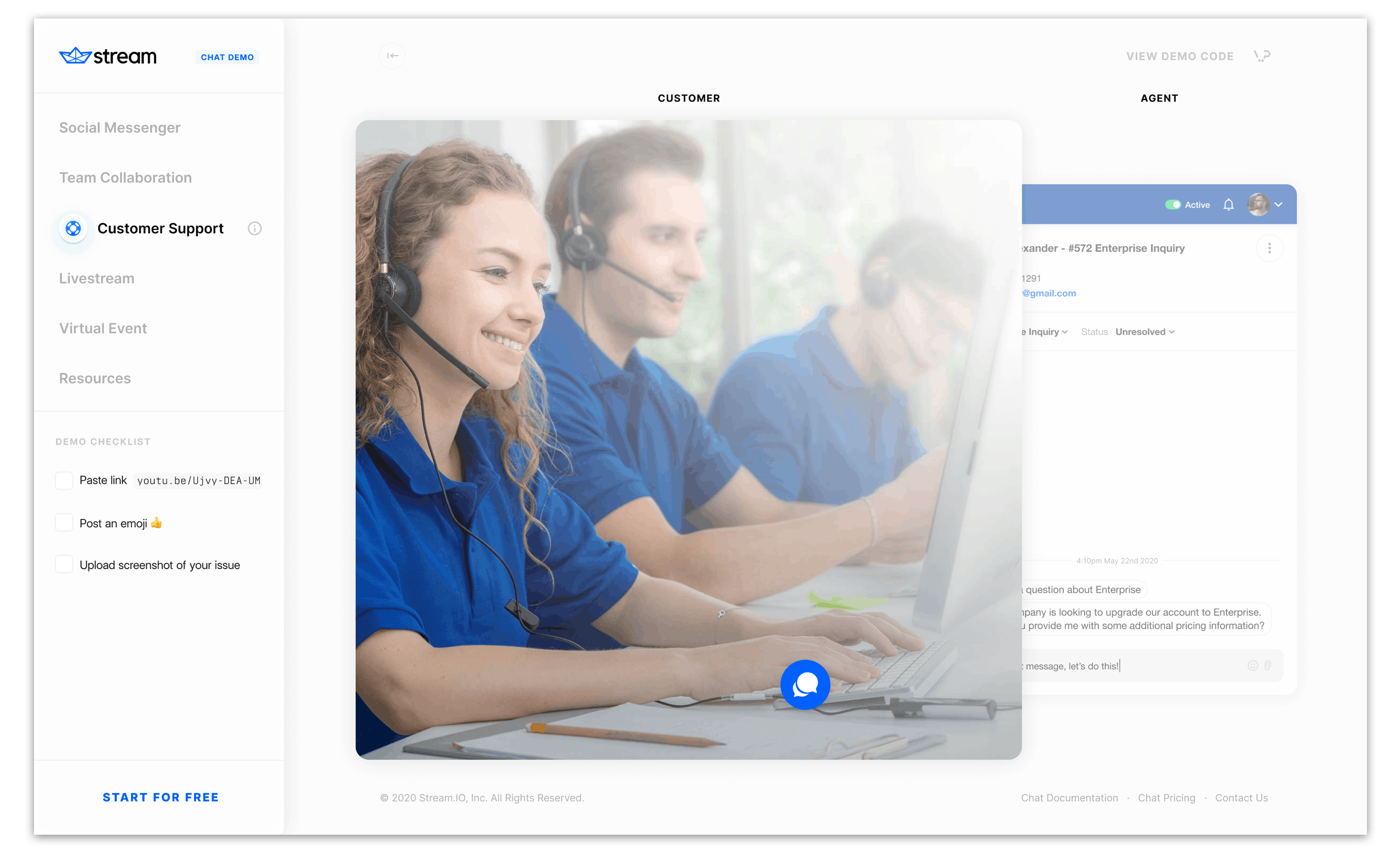Live chat solutions have proven themselves key to boosting engagement, sales, and satisfaction across industries as diverse as retail ecommerce and B2B software. They help companies of all sizes extend their sales and support teams’ capacity to provide personalized assistance in near real time. And it’s not just businesses enjoying the increased efficiency — live chat statistics indicate that some 87% of consumers come away happy with the results of their live chat conversations, a rate significantly higher than with traditional methods like email and phone support.
Companies that follow live chat best practices can expect quantifiable increases in revenue, customer loyalty, and overall satisfaction — increases that generally outweigh the cost to implement a live chat solution. Still, if you’re looking to add a live chat solution to your website or app (or replace an existing solution), there are a number of factors to consider to make sure your choice is the right fit. Here are the main questions to answer based on your team’s skills and bandwidth, your organization’s specific needs, and your customer base:
- What’s your budget? Keep in mind that even free live chat solutions carry costs associated with implementation and maintenance.
- Do you have anyone in-house who can manage and maintain your live chat solution, or do you need a turnkey product managed entirely by the vendor?
- Should you invest in a solution that requires more labor but results in a more sophisticated custom experience, or will a generic solution work fine out of the box?
- Do you want your live chat solution to be maintenance free with a monthly billing model, or would you rather cut recurring costs with a more hands-on approach?
With these questions in mind, you’ll need to make a few high-level decisions in order to arrive at a list of comparable options. For example, it doesn’t make sense to compare an expensive hosted live chat solution to a free open-source solution, so you should decide in advance which type of solution makes more sense. Choose one of each:
- Hosted vs. self-hosted: Do you want to install and maintain live chat software on your own infrastructure, or let the provider host and maintain it in the cloud?
- Free vs. paid: Will you limit your search to solutions that offer a “free forever” option, or are you able to budget for a paid solution?
- Open-source vs. proprietary code: Do you want to be able to access and modify the source code, or would you rather leave that up to a vendor?
Let’s take a closer look at the distinctions between these options. Note that you’ll find overlap between most categories — many open-source solutions are free and many hosted solutions are paid, for example, though this isn’t always the case.
Hosted Live Chat Solutions
Most modern live chat solutions are hosted in the cloud by their providers and delivered on an as-a-Service subscription basis. The provider takes responsibility for the servers and other infrastructure the chat runs on, rolling the costs of upgrades, maintenance, and security into a flat monthly fee. Instead of installing the entire chat app on your own infrastructure, you integrate it using a few snippets of code that call the provider’s servers, delivering results back to your website widget or app UI. For many businesses, a hosted live chat solution is the simplest and most cost-effective way to get up and running. For others, drawbacks like lack of ownership and upcharges based on usage make self-hosted solutions an attractive alternative.
Best Hosted Live Chat Solutions
If you’re looking for the works in terms of features, user experience, reliability and scalability, with minimized manual setup and maintenance labor — and you’re willing to take on a new recurring expense — these are your best options.
Drift
Drift’s feature set is primarily designed for B2B marketing and sales. The Drift live chat solution integrates with popular CRMs like SalesForce, and you can also upgrade to use additional parts of Drift’s own CRM-like platform. The Drift chat UI offers a number of advanced features and customization options, but it provides the most value once integrated with other processes like lead tracking. Many teams use Drift as an alternative to form fills in order to capture lead contact information from website visitors, providing personalized assistance with minimized wait times in return. A free one-to-one live chat option exists, though you’ll have to upgrade to a paid plan to use Drift’s most popular features like chatbots with editable scripts and playbook logic.

Additional features that set Drift apart from other live chat solutions include Chat to Call and Chat to Zoom, so your team can skip the friction of switching to a new app when it’s time to dive deeper into conversations with high-priority contacts. You can also integrate Drift with your ABM system so that incoming chats from known account holders will be routed to their personal sales reps.
Cost: Free to start; premium upgrades available
Hosting: Hosted
Source Code: Proprietary
Intercom
Think of Intercom as Drift’s industry leading counterpart over on the B2C sales and support side. Popular live chat features like GIFs, emojis, and typing indicators don’t just make chat more fun and engaging — they also increase efficiency and add an extra human touch to the conversation. Intercom offers a collaborative inbox that lets sales teams connect with technical support without having to switch apps, and the dashboard makes it easy to reroute a conversation to a new team member. Intercom’s entry level plan is relatively affordable, allows for one chat operator, and comes with a Slack integration. Just be aware that the pricing for enterprise-level plans balloons quickly, so if you’re expecting very high usage volume, other options could be more cost-effective.
Cost: $39/month & up
Hosting: Hosted
Source Code: Proprietary
Zendesk
Another top hosted live chat solution, Zendesk Chat comes with a clean, customizable UI and the tools your team needs to route and respond to sales and support inquiries. While Zendesk Chat is designed to deliver the best results as part of the more costly Zendesk Support platform, it’s also available as a standalone service and can be powerful enough on its own.
Zendesk allows a high degree of customization to match the chat widget UI to your brand, and advanced users can even tinker with the web SDK for more granular control. It’s designed to integrate easily with popular CMSs including WordPress, Drupal, Joomla, Wix, SquareSpace, and Shopify. There’s also a mobile app SDK to integrate live chat directly into your iOS or Android app.
A number of advanced features are available, including role-based access control (RBAC) to manage tiered agent permissions and proactive chat triggers to automatically initiate a conversation after a customer takes a predetermined action on your site. You can click to configure chatbot scripts and logic with no coding required. Other useful features include pre-chat form fills to collect contact info and a built-in chat rating system so you can optimize your conversation practices based on customer feedback. Like Drift, Zendesk has the ability to track the actions users take on your site and attribute them to contacts if and when those contacts identify themselves via chat.
Zendesk Chat Lite is technically free, allowing just one concurrent chat conversation, though most businesses will need more flexibility and will end up choosing a paid plan.
Cost: Free tier; premium upgrades available
Hosting: Hosted
Source Code: Proprietary
FreshChat
FreshChat integrates with a variety of popular platforms including Slack as well as payment processors like Stripe, making it easier to pull and deliver order updates via chat. The free version gets you a team inbox as a Chrome extension, whereas the paid plans come with a dedicated support chat admin dashboard. Other features like a field to post your hours of availability are only available with a paid plan.
FreshChat sets itself apart from similar solutions with some pretty advanced chatbot technology. Instead of relying solely on pre-written scripts and a handful of keyword triggers, FreshChat uses a combination of natural language processing and machine learning to score a prospect’s type and level of intent, ensuring that the hottest leads get delivered smoothly to the right human operator.
Cost: Free; premium upgrades available
Hosting: Hosted
Source Code: Proprietary
Olark
With some of the larger sales and marketing platform solutions, the addition of basic live chat can feel like an afterthought. Not so with Olark, a dedicated live chat solution with a rich feature set. If you’re looking for a powerful live chat provider with the flexibility to integrate with the array of disparate tools you already use, this might be your best bet. For software product support or even online shopping help, agents can easily initiate a screen share right from the chat window. You can configure Olark chat to begin with a custom form fill so your agents can begin the conversation with the info they need, saving time. Searchable transcripts make it easy for operators to revisit an issue or take over a conversation that has been transferred to them.
The visual customizations available are fairly basic, but they should suffice for most use cases. You can set a light or dark background, choose to position chat in the bottom left or bottom right of a webpage, select your brand colors, and upload custom avatars, but like many of the hosted solutions on this list, the interface is still going to have the feel of a generic third-party plugin. Note that while Olark does automate proactive chat initiation, it doesn’t include actual chatbots comparable to FreshChat’s and those from other solutions.
Cost: $15/month & up
Hosting: Hosted
Source Code: Proprietary
SendinBlue
SendinBlue’s live chat solution comes as part of another all-in-one email and marketing database platform, but the good news is that chat is included with the free tier and upcharges appear to be based on usage of other parts of the platform. This means small businesses using a different marketing database/email solution may be able to get away with using SendinBlue live chat for free indefinitely. Compared to other options, the chat box is especially easy to set up and customize for your brand using a simple visual editor. One downside to the free version is that you can’t remove the SendinBlue logo — for true chat white labeling, you’ll have to upgrade.
Cost: Free; premium upgrades available
Hosting: Hosted
Source Code: Proprietary
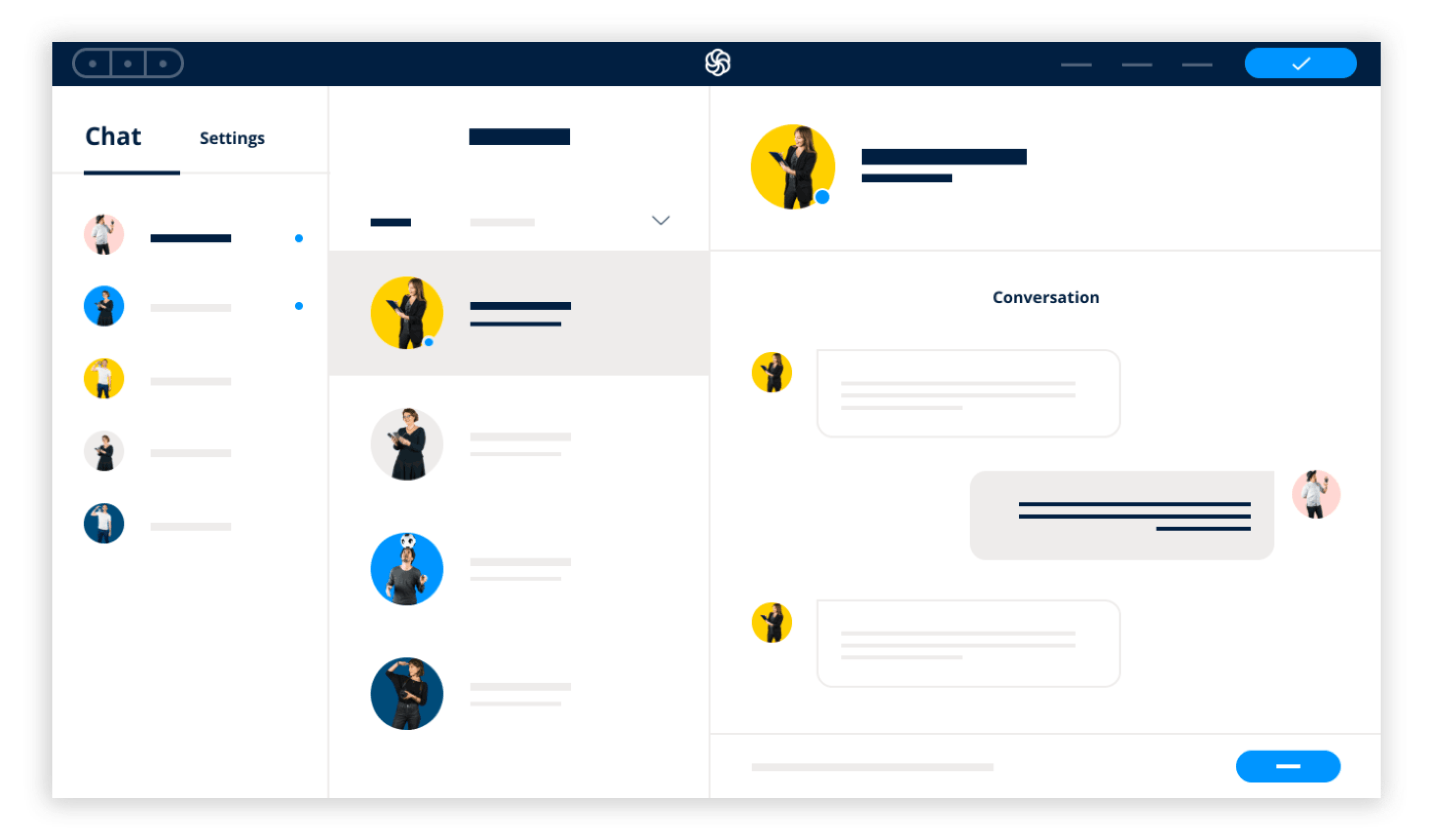
Podium Webchat
Podium Webchat is similar to other tools on this list, but its major differentiator is the ability to incorporate SMS messaging. For businesses that want to provide support or even accept secure payments via SMS, Podium could be an especially attractive option. As with most other paid hosted solutions, the web chat client comes with a default widget that you can choose to implement as-is or customize with your own launch button, avatar, greeting, and after-hours away message. The Auto Responder and Smart Responses features supply answers to pre-loaded FAQs when a live agent isn’t available. And if you’re looking to introduce some friendly competition to your team, the Leaderboard feature keeps track of response times, conversions, and other service KPIs.
Cost: Free trial; custom pricing requires sales contact form
Hosting: Hosted
Source Code: Proprietary
SalesForce Service Cloud
For organizations already using SalesForce, Service Cloud Live Chat is a natural addition to increase engagement and satisfaction among leads and existing customers. Integrations with WhatsApp and Facebook Messenger give your support team a centralized dashboard to read and respond to incoming messages from other channels, and the chat module itself can be embedded in both websites and mobile apps. It provides the most value when integrated with SalesForce’s CRM, matching conversations to new or existing lead profiles. Like Podium, Service Cloud also supports SMS.
Cost: $75/month for unlimited web or in-app chat; other fees & platform components may be required
Hosting: Hosted
Source Code: Proprietary
Self-Hosted Live Chat Solutions
Although hosted solutions are by far the most popular way to implement live chat today, some key benefits of self hosting match your organization’s specific requirements. Think of self-hosted live chat as a more traditional software purchase: You install the complete chat software on your own servers either on-premises or in your own cloud infrastructure stack. You get a lifetime license with no recurring fees, but your in-house team is responsible for configuring, troubleshooting, and maintaining the chat solution.
With self hosting, you get full control to customize your implementation, including the chat UI and the URL that launches the chat window. (Note that many hosted solutions do offer chat white labeling in their premium pricing tiers, whereas free and entry level options often prominently display the name of the chat provider.) For highly regulated fields like healthcare and financial services, self-hosted live chat can add a degree of security. You store and own all of the data associated with live chat, so you can be more confident that a third-party vendor isn’t collecting that data or misusing it.
This route may or may not be cheaper than a hosted solution depending on your situation and the type of self-hosted live chat solution you choose. On the one hand, self hosting lets you scale without incurring additional fees as long as you have the right infrastructure and technical aptitude to support that growth. On the other, you’re on the hook for any performance and reliability issues and those maintenance costs can add up quickly.
Best Self-Hosted Live Chat Solutions
A number of free and/or open source live chat solutions can be self hosted, creating a cost-effective DIY option if you already have a team member with web development experience. They’ll require more work to integrate and configure than their paid hosted counterparts, but this shouldn’t be a huge undertaking for most web teams or contractors.
Rocket.Chat Omnichannel
Rocket.Chat is a bit of a niche solution, but it’s compelling: The idea is to combine a Slack-like team chat experience with live chat for sales and support. Assuming your team also uses Rocket.Chat for team collaboration, the addition of Rocket.Chat Omnichannel lets team members respond to sales and support questions right from where they’re already working. For smaller businesses with low incoming live chat volume, this could be a great way to multitask and ensure that incoming messages aren’t missed, even without hiring dedicated chat operators.
The chat widget embeds on websites and mobile apps and the software can integrate with WhatsApp, Facebook Messenger, Twilio, and SMS to aggregate incoming messages from different channels in one dashboard. Rocket.Chat offers both free and paid plans, and can be self-hosted or hosted by the provider, giving users flexibility to implement it using the methods that make the most sense for them.
Cost: Free tier with paid upgrades available
Hosting: Hosted or self-hosted
Source Code: Proprietary
Live Helper Chat
One of the more popular solutions to offer a self-hosting option, Live Helper Chat is an open source project that bills itself as reliable enough to scale for enterprise usage. GitHub shows that Live Helper Chat’s source code has fairly broad adoption and generally positive feedback. The documentation on the main site is thorough, and you can also browse a library of completed projects made with Live Helper Chat for inspiration and help solving problems that others have already worked through.
This live chat solution supports mobile app integration using Flutter, back-end customization using node.js, and it can be configured to support single sign-on (SSO) authentication using Sign in With Google and MFA/2FA with the Google Authenticator app. For users who want to skip the development work, the makers of Live Helper Chat also sell a managed version.
Cost: Free; managed plans available
Hosting: Hosted or self-hosted
Source Code: Open source
Mibew Messenger (Open Web Messenger)
This free, open-source live support app is written in PHP and MySQL, making it a natural fit to embed on most WordPress sites. It’s also available as a plugin, so it can be deployed more easily than some of the other open-source options on this list. As with any WordPress plugin, you’ll want to be wary of any tradeoffs in terms of speed and overall site performance. If you need a more sophisticated live chat solution that allows multiple operators to work together or if you need to embed live chat somewhere other than a website — like within a native iOS or Android app — you’ll likely want to consider other options.
Cost: Free
Hosting: Self-hosted
Source Code: Open source
ActiveHelper
ActiveHelper is available as a self-hosted plugin for WordPress, Drupal, and Joomla websites. It’s one of only a few self-hosted live chat solutions that doesn’t offer a free-forever pricing tier. Since it’s self-hosted and the fee is for a lifetime license, it can still be more cost-effective than a hosted solution if your team can absorb the maintenance labor. The one-time charge does include 12 months of support, and when upgrades become available, they’re offered to licensees for a small fee.
ActiveHelper includes features like proactive chat initiation, custom buttons and logo branding, canned responses, and the ability to transfer conversations between agents. Its design may not be as sophisticated as some of the more expensive hosted solutions, but it could be a good fit for small businesses that don’t want to pay a monthly subscription fee and also don’t have the expertise to configure an open-source live chat solution.
Cost: $40 & up (lifetime license)
Hosting: Self-hosted
Source Code: Proprietary
Open Source Live Chat Solutions
Open source software projects democratize the development process, allowing adopters to copy, modify, and update the source code as desired. While open-source live chat solutions are generally free up front, they will require the most labor to implement and maintain. Still, if you have a skilled web developer on your team and you can get by with a relatively simple solution, the cost equation can work out favorably. Some of the solutions below are also available on managed plans or with paid support from their original developers.

Note that many open-source chat solutions are really good at solving one specific problem the original developer(s) had in mind, but may not include the same broad functionality as other solutions above. They’re essentially the opposite end of the spectrum from the paid hosted solutions at the top of this article. Note that some of the solutions listed under self-hosted above are also open source.
Best Open Source Live Chat Solutions
sChat (SimpleChat.Support)
This bare-bones free open-source solution is ideal if you need something straightforward that just works, without any bells or whistles. Written in JavaScript/Meteor, sChat works well if you need to integrate live chat within a Meteor app you’re already building. As with other open-source solutions, you’ll have to manage your own updates and code, but the original developer does offer one-off build services as well.
Cost: Free
Hosting: Self-hosted
Source Code: Open source
Converse.js
Like Mibew Messenger above, this free and open-source chat client is relatively labor intensive to implement, but it offers some advanced features not readily available with other free solutions. It can be configured as a chat box overlay on your site or open in a new tab as a full-page app, and it allows your team to post hours of operation and custom away messages reminiscent of AIM. We’d expect most organizations to self host this solution, though the makers offer to connect you with professional hosting service providers.
Converse could be a good open-source pick for security-conscious use cases — the makers say they don’t track IP addresses and that message history is retained for only a month before being wiped. These are upsides if you prioritize user privacy, but they prevent you from building out the type of sophisticated lead tracking and remarketing infrastructure available using a platform like HubSpot. Converse also supports encrypted messaging using the OMEMO protocol.
Cost: Free
Hosting: Hosted or self-hosted
Source Code: Open source
Best Free Live Chat Solutions
For businesses that only need basic functionality and expect a low volume of chat sessions handled by one agent, free live chat solutions can be surprisingly effective. As with most free products, there are a few drawbacks to watch out for. Some free chat providers will harvest and sell your data along with your customers’ data and can even present deeper security risks once integrated with your website.
Others, while not dangerous, will advertise their products as “free” when they really mean a limited-time free trial or a freemium version so stripped down it can’t realistically function without upgrading. We’ve attempted to separate the free live chat solutions below from paid hosted options above that may offer a free tier but whose free versions aren’t practical to use indefinitely. Based on their customer reviews and industry reputations, the following live chat solutions should be relatively safe to use while offering a worthwhile service that is genuinely free.
Chaport
This top-rated free live chat solution gives small businesses the basics they need to have a single operator answer customers’ questions across web, desktop, and mobile. The free plan limits how much you can customize the chat widget to match your brand, but you get a reliable functioning platform that’s straightforward to use and doesn’t feel like its only purpose is to sell you the premium version. If you do decide to spring for the upgrade, you get a host of advanced features like file sharing, language translation, and CRM integrations. Our favorite of these premium features is a dashboard that lets you read and respond to messages from Facebook, Telegram, Viber, and the Chaport widget all in one place. Check out Chaport’s pricing page for a detailed breakdown of which features come with the free plan.
Cost: Free; premium upgrades available
Hosting: Hosted
Source Code: Proprietary
Chatra
Chatra’s “one agent, free forever” plan includes useful chat features like emailable transcripts, read receipts, typing indicators, and a customizable chat widget. It’ll integrate with WordPress, Shopify, WooCommerce, and Ecwid-backed sites out of the box, with additional premium integrations available. Like Chaport, Chatra supports web, desktop, iOS, and Android platforms. You get unlimited concurrent conversations, though that number is of course limited to how many a single operator can handle. Customers on the free plan can also interact with Chatra’s JavaScript API — a benefit most other providers would charge for. But if you want to call their REST API or use outgoing webhooks to integrate a chatbot, you’ll have to upgrade.
Cost: Free; premium upgrades available
Hosting: Hosted
Source Code: Proprietary
HubSpot Free
Many businesses pay HubSpot thousands of dollars per month to use its powerful suite of marketing and sales tools, so it’s fair to be a little skeptical about their HubSpot Free live chat solution. As with HubSpot’s other free tools, once you start to discover everything you can do across the platform with storing, organizing, and managing leads generated through live chat, you’ll be tempted to upgrade to a paid plan — and compared to other freemium chat providers, HubSpot’s fees can really skyrocket. Still, if you run a small business that doesn’t need HubSpot’s sophisticated enterprise CRM tools, you may be able to get by with their free chat offering indefinitely. It’s a polished product that comes with bells and whistles unavailable in other free platforms, the coolest of which being a no-code chatbot builder.
Cost: Free; may be difficult to use indefinitely without upgrading
Hosting: Hosted
Source Code: Proprietary
Building a Custom Live Chat Solution with Stream Chat
Are you a developer or product manager building your own custom live chat solution similar to the ones above? In today’s competitive app landscape, you don’t have to sink valuable engineering resources into developing every component from scratch. Instead, you can build live chat on top of a reliable, scalable API foundation that already supports over a billion end users. Many of the best solutions above appear simple on the surface, but it takes a great deal of time and developer talent to make them reliable and scalable, especially if you plan to sell your product to client organizations or if you’re building a solution in-house for a large organization.
You might be surprised that an enterprise-grade live chat API & SDK like Stream’s can actually be cheaper to implement than some of the enterprise hosted solutions above. Where many of those solutions base their pricing tiers on the number of agent seats you need, Stream Chat is priced only on total monthly active users (MAU).
Much of our source code is available to inspect on GitHub and developers can customize its implementation quickly and efficiently. But unlike typical open-source solutions, the Stream API is hosted and constantly maintained by our team to perform flawlessly, with a 99.999% uptime SLA. You can choose the advanced chat features that make sense for your use case from our extensive list and build out your UI as desired. If you’re looking to launch as fast as possible, you can use or lightly customize our pre-designed live chat UI kit.
Ready to start building with Stream’s live chat solution? Sign up for your free trial today.