I needed to revisit how favicons work today. First I wanted to do an empirical experiment to see what size and format would get used by browsers. This has always been a confusing landscape. Some pages offer dozens of different files to use as the icon. I wasn’t going to go crazy with all of that, so I just wanted to see what would do a simple job.
To run my experiment, I used ImageMagick to create a test favicon.ico, and also some different-sized png files. So I would know what I was looking at, each size is actually a different visual image: the 32-pixel icon shows “32”, and so on.
This is how I made them:
for size in 16 32 48 ; do
magick convert \
-background lightgray \
-fill black \
-size ${size}x${size} \
-gravity center \
-bordercolor black \
-border 1 \
label:${size} \
icon_${size}.bmp
done
for size in 16 32 48 64 96 128 256; do
magick convert \
-background lime \
-fill black \
-size ${size}x${size} \
-gravity center \
-bordercolor black \
-border 1 \
label:${size} \
icon_${size}.png
done
magick convert *.bmp favicon.ico
Playing with these a bit showed me that favicon.ico is not that reliable, and the simplest thing to do that works well is just to use a 32-pixel PNG file.
I wanted to make an icon of a circled Sleepy Snake image. I started with GIMP, but got lost in selections, paths, and alpha channels, so I went back to ImageMagick:
magick convert SleePYsnake.png \
-background white -alpha remove -alpha off \
SleePYwhite.png
magick convert \
-size 3600x3600 xc:Purple -fill LightBlue \
-stroke black -strokewidth 30 \
-draw "circle 1100,1000 1100,1700" -transparent LightBlue \
mask.png
magick convert SleePYwhite.png mask.png -composite temp.png
magick convert temp.png -transparent Purple temp2.png
magick convert temp2.png -crop 1430x1430+385+285 +repage round.png
magick convert round.png -resize 32x32 round_32.png
Probably some of these steps could be combined. The ImageMagick execution model is still a bit baffling to me. It made these intermediate steps:
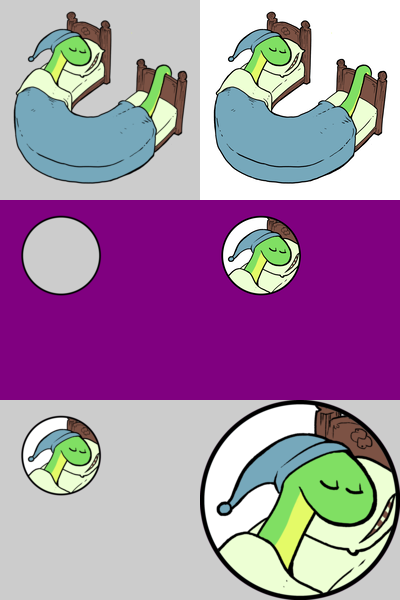
I made that montage made with:
magick montage \
SleePYsnake.png SleePYwhite.png mask.png temp.png temp2.png round.png \
-geometry 300x300 -background '#ccc' -mode concatenate -tile 2x \
favicon_stages.png
In the end, I got the result I wanted:

Comments
Could you elaborate on "favicon.ico is not that reliable?"
Add a comment: