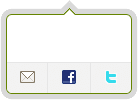git: Remove Untracked Files
I've always said that I know just enough about git to get the job done, but also do something destructive. Nothing embodies that more than my recent mistake. I somehow found a git repository full of untracked files and git stash wouldn't fix it. Desperation led me to learning how to remove all untracked files, the same way hg purge does for mercurial.
To remove untracked files and directories, you can execute:
# Remove untracked directories
git clean -fd
# Remove only untracked files
git clean -fX
There you have it -- you've removed your untracked files. The dangerous side? It will also delete files hidden by .gitignore when you run a git status. Be careful when removing untracked files!
![7 Essential JavaScript Functions]()
I remember the early days of JavaScript where you needed a simple function for just about everything because the browser vendors implemented features differently, and not just edge features, basic features, like addEventListener and attachEvent. Times have changed but there are still a few functions each developer should...
![Conquering Impostor Syndrome]()
Two years ago I documented my struggles with Imposter Syndrome and the response was immense. I received messages of support and commiseration from new web developers, veteran engineers, and even persons of all experience levels in other professions. I've even caught myself reading the post...
![Digg-Style Dynamic Share Widget Using MooTools]()
I've always seen Digg as a very progressive website. Digg uses experimental, ajaxified methods for comments and mission-critical functions. One nice touch Digg has added to their website is their hover share widget. Here's how to implement that functionality on your site...
![CSS Selection Styling]()
The goal of CSS is to allow styling of content and structure within a web page. We all know that, right? As CSS revisions arrive, we're provided more opportunity to control. One of the little known styling option available within the browser is text selection styling.