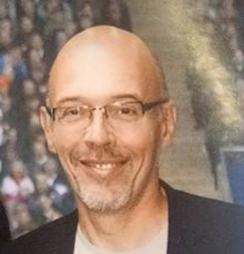In the previous test we looked at what happened when we scaleup an Azure Database for MySQL server to sustain an heavy workload. We saw that the service interruption was minimal. Azure Database for MySQL being a fully managed DBaaS being able to scale up the service only when required by the workload is a way to optimize cost of ownership.
Scaling down is the other good way to reduce the cost of ownership. The ability to rapidly reduce the size of the machine to adjust to the real workload is critical for optimal cost management. Most real life services have seasonal spike of activity (during the day, the week or the year) and being able to adjust machine power efficiently is a real source of economy.
We will use the same protocol as we did before. wW will use sysbench to inject activity and we will add an extra options when running sysbench:
--rate=100 : This will limit the number of transactions executed per second. By default sysbench runs with rate=0 which means injecting as much transaction as possible through each thread without any think time. This does not correspond to real life user behavior but that is the best way to saturate a server.
The result looks like :
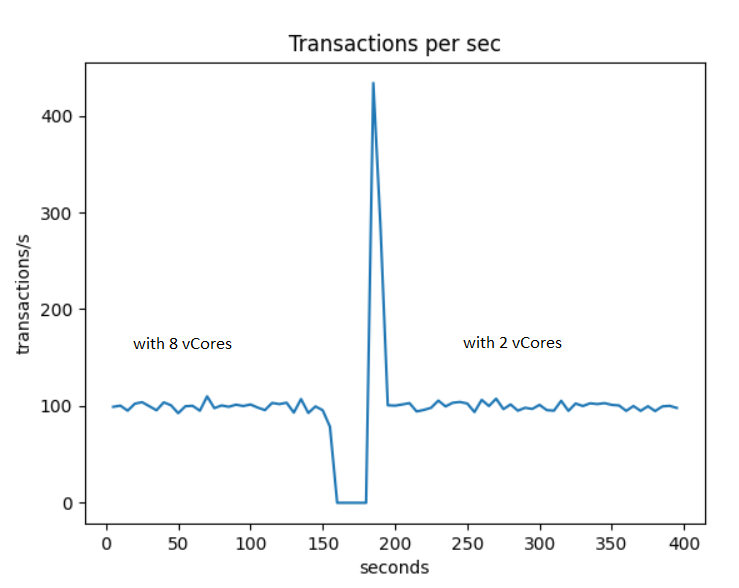
After the change of pricing tier from 16 vCores to 2 vCores the transaction rate remains the same as it is sustainable by both configurations. But what is the impact of the cost of ownership. By going from a 16 vCores to 2 vCores configuration the pricing goes from an estimated 1150$/month to 150$/month. This is more than 7 times cheaper cost of ownership.
This scaling operation can also be automated with Azure Runbooks an Triggers :
https://techcommunity.microsoft.com/t5/azure-database-support-blog/how-to-auto-scale-an-azure-database-for-mysql-postgresql/ba-p/369177
important remark :
When you decide to scale down your instance you should not look only to CPU consumption. When you change the number of vCores you change the amount of RAM. For Azure Database for MySQL each vCores adds 5G of RAM. As MySQL relies on caching changing the hit ratio for the cache can degrade performance more than CPU only arithmetic would predict.
Do not forget your replicas 😉 If you use multiple read replicas you can reduce cost by resizing replicas or even reducing the number of replicas depending on the workload.