Telerik UI for ASP.NET Core Monthly Update for April
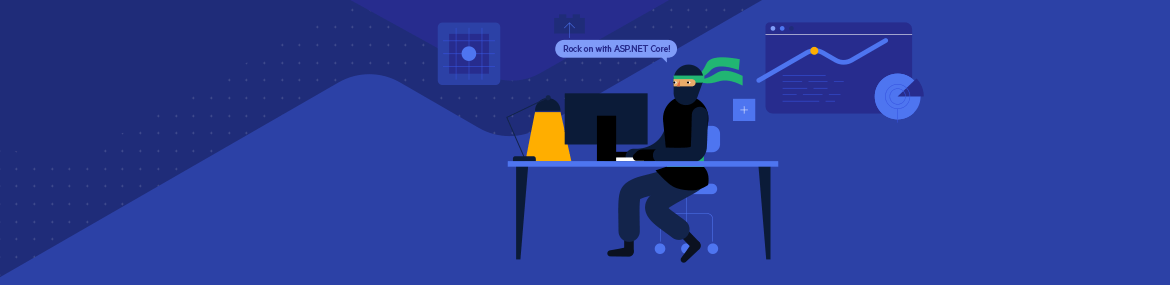
In the Telerik UI for ASP.NET Core Monthly Update for April 2020, learn what's new in the latest SP release and get a sneak peek into all the new components and updates coming with the R2 2020 release.
Hey Developer Folks, we are halfway through April and it’s time for the Telerik UI for ASP.NET Core monthly news update—and sneak preview of what components you can soon hold in your hands with the upcoming R2 2020 release in May! Read ahead to find out more about .NET 5 preview compatibility, Stepper, Form, Dashboard Template, Data Source Remote Server Grouping, Floating Labels for Inputs and more!
.NET 5 Preview 2 Compatibility
Last year Microsoft shipped .NET Core 3.0 and 3.1 and announced their future plans towards .NET 5 as a single unified platform for building any type of application. Between March and April they quickly shipped preview 1 and preview 2 of .NET 5.
We are happy to share that our latest official version of Telerik UI for ASP.NET Core R1 2020 Service Pack 2 is compatible with .NET 5 preview 2 and we aim at staying current with all updates by Microsoft in the preview versions of .NET 5 until its official release in November.
Sneak Preview of R2 2020 ASP.NET Core Components and Features Due in May
ASP.NET Core Stepper Component
The Stepper is a new feature-rich UI component that visualizes process progress by displaying a sequence of logical steps. It can also be used for navigational purposes.
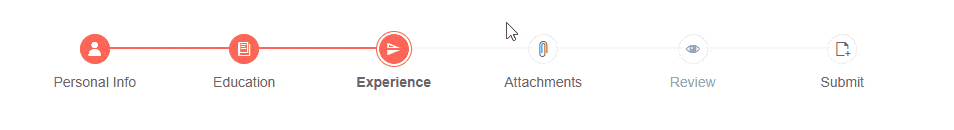
Telerik UI for ASP.NET Core Stepper Component – Horizontal Orientation
The Stepper component has both horizontal and vertical orientation and allows full customization of its styling, icons and steps. Like all other Telerik UI for ASP.NET Core components, the Stepper has built-in keyboard navigation and accessibility.
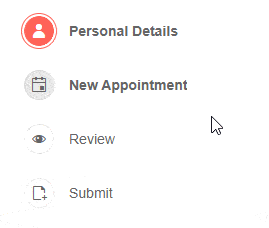
Telerik UI for ASP.NET Core Stepper Component – Vertical Orientation
ASP.NET Core Form Component
The Form component is a perfect match for handling data visualization and user input in ASP.NET Core applications. Using the Form, you will be able to seamlessly build and customize your layout, benefiting from the built-in rendering definitions, field and summary validation, as well as many other cool features.
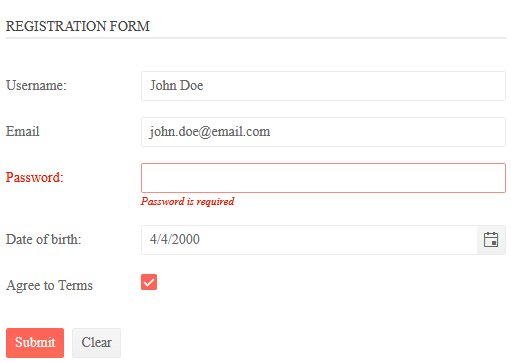
Telerik UI for ASP.NET Core Form Component – Sneak Peek
ASP.NET Core Data Source Remote Server Grouping
Remote (server-side) grouping can boost the Grid performance when handling large volumes of data. The data Grid works seamlessly with large data sets, because records are processed on the server and the data for each group is loaded only when the user expands the group.
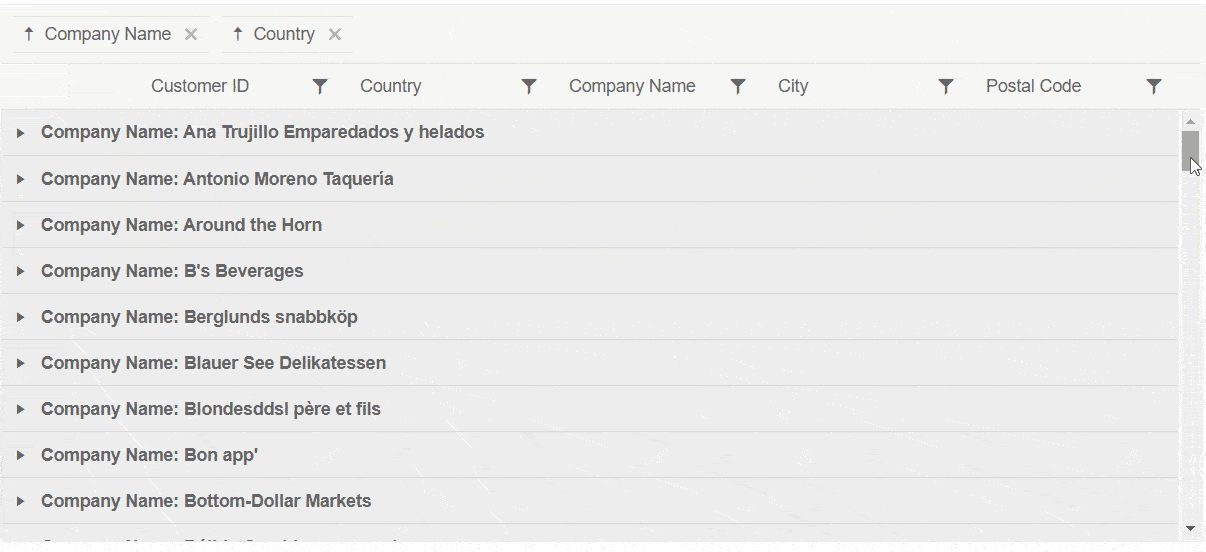
Telerik UI for ASP.NET Core Data Source Remote Grouping – Sneak Peek
ASP.NET Core Dashboard Template
The new Visual Studio Dashboard Template will enable you to quickly and easily create your own dashboards based on a predefined layout with UI building blocks. The template will be available in June with our service pack release of R2 2020.
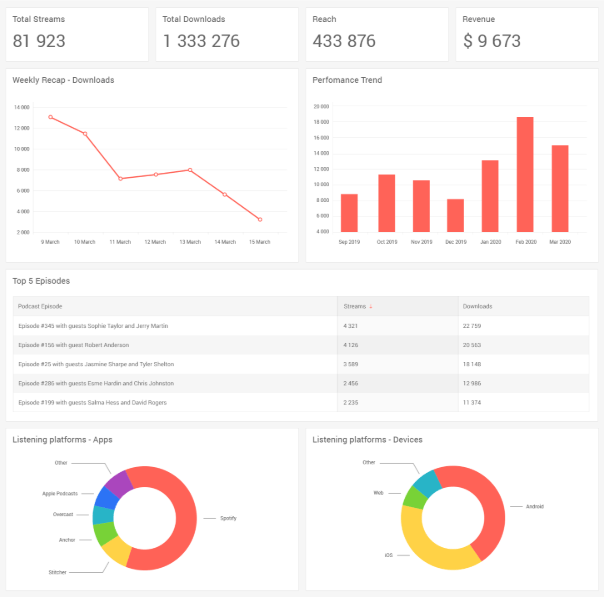
Telerik UI for ASP.NET Core Dashboard Template – Sneak Peek
Less Than a Month Away from the May 2020 UI for ASP.NET Core Release
In addition to the previewed items above, the Telerik UI for ASP.NET Core Team is currently also working towards the shipment of the following components and features:
- New ASP.NET Core Wizard Component (due in June 2020)
- New ASP.NET Core TileLayout Component (due in May 2020)
- ASP.NET Core Scheduler Virtualization of Resource Groups (due in May 2020)
- Floating Labels for ASP.NET Core text input components: TextBox, NumericTextBox and MaskedTextbox (due in May 2020)
- DateTimePicker and TimePicker Improvements (due in May 2020)
What’s Next R3 2020 Roadmap
While we are actively working the R2 2020 release, we already have exciting plans for R3 2020 in September. Keep an eye on the Telerik UI for ASP.NET Core roadmap page and get an insider’s look at our components and features pipeline for Telerik UI for ASP.NET Core! As always, you have direct influence on the product roadmap, by providing your valuable feedback and telling us what next you would like to have in your ASP.NET Core projects.
Download and Install Latest Telerik UI for ASP.NET Core Version
To make sure you have access to the latest current Service Pack 2 of R1 2020 for our components and feature set, download the latest version from Your Progress Account or via the Progress Control Panel.
Thank You!
Thank you for your continuous support and active involvement in the Telerik UI for ASP.NET Core Community! Stay safe!

Maria Ivanova
Maria Ivanova is a Manager of Product Management at Progress, for Telerik and Kendo UI components and developer tooling. She joined the company in 2019 as a Product Manager for Telerik UI web components and is passionate about developing impactful and innovative software products. Maria believes that to create great products, it's important to challenge the status quo, closely collaborate with customers, and embrace a spirit of experimentation. Follow her on Twitter or LinkedIn.
