This article was created in partnership with Themeum. Thank you for supporting the partners who make SitePoint possible.
Remember the days when you thought that creating a crowdfunding platform like Kickstarter or Indiegogo would cost you a fortune? Wait, you still do? No wonder people call you old school! Let me tell you this: making a crowdfunding website is very easy these days.

You can do it with WordPress — just adding a WordPress crowdfunding plugin provides enough functionality to make a fully-fledged crowdfunding site within an hour. There are a lot of crowdfunding plugins out there, but since you’re a busy person and researching on your own will be very time consuming, I’m going to recommend you my favorite one: WP Crowdfunding, which is the best-selling WordPress plugin in its category.
What does the WP Crowdfunding plugin have in it for a fundraising site?
WP Crowdfunding is entirely based on WooCommerce, which allows you to use your familiar WooCommerce interface in the backend. Your campaign owners won’t need to worry about roaming on the dashboard because this WordPress crowdfunding plugin comes with a front-end submission form to submit their campaigns, and many other frontend facilities to run their campaigns properly.
Let’s have a look at the key features of the WP Crowdfunding plugin.
A theme designed for crowdfunding sites
Based on WooCommerce to provide a familiar and solid platform
Unlimited rewards for each campaign
Native wallet, Stripe Connect, PayPal adaptive support
Google reCAPTCHA, email notifications, analytical reports
Minimum, maximum, and recommended price option
Template overriding system for developers
Multiple methods to end campaigns – monetary goal, date, or unlimited
Now let’s dig deeper into some of the core features.
Full control over the platform
As the owner of the platform, you might want to have complete control over the the platform. It will help you protect against misuse and everything that happens will be visible to you. This WordPress crowdfunding plugin gives you control over the sign up process, project publishing, withdrawal requests and more. You can configure these settings from the backend.
I like the project approval settings because it lets you approve all campaigns manually, so you have complete control over the kind of campaigns you want to run on your fundraising platform. You can set the limits on minimum and maximum withdrawal request from the backend as well.
Dedicated WordPress theme
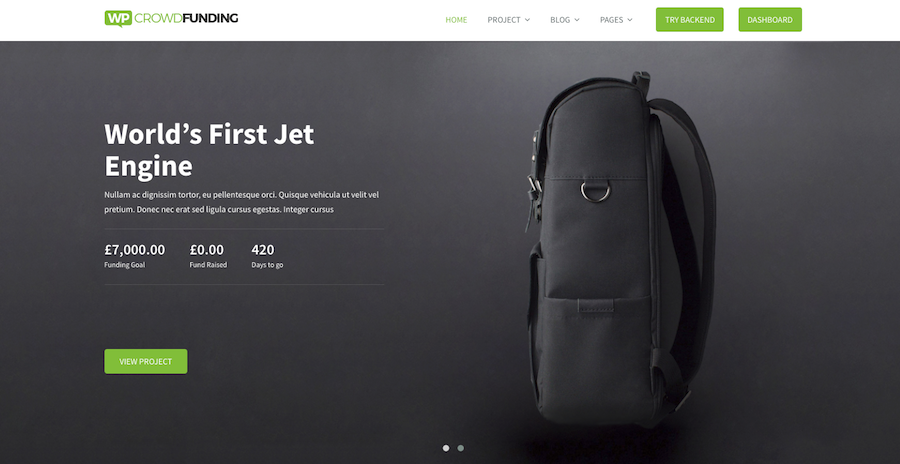
You can use this WordPress crowdfunding plugin on any WordPress theme, but to enjoy a smoother experience and to have a friendly user interface, the paid version of this plugin provides a special crowdfunding theme inside the package. The plugin integrates with the theme properly so you need not worry about buying other themes.
Template overriding
The WP Crowdfunding plugin supports template overriding, so if you want to change anything, you can customize the style of the page or element in question very easily. Your enhancements will remain even after updating the plugin to a newer version. If you want to know more on how to change the template style you can check out this link.
User dashboard to manage profile and campaign details
In order to make your fundraising platform stand out from others, you’ve got to provide your users with a super-friendly front-end environment. This WordPress Crowdfunding plugin offers a few predefined pages that will take care of all of your front end operations. Dashboard, My Account, Campaigns list and Add New Campaign are the key pages of the frontend operation. You can create other important pages using shortcodes. Check out these handy shortcodes at this link.
Let’s have a detailed look at the front-end operations.
Dashboard
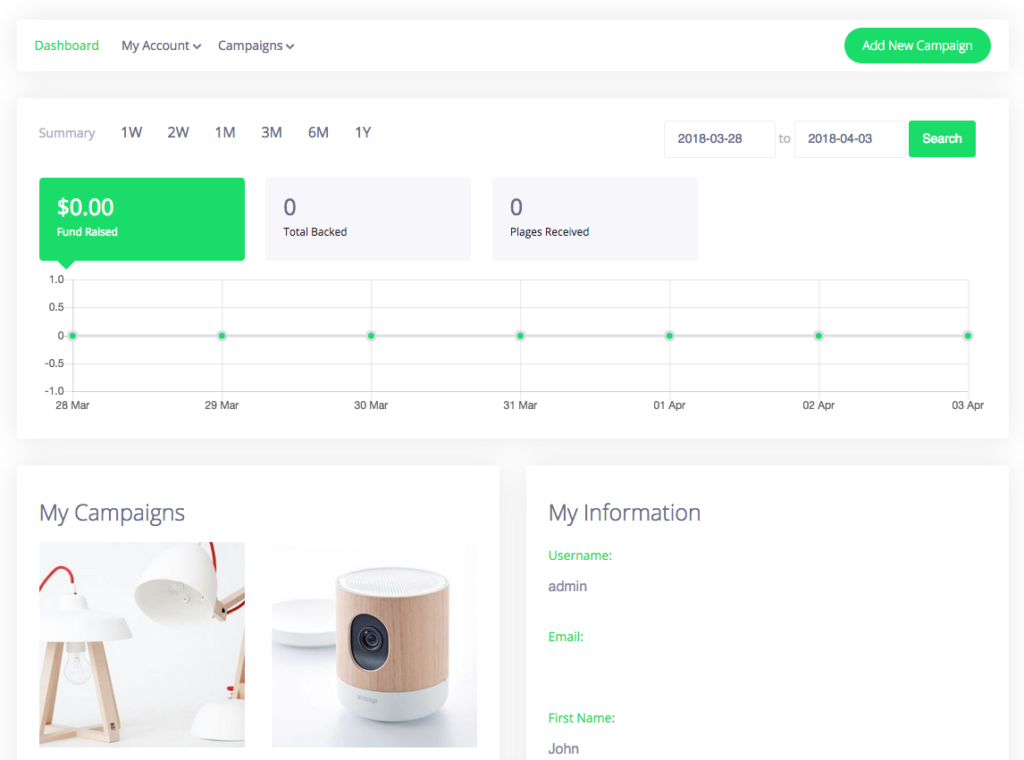
Summary: One of the things that you definitely want to have on a Dashboard page, it will let you see the overview of all of your campaigns. You can see the summary of the total funds raised, and the total number of pledges received. There are a few predefined ranges but you can select the date range to get a specific summary.
My Campaigns: All of your campaigns will be listed under My Campaigns. To give you a quick access to all the campaigns, the list is provided on the dashboard page. You can get to the main campaign details page right from here. Let’s have a look at the campaign overview page.
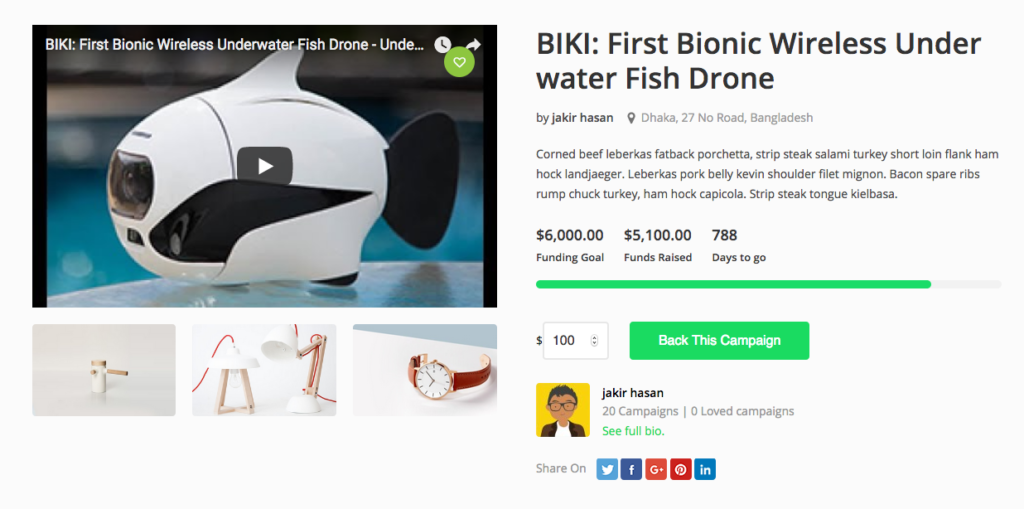
The campaign detail page provides four sections: campaign story, backer list, updates and reviews. All of them are pretty self-explanatory — campaign story shows the details of the campaign, backer list shows the list of backers that have contributed to this campaign so far. If you want to make the backer anonymous you can do that as well.
Campaigns Section: This drop-down provides five subsections – My Campaigns, Backed Campaigns, Pledges Campaign, Bookmarks, and Payment. All your campaigns will be shown under My Campaigns and you will have the access to modify them. There is an “Update” button using which you can post an announcement regarding any particular campaign. The “Edit” button will allow you to make changes in your campaign. Backed campaigns and pledges received will let you see all the information on them including order, date, status, total, rewards, and actions. The Bookmarks subsection has the list of campaigns that you bookmarked from the campaign single page. And the payment subsection shows the total amount of raised and receivable money.
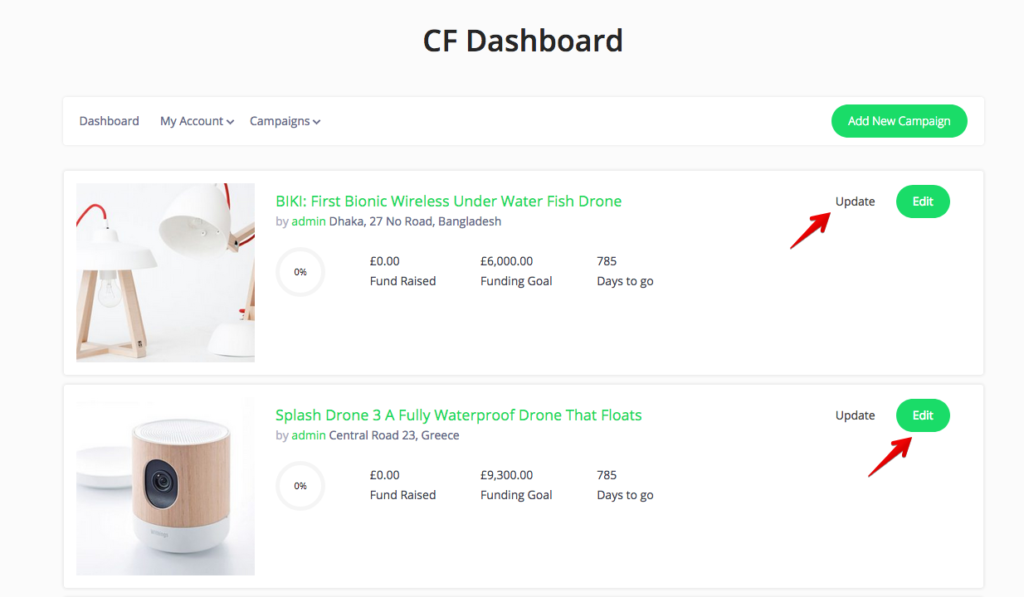
Add New Campaign
You can create a new campaign from this page. All the options in this page are pretty self-explanatory but I’ll highlight the key features. The front-end editor offers the same visual and text editor as the default WordPress editor.

Project customization
Project customization of this WordPress crowdfunding plugin lets the campaign creator customize their campaign. It offers interesting features like recommended amount and predefined pledge amount. Users can select their project goal and thus the project ending method.
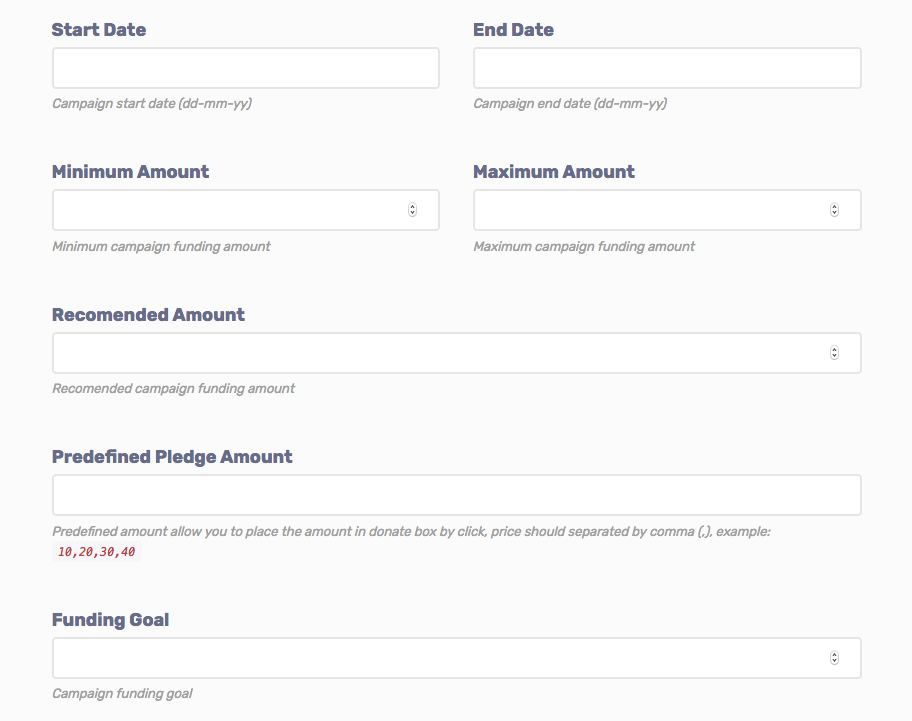
There are actually four project-ending methods in this WordPress crowdfunding plugin – Target Goal, Target Date, Target Goal & Date, and Campaign Never Ends.
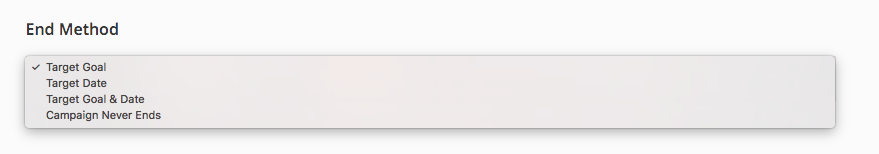
As mentioned earlier, if the campaign owner does not want to show backer information on the site, they need to enable “Contributor Anonymity” from the Add New Campaign page.
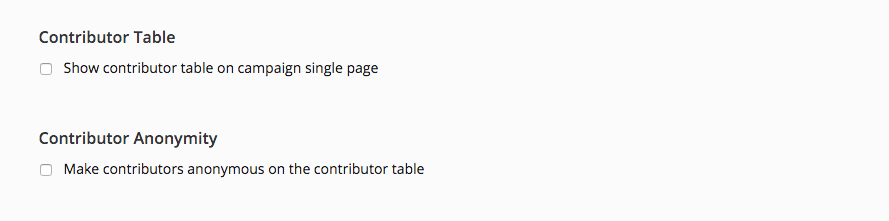
At the end of the “Add New Campaign” page, the site admin has the liberty to set his/her own terms and conditions. This is useful to avoid any legal issues. You can add other details beside terms and conditions as well.
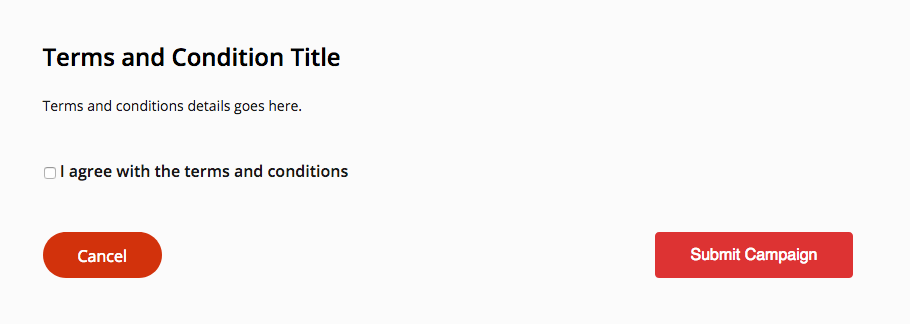
Money management
In this WordPress crowdfunding plugin you’ll have all the money management systems that WooCommerce provides, and in addition to that, you’ll have a native wallet system, PayPal Adaptive payments, Stripe Connect, and Authorize.net AIM Support. These payment methods offer a unique functionality that allows you to deduct a commission from all the campaigns on your site automatically.
Native wallet system
All those special payment methods will charge a certain percentage for every transaction on your site. If you don’t want to pay the charge for Stripe/PayPal/AIM or any other third-party payment system provider, then you can use the native wallet system. There’s a very useful option in WP Crowdfunding named “Receiver percent” that will let you (the admin) determine the commission percentage you want to take from the campaign owners. After enabling this, you’ll automatically have your share stored in your account.
Stripe Connect payment
WP Crowdfunding offers the Stripe Connect payment feature that makes it possible for the site admin to automatically distribute the pledge money to multiple recipients. For instance, let’s say the site admin wants to charge a commission on any campaign on the crowdfunding site. In that case, the admin can use Stripe Connect.
Authorize.net AIM
The AIM version of Authorize.net is among the most popular payment gateways because they offer a safe and easy credit card processing system. This advanced gateway provides maximum control during checkout which makes it very popular. Authorize.net AIM will give you the liberty to deduct a commission from your users’ campaigns automatically.
Unlimited rewards for each campaign
In the world of fundraising, a project reward is a very useful concept that involves some extra benefits to your project along with the project outcome. With this WordPress crowdfunding plugin your users can announce unlimited rewards for each campaign. The plugin lets you set a fixed amount or a range for the reward. Also, you can choose different styles for the reward designs.
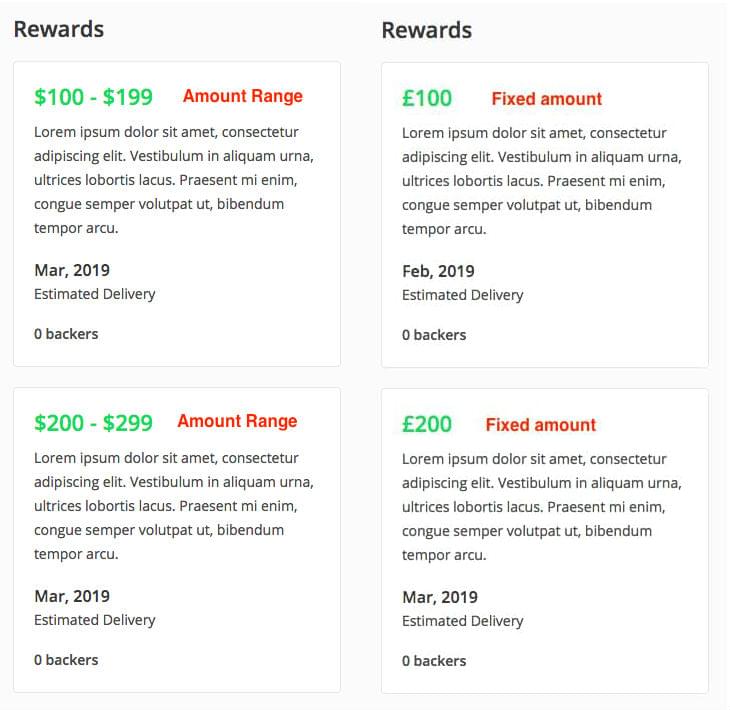
Detailed analytical report
Analytics reporting is a premium feature of WP Crowdfunding that generates various statistical reports based on crowdfunding projects posted on your site. This feature has two tabs: Sales Report and Top Campaigns.
- The “Sales Report” will let you see reports on all the transactions made on your site. It has 6 predefined buttons (Last 7 days, This Month, Last Month, Last 6 Months, This Year, Last Year) to see reports from different time frames. You have the option to perform a custom search as well.
- The “Top Campaigns” will let you see the top campaigns on your site. It has 6 predefined buttons as well (Last 7 days, This Month, Last Month, Last 6 Months, This Year, Last Year) as a custom search option. When you feel the need to export these reports, you can have it in CSV format.
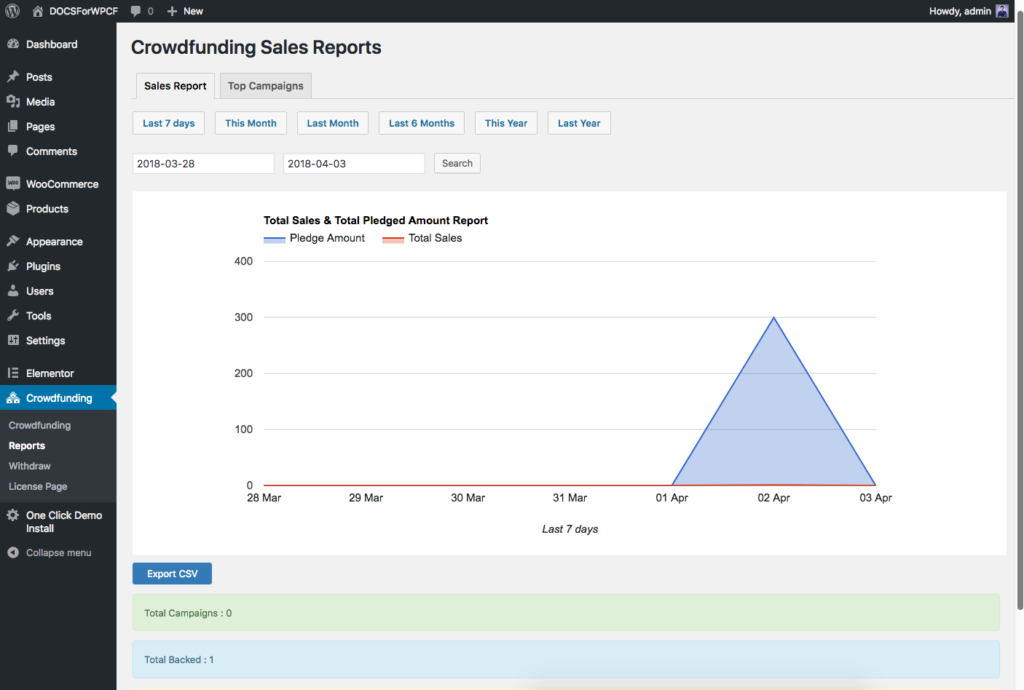
Email notifications
Email notifications are one of WP Crowdfunding’s premium features. After installing the pro version of this WordPress crowdfunding plugin you’ll be provided with four email templates. All the emails are powered by WooCommerce so you’ll be able to get all the functionalities any WooCommerce site can offer. You can customize the email template on your own. You can even set the notification settings.
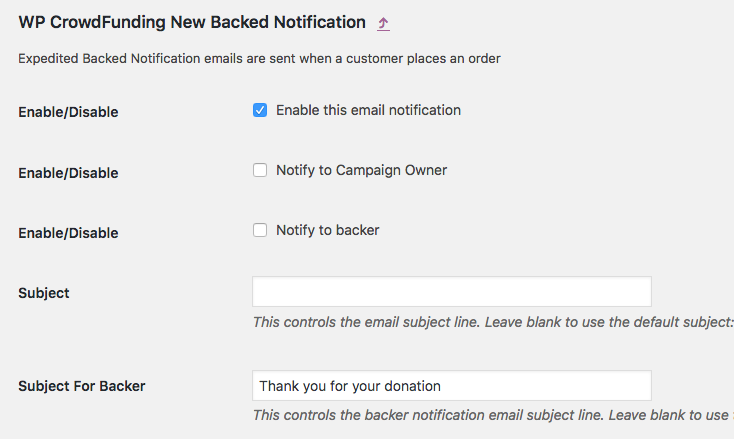
To conclude, you can start playing around with the free version to get you started, but if you are really passionate about creating a fundraising site with WordPress, I’d encourage you to go for the premium version. You’ll definitely want to have an unlimited rewards option for all of your campaigns, payment gateways like Stripe Connect/PayPal Adaptive or Authorize.net AIM, detailed reports, and so on. The paid version also comes with a special theme that is perfect for a crowdfunding platform.
You can checkout the demo version of WP Crowdfunding from the Themeum site. You can also play around with the backend by clicking on the “Try Backend” button found there, so make sure to check everything before buying. WP Crowdfunding has got everything you need to create a world-class fundraising website.
Frequently Asked Questions about WP Crowdfunding
What makes WP Crowdfunding different from other crowdfunding plugins?
WP Crowdfunding is a powerful WordPress plugin that allows you to create a complete crowdfunding platform on your website. Unlike other plugins, it offers a native wallet system, front-end forms, and a complete project management system. It also supports WooCommerce, which means you can take advantage of the powerful eCommerce features of WooCommerce.
Can I use WP Crowdfunding for non-profit fundraising?
Absolutely! WP Crowdfunding is a versatile plugin that can be used for various types of fundraising, including non-profit organizations. You can easily set up campaigns, accept donations, and track the progress of your fundraising efforts.
Is WP Crowdfunding compatible with my WordPress theme?
WP Crowdfunding is designed to work with most WordPress themes. However, for the best results, it is recommended to use a theme that is specifically designed for crowdfunding or one that is compatible with WooCommerce.
How can I customize the look and feel of my crowdfunding platform with WP Crowdfunding?
WP Crowdfunding offers a range of customization options. You can customize the appearance of your crowdfunding platform by changing the colors, fonts, and layout. You can also add custom CSS to further personalize the look and feel of your platform.
Does WP Crowdfunding support multiple payment gateways?
Yes, WP Crowdfunding supports multiple payment gateways, including PayPal, Stripe, and more. This means you can accept payments from a wide range of sources, making it easier for your backers to support your campaigns.
Can I set a funding goal and deadline for my campaigns with WP Crowdfunding?
Yes, with WP Crowdfunding, you can set a specific funding goal and deadline for each of your campaigns. This can help create a sense of urgency and encourage more people to contribute to your campaigns.
How can I track the progress of my crowdfunding campaigns with WP Crowdfunding?
WP Crowdfunding provides a comprehensive dashboard where you can track the progress of your campaigns. You can see how much money has been raised, how many people have backed your campaigns, and how close you are to reaching your funding goals.
Can I offer rewards to my backers with WP Crowdfunding?
Yes, WP Crowdfunding allows you to offer rewards to your backers. You can set different reward levels and specify what backers will receive at each level.
Is WP Crowdfunding mobile-friendly?
Yes, WP Crowdfunding is designed to be responsive and mobile-friendly. This means your crowdfunding platform will look great and function smoothly on all devices, including smartphones and tablets.
Can I use WP Crowdfunding for multiple campaigns at the same time?
Yes, WP Crowdfunding supports multiple campaigns at the same time. This means you can run several fundraising campaigns simultaneously, each with its own funding goal and deadline.
 SitePoint Sponsors
SitePoint Sponsors



