5 Tips for Staying Productive During COVID-19
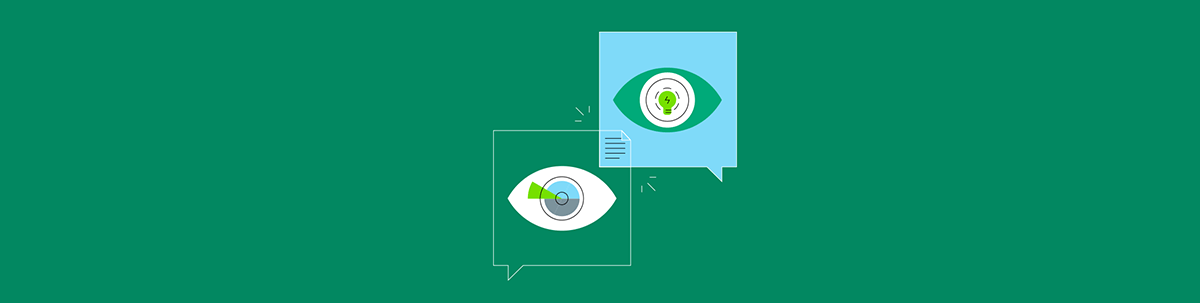
From coordinating schedules to listening to music, learn how to get yourself and your business out of this crisis in one piece.
Uncertainty can cause a lot of problems for us at work. Heck, this happens even without the help of coronavirus. Think about the last time you worked somewhere that rumors about layoffs started swirling around.
How’s anyone supposed to stay focused or be productive when there’s danger possibly looming around the corner?
The fact of the matter is, if work is still coming your way (even in smaller quantities), you have to keep going. There are lots of designers and developers who’ve lost their jobs or clients, or are nervous they’ll join the jobless ranks soon. So you can’t afford to squander this opportunity, no matter how distracted or scared you may feel.
The trick isn’t to act like everything is business as usual. Instead, you need to adjust to the new normal. Below, you’ll find some tips on how to do that:
1. Break Your Day Up into Chunks
While The Pomodoro Technique is certainly useful for some workers, chunking may be a more effective approach for designers and developers.
It’s similar in structure, but it enables you to work over longer periods so you don’t disrupt the creative process or your workflow. I also think it has a lot of value for working during a crisis like COVID-19.
Take, for instance, those of you who have your partner, roommate, or kids at home. You’re not only contending with your own schedule, but with theirs. There’s no way you’d be able to sit down and work straight for eight hours without interruption. And 25-minute time blocks would be too difficult to coordinate with others in your household.
Instead, it would be better to schedule longer but more manageable time blocks and dedicated breaks. Here’s an example of how I use chunking to break up my workday:
There are a number of benefits to using chunking:
- It’s a great way to create a predictable schedule from day to day, even when everything else in the world is chaotic and unpredictable
- It’s much easier to put your head down and grind through for a couple hours than to stop and go all the time
- Longer scheduled breaks give you something more rewarding to look forward to than the occasional snack break
- It helps keep distractions to a minimum as everyone in the house works on the same schedule
- It ensures you make time for breaks, which is an important part of maintaining personal wellness
The schedule is yours to break up into chunks, so don’t feel like you need to follow the example above. Find the natural ebbs and flows in your home’s schedule and build your timer based on that.
2. Schedule Time to Worry About COVID-19
You know how it goes. You log into Facebook and see a post your friend shared about the number of sick people rising in your city. You start to read through the comments and see that someone else has linked to another post about coronavirus in your area, so you click on that. And while you’re reading that article, you start to wonder about one of the facts mentioned, so you decide to take a minute to look it up.
Before you know it, you’ve lost 15 minutes going down the coronavirus rabbit hole.
It’s really difficult to avoid news about the coronavirus, especially when you work online all day. But you can block your news and social media apps with distraction blocker apps like Freedom, so that crisis-related news doesn’t cross your path until you have the time to worry about it.
When scheduling “worry” time, I’d recommend either getting it out of the way first thing when you wake up or at the beginning of one of your break blocks. That way, any negative thoughts or emotions you feel after reading coronavirus news won’t impact your work or your sleep.
3. Keep Learning
While it’s important to keep up to date with what’s happening with the coronavirus, your brain needs more than just an influx of crisis-related news.
It doesn’t matter if your workload remains the same or it’s changed in response to what’s going on, now is a great time to sharpen your skills. Hands-on practice is obviously useful, but don’t forget to consume content that’ll teach you to be a better designer or developer, too.
Take, for instance, online courses. If you have 30 minutes to spare, there are tons of design-, code- and business-related courses you could be tackling with all that time you’d otherwise spend at the gym, going to restaurants, hanging out with friends and family, and so on.
In fact, many of the big course membership sites are offering big discounts right now, like Skillshare:
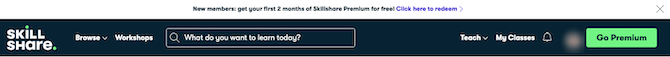
And Udemy:
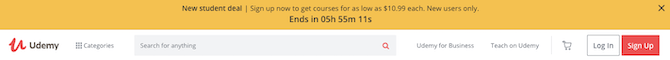
Another thing you can do is read educational content from sources you trust.
I’d recommend using a tool like Feedly to help you focus on the content that matters:
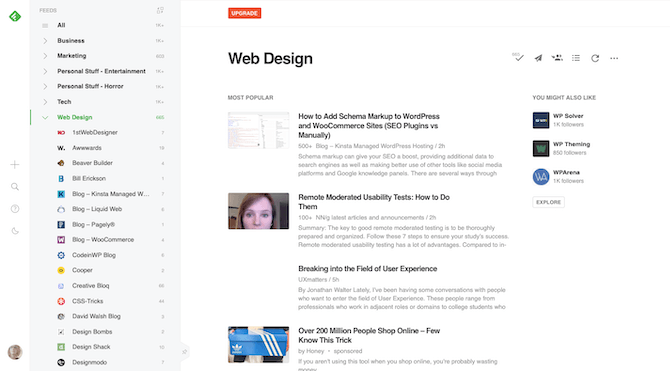
This is my Feedly account. I use it to remove the distraction of the coronavirus on social media as well as to keep my email inbox free of newsletters (which could also put the virus in front of me when I don’t want to see it).
As you can see, I’ve created categories of news that are relevant to my work (i.e. business, marketing, web design). This gives me a dedicated space to find new content that helps me be better at my job. And, to be honest, it provides a nice break from writing all the time.
4. Use Music to Boost Focus
Considering how easy it is to get distracted right now — especially if you’re new to working from home or working with others around you — music is a must.
I won’t bore you with the research, but certain types of music have proven beneficial in terms of helping people not only maintain focus but also to work faster. However, what you choose to listen to depends on the kind of work you do.
For instance, when I write complex design tutorials, I can’t listen to anything with lyrics in it, as it interferes with my thought process. So, I usually listen to classical music, instrumental electronic, or nature sounds. The steady rhythm and lyric-less music is great for getting through a two-hour chunk of time as efficiently as possible.
I have a number of Amazon music playlists bookmarked for this specific purpose, so it’s easy to queue up my music and get to work right away in the morning:
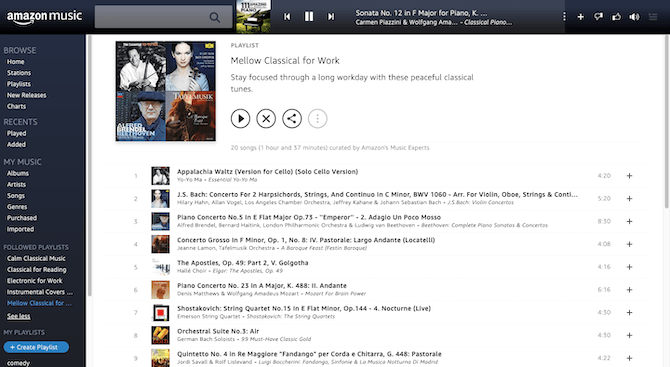
Something I found when I was researching different kinds of music for focus is that cinematic scores and video game soundtracks work well, too.
Cinematic scores are a good choice when you need a boost in energy and motivation since that’s usually what they’re designed to do in movies. Video game music, on the other hand, is good for speed, which makes a lot of sense when you think about how quickly games speed up as you progress through the levels.
5. Stay Connected to Other People
While you can’t visit with friends or family, or pop into your local co-work space to break up the monotony of sitting at home alone, you can connect with people virtually.
For starters, reach out to your friends and family. It might be a good idea to set up FaceTime dates with them on a regular basis, too. With something positive to look forward to, you’ll have motivation to get all your work done on time.
Don’t forget about your colleagues and peers. Even if you’re not in the habit of communicating with other designers or developers regularly, now is a good time to make those connections.
For those of you who normally work in an office environment, your style of collaboration will likely have to change.
If you don’t already have something like this in place, a solid collaboration process and set of tools is a must. The better connected you are, the more efficient you’ll all work as a team and to be able to support one another through these uncertain times.
For those of you developing apps on your own, you’ll want to connect in other ways. Namely, look for creative communities you can connect to virtually (like on Facebook Groups).
What’s so great about connecting with people like yourself is that they’re going to have similar thoughts and concerns as you do. For friends and family that work traditional office jobs, it’s hard enough for them to understand the kind of work you do. But add the extra layer of the coronavirus and its impact on your work, and the gap will only grow larger.
Even if you don’t have anything to ask or to contribute at the moment, it’s still a good idea to watch for what others in your virtual community are saying. You never know, you might have some positive and helpful insights that’ll make their ability to get through this crisis much easier.
Plus, you’ll find that many of these groups continue to be focused on getting the job done. So, if you want to find people to talk to about something other than coronavirus, these virtual resources and peer relationships will be critical.
Don’t Let COVID-19 Keep You from Being Productive
Until we can all see a light at the end of the tunnel, the best we can do is keep moving forward. And what better way to do that than to remove the distraction of COVID-19 (at least for a few hours a day) and get some work done?
That said, the tips above are strictly meant to help you be more productive during the workweek. Be sure to listen to what the government and mental health experts are saying about managing and maintaining your physical health and mental wellbeing. If you’re feeling unwell, the matter of productivity won’t even matter anymore. So, before you do anything else, take care of yourself!

Suzanne Scacca
A former project manager and web design agency manager, Suzanne Scacca now writes about the changing landscape of design, development and software.

