How to Create Data Models from External Data Sources in Holistics
In Holistics, you are now able to create data models on top of external data sources like MongoDB and Google Sheets. Here's a video tutorial on how to do exactly that.
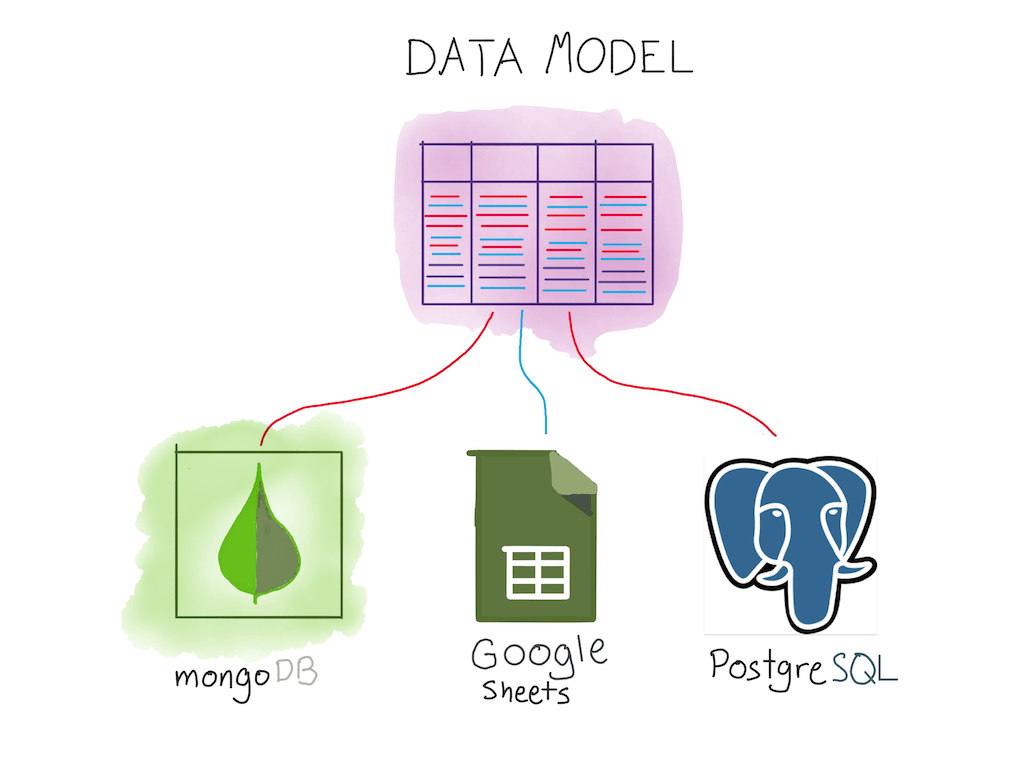
Let's say that you're running a marketplace company, and you'd like to investigate your merchant product listings. The only problem: your merchant names are in a spreadsheet, your merchant data is in MongoDB, and your product listings are stored in an SQL database.
In the past, you would have to find a way to combine these three data sources within your data warehouse, before you begin creating reports. With Holistics, however, you can create data models directly from external data sources.
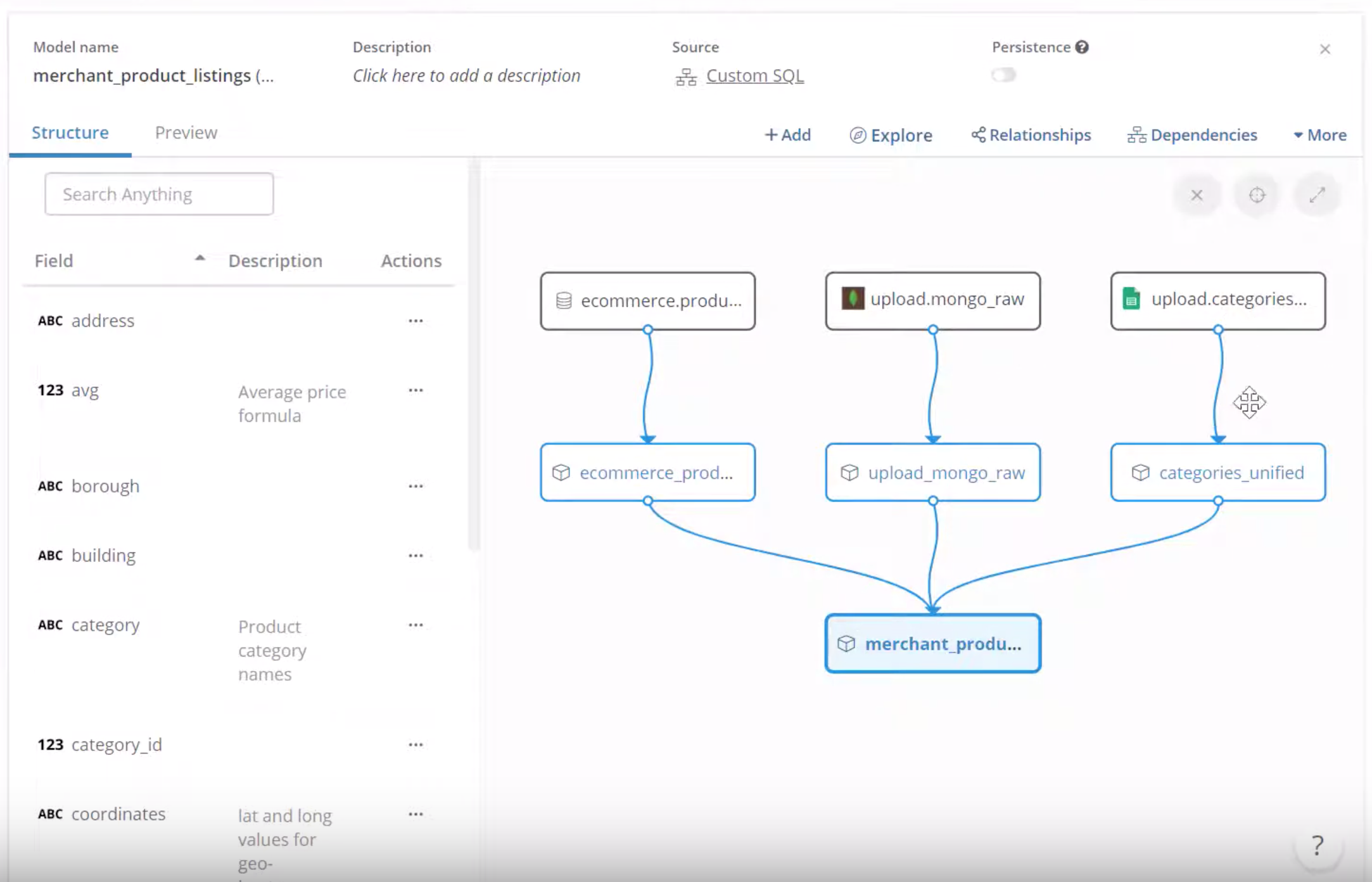
This allows you to skip the tedious work of creating a new pipeline and testing the data and writing code to combine everything — you know, the boring plumbing work that usually happens in order to do such things. In Holistics, you create a data model from your external sources once ... and then reuse this model whenever you need information about your merchants's product listings!
(If you would like to learn more about Holistics data models, read this! Data models are a foundational part of the new Holistics platform, and are powerful abstractions over your data. They allow data teams to become extraordinarily productive).
In this three minute video, we show you how to create a data model from a MongoDB datastore and a PostgreSQL relational database:
Enjoy!
What's happening in the BI world?
Join 30k+ people to get insights from BI practitioners around the globe. In your inbox. Every week. Learn more
No spam, ever. We respect your email privacy. Unsubscribe anytime.

