I thought you already heard about Event Sourcing in the past recent year.
But let's go through the definition again.
Capture all changes to an application state as a sequence of events.
Event Sourcing ensures that all changes to application state are stored as a sequence of events. - Martin Fowler
If you know bitcoin/blockchain you will know it's quite similar with Event Sourcing.
Your current balance (Application State) is calculated from a series of events in history (in the chain)
so you don't have a table like this in database
| user_id | balance |
|---|---|
| 10 | 100$ |
| 7 | 200$ |
now you have
| events |
|---|
| user x top-up event |
| user buy 5 items event |
| user y top-up event |
I've read many articles/blog posts about Event Sourcing so I try to make once.
What we will build?
Let's say you have an e-commerce website and users can buy items from your website.
Source: https://github.com/felixvo/lmax
NOTE: This code is not tested, just an experiment
Entities:
-
Userwill havebalance. -
Itemwill havepriceand number ofremainitems in thewarehouse.
Events:
-
Topup: increase user balance -
AddItem: add more item towarehouse -
Order: buy items
Directory Structure
├── cmd
│ ├── consumer # process events
│ │ ├── handler # handle new event base on event Type
│ │ └── state
│ └── producer # publish events
└── pkg
├── event # event definition
├── snapshot # snapshot state of the app
├── user # user domain
└── warehouse # item domain
Architecture
-
Event storage: Redis Stream
Entry IDs
The entry ID returned by the XADD command, and identifying univocally >each entry inside a given stream, is composed of two parts:
<millisecondsTime>-<sequenceNumber>
I use thisEntry IDto keep track of processed event The consumer will consume events and build the application state
snapshotpackage will take the application state and save to redis every 30s. Application state will restore from this if our app crash
The Producer
Use XAdd cmd to add data to a stream
func Topup(client *redis.Client) {
for i := 0; i < 10; i++ {
userID := int64(rand.Intn(MaxUserIDRange))
strCMD := client.XAdd(&redis.XAddArgs{
Stream: "orders",
Values: map[string]interface{}{
"type": string(event.TopUpType),
"data": &event.TopUp{
Base: &event.Base{
Type: event.TopUpType,
},
UserID: userID,
Amount: 500,
},
},
})
newID, err := strCMD.Result()
if err != nil {
fmt.Printf("topup error:%v\n", err)
} else {
fmt.Printf("topup success for user:%v offset:%v\n", userID, newID)
}
}
}
The State
The state object is pretty simple, just a plain struct
type State struct {
LatestEventID string
Users map[int64]*user.User
Items map[string]*warehouse.Item
}
The Consumer
Then the Consumer gets the events => pass the event proper handler
func consumeEvents(events chan event.Event, handlerFactory func(t event.Type) handler.Handler) {
for {
select {
case e := <-events:
h := handlerFactory(e.GetType())
err := h.Handle(e)
if err != nil {
fmt.Printf("handle event error eventType:%v err:%v\n", e.GetType(), err)
}
}
}
}
Depend on event.Type, we have different handlers for each event type.
And the handler will handle the business logic then update the state
handler/
factory.go
handler.go
item_add.go
log.go
order.go
topup.go
handler/topup.go
func (h *topupHandler) Handle(e event.Event) error {
topup, ok := e.(*event.TopUp)
defer func() {
h.state.LatestEventID = topup.GetID()
}()
if !ok {
return fmt.Errorf("incorrect event type")
}
u, exist := h.state.Users[topup.UserID]
if !exist { // should have an event to create user before use
u = &user.User{
UseID: topup.UserID,
Balance: 0,
}
h.state.Users[topup.UserID] = u
}
u.Balance += topup.Amount
fmt.Printf("completed topup %+v \n", topup)
return nil
}
handler/item_add.go
func (h *itemAddHandler) Handle(e event.Event) error {
addItem, ok := e.(*event.AddItem)
defer func() {
h.state.LatestEventID = addItem.GetID()
}()
if !ok {
return fmt.Errorf("incorrect event type")
}
i, exist := h.state.Items[addItem.ItemID]
if !exist {
i = &warehouse.Item{
ID: addItem.ItemID,
Price: uint(rand.Intn(100)),
Remain: uint(rand.Intn(200)),
}
h.state.Items[addItem.ItemID] = i
}
i.Remain += addItem.Count
fmt.Printf("completed add item %+v \n", addItem)
return nil
}
Snapshot
the snapshot will take the state and save to redis
func exeSnapshot(st *state.State, snapshotSrv snapshot.Snapshot) {
ticker := time.Tick(time.Second * 30)
for {
select {
case <-ticker:
err := snapshotSrv.Snapshot(st)
if err != nil {
fmt.Println("snapshot failed:", err)
break
}
fmt.Println("snapshot success:", st.LatestEventID, " at ", time.Now())
}
}
}
Run
Require redis running locally
Producer
First, start the producer to insert some events to redis stream
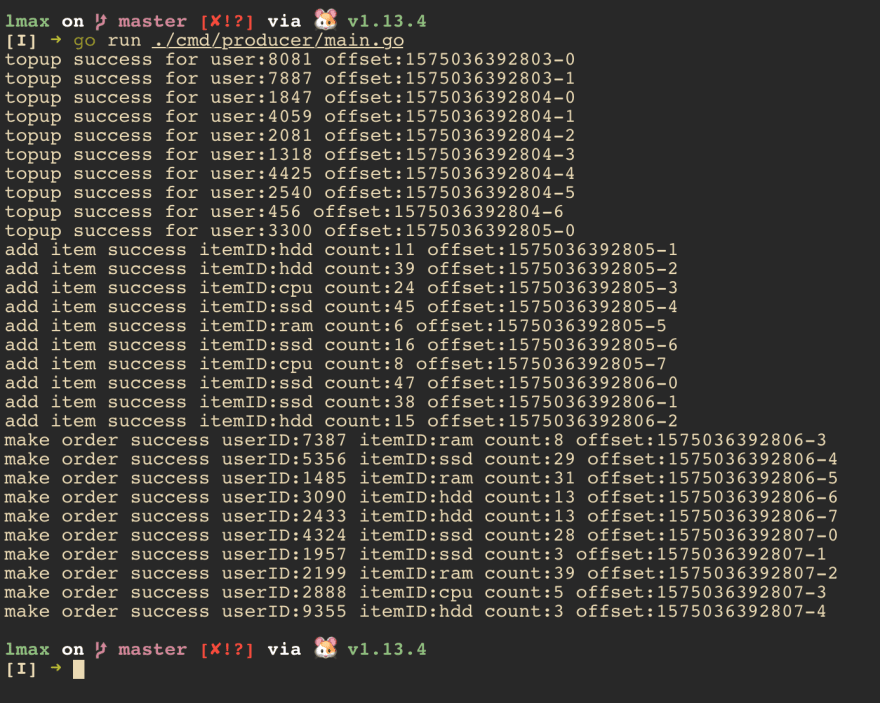
Consumer
Now start the consumer to consume events
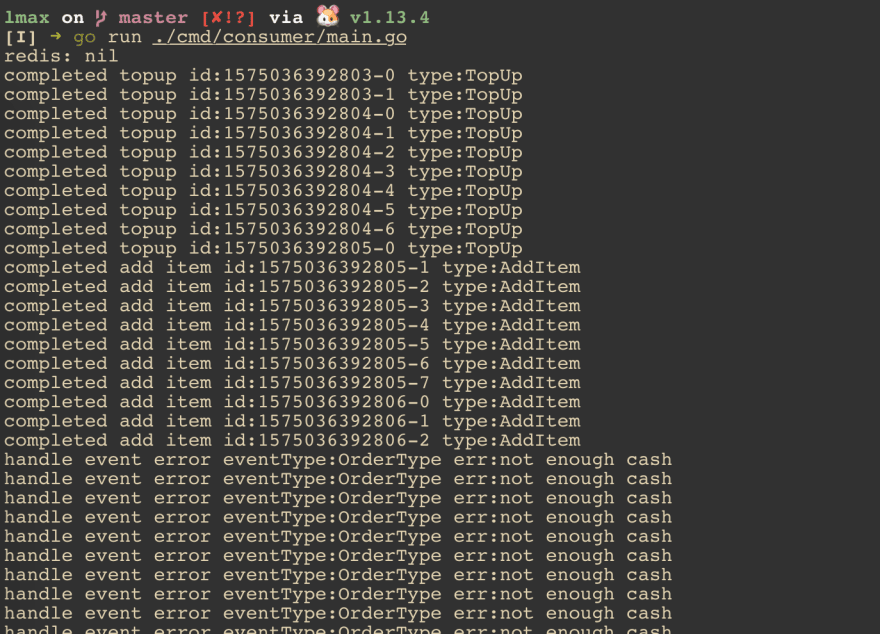
Because the consumer consumes the events but not backup the state yet.
If you wait for more than 30s, you will see this message from console
Now if you stop the app and start it again, the application state will restore from the latest snapshot, not reprocess the event again
Thank you for reading!
I hope the source code is clean enough for you to understand 😱



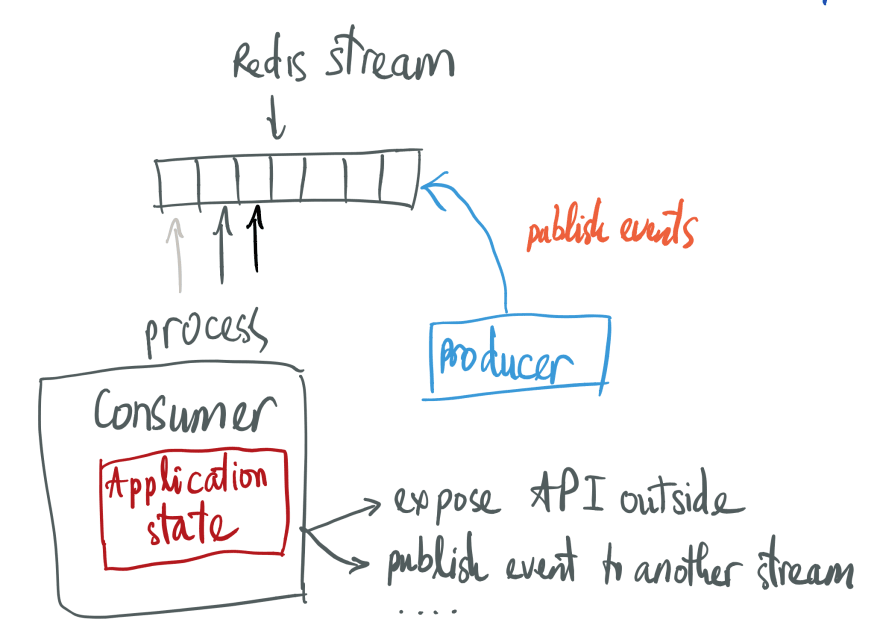
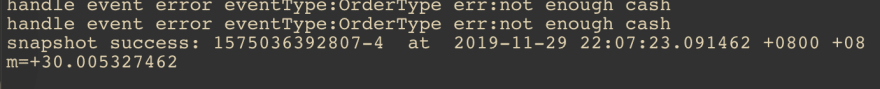
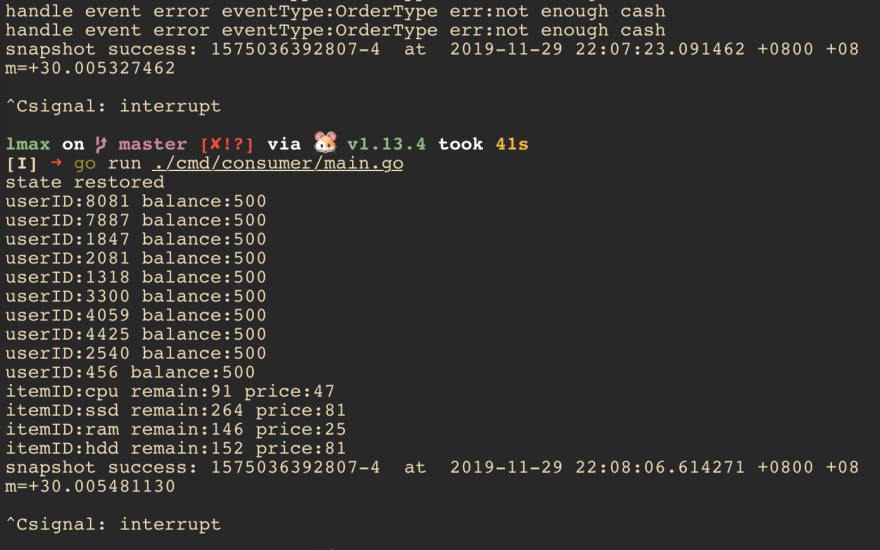




Top comments (0)