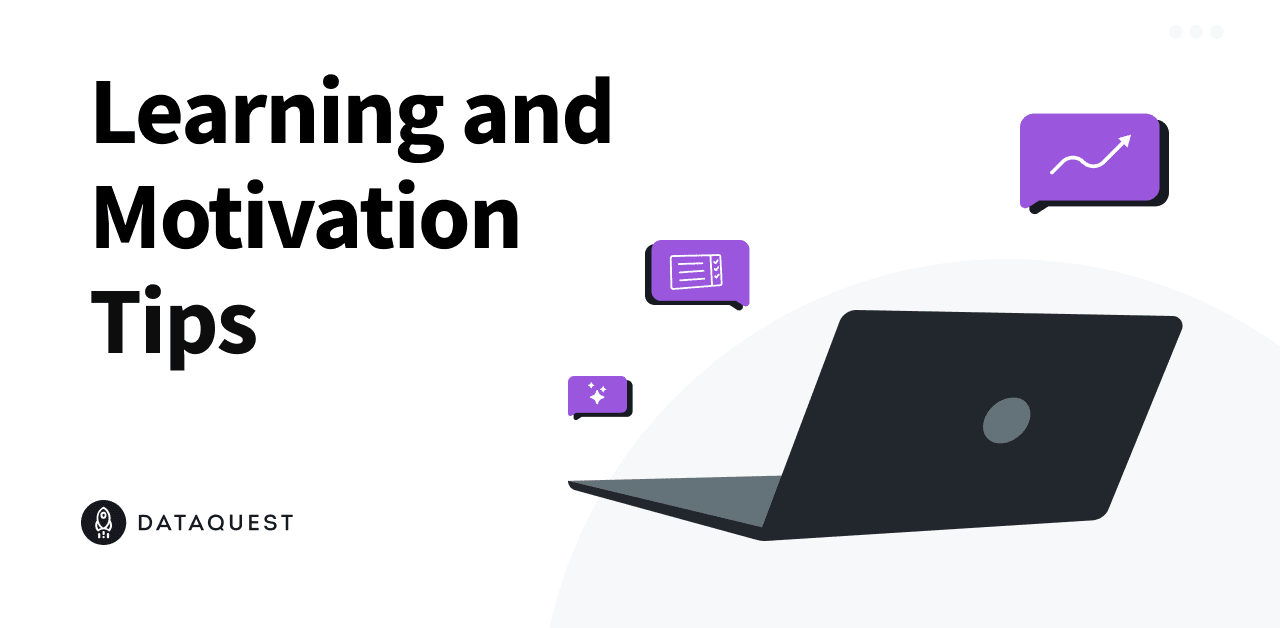The Best Study Habit: Supercharge Your Learning by Teaching
Whether you’re learning data science or studying something else, it can be difficult to retain everything you’ve learned.
Moreover, when you’re studying something as complex as programming, it can be difficult to assess yourself. Being able to apply a concept in code doesn’t necessarily mean you understand it. And those knowledge gaps can be difficult to suss out.
Thankfully, there’s a lot of scientific research that suggests one of the best study habits anyone can adopt is something pretty straightforward: teaching.
What Does the Science Say?
Education researchers have understood that teaching a subject can help students master it more thoroughly for decades.
For example a meta-study from 1982 that looked at 65 different studies on peer tutoring programs found that “the tutors gained a better understanding of and developed more positive attitudes toward the subject matter covered in the tutorial program.”
In other words: not only did teaching what they were learning help students understand the material better, it also made them like it more!
In its own 2001 review of the scientific literature on the peer tutoring, the US Department of Education (PDF link) found the same thing: when students teach each other, both parties benefit. Peer tutors often see gains in both understanding and self-esteem.
More recent research has confirmed these effects, and expanded upon our understanding of how to apply them. A 2016 study, for example, found that explaining a concept on video enhanced a student’s learning more than restudying, but explaining it in writing did not.
Researchers are only just starting to get at why learning through teaching is so effective. The fact that teaching forces you to recall the material you learned is But thankfully, as students we don’t really need to know why this approach works anyway. Decades of research have confirmed that it works, so to improve our study effectiveness what we should really be concerned with is the how.

How to Reinforce Your Learning Through Teaching
There are lots of ways we might approach teaching something. But since Dataquest students are studying data science skills, we’ll focus on the approaches that might work best in that arena.
Teaching in Real Life. If you have a friend or family member who actually wants to learn data science, this is a great option. Most studies on teaching-through-learning have been focused on in-person tutoring, so you can rest assured that this approach is backed by decades of very solid science.
However, it can often be difficult to find other data science students to teach in the real world. Matching appropriate skill levels and coordinating schedules can be a real challenge, especially long-term.
Plastic Platypus Learning/Rubber Duck Debugging. This approach involves “teaching” an inanimate object (like a toy platypus or a rubber duck), and merely pretending that it’s a peer. You won’t get any interaction from your plastic pal, of course. But this kind of pretend-teaching can still help you better understand what you’re learning.
This same principle is used for a common technique in programming called Rubber Duck Debugging. Pretend to explain what your code is doing to a rubber duck, and in the process, you’ll often discover mistakes and problems.
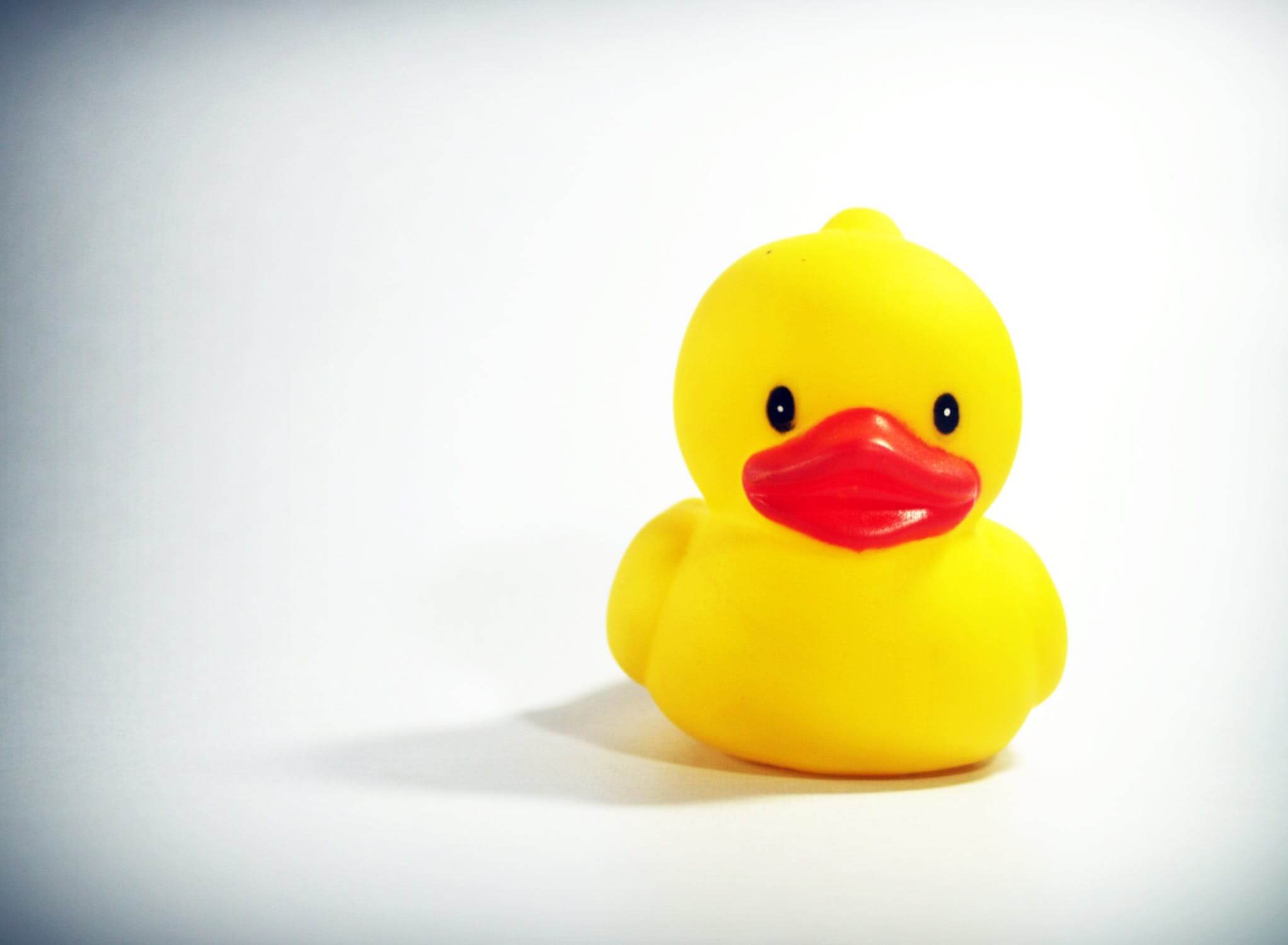
Meet your new student.
Teaching with Video. In this internet age, there’s no need to find data science students in your area. Instead, you can create videos to teach what you’re learning to the many thousands of data science students on the web!
This is the approach we’d recommend most people take, and it has some major advantages:
- It’s effective: As previously mentioned, studies have confirmed that teaching via video seems to create a similar effect to real-life tutoring.
- It’s interactive: Questions and comments from the online audience can help you find mistakes you’re making, and highlight areas where your understanding might not be as complete as you thought. Getting feedback that your video helped someone can also help build your own motivation and confidence to continue learning.
- It’s convenient: Unlike real-life tutoring, you don’t have to worry about coordinating schedules, transportation, or skill levels. And with modern screen-recording software, it’s putting a lesson together is pretty quick.
- It’s free: If you have a computer with a built-in microphone (or a smartphone that can record audio and a willingness to do a little editing).
In the next section, we’re going to make teaching with video even easier by covering some basic approaches and highlighting some free tools.

Video editing software (don't worry, your video lessons can be MUCH less complicated than what you see here).
How to Teach With Video or Live Streaming
Although you can certainly create more elaborate video productions, for the purposes of enhancing your learning, a simple screen recording is probably fine. After all, our goal here is to take advantage of one of the best study habits to improve our own learning, not to win an Oscar!
So it doesn't have to be complicated. For example, you could record your screen as you work through a mission in one of our interactive data science courses, explaining what you’re doing and why as you go.
Of course, to actually do that, you’ll still need to set up a few things:
Video
You’ll need some way to record your screen so that you can show people what you’re doing.
If you need a free solution, Open Broadcaster Software (OBS) is a free, open-source screen recording and streaming program that’s available for Windows, Mac, and Linux.
It’s designed primarily for streaming, so figuring out how to record your screen to a video file with the settings you want can sometimes require some fiddling the first time you try it. But once you get it figured out, it should work perfectly, and it costs nothing!
Screencast-o-matic also offers a free screen recorder for Mac, Windows, and Chromebook that’s a bit easier to get set up, although it doesn’t work for live streaming and some of the options are only available for paying users.
Audio
You’ll also need some way to record what you’re saying as you work. If your computer has a built-in microphone, or you have a plug-in computer mic, this is likely as simple as turning it on and making sure the audio input settings are correct in your screen recorder.
If you don’t have a mic on your computer, you can still record your screen and use a smartphone voice recorder to capture the audio as you talk, but you’ll have to get the audio and video files into some video editing software to sync them up after you’re finished.
Optional: Video Editing Software
If you do need to sync audio and video, or if you’d like to add other flourishes and present a more polished lesson, you’ll need some kind of video editing software.
Your computer probably comes with some basic editing software that will do the trick. If you want to go a step up, DaVinci Resolve is a professional-tier editing program that’s completely free and available on Windows, Mac, and Linux.
A Platform
Finally, you need somewhere to post your video. Ideally somewhere that other people can find it and leave questions and comments so that you get the interactive benefits of learning by teaching.
Youtube is a great choice, of course, as are video-supporting social media platforms like Facebook and Twitter. If you’re looking for real-time interaction, you could always live stream on one of those platforms or on a streaming specific platform like Twitch, too.
At the point when you’re video is ready to share, it’s easy to fall victim to impostor syndrome. But remember: the goal here is to help yourself learn better. The science suggests that simply making and posting the video, you’ve gotten most of the benefits of teaching.
(The posting part is important, though, because if you know you’re making a video no one will see then you’re probably not going to hold yourself to the same standard or present things in the same way you would if the video was public.)
So if you want to supercharge your data science studies, when you’re done learning something, start teaching it! On Dataquest a good cadence might be to make a little video “lesson” for each mission as you work through, explaining the concepts that you learned and how you applied them. Guided projects could make for great teaching videos too.
Get out there and get sharing! In addition to being one of the best study habits, teaching with videos can also be a great way to build your "personal brand" if you do it well.
And if you make a video based on your studies at Dataquest, be sure to share it with us in the community and on Twitter!