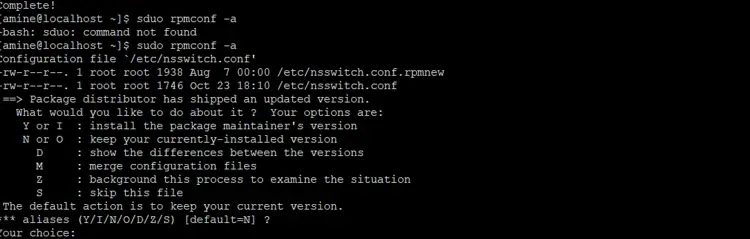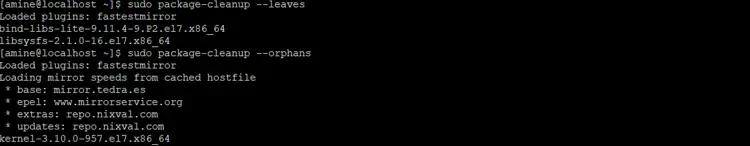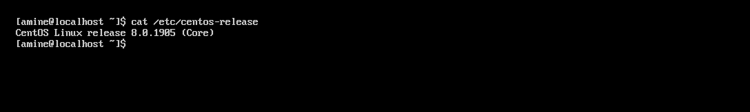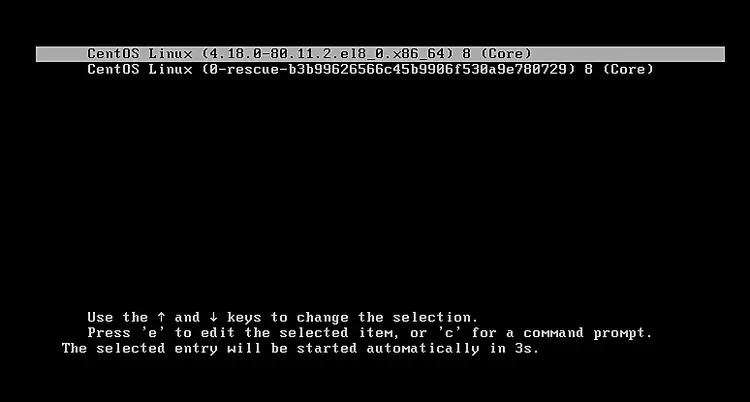How to Upgrade Centos 7 to 8
On this page
CentOS 8 has been released on Sep 23rd, 2019 ISO's are available on the official website and could be installed in many ways, unfortunately, the minimal version is not available yet (or at all) as a SysAdmin it was my favorite build about 800 Mb compared to 6 Go, in this tutorial I will show you how to upgrade from Centos 7 to Centos 8
Please consider that this is not an official upgrade so it's not suitable for a production environment.
CentOS 7 to 8 Upgrade
Download and install EPEL repository:
yum -y install https://dl.fedoraproject.org/pub/epel/epel-release-latest-7.noarch.rpm
Install yum-utils:
yum -y install rpmconf yum-utils
Resolving rpm packages:
rpmconf -a
result:
Keep Default.
Cleanup packages we don't need.
package-cleanup --leaves
package-cleanup --orphans
result:
Install an RPM-based software DNF package manager :
yum -y install dnf
Removing yum package manager:
dnf -y remove yum yum-metadata-parser
rm -Rf /etc/yum
Updating a system with DNF:
sudo dnf -y upgrade
Installing the new version:
dnf -y upgrade http://mirror.bytemark.co.uk/centos/8/BaseOS/x86_64/os/Packages/centos-release-8.0-0.1905.0.9.el8.x86_64.rpm
Upgrading EPEL repository:
dnf -y upgrade https://dl.fedoraproject.org/pub/epel/epel-release-latest-8.noarch.rpm
Cleaning full temporary files kept on the repository
dnf clean all
removing kernels
rpm -e `rpm -q kernel`
Removing conflicting
rpm -e --nodeps sysvinit-tools
Now we launch the upgrade
dnf -y --releasever=8 --allowerasing --setopt=deltarpm=false distro-sync
Processing new configuration:
rpmconf -a
Confirm that new kernel-core is properly installed:
rpm -e kernel-core
dnf -y install kernel-core
Confirm that grub is updated and in the right place
ROOTDEV=`ls /dev/*da|head -1`; echo "Detected root as $ROOTDEV..." grub2-install $ROOTDEV
Install Minimal package:
dnf -y groupupdate "Core" "Minimal Install"
Check Centos version:
cat /etc/centos-release