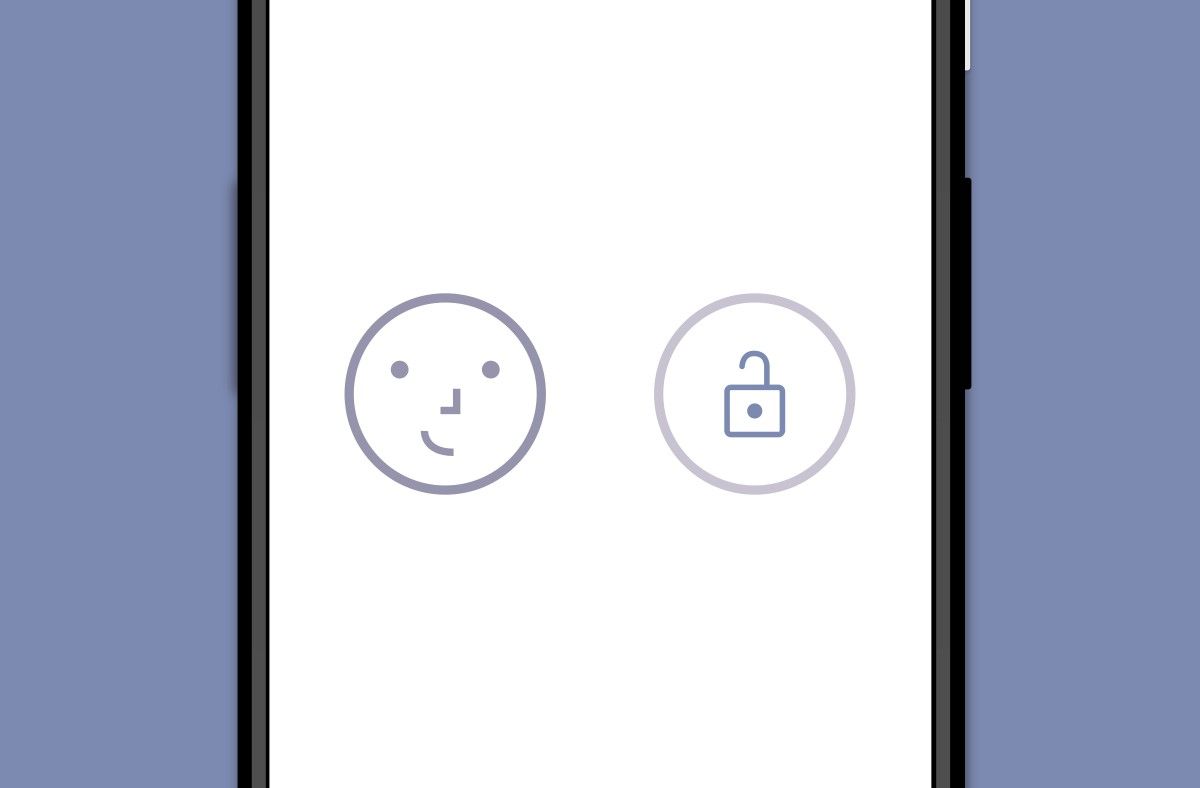With the launch of the Pixel 4 series, Google has taken the Apple route and dropped the fingerprint scanner from its flagships. The company now favors facial recognition and has added a slew of sensors in its latest flagships for the purpose. However, Pixel 4 users might have to deal with some issues because of this move. Last week, we learned that users will have to wait for developers to add Face Unlock support to their apps. However, we have now discovered a way for you to skip the wait time and use Face Unlock to secure your apps.
Using the automation app Tasker, you can now set up Face Unlock for any app, without the need to wait for developers to update their apps with the BiometricPrompt API. To do so, you just need to create a Profile using the Application Context and choose which apps you wish to lock. Then you can add a Task that launches an Authentication Dialog of type Biometric, and store the result in a variable. If the result is a success, then you don't need to do anything further. However, if it's a failure, you'll be sent back to the home screen. Check out the workaround in action in the video below:
As you can see, the Face Unlock prompt takes some time to pop up. But you do have the option to increase how fast Tasker shows the authentication dialog. To do so, open up Tasker's settings and navigate to the Monitor tab. Here, decrease the "Application Check MilliSeconds" value and you're good to go. This lower value will make Tasker detect when an app has opened faster, but it's worth noting that it'll slightly increase power usage. If you're new to Tasker and don't quite know how to set up a profile, you can import our profile from the link below. It's also worth noting that you'll need at least Tasker version 5.9.beta.5 in order for this workaround to function properly.