React hooks are an elegant pattern for sharing logic between your React components. If you're not familiar with the concept, you can read more about them here.
One of the problems I recently ran into with creating custom React hooks was figuring out a clear strategy for testing the function independently of all the different components consuming the hook.
For example, imagine we were using the following hook in 10 different components.
import { useState, useEffect } from 'react';
function useExample() {
const [value, setValue] = useState(0);
useEffect(() => setValue(1), []);
return value;
}
This hook will initially return a value equal to 0, and after the initial render will return a value equal to 1. Rather than unit test this logic in several components, it would be great to write tests specific to this hook.
To write a unit test for this hook, there are two challenges to overcome.
We can't simply run something to the effect of
expect(useExample()).toBe..., as it will return a React error stating we invoked the hook outside of a component being rendered.We want a clear pattern to test the initial hook value, and the value after it renders.
To solve these challenges, this I was able to work out a simple test utility function,
import React from 'react';
import { shallow, mount } from 'enzyme';
export default function testHook(runHook, flushEffects = true) {
function HookWrapper() {
const output = runHook();
return (
<span output={output} />
);
}
const wrapperFunc = flushEffects ? mount : shallow;
const wrapper = wrapperFunc(<HookWrapper />);
return wrapper.find('span').props().output;
}
You can now easily unit test your custom React hooks by passing them to this function. Here is an example of how I would test the custom hook example I created earlier using Jest,
import useExample from '../src/js/hooks/useExample';
import testHook from './_test-hook';
test('Initial value is 0', () => {
const value = testHook(() => useExample(), false);
expect(value).toBe(0);
});
test('Value after render is 1', () => {
const value = testHook(() => useExample());
expect(value).toBe(1);
});
If your application uses Hooks that rely on context values, you can also wrap the HookWrapper with that same context provider, and pass in the context value you want to leverage.
import React from 'react';
import { shallow, mount } from 'enzyme';
import { ApplicationContext, defaultApplicationState } from '../src/js/Application';
export default function testHook(runHook, flushEffects = true, useApplicationContext = null) {
function HookWrapper() {
const output = runHook();
return (
<span output={output} />
);
}
let Container = null;
if (useApplicationContext) {
const value = {
...defaultApplicationState,
state: useApplicationContext(defaultApplicationState),
};
Container = ({ children }) => (
<ApplicationContext.Provider value={value}>
{children}
</ApplicationContext.Provider>
);
}
const wrapperFunc = flushEffects ? mount : shallow;
const wrapper = wrapperFunc(Container ? (
<Container>
<HookWrapper />
</Container>
) : (
<HookWrapper />
));
return wrapper.find('span').props().output;
}
To demonstrate, the following is a simple hook that relies on a context value. By default, it will set the return value to 0. If the context value is a valid number, it will set that to be the state value.
import { useState, useEffect, useContext } from 'react';
import { ApplicationContext } from '../Application';
function useExampleContext() {
const [value, setValue] = useState(0);
const { contextValue } = useContext(ApplicationContext);
useEffect(() => {
if (contextValue !== value && typeof contextValue === 'number') {
setValue(contextValue);
}
}, [contextValue]);
return value;
}
And now you can test the hook in the following fashion,
test('Initial value is 0', () => {
const value = testHook(() => useExampleContext(), false);
expect(value).toBe(0);
});
test('Value matches context value', () => {
const value = testHook(() => useExampleContext(), true, (state) => ({ ...state, contextValue: 1 }));
expect(value).toBe(1);
});
I hope this post was helpful for anyone else looking to unit test their custom React hooks, and I am curious to see how others have handled this problem!

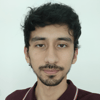




Top comments (2)
Registered only to like this post. This is great, thank you.
Elegant solution! I’m going to see if I can port this over to React Native land.
Side note: what do your daily tasks look like being the tech lead for a prominent politician? Cool gig