Login with google, we can create Google API Console from google


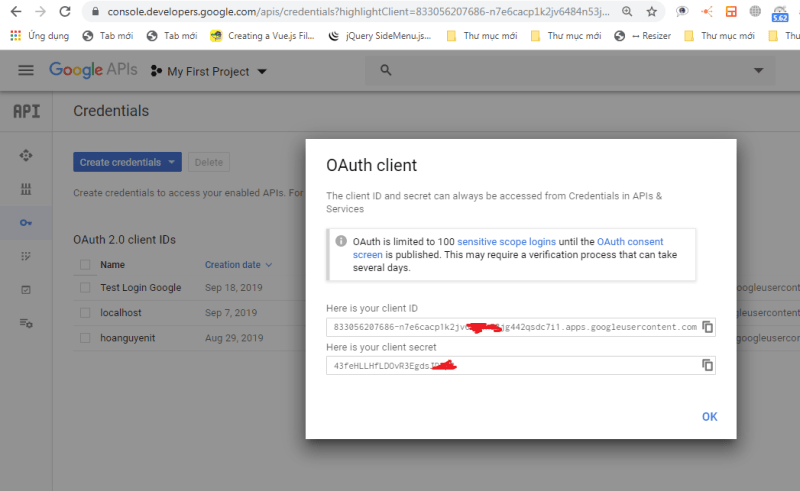
After then, We have Client ID & Client Secret, begin download googleapis or install from composer
$composer require google/apiclient:"^2.0"
or
Continue, we create file define.php in http://localhost/LoginGoogle/define.php
//define.php
<?php
//set define login google
define('GOOGLE_APP_ID','8330207686-ih6vo9kvhqqfnr.apps.googleusercontent.com');
define('GOOGLE_APP_SECRET','vHI3K4N5obLHgz');
define('GOOGLE_APP_CALLBACK_URL','http://localhost/LoginGoogle/redirect-google.php');
define('LOCALHOST','localhost');
define('USERNAME','root');
define('PASSWORD','');
define('DATABASE','ABC');
?>
Create File redirect-google.php in http://localhost:LoginGoogle/redirect-google.php
<?php
require_once('define.php');
/**
* SET CONNECT
*/
$conn = mysqli_connect(LOCALHOST,USERNAME,PASSWORD,DATABASE);
if (!$conn) {
echo "Error: Unable to connect to MySQL." . PHP_EOL;
echo "Debugging errno: " . mysqli_connect_errno() . PHP_EOL;
echo "Debugging error: " . mysqli_connect_error() . PHP_EOL;
exit;
}
/**
* CALL GOOGLE API
*/
require_once 'google-api-php-client-2.4.0/vendor/autoload.php';
$client = new Google_Client();
$client->setClientId(GOOGLE_APP_ID);
$client->setClientSecret(GOOGLE_APP_SECRET);
$client->setRedirectUri(GOOGLE_APP_CALLBACK_URL);
$client->addScope("email");
$client->addScope("profile");
if (isset($_GET['code'])) {
$token = $client->fetchAccessTokenWithAuthCode($_GET['code']);
// print_r($token);
$client->setAccessToken($token['access_token']);
// get profile info
$google_oauth = new Google_Service_Oauth2($client);
$google_account_info = $google_oauth->userinfo->get();
$email = $google_account_info->email;
$name = $google_account_info->name;
// print_r($google_account_info);
/**
* CHECK EMAIL AND NAME IN DATABASE
*/
$check = "SELECT * FROM `users` WHERE `email`='".$email."' and `name`='".$name."'";
$result = mysqli_query($conn,$sql);
$rowcount=mysqli_num_rows($result);
if($rowcount>0){
/**
* USER EXITS
*/
header('location:home');
}
else{
/**
* INSERT USER TO DATABASE
* AFTER INSERT, YOU CAN HEADER TO HOME
*/
}
} else {
/**
* IF YOU DON'T LOGIN GOOGLE
* YOU CAN SEEN AGAIN GOOGLE_APP_ID, GOOGLE_APP_SECRET, GOOGLE_APP_CALLBACK_URL
*/
echo "<a href='".$client->createAuthUrl()."'>Google Login</a>";
}
?>
After then you can open http://localhost/LoginGoogle/redirect-google.php
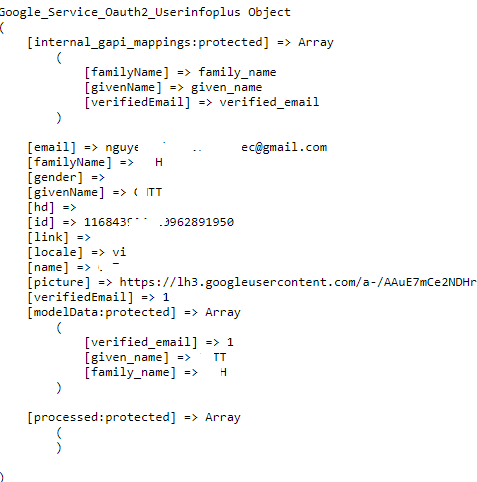






Top comments (0)