Code, Recent Items, and Template Search In Visual Studio
We are introducing the ability to search for code, recent items, and templates through the new search experience in Visual Studio. These features can all be accessed by one single shortcut (Ctrl+Q) and are currently available in our Preview build (https://visualstudio.microsoft.com/vs/preview/). They will be available in Visual Studio 2019, version 16.3, targeted for the end of September.
Background
One of the focus areas in Visual Studio 2019 is to improve search efficiency and effectiveness. Our journey started with the introduction of the new search experience in Visual Studio component (Ctrl+Q), along with improved search accuracy for menus, commands, options, and installable components.
Code Search
Code search has arrived in the search (Ctrl+Q) control. It is now possible to search for types and members with C# and VB, as well as file search for all languages. Results will show up as you type your search query, as well as in a dedicated ‘Code’ group accessible via keyboard shortcut or mouse click. Keep an eye out for support of additional languages in the near future!
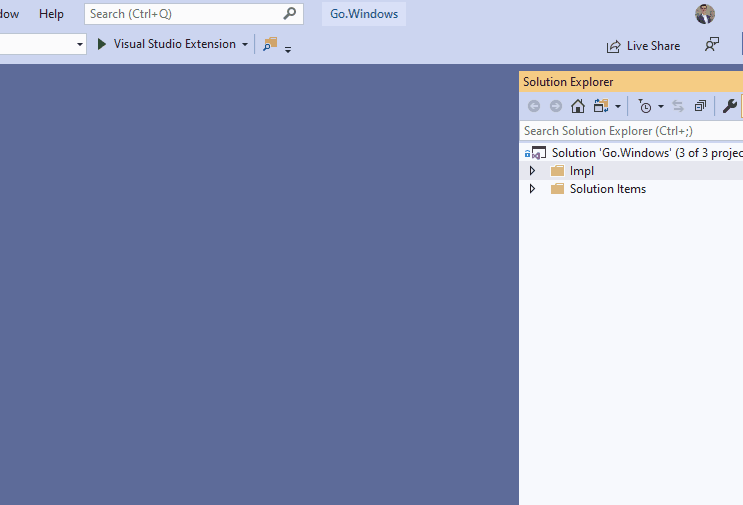
It is also possible to search by camel-case. This allows you to type in an abbreviation of the code search term with just capitalized letters instead of the full name.
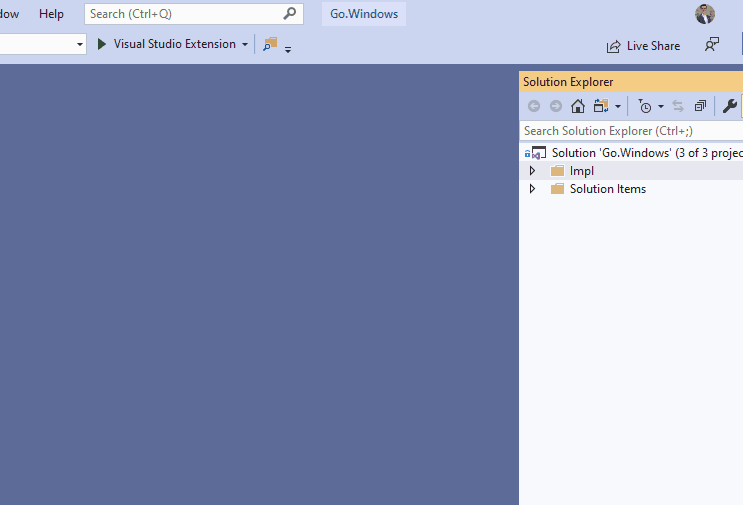
Recent Items Search
Recently opened items can be searched through search (Ctrl+Q) and in the start window (Alt+F, W). Both entry points will be enabled with fuzzy search (to help automatically rectify typos) and the ability to see highlighted matches to your search query in the results.
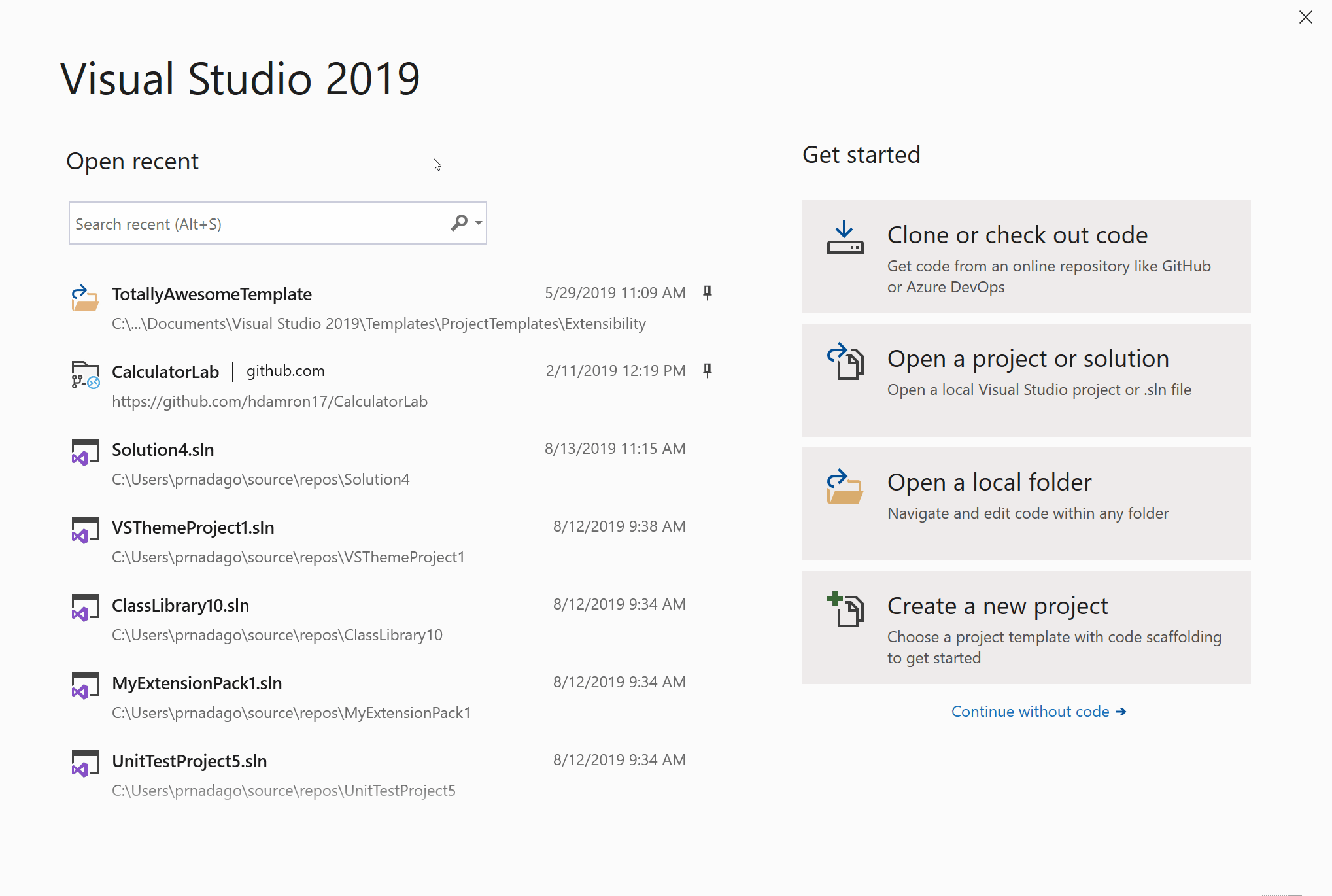
Template Search
Your favorite templates can now be accessed faster when you are starting up Visual Studio, or already in the IDE! Templates can be accessed through search (Ctrl+Q) and in the “New Project Dialog” (Ctrl+Shift+N). Both entry points will also be enabled with fuzzy search (to help automatically rectify typos), highlighted matches to your search query in the results, and improved ranking to ensure increased accuracy.
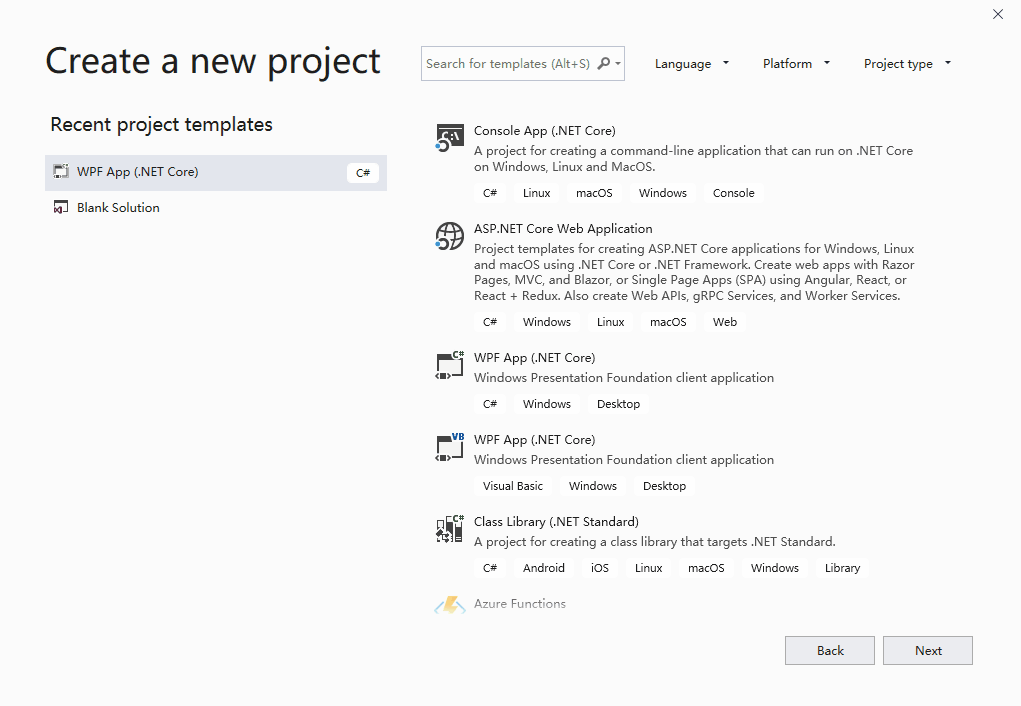
What’s Next?
We are continuing to integrate new and easier access to features, commands, and more through our search (Ctrl+Q) component. These updates will be shared regularly through future blog posts and release notes. Please share any suggestions below, on developer community: https://developercommunity.visualstudio.com/, or use the hashtag #vssearch on Twitter.


 Light
Light Dark
Dark
6 comments
Here’s a novel idea Andrew – why dont Microsoft concentrate on fixing the existing bugs in the VS2019 search before introducing new ones? its caused me that much heartache ive had to completely remove it and revert to vs2017. ive posted about it on the developer forum and a few others have reported the same, but 2 releases since i notified you it’s still there and ignored.
Hi Robert,
Can you please direct me to your specific feedback items so I can take a look?
—
Christian
I second Robert’s sentiment. VS 2019 has deteriorated to the point of being unusable. It crashes or hangs after every few copy and paste operations. I have to now re-install VS 2017 just to be able to edit existing dialogs and resources in a C++ project.VS 2019 now has tons of garbage items in the toolbox.(FYI, an attempt to ‘repair’ the installation results in the Visual Studio Installer just hanging)
So yeah, skip the new features and make it usuable.
Get rid of new New Project dialog…
You can always stop it from showing in the Tools > Options > Startup > “On startup, open”.
As a user who has hundreds of projects, the Recent Items search is certainly very welcome. I’d like to say the new Start window in 2019 is also fantastic.
I look forward to trying the new Code Search, I found the CTRL+Comma search to have some annoyances around switching focus when you don’t want it to.
Keep up the great work 🙂